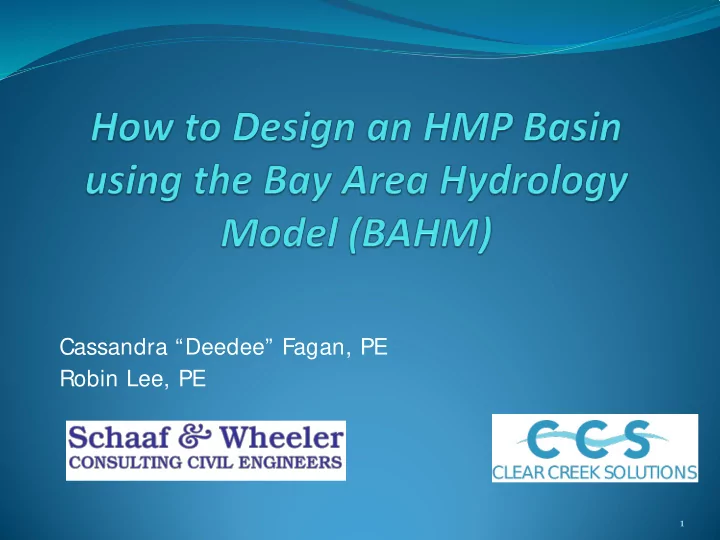
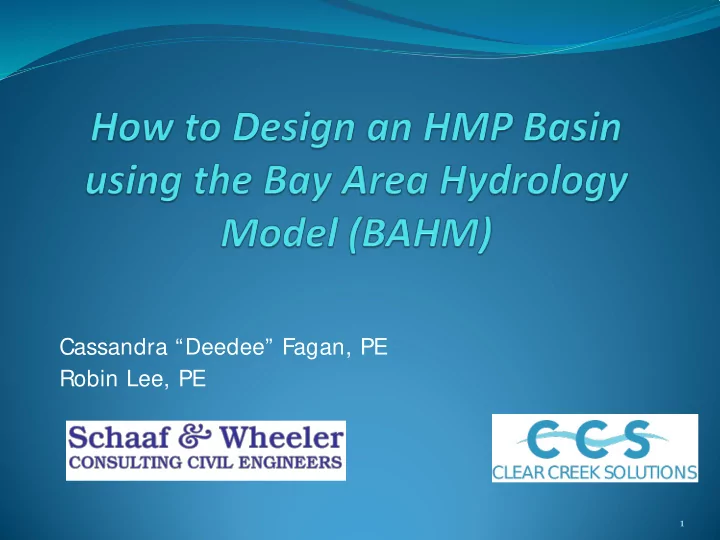
Cassandra “Deedee” Fagan, PE Robin Lee, PE 1
What is HMP? Hydromodification is the change in natural hydrologic processes caused by urbanization. Hydromodification plans (HMP) are implemented to prevent erosion from increases in runoff peak flow, volumes, and durations from development. HMP = detention basin *San Mateo County Public Works - Streambank Erosion BAHM compares pre-, and post- development (mitigated) runoff and has tools to design HMP control structures This includes: ponds, detention basins, tanks, and vaults. *SCVURPPP HYDROMODIFICATION MANAGEMENT PLAN FINAL REPORT
HMP Pond in Livermore Outlet Structure 3
What Projects Require HMP NPDES MRP 2.0 requirement (Permit Section C.3.g) Add/replace 1 acre impervious AND Located in HMP applicable area 4
BAHM Background BAHM2013 developed by Clear Creek Solutions for: Alameda County Santa Clara County San Mateo County BAHM is a tool to size HMP controls to meet permit requirements Available for free from Clear Creek Solutions, Inc. http://clearcreeksolutions.info/sample-page/ 5
BAHM Overview BAHM uses continuous simulation hydrology that models the 1. entire hydrologic cycle for multiple years 2. Flow duration is based on erosive flows Flow Range: 10% of 2-year to 10-year Flow (Q) 6
Example 1 2 acre development in Alameda County Currently site has 0.5 acres impervious Site wants to increase to 1.5 acres impervious Mitigated scenario will use a trapezoidal pond with outlet control structure for HMP Pre-Project Mitigated Impervious Pervious Area Grand Impervious Area Pervious Area Grand Scenario Area (acres) (acres) Total Scenario (acres) (acres) Total Pre-Project 0.5 1.5 2 Mitigated 1.5 0.5 2 C/D, Grass, Flat (0-5%) 1.5 1.5 C/D, Urban, Flat (0-5%) 0.5 0.5 Roof Area 0.5 0.5 Driveways, Flat (0-5%) 0.25 0.25 Roads, Flat (0-5%) 0.5 0.5 Roof Area 0.75 0.75 7
BAHM Files • Project file: _______.WHM • Backup project file: _______.WH2 • Database file: _______.WDM • Report file: _______.RTF or • Report file: _______.PDF 8
BAHM Example 1 – Trapezoidal Pond 1. Open BAHM Example Problem 1. In this screen you will see the project location is in Alameda. Confirm the precipitation factor is 0.8 using the 2. Berkeley gage 3. Select the (A) General Project Information tab from the ribbon to see the Pre-Project land use basin: (B) Select the land use basin as the point of 4. compliance (POC) (C) Run the Pre-Project Scenario 5. A C B 9
BAHM Example 1 – Trapezoidal Pond 1. Switch to the Mitigated project scenario to view the post-development landuse basin. 2. To create a trapezoidal pond, (A) drag the element to the gridded screen shown below: The landuse basin has (B) been connected to a trapezoidal pond 3. and, The trapezoidal pond has (C) been selected as the point of 4. compliance A B C 10
Example 1 –BAHM User Resources 2 Helpful tools in BAHM: BAHM User Manual 1. 3 Trapezoidal Pond Help 2. Facility Dimensions Diagram 3. 1 1 11
Example 1- AutoPond AutoPond – analyzes the pre- and mitigated scenario flows to: (1) Create pond design (will take a few minutes to run) (2) Optimize the Pond outflow structures (will take a few minutes to run) (3) Accept optimized pond design Adjust optimization time (2) Select Optimize Pond (1) Select Create Pond (3) Select Optimize Pond 12
Example 1 – Pond Dimensions (1) Confirm that pond dimensions make sense AND (2) Run the Mitigated 1 Scenario with updated pond dimensions 2 13
Example 1 – Analyze Pond Results View the Duration Analysis – compares the pre- and mitigated flows for 10% of 2- year – 100% of 10-year Often a Pond will not pass the first run, and this window will show you where the pond fails to meet the HMP requirements 14
Example 1 – Analyze Pond Results View the flow frequency (2-year to 25-year events) BAHM computes the pond drawdown/retention depth (stage) for 1-5 days plus max. stage and drawdown time 15
Example 1 – BAHM Report A (A) Open the Report tab from the Ribbon BAHM Report summarizes the model Draft report is the default - used for preliminary submittals Uncheck “Draft Report” to remove Draft watermark 16
Things to Check Volume check, i.e. 1-ft freeboard above riser structure for open ponds Pond area required is the pond top surface area, not bottom Max stage is reasonable Drawdown time of vault/pond Create Report in Model 17
Example 2 - Vault 4 acre industrial site Replacing 1 acre impervious and adding 0.5 acres imperious Developer wants underground storage vault 18
Set 1: Located Project Alameda Island Precip Factor should be 0.8 Gage = Berkeley 19
Set 2: Set Up Pre- Project Basin Pre-Project Basin Drag Landuse basin onto grid 1. Enter landuse data into basin 2. I mpervious Pervious Area Grand Scenario Area (acres) (acres) Total Predevelopment (Total) 1.5 1.5 3 C/D, Grass, Flat (0-5% ) 1.5 1.5 Roof Area 1.5 1.5 20
Set 2: Set Up Mitigated Basin Mitigated Basin Drag Landuse basin onto grid 1. Enter landuse data into basin 2. I mpervious Area Pervious Area Grand Scenario (acres) (acres) Total Mitigated (Total) 2.75 0.25 3 C/D, Urban, Flat (0-5% ) 0.25 0.25 Roads, Flat (0-5% ) 0.25 0.25 Roof Area 2.5 2.5 21
Add Vault to Mitigated Scenario Drag vault into grid Connect basin to vault Connect vault to POC 22
Size Vault using Auto Vault Run pre basin scenario 1 2 Switch to the (1) Mitigated Scenario select the (2) vault, and (3) select Auto Vault 3 1 2 23
Size Vault using Auto Vault Select Create Vault (This will take a few minutes) 1 2 4 Select Optimize Vault (This will take a few minutes) 3 24
Example 2 – Vault Dimensions (1) Confirm that vault dimensions make sense AND (2) re-run the Mitigated Scenario with updated pond dimensions 1 2 25
Example 2 – Analyze Vault Results View the Duration Analysis – compares the pre- and mitigated flows for 10% of 2- year – 100% of 10-year Often a Vault will not pass the first run, and this window will show you where the pond fails to meet the HMP requirements 26
Example 2 – Analyze Vault Results View the flow frequency (2-year to 25-year events) BAHM computes the pond drawdown/retention depth (stage) for 1-5 days plus max. stage and drawdown time 27
Things to Check Volume storage required at max stage not at top of riser Max stage is not higher than depth of vault Drawdown time of vault/pond 28
Quick Tips for Successful BAHM Results Run model from Desktop If model has been changed over many times, copy and save .whm file to new folder and start modeling again When sending model, only need to send the .whm file Run model from multiple machines to test result consistency Close and open model when issues arise Start Over with .whm file when all else fails 29
BAHM Checklist (1/2) BAHM2013 Reviewer Checklist: Yes No 1. Received BAHM project (WHM and WH2) files? 2. Received BAHM WDM (WDM) file? 3. Received BAHM report (PDF) file? 4. Project (WHM) file loads okay? 5. Project location matches location on BAHM screen? 6. Pre-project scenario runs okay? 7. Mitigated scenario runs okay? 8. Compare BAHM Report screen with report file: a. Project location descriptions match? b. Precipitation gages match? c. Precipitation scales match? d. Flow frequency results match? e. All flow duration values PASS? f. Any pervious (PERLND) land use changes? g. Any impervious (IMPLND) land use changes? h. Any scaling factor changes? i. Any duration criteria changes? j. Hydromodification facility (pond, tank, vault) dimensions match? k. Hydromodification outlet structure info matches? 9. BAHM hydromodification facility dimensions match drawings? 30
BAHM Reviewer Checklist (2/2) BAHM2013 Reviewer Checklist: Yes No 10. Compare outlet structure(s) in BAHM Report to drawings: a. Do configuration and dimensions match, including low flow orifice? b. If low flow orifice diameter is enlarged, is the larger diameter mitigated according to User Manual Appendix D? 11. Are Precipitation Applied and Evaporation Applied options selected appropriately for each element? 12. Infiltration set to YES for infiltration facilities? 13. Infiltration Reduction Factor set to appropriate value (consistent with User Manual Appendix D)? 14. Total BAHM drainage area matches drainage maps/drawings? 15. Mitigated drainage area(s) match Pre-project? 16. Vegetation correct? (lawn as Urban, not Grass)? 17. Post-project land use areas correct? 18. Routing and land area conductivity correct? 19. Check facility drawdown (if included): a. Used POC Mitigated stage? b. Drawdown times okay? 20. Options set to default values? 21. Other issues? BAHM submittal APPROVED? 31
32
Recommend
More recommend