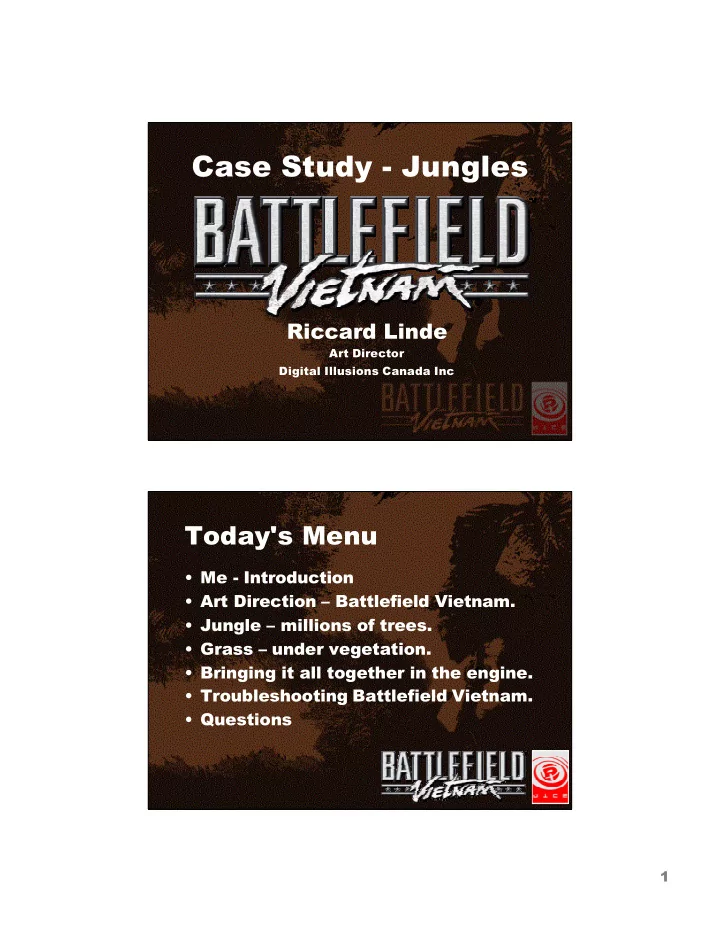
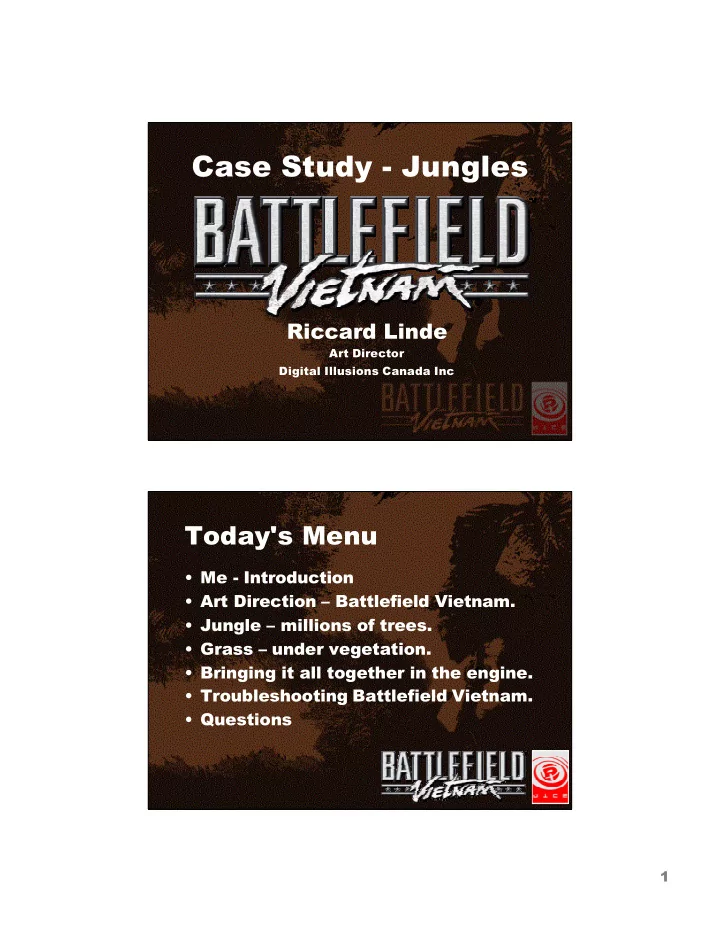
Case Study - Jungles Riccard Linde Art Director Digital Illusions Canada Inc Today's Menu • Me - Introduction • Art Direction – Battlefield Vietnam. • Jungle – millions of trees. • Grass – under vegetation. • Bringing it all together in the engine. • Troubleshooting Battlefield Vietnam. • Questions 1
Riccard Linde • From Sweden - 27years old • 12 years in CG industry. • 3 years in the game industry. • 4 shipped titles. • Lead Artist for BF1942 expansion packs Road To Rome and Secret Weapons of WWII. Art Director for BF Vietnam. • Thanks! GDC. Team DICE Sweden & Team DICE Canada. Shipped – March 2004 2
Art Direction • Real world environments – With ‘CG’ textures. Drawn from real photos or references. • Represent Hollywood movies. • Vietnam environment was NOT the main source for references. Vietnam through Hollywood 3
Vietnam’s new Gfx engine! • Per pixel Normal mapping (world space, tangent) and specular calculation mapping. • DirectX9. Reflections, fresnel shaders. • Multiple environment lights. • Tree system for more believable jungles. Overgrowth Goal – To be able to create and tweak a tropical jungle. 4
To consider! 1. Performance – Lots of information added throughout the whole level. 2. Art assets – Look good and blend into the world. 3. Game Play – To many trees – Vehicles are supposed to be able to drive here! 5
Art Assets 1. HIGH resolution trees – Main visible geometry. 2. LOW resolution trees – Less detail = more trees. 3. Patch of cluster trees – Treaded as one object. 6
HIGH resolution trees • ~7m/diameter Clusters. • 400-2000 polys. • 1 Shader/ Textures. • No Alpha blend. • 2 side modeled leafs. • Fade HIGH <> LOW. LOW resolution trees • Representation of HIGH resolution mesh. • <100 Vertexes. • 1 Shader/Texture. • No Alpha blend. • Fade HIGH <> LOW. 7
Patch of Cluster trees • Engine merges from LOW res. One object in divided patches. • 2048 vertex limit /patch • 1 Shader/Texture • No Alpha blend How big is a patch? • View distance of trees decide size of the patch. • Larger patch = greater spread of the trees. 8
450m View Distance 150m View Distance 9
Working with the tools! • Automatic placement. – Script and material bitmap. • Manual placement. – Do it your self. Automatic Placement • Scripts to specify material ID’s – angle, spread, scale, spacing and the type of trees are stated. • Bitmap (4bits Raw file) to decide where placement of the different material are in the world. 10
Script for define placement! <WRAPPER_TREE VERS = "1.1"> <overGrowth materialMapSideSize = "512" viewDistance = "550" importSceneObjects= "true"> <materials> <dryGrass> <types> <c02f_trees_m2 geometryName = "c02f_trees_m2" minRadiusDistToEquals= ".5" minRadiusDistToOthers= ".25" normalScale = ".3" probability = ".7" scale = "CRDUniform/.8/1.2/false"> </c02f_trees_m2> </types> </dryGrass> </materials> </overGrowth> </WRAPPER_TREE> 4bit 512*512 Bitmap = where and what?! Dry Grass Road Default 11
550m View Distance Manual placement in editor • Place and remove where needed for game play. • Control Rotation, position and scale. • Merged together with the engines auto generated trees. • Placed trees has a higher priority, removes the auto generated trees if the Vertex limit is full. 12
Yellow trees = manually placed. Yellow trees = manually placed. 13
Undergrowth Goal – Add short vegetation, make the world look less flat. Art Direction & System • The grass should never POP in at any distance, blend seamless. • Had to inherit shadow color on ground from trees and objects. • The same tech as the overgrowth. Script and 4bit material bitmap file. 14
15
Low Resolution Meshes • <100 polygons • 1 Shader/Texture • Alpha blending • Bitmap (4bits) decides what kind of grass goes where. • View distance determents density. • Mixes diffuse color with ground map to blend in. Script for define placement! <WRAPPER_TREE VERS = "1.1"> <underGrowth materialMapSideSize = “1024" viewDistance = “60" <materials> </Grass> <types> <F_undergrowthG_m1 geometryName = "F_undergrowthG_m1" minRadiusDistToEquals= "4" minRadiusDistToOthers= "3" normalScale = "1" probability = "0.1" scale = "CRDUniform/1/2/false"> </F_undergrowthG_m1> </types> </Grass> </materials> </underGrowth> </WRAPPER_TREE> 16
4bit 1024*1024 Bitmap = where and what?! Grass Sand / Road 25m View Distance 17
105m View Distance Undergrowth inherits color from diffuse map! 18
JUNGLES Inside the Engine Trouble shooting – Next version! • View distance changes or movement of trees = redo render on ground shadows. • Miss matches between low and high resolution meshes – Carefully modeling from m2 as a base. • 2 shaders would have been a better choice – on for alphas, and on for trunk, solid geometries. • The ability to let them know if they stand in shadows or not on the ground to make them blend in more. 19
Trouble shooting – Gameplay? • Over growth density, stopped vehicles. • Trees blocked the player view. Where are the players?. Where do I get shot from? • Trees camouflaged the flags, players were confused when flag could not be found amongst trees in the bases. • Undergrowth – Hidden close by, visible from the next hill. How else did we use it? • Place other ‘one draw call’ objects inside houses and in the world with the help of the overgrowth system. 20
Variations of placed objects! ?Questions? 21
Recommend
More recommend