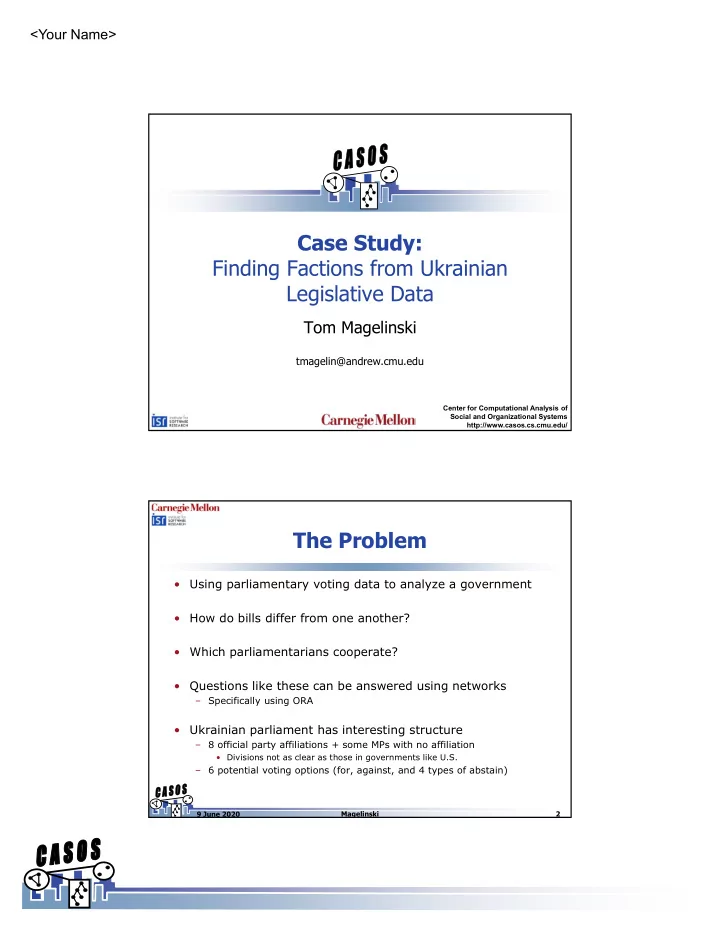
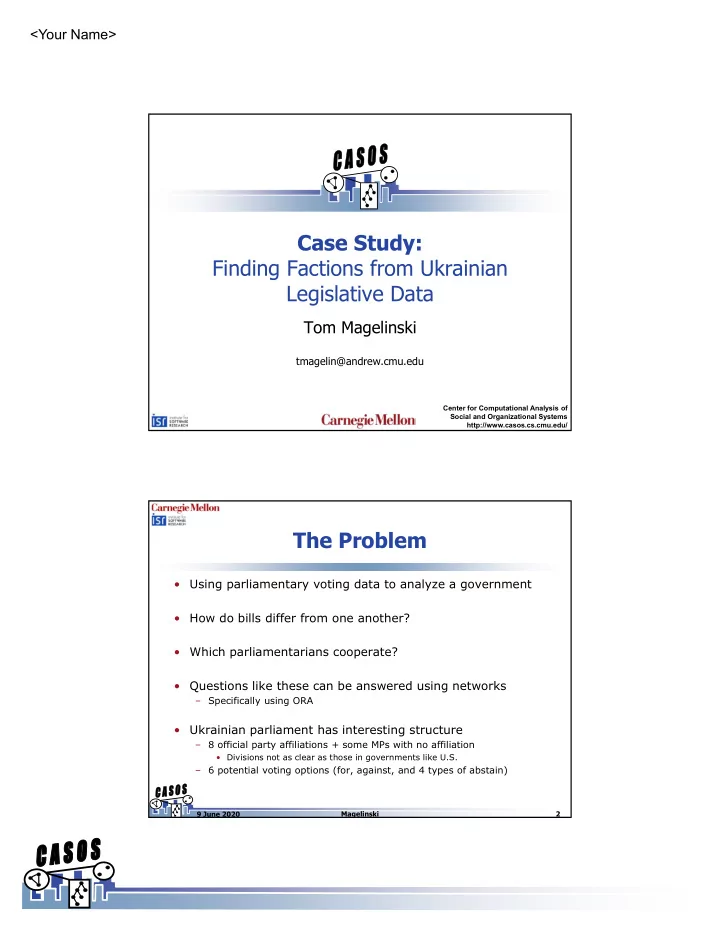
<Your Name> Case Study: Finding Factions from Ukrainian Legislative Data Tom Magelinski tmagelin@andrew.cmu.edu Center for Computational Analysis of Social and Organizational Systems http://www.casos.cs.cmu.edu/ The Problem • Using parliamentary voting data to analyze a government • How do bills differ from one another? • Which parliamentarians cooperate? • Questions like these can be answered using networks – Specifically using ORA • Ukrainian parliament has interesting structure – 8 official party affiliations + some MPs with no affiliation • Divisions not as clear as those in governments like U.S. – 6 potential voting options (for, against, and 4 types of abstain) 9 June 2020 Magelinski 2 1
<Your Name> Ukrainian Factions • Ongoing research in CASOS to look at all bills to understand factions and how they change • We’ll looked at 2 bills here – makes things easy to interpret / visualize 9 June 2020 Magelinski 3 Skills Used • Analyze bipartite network data with symbolic weights • Clean data with ORA • Using Link Types – Network Unions • Fold networks – Turning bipartite networks to unipartite networks • Visual network insights – Analyze networks and their attributes – Partial visualizations of data for better insights 9 June 2020 Magelinski 4 2
<Your Name> Bipartite Networks & Symbolic Links • Bipartite: network connecting one nodeset to another, with no connections between – MP’s (nodeset 1) are connected to Bills (nodeset 2) based on their vote • Weights often represent strength or distance, but not always • Symbolic weights are also useful – Symbolic weights can represent the type of connection (for, against a bill, for example) • Symbolic weights must be treated differently – We’ll show how to manipulate and compare them 9 June 2020 Magelinski 5 Bipartite Networks & Symbolic Links MP Bill 1 1 “For” “Against” MP Bill 2 2 • No connections between MPs, or between Bills – Good only for MP-Bill Analysis (popularity) • Bill 1 is more popular here 9 June 2020 Magelinski 6 3
<Your Name> Bipartite Networks & Symbolic Links MP Bill 1 1 MP Bill 2 2 • For symbolic weights, visualization per link type is usually most interpretable 9 June 2020 Magelinski 7 Unipartite Analysis (Folding) • For conclusions within a nodeset, we need a unipartite graph – MP x MP or Bill x Bill • This is done through folding – Matrix multiplication of the adjacency matrix with its transpose � A �� � �� � � �� � ���� ∗ � �� � ���� � � �� � ���� ∗ � ���� � �� – A �� � �� is the adjacency matrix for the MP to MP network, where links are weighted by number of bills they agreed upon 9 June 2020 Magelinski 8 4
<Your Name> Unipartite Analysis (Folding) “For” “Against” MP Bill 1 1 Fold over bills W=1 MP MP 1 2 MP Bill 2 2 • Now we can compare MPs to each other 9 June 2020 Magelinski 9 Folding with Symbolic Weights • Folding assumes weights are not symbolic • ORA: use symbolic weights to construct separate networks – MP x Bill (Only votes for) – MP x Bill (Only votes against) – Etc • Fold these separately – MP x MP (weights = #bills both voted “for”) – MP x MP (weights = #bills both voted “against”) • Add them – MP x MP (weights = #bills with same vote of any kind) 9 June 2020 Magelinski 10 5
<Your Name> Look at the Data • Open in Excel • ‘ukrainian_sample_votes.csv’ : Link Type • ‘ukrainian_sample_MPs.csv’ : 9 June 2020 Magelinski 11 Import Data into ORA • Open data import wizard: • “Import excel or text delimited files” • “Table of network links” • “Next” in bottom right corner 9 June 2020 Magelinski 12 6
<Your Name> Import Data into ORA • Give your network a name: • “Next” in bottom right corner • Select your file path: 9 June 2020 Magelinski 13 Import Data into ORA • Step 2 • Under SOURCE NODE: – Node Names – Nodeset Class: Agent – Nodeset Name: MP • Under TARGET NODE: – Node Names – Nodeset Class: Belief – Nodeset Name: Bill 9 June 2020 Magelinski 14 7
<Your Name> Import Data into ORA • Step 3 • Hit “New” • Match dropdowns like below: • Hit “Next” then “Finish” 9 June 2020 Magelinski 15 Import Data into ORA • Reopen Data Import Wizard • “Table of Node Attributes” • “Add to your existing meta-network” – MPs only • Hit “browse” and find ‘ukrainian_sample_MPs.csv’ 9 June 2020 Magelinski 16 8
<Your Name> Import Data into ORA • Match the values below: 9 June 2020 Magelinski 17 METHOD 1: BIPARTITE ANALYSIS (AGENT-BILL NETWORK) 9 June 2020 Change-Name 18 9
<Your Name> Clean Data • A look at the readme.txt shows that there are 6 voting options • For this study, we only care about votes “for” or linkweight=3 • Goal: create 2 binary networks – Agent-Bill connected with “for” votes – Agent-Bill connected with “non-for” votes • Method: Use network unions 9 June 2020 Magelinski 19 Clean Data: Rename Votes For • Our “3” network encodes links from “for” votes • Simply rename this as “Votes For” 9 June 2020 Magelinski 20 10
<Your Name> Clean Data: Votes Against • Now, we want to combine all other networks into one • Use a network union, summing the values 9 June 2020 Magelinski 21 Visualize the Agent-Bill Network • “Visualize only this network” on the votes-for network Think of it as a vote “for” Venn diagram: Bill 1 Bill 2 Both Only Only Neither 9 June 2020 Magelinski 22 11
<Your Name> Color by Attribute • “Color Nodes by Attribute” • Select “faction” and “apply changes” 9 June 2020 Magelinski 23 Color by Attribute • “Color Nodes by Attribute” • Focus on the ratios, and what colors are not present 9 June 2020 Magelinski 24 12
<Your Name> Conclusions About Bills • Bill 1 – More votes for – Favored by Presidential Party, Radical Party, UNION • Bill 2 – Less popular – Favored by Opposition bloc, Revival • Overall – Seem like opposing bills (not much overlap, opposing parties) – Party bias noticeable but far from perfect 9 June 2020 Magelinski 25 METHOD 2: UNIPARTITE ANALYSIS (AGENT-AGENT NETWORK) 9 June 2020 Magelinski 26 13
<Your Name> Constructing the Agent-Agent Network • MP-Bill network might not be the best • Some aspects counter intuitive – “isolates” actually linked to single vote “for” MPs • Visualization less useful with more than 3 bills • Use MP-MP network instead – Link weight is the number of times two MPs agreed on a bill – Need to add instances of voting “for” together and voting “against” together • Better to answer questions about MPs instead of questions about bills 9 June 2020 Magelinski 27 Constructing the Agent-Agent Network • Fold vote “for” network: • Rename output and press “fold” • Repeat with “against” network 9 June 2020 Magelinski 28 14
<Your Name> Constructing the Agent-Agent Network • Load networks into matrix algebra: • Add Networks: 9 June 2020 Magelinski 29 Visualize the Agent-Agent Network • “Visualize only this network” • “Load normally” • Agents can agree between 0 and 2 times – Want to only see strongest ties (weight = 2) • Make sure the box is checked!! 9 June 2020 Magelinski 30 15
<Your Name> Visualize the Agent-Agent Network • Increase node size and decrease link weight using arrows • Color by faction: 9 June 2020 Magelinski 31 Conclusions about MPs • MPs affiliated with the opposition block vote together, and rarely with others • MPs not affiliated with a faction are spread over all the groups • Presidential party members mostly in one group, but there are members in all the other groups • Grouping not fully defined by parties – More interesting results from more data 9 June 2020 Magelinski 32 16
<Your Name> Overall Conclusions • Matrix algebra / link operations are extremely useful – Especially for symbolic links – Separate a network into multiple networks (for/against) • Must be careful visualizing bipartite data – Especially with symbolic weighting • Folding a network can be used to answer different research questions • Network visualization is quick and powerful – Especially for network attributes 9 June 2020 Magelinski 33 Research on Factions • When all available bills are studied, networks get more complex • Not all bills are equal, so we have developed weighting strategies to get the most meaningful connections • Community detection algorithms are used to find “factions” 9 June 2020 Magelinski 34 17
<Your Name> Research on Factions • Faction dynamics are used to find change points • Look at “snapshots” of a network and compare similarity • Change-point seen here is the revolution 9 June 2020 Magelinski 35 18
Recommend
More recommend