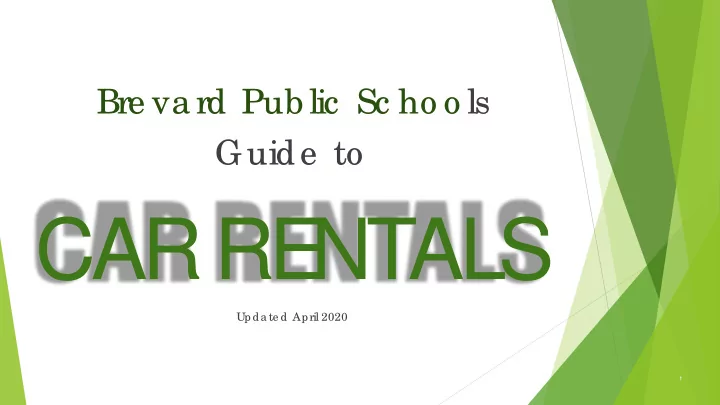
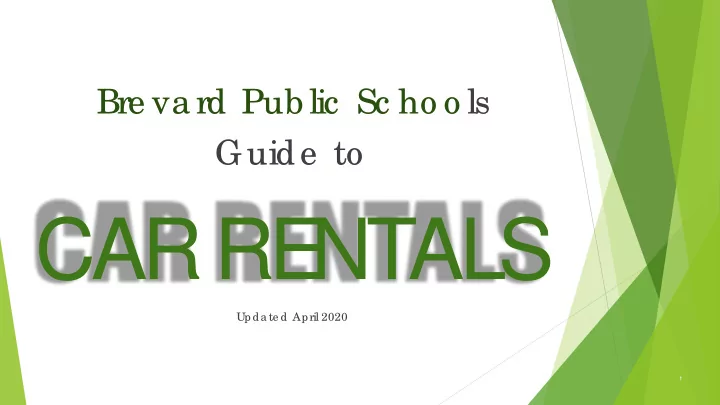
Bre va rd Pub lic Sc ho o ls Guide to CAR RE NTALS Upda te d April 2020 1
Table of Contents Obj ectives 3 Receiving and Paying Invoices 30 The Rental Process – S tart to Finish 4 Monthly S tatements 31 IN ADVANCE: Get Y our Billing Number(s) 5 Additional Information 32 Brevard County F AQs S TEP 1: Prepare a Requisition 6-8 Brevard County Enterprise Locations S TEP 2: Complete the Rental Car 9-13 Request Form Vehicle Information (Makes/ Models by Class) S TEP 3: Reserve Y our Car Online 14-25 Questions? 33 S TEP 4: Cancelling Y our Reservation 26 Truck Rentals 27-29 2
Obj ectives … guide you step by step through the online reservation process and the payment process … guide you through renting This vehicles through the truck presentation division, which cannot will… be done online. … direct you to additional help and resources 3
The Rental Process – S tart to Finish Reserve Complete the Y our Car Get Y our Cancel Prepare a Pay the Rental Car Online Billing Reservation Requisition Invoice Request (or through Numbers (if needed) Form the truck division) The next slides will explain each step of the process in detail. 4
IN ADVANCE: Get Y our Billing Number(s) Before making your first reservation, contact Mickey Mitchell for your site’s billing number(s). Inactive* Email: mitchell.mychel@ brevardschools.org Phone: 321-633-1000 extension 11614 accounts will Schools will receive two billing numbers: one for their BRE link and one NOT go through for their INT link. the proper billing The same billing number will be used for each BRE or INT reservation and it is unique process and the to your school. driver may not be able to pick Please keep the BRE and INT numbers in a secure location for future reservations. up the vehicle Do not share the billing numbers with others (your backup is an exception). (refer to slide Departments will receive one billing number. 21). The same billing number will be used for each reservation. Please keep the number in a secure location for future reservations . *An account becomes inactive if not used for 13 months. Do not share the billing number with others (your backup is an exception). *If you believe your account may be inactive, contact Mickey at ext. 11614 5
S TEP 1: Prepare a Requisition Y ou must have a PO number BEFORE you can make your reservation. Create a separate requisition for each vehicle rented. Create the requisition with vendor number V0000229723. Include in the requisition contract #S C 16-S C-017-CW; approved 10/ 13/ 15; expires 09/ 29/ 20 Blanket purchase orders will not be created for this vendor. Please provide ample time for the requisition to be approved and rolled to a PO. Don’t delay! Demand for rental cars fluctuates, and often spikes around weekends and holidays. Make your reservation as early as possible to ensure a car will be available for you. 6
S TEP 1: Prepare a Requisition (cont’ d) Use the S tate contracted rates as shown in this chart: S EE S LIDES 27- Daily Rate 29 FOR RATES Class (ACRISS CODE) In-S tate Out-of-S tate AS S OCIATED Compact (CCAR) $25.55* $31.50* WITH LARGE TRUCK Intermediate (ICAR) $27.25* $34.00* RENTALS Fullsize (FCAR) $29.50* $38.25* Minivan (MVAR) $35.00* $44.50* These are the most common vehicle classes rented; other vehicle classes have different rates. *ADDITIONAL FEES WHEN US ING AN AIRPORT AS THE PICKUP LOCATION: There are no Add an extra line to the requisition for an additional 10% of the rental additional amount to cover the airport fee, which includes tire and vehicle licensing fees when fees of $0.02 and $0.69, respectively. returning a Orlando MCO has additional fees. S ee next slide. vehicle to a Out-of-state airports may include additional charges. S ee next slide. different Out-of-state airports are not tax exempt. location There are no airport fees if the airport is used as the return location only. 7
S TEP 1: Prepare a Requisition (cont’ d) *ADDITIONAL FEES WHEN US ING S PECIFIC AIRPORTS AS THE PICKUP LOCATION: Adding these fees to your requisition will save time later for the work of getting additional approvals because the invoice is higher than the PO. Melbourne Add an additional 10% to the In-S tate daily rate and add $3.00/ day. Orlando MCO Add an additional $2.50 to the In-S tate daily rate (up to 5 days). Chicago Add an additional $10.00 to the Out-of-S tate daily rate. S EE S LIDE 29 NY/ NJ/ CT Metro Area; Westchester, Islip, S tamford, Jersey City FOR ADDT’ L Add an additional $18.00 to the Out-of-S tate daily rate. INS URANCE Manhattan Add an additional $25.00 to the Out-of-S tate daily rate. FEES Other Airports AS S OCIATED Y ou can contact us and we can find out if there are fees at other airports WITH LARGE *THERE IS A 30 MINUTE GRACE PERIOD TO RETURN THE VEHICLE: TRUCK After that there is an hourly charge until it reaches the daily rate. RENTALS *IF US ING A KEY DROP OFF BOX TO RETURN A VEHICLE WHEN A LOCATION IS CLOS ED: The rental is not closed until the location reopens; add an extra day of charges. 8
S TEP 2: Complete the Rental Car Request Form The Rental Car Request Form* documents the details of the rental and is signed by the Principal/ Director/ Cabinet Member and the driver to indicate his/ her understanding of the rules. The approver cannot be the same person as the driver. Y ou must submit the completed, signed form to Accounting S ervices before making your reservation. However, you do not need a reply from us to proceed with your online reservation. Accounting S ervices will match any incoming reservations from Enterprise to approved forms on file. If no form is on file, your reservation may be cancelled. Only district employees can be listed as drivers of rental vehicles. Volunteers are not covered as an employee, agent, or officer of the district. *The Rental Car Request Form is on the Accounting S ervices website. 9
S TEP 2: Complete the Rental Car Request Form (cont’ d) Obtain the Rental Car Request Form* Fill in the details about the rental Get it signed by the Driver and the Principal/ Director/ Cabinet Member 10 *The Rental Car Request Form is on the Accounting S ervices website.
S TEP 2: Complete the Rental Car Request Form (cont’ d) S can the signed form and name the file using this format: YYYYMMDD_LAS TNAME_BRE (or INT) (1) (2) (3) (3) (1) A District (BRE) Y ear/ Month/ Day or Internal the vehicle is (2) Accounts (INT) scheduled for Last Name of string will be pickup the Driver charged Email the scanned form to accounts.payable@ brevardschools.org. Keep the original at the site. Provide a copy to the driver after they’ ve signed it. 11
S TEP 2: Complete the Rental Car Request Form (cont’ d) IMPORTANT POINTS TO REMEMBER: Complete one form for each vehicle you are renting. If there is more than one driver, complete a form for each driver. Remember, volunteers cannot be drivers; district employees only. All rentals must be compact class unless j ustification for a larger vehicle is documented on the Rental Car Request Form. Board Policy prohibits renting passenger vans with seating capacity greater than ten (10) persons. Enterprise’s largest van holds a maximum of seven (7) people. Do not add any insurance, accessories, or other extra items. Insurance coverage is already included in the daily rate, and additional items will not be paid or reimbursed by the District. Exception is insurance for large truck rentals (see slide 29). Tolls – Within the State of Florida , driver should use their S unPass device or pay cash for tolls. If you drive through without paying, the driver will personally receive a bill, including a convenience charge. The driver’s bill will have a separate remittance address from the rental car bill that the district receives. Driver must retain and submit receipts from toll payments or invoice payment to be reimbursed. Outside of Florida , driver must pay cash for tolls and retain and submit receipts to be reimbursed. 12
S TEP 2: Complete the Rental Car Request Form (cont’ d) IMPORTANT POINTS TO REMEMBER: Y ou DO NOT have to wait for approval of your form from Accounting before making your reservation. Once the form is submitted, move forward with your online reservation. Note the hours of operation for the Enterprise location where you will be picking up and dropping off the vehicle. Using a key drop off box to return a vehicle after hours will result in an extra day of charges. It is the Driver’s responsibility to: NOT upgrade the vehicle or add on any insurance, accessories, or other extra items when picking up the vehicle. This includes toll devices. Note the condition of the vehicle upon pickup and return. Refuel the vehicle PRIOR TO return (retain your receipts for reimbursement). The District will not pay or reimburse a refueling charge imposed by Enterprise/National. Report to an Alamo or National desk (or kiosk if at an airport) if the Enterprise desk is closed. 13
Recommend
More recommend