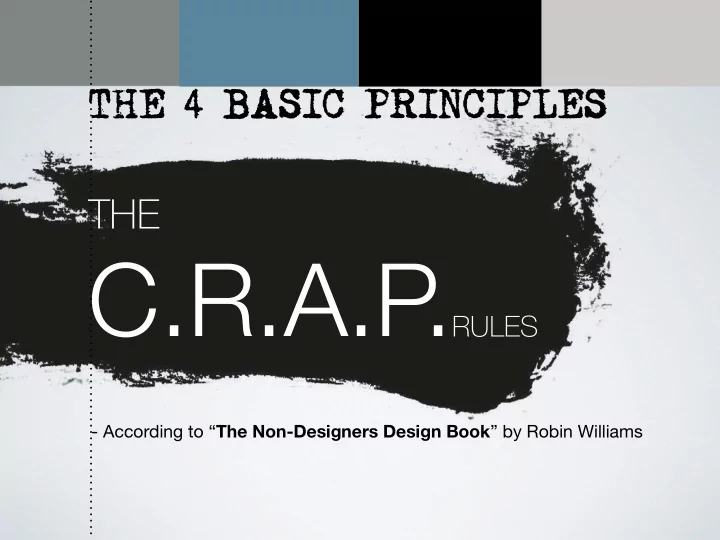
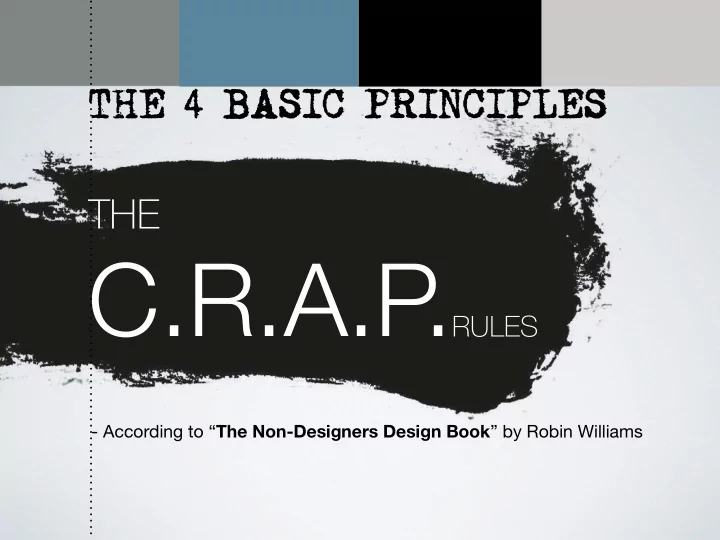
THE 4 BASIC PRINCIPLES THE C.R.A.P . RULES - According to “ The Non-Designers Design Book ” by Robin Williams
What to do before design?
What to do before design? Target group Sitemap Research Wireframes Sender Paper prototyping Test wireframes Message Usability testing Communication And then Design…
Anatomy of website Jason Beaird - The principles of beautiful webdesign
THE 4 BASIC PRINCIPLES THE C.R.A.P . RULES - According to “ The Non-Designers Design Book ” by Robin Williams
UK DK C ontrast Kontrast R epetition Gentagelse A lignment Tilpasning P roximity Nærhed Agronym /abbreviation
Contrast , Alignment Repetition & Proximity Contrast If the elements on the page are not the same, them make them very different Headlines and subheads need to be repeated and consistent. Make the look stronger in contrast. The typeface has to be stronger.
CONTRAST BY: TYPE / SIZE PLACEMENT (VERTICAL/HORIZONTAL) GRAPHICS/FORM COLOR TEXTURE WEIGHT - DON’T BE AFRAID TO MAKE THEM REALLY DIFFERENT
Contrast
Contrast
Contrast
Contrast - using texture GOOD or BAD?
http://victorydesign.deviantart.com/art/Web-design-Irrigation-162449898
Contrast FORM AND GRAPHICS Two different fonts/shapes makes contrast
PROXIMITY
Contrast SIZE AND SHAPE
Contrast by color http://lifelab.com.au/
Contrast
CONTRAST BY COLOR
Contrast Elements that aren’t the same should be very di ff erent so they stand out By SencerBugrahan
CONTRAST & PROXIMITY
EXAMPLE OF CONTRAST & PROXIMITY
CONTRAST PHOTO AND ILLUSTRATION Gary Nock
CONTRAST PHOTO AND ILLUSTRATION
REPETITION Being consistent HEADLINES - the same style and size Repeat visual elements of the design strengthens the UNITY
FLOW - also important
REPETITION
REPETITION REPETITION http://www.pablo-costa.com/dsn_southland.html Contrast & Repetition
REPETITION REPETITION Contrast & Repetition
ALIGNMENT Nothing should be placed randomly Every element has to be placed in a visual connection with each other
ALIGNMENT
ALIGNMENT
http://960.gs
CONTRAST BY 3D AND COLOR IN PHOTOSHOP If you want to repeat an object like a rectangle Hold down the Alt + shift and it copies and keeps alignment
GRIDSYSTEMS http://960.gs guideguide.me 1200px.com thisisdallas.github.io unsemantic.com elliotjaystocks.com/blog lemonade.im The longing we have for structure, grids, and ideal proportion is deeply ingrained in human nature. A layout that “doesn’t look quite right” can often be fixed by moving elements and resizing them on the grid. So if a layout isn’t working, keep experimenting. You will have achieved balance
PLACEMENT
ALIGNMENT/ TILPASNING
ALIGNMENT/ TILPASNING Flush left
ALIGNMENT/ TILPASNING Justified J Kyrnin.
ALIGNMENT/ TILPASNING ALIGNMENT/ TILPASNING Centered
ALIGNMENT & flow Flush right
ALIGNMENT Which direction does it lead you to go?
ALIGNMENT/ TILPASNING ALIGNMENT/ TILPASNING
ALIGNMENT/ TILPASNING
Placement and direction Vertical/horizontal
PROXIMITY/ NÆRHED Group related items Separate items that are NOT related Nearness in place, order, occurrence or relocation Creates an organized Design
PROXIMITY/ NÆRHED The principle of proximity calls for related items to be grouped visually, creating less clutter and making for a more organized layout. Items unrelated to each other should be placed further apart, to emphasize their lack of relationship. http://www.articulate.com/rapid-elearning/heres-why-contrast-is-an-essential-part-of-e-learning-design/
“ The Non-Designers Design Book ” by Robin Williams
Assignment: Create a website or a poster design Using the C.R.A.P . rules Just a paper prototype Sender: A personal Blog Fresh eggs
Recommend
More recommend