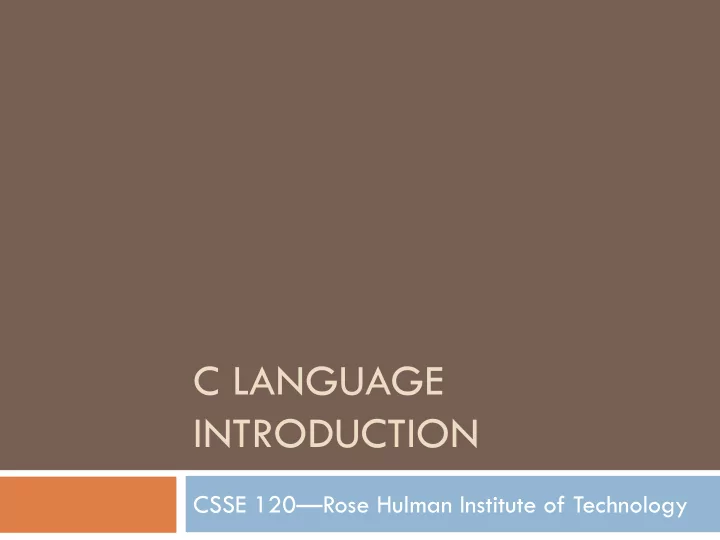
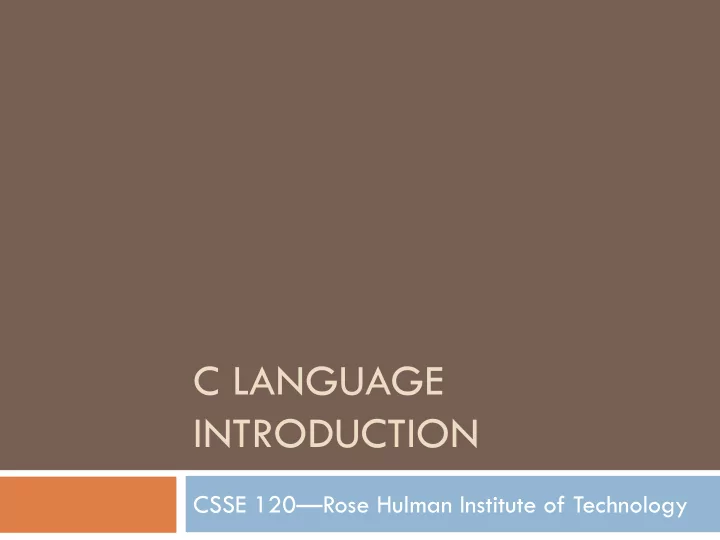
C LANGUAGE INTRODUCTION CSSE 120—Rose Hulman Institute of Technology
The C Programming Language � Invented in 1972 by Dennis Ritchie at AT&T Bell Labs � Has been the main development language for UNIX operating systems and utilities for a couple of decades � Our Python interpreter was written in C � Used for serious coding on just about every development platform � Especially used for embedded software systems � Is usually compiled to native machine code � Faster and less portable than Python or Java
Why C in CSSE 120? � Practical � Several upper-level courses in CSSE, ECE, ME, and Math expect students to program in C � None of these courses is a prerequisite for the others. � So each instructor had a difficult choice: � Teach students the basics of C, which may be redundant for many of them who already know it, or � Expect students to learn it on their own, which is difficult for the other students � But a brief C introduction here will make it easier for you (and your instructor!) when you take those courses
Why C in CSSE 120? � Pedagogical � Comparing and contrasting two languages is a good way to reinforce your programming knowledge � Seeing programming at C's "lower-level" view than Python's can help increase your understanding of what really goes on in a program � Many other programming languages (notably Java, C++, and C#) derive much of their syntax and semantics from C � Learning those languages will be easier after you have studied C
Some C Language trade-offs � Programmer has more control, but fewer high-level language features to use � Strong typing makes it easier to catch programmer errors, but there is the extra work of declaring types of thing � “Once an int, always an int” � Lists and classes are not built-in, but arrays and structs can be very efficient � and a bit more challenging for the programmer Q1
Using C with Eclipse � We assume that you have already installed the MinGW compiler and C++ tools for Eclipse, as described in the Installation links from the course's Resources page on ANGEL � You must use a different Eclipse workspace for your C programs than the one you use for Python programs. If you have not already created it, � In Windows explorer, create a folder to use for this � Back in Eclipse: File � Switch Workspace, then the Browse button � Browse to the folder you created. Click OK
Don’t change your repository structure � You may be concerned that you have many folders in your repository, some for Python and some for C projects � Please don’t move any folders in the repository! � We use scripts to automatically extract all homework assignments for grading, and they can’t find your work that you move � You want to receive grades for the substantial work you do! � They will be organized on your laptop into two Eclipse workspaces.
C/C++ perspective
Starting a New Project � New � C Project. Hello World ANSI C Project (Call it RootTable ) � Open src to find the file it created � Call the file rootTable.c . Finish � Note that if you right-click rootTable.c, Run as … is missing from the context menu � Why? unlike in PyDev, each Eclipse C Project must have exactly one code file containing the main() function � Thus Run As … is not even an option for an individual C code file
from math import * Parallel def printRootTable (n): examples for i in range(1,n): in Python print " %2d %7.3f" % (i, sqrt(i)) and C. def main (): printRootTable(10) main() #include <stdio.h> #include <math.h> void printRootTable( int n) { int i; for (i=1; i<=n; i++) { printf(" %2d %7.3f\n", i, sqrt(i)); } } int main() { printRootTable(10); return 0; } Q2-3b
Recap: Comments in C � Python comments begin with # and continue until the end of the line � C comments begin with /* and end with */ . � They can span any number of lines � Some C compilers (including the one we are using) also allow single-line comments that begin with //
String constants in C � In Python, character strings can be surrounded by single quotes (apostrophes), or double quotes (quotation marks) � In C, only double quotes can surround strings � An array of chars � char s[] = "This is a string"; printf(s); /* more about printf() soon */ � Single quotes indicate a single character, which is not the same as a string whose length is 1. Details later � char c = 'x'; printf("%c\n", c); Q3c
printf statement C: printf(" %2d %7.3f\n", i, sqrt(i)); Python equivalent: print " %2d %7.3f" % (i, sqrt(i)) � printf's first parameter is used as a format string � The values of printf 's other parameters are converted to strings and substituted for the conversion codes in the format string. � printf does not automatically print a newline at the end
printf – frequently used conversion codes code data type Example d decimal int x=4, y=5; (int, long) printf("nums %3d, %d%d\n", x, y, x+y"); /*prints nums 4, 59*/ f real float p = 1.3/9, q = 2.875; (float) printf ("%7.4f %0.3f %1.0f %f\n", p, p, q, q); /* prints 0.1444 0.144 3 2.875000 */ lf real (double) double p = 1.3/9, q = 2.875; printf ("%7.4lf %0.3lf %1.0lf %f\n", p, p, q, q); /* prints 0.1444 0.144 3 2.875000 */ c character char letter = (char)('a' + 4); printf ("%c %d\n", letter, letter); (char) /* prints e 101 */ s string char *isString = "is"; printf("This %s my string\n", isString); (char *) /* prints This is is my string! */ e real double c = 62345892478; (scientific printf("%0.2f %0.3e %14.1e", c, c, c); 62345892478.00 6.235e+010 6.2e+010 notation)
Getting Values from Functions � Just like in Python (almost) � Consider the function: � double convertCtoF(double celsius) { return 32.0 + 9.0 * celsius / 5.0; } � How would we get result from a function in Python? � fahr = convertCtoF(20.0) � What's different in C? � Need to declare the type of fahr � Need a semi-colon Q4
Using if and else � if m % 2 == 0: � if (m % 2 == 0) { print "even" printf("even"); else: } else { print "odd" printf("odd"); } � Python: � C: � Colons and indenting � Parentheses, braces
else if � if gpa > 2.0: � if (gpa > 2.0) { print "safe" printf("safe\n"); elif gpa >= 1.0: } else if (gpa >= 1.0) { print "trouble" printf("trouble\n"); else: } else { print "sqrt club" printf("sqrt club"); } � Python: � C: � Colons and indenting � Parentheses, braces � elif � else if Q5
Braces are sometimes optional, but… � Braces group statements � Can omit for single statement bodies � if (gpa > 2.0) printf("safe"); else if (gpa >= 1.0) printf("trouble"); else printf("sqrt club");
What happens when you add a line of code? � if (gpa > 2.0) printf("safe\n"); printf(“You have a passing GPA\n”) � What is printed when gpa is 3.0? � What is printed when gpa is 1.5?
Nested ifs � if (n > 0) if (n > 0) { if (a > 0) if (a > 0) { printf("X"); printf("X"); else } printf("Y"); } else { printf("Y"); � else goes with closest } if, no matter how it’s indented. Therefore use braces to avoid confusion!
Does C have a boolean type? � Enter the following C code in Eclipse: void testBoolean(int left, int right) { int result = left < right; printf("Is %d less than %d? %d\n", left , right, result ); } � Add a couple of test calls to your main() function: testBoolean(2,3); testBoolean(3,2); � 0 in C is like False in Python � All other numbers are like True
Boolean operators in C � Python uses the words and , or , not for these Boolean operators. C uses symbols: � && means "and“ � || means "or“ � ! means "not“ � Example uses: � if (a >= 3 && a <= 5) { … } � if (!same (v1, v2)) { … } Q6
I Could While Away the Hours � How do you suppose the following Python code would be written in C? n = 10 while n >= 0: n = n – 1 print n � How do you break out of a loop in Python? � How do you suppose you break out of a loop in C? Q7
A Little Input, Please � To read input from user in C, use scanf() � Syntax: scanf(<formatString>, <pointer>, …) � Example: int age; fflush(stdout); // Done once prior to scanf scanf("%d", &age); Q8-Q10
Another Example Pushes prompt string to user before asking for input. � To read input from user in C, use scanf() � Syntax: scanf(<formatString>, <pointer>, …) � Example: float x, y; printf("Enter two real numbers separated by a comma:"); fflush(stdout); scanf("%f,%f", &x, &y); printf("Average: %5.2f\n", (x + y)/2.0); Comma is matched Use %f, not %5.2f against user input (don’t enter a width for input)
Recommend
More recommend