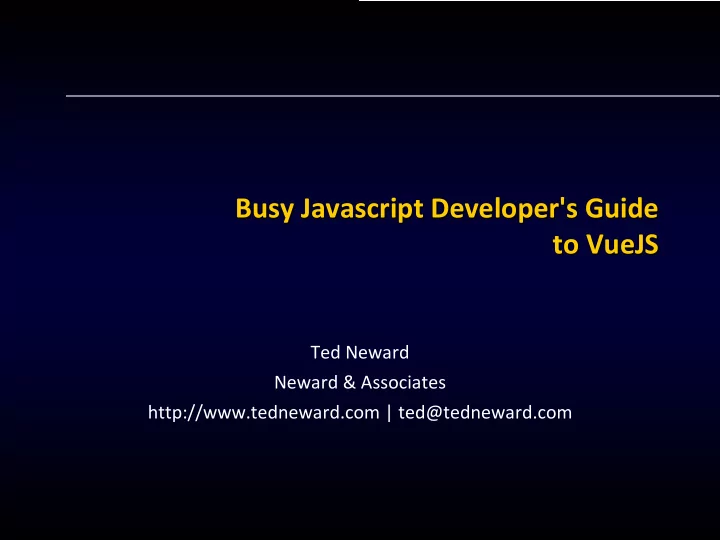
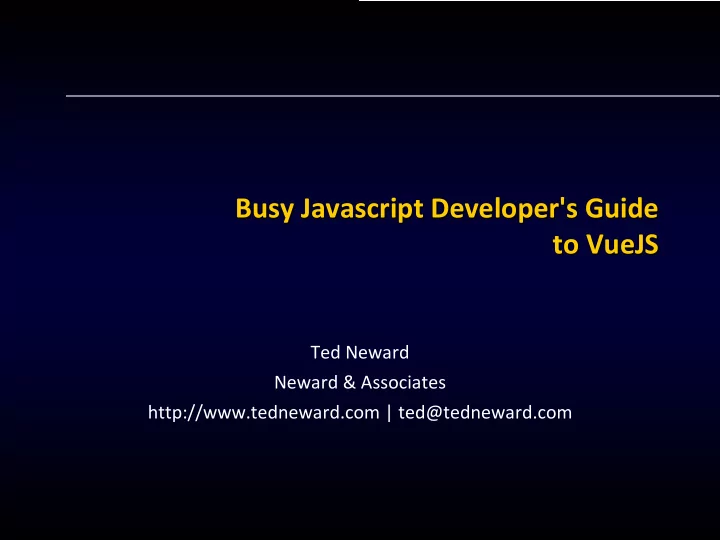
Busy Javascript Developer's Guide to VueJS Ted Neward Neward & Associates http://www.tedneward.com | ted@tedneward.com
VueJS: An Overview
VueJS What is VueJS? "An incrementally adoptable ecosystem that scales between a library and a full-featured framework." "Vue is a progressive framework for building user interfaces. ... Vue is designed from the ground up to be incrementally adoptable. The core library is focused on the view layer only, and is easy to pick up and integrate with other libraries or existing projects. On the other hand, Vue is also perfectly capable of powering sophisticated Single-Page Applications when used in combination with modern tooling and supporting libraries."
VueJS But how is it like....? – React: • runtime perf is a wash (for the most part) • in React, everything is JS; Vue "embraces classic [Web] technologies" • Vue supports JSX (but suggests it's a touch simpler) • both scale up (code-wise) well; Vue "scales down" better • native rendering (ReactNative) doesn't really match well to Vue (yet) • React has larger/richer ecosystem (for now)
VueJS But how is it like....? – Angular: • Angular is much more opinionated than Vue • Angular's learning curve is much steeper • Angular requires TypeScript; Vue can use it or not as you choose
Objectives In this presentation, we want to: – take a quick pass through VueJS – see how it differs from React or Angular
Getting Started Bringing VueJS into your life
Getting Started For the simplest use possible... – incorporate Vue directly as a script-tag href – this brings Vue onto the page on a per-page basis
Getting Started Simplest Vue usage <html> <head><title>VueJS simple HTML use</title></head> <script src="https://cdn.jsdelivr.net/npm/vue/dist/vue.js"></script> <body> <h1>This is a straight HTML page!</h1> <div id="app"> {{ message }} </div> <script> var app = new Vue({ el: '#app', data: { message: 'Hello Vue!' } }) </script> </body> </html>
Getting Started If you know you want to do Vue as a SPA... – ensure you have Node v8.x (or later) installed – install the Vue CLI tool npm install -g @vue/cli vue --version (should be 3.x or newer) – NOTE: vue-cli tool (2.x and older) uses different npm package • uninstall vue-cli before installing @vue/cli • these slides assume @vue/cli (3.x and newer) only
Getting Started Use the CLI to scaffold out your project – vue create {project-name} follow the interactive prompts – vue ui use the launched web GUI to create the project – each has "presets" of configurations for the project or you can make manual choices, and save those as a preset
Getting Started Vue CLI – vue serve: compiles and hot-reloads particularly useful for per-component execution – vue build: compiles and minifies for production – vue inspect: inspect the resolved configuration/build – fully documented at https://cli.vuejs.org
Getting Started App.vue <template> <div id="app"> <img alt="Vue logo" src="./assets/logo.png"> <HelloWorld msg="Welcome to Your Vue.js App"/> </div> </template> <script> import HelloWorld from './components/HelloWorld.vue' export default { name: 'app', components: { HelloWorld } } </script>
Getting Started App.vue styling (CSS) <style> #app { font-family: 'Avenir', Helvetica, Arial, sans-serif; -webkit-font-smoothing: antialiased; -moz-osx-font-smoothing: grayscale; text-align: center; color: #2c3e50; margin-top: 60px; } </style>
Getting Started HelloWorld.vue <template> <div class="hello"> <h1>{{ msg }}</h1> </div> </template> <script> export default { name: 'HelloWorld', props: { msg: String } } </script>
Getting Started HelloWorld.vue styling (CSS) <!-- Add "scoped" attribute to limit CSS to this component only --> <style scoped> h3 { margin: 40px 0 0; } ul { list-style-type: none; padding: 0; } li { display: inline-block; margin: 0 10px; } a { color: #42b983; } </style>
Vue Template Syntax Vue Views
Templates Two means of providing views – HTML templates this is the usual path – hand-written render functions for those familiar with Virtual DOM concepts and the raw power of code
Templates Declarative rendering <div id="app"> {{ message }} </div> <script> var app = new Vue({ el: '#app', data: { message: 'Hello Vue!' } }) </script>
Templates Declarative rendering – use {{ }} to declaratively render data – binds to a Javascript data element (object, variable, etc) – reactive: if the data changes, the rendering will as well
Templates Binding attributes <div id="app-2"> <span v-bind:title="message"> Hover your mouse over me for a few seconds </span> </div> <script> var app2 = new Vue({ el: '#app-2', data: { message: 'You loaded this page on ' + new Date().toLocaleString() } }) </script>
Templates Binding attributes – mustaches ("{{ }}") cannot be used inside of HTML attributes – use v-bind: to bind an attribute to a Javascript expression without this, can't determine literal value from expressions – also reactive – v-bind is a directive all directives are prefixed with "v-" – some directives take an "argument" • denoted by a colon after the directive name • for example, v-bind:href="..."
Templates Conditional <div id="app-3"> <span v-if="seen">Now you see me</span> </div> <script> var app3 = new Vue({ el: '#app-3', data: { seen: true } }) </script>
Templates Conditionals (v-if) – v-if binds to a Javascript expression • if true, displays the attached element • if false, hides/removes the attached element – again, reactive, so changes after definition are rendered – v-else-if provides "else-if" functionality must immediately follow v-if – v-else provides "else" block must immediately follow v-if or v-else-if
Templates Iteration <div id="app-4"> <ol> <li v-for="todo in todos"> {{ todo.text }} </li> </ol> </div> <script> var app4 = new Vue({ el: '#app-4', data: { todos: [ { text: 'Learn JavaScript' }, { text: 'Learn Vue' }, { text: 'Build something awesome' } ] } }) </script>
Templates Iteration (v-for) – v-for binds to a Javascript expression typically a "for-in" expression – element is repeated for each element in the iteration – frequently combined with v-bind:key to obtain key for loop – or use tuple-style syntax v-for='(item, index) in collection' – also works to iterate properties of an object
Templates Event-handling <div id="app-5"> <p>{{ message }}</p> <button v-on:click="reverseMessage">Reverse Message</button> </div> <script> var app5 = new Vue({ el: '#app-5', data: { message: 'Hello Vue.js!' }, methods: { reverseMessage: function () { this.message = this.message.split('').reverse().join('') } } }) </script>
Templates Events – v-on directive binds events to Javascript expression expression can either be inline or call to a Javascript method – original DOM event can be accessible via $event object – v-on:keyup has suffixes to track only specific key codes ".enter", ".tab", ".delete", ".esc", ".space", ".up", ".down", ".left", ".right" or the numeric key code
Templates Form input <div id="app-6"> <p>{{ message }}</p><input v-model="message"><br/> <input type="checkbox" id="jack" value="Jack" v-model="checkedNames"> <label for="jack">Jack</label> <input type="checkbox" id="john" value="John" v-model="checkedNames"> <label for="john">John</label> <input type="checkbox" id="mike" value="Mike" v-model="checkedNames"> <label for="mike">Mike</label> <br> <span>Checked names: {{ checkedNames }}</span> </div> <script> var app6 = new Vue({ el: '#app-6', data: { message: 'Hello Vue!', checkedNames: [] } }) </script>
Templates Forms and models – v-model binds object to user input – the Javascript object/property as the single-source-of-truth – most of the time, this will "do the right thing" but in cases where strings aren't desired, Vue has customizations
Recommend
More recommend