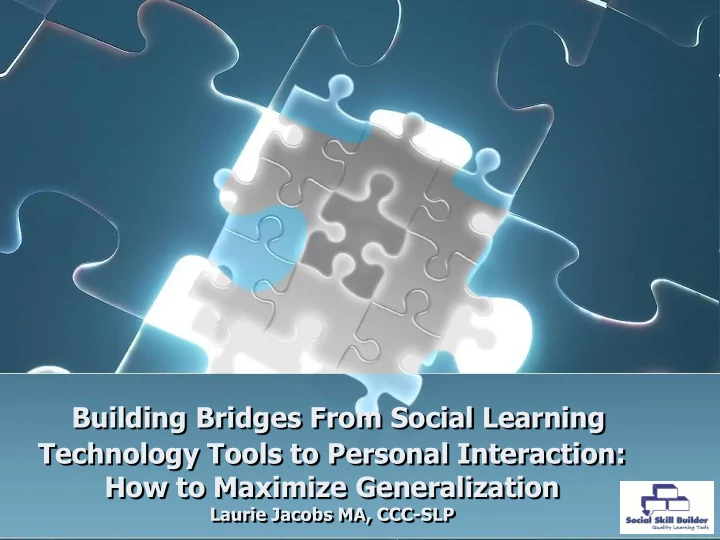
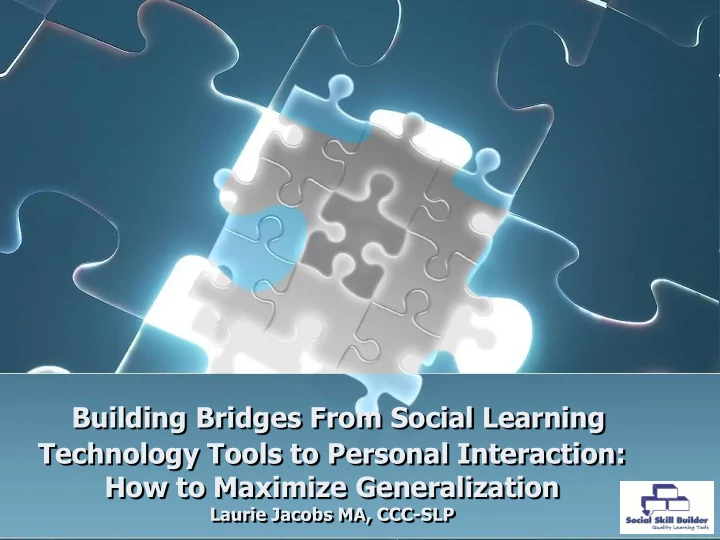
Building Bridges From Social Learning Technology Tools to Personal Interaction: How to Maximize Generalization Laurie Jacobs MA, CCC-SLP
Computer Assisted Intervention (CAI) Children with autism were more attentive, more motivated, and learned more vocabulary in the computer than in the behavioral program. (Moore M, Calvert S, 2000) … better motivation and fewer behavior problems in computer- assisted instruction compared to personal instruction, this did not affect their learning- rate… (Chen SH, Bernard-Opitz V 1993) Positive influence of CAI on autistic children's behavior-problems (e.g. avoidance of eye contact, echolalia) as well as improved spontaneous communication and better learning of academics . ( Bernard-Opitz V, Ross K, Tuttas ML, 1990)
Computer Assisted Intervention (CAI) Eight distinct social problems were presented on a computer, along with a choice of possible solutions, and an option to produce alternative solutions. . Results suggest young children with autism and their normal peers can be taught problem- solving strategies with the aid of computer interfaces. (Vera Bernard-Opitz 1 , N. Sriram 1 and Sharul Nakhoda-Sapuan 1, 2004) Using Computer-Presented Social Stories and Video Models was effective for improving the rates of social communication for the participants. Offering further evidence that a combined intervention (computer-presented Social Stories and video models) presented via computer may be a beneficial method for remediating social skill difficulties for individuals with HFA/AS. (Sansosti , Powell-Smith, 2008)
Observational Learning “Imitation Based Intervention” Learning by observing and imitating others is effective learning strategy and is proof of neural basis of learning supporting effectiveness of mirror neurons. Focusing on mirror neurons/observational learning should be implemented into teaching strategies. (Van Gog et al, 2008) When mirror neurons do not work properly, individuals struggle with understanding and giving appropriate responses to other’s behavior - suggests importance of therapy to “repair” this system so ASD children can understand better the correct responses in social situations. (Escher, 2009)
Observational Learning Process Attention - when model appears more like self, attention increases Retention - we store images seen, bring them up when needed, and reproduce actions Reproduction - images translate into actions when skills are within our repertoire Motivation - there is a reason for imitation to occur Taken From “Video Modeling: Why does it work for children with autism?” by Corbett & Abdullah, 2005
Why Video Modeling is Effective It’s Easy and Fun Nonaversive (Sturmey, 2003), and many parents and teachers view it as an acceptable intervention. (Buggey, Toombs, Gardener, & Cervetti 1999; Charlop & Milstein,1989; Nikopoulos & Keenan, 2003) Convenient for parents and teachers because recorded videotapes/DVD’s can be reused. Furthermore, teachers may have better control over the type of behaviors that are presented to children; unwanted behaviors may be edited. Economical for teachers when instructing community living skills such as purchasing grocery items (Alcantara, 1994); these skills can be modeled and recorded on videotape or DVD and shown to children initially to provide a less invasive intervention. VM can be incorporated as one element within a broad package of positive behavioral support for children with disabilities
Why Video Modeling is Effective It’s Easy and Fun Novel and expanding technology (Sturmey, 2003) for positive behavioral support. Because it is acceptable and widely used by typical adults and children for leisure, educational, and business activities, it has considerable potential as an effective, socially acceptable form of support. Easily implemented and feasible from the perspective of the teachers Minimal use of trained individual to assist after program is initiated, and greater use of aides monitoring Consistency of targeted skills and training presentation from video and associated stimulus “ Motivation and Enjoyment of the student”
Social Skill Builder Combines Research Validated Methods Computer Assisted Intervention Video Modeling To offer a unique and effective means to target social skills
Pre-Teaching Social Skills Using Positive Language and Scenarios Help with Behavioral Intervention Plans Aligns with Common Core Standards Uses Explicit Instruction
DIY Making Videos Digital Cameras • iPhones • iPads • Video Cameras •
How to Make Videos Evaluate your student – determine challenges and needs Select obtainable goals first to achieve success Choose subjects – nuerotypicals,friends, siblings, think liability Decrease auditory and visual distracters Highlight skill Use consistent vocabulary
What’s the big deal about making your own videos? The Difficulties in Making Your Own Videos Dealing with legalities of filming children and using them within public setting Editing programs and know how Capturing the moment without the distractions Filming at the social complexity of the child Finding the right filming conditions Developing the appropriate evaluation questions per video No standardization of questions or scoring mechanism Not tailored to a curriculum base Relying on the knowledge of facilitator to operate equipment/ask questions No introduction to social vocabulary TIME CONSUMING, TIME CONSUMING, TIME CONSUMING!
Getting Videos from the Internet DOWNLOADING: Real Player - http://www.real.com to Download videos and convert to format to view If you are having trouble with it download again… for software updates
On-line Resources to Get Videos TEACHERTUBE.COM * Amanda Show “The Literals” SCHOOLTUBE.COM Pintrest.com *Mime videos
Getting MORE videos – Always adding to your library… Join Youtube Share video privately Download them on with Real Player Subscribe to video makers Tahirih Bushey of Autism Games subscribe
Comic Strips Expand on Video “ break it down ” Comic Life – Program Free Online Comic Strip iPad/Touch – Comic apps
Free Online Animation Websites Bring your comic strips to life Can use real voice overs to work on language Drawback – animated characters vs real pictures
Digital Storytelling Free Online Services to Write Social Stories Can incorporate text, pictures and videos, audios Can post via social networking sites (with oversight) Digital Storytelling Free Websites Littlebirdtales.com-images. audio, email Zooburst – popup book Simplebooklet.com Myebook.com Blog Kidblog.org-teachers create class-share btw students Gain perspective of others, express themselves, interpret
Social Networking Sites Pintrest - Good for mood board-using pic,videos, text - Following others interests-Kim Kuzma SLP - NEW FEATURE: Allowed 3 private boards Squag - Social network design for kids with ASD ScuttlePad - Kid social network WhatsWhat.me - Kid social network-7-13, webcam, law enforcement creation, "teachable moments” $ Everloop - Kid social network **** OVERSITE NEEDED IN ANY SOCIAL NETWORK!!!
Use of TV Commercials for Interpretation of Social Intent Why Commercials? What can they Target? 30 sec or less Prediction Mini dramas Inferences High Action-Relatable Irony Good Basic Sequencing Prosody Emphasis Non-Verbal Cues Facial Expression Questions to Ask: Reality vs. Fiction? Why did they make this ad? Integration-Where, When, Who ?
3 Ways-3 Says Weily, 2012 Create Videos with phrases “You think I did it?” Use different people Use Peer Feedback vs. Teacher/Therapist Act Out Example
Samples of 4 ways 4 says
Other Carry Over Activities Eye Reading of Others Act out Intonation/Facial/Eye Rolls Write story about what happened before/After Joint Action Routine/Change up Characters Examples of relatable emotions, events
Preschool Playtime Volume 1 & 2 Social Skill Builder Behavioral expectations • outside of home Social Relationships • Peer conflicts • Sensory issues • Demonstrated in: Playgroup • Preschool • Park • Outing • Cognitive age: 3-6
My School Day Social Skill Builder • Rituals of recess • Peer relations • Appropriate classroom behavior • Lunchtime interaction Cognitive age: 6-12
You Are a Social Detective Based on book by Michelle Winner and Pam Crooke Based on Social Thinking • Ideals Uses “toolbox” to • decipher what should be done or said in different situations Uses thoughts, smart • guesses, and emotions Social Mapping • Elem Age •
My Community Social Skill Builder Social Expectations Safety Precautions Social Behavior All within community, including doctor’s office, grocery store, neighborhood and more Cognitive age: 5 & above
School Rules! Volume 1 & 2 Social Skill Builder • Social Interpretation Skills • Personal Awareness • Conflict Resolution • Organization Scenarios include: getting lunch , eating and talking to friends , “hanging out” , use of schedules and time management Cognitive age: 8-18
Recommend
More recommend