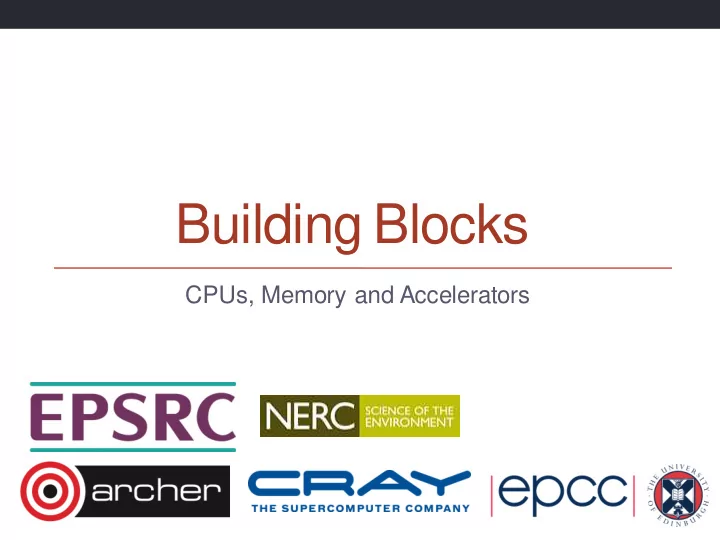
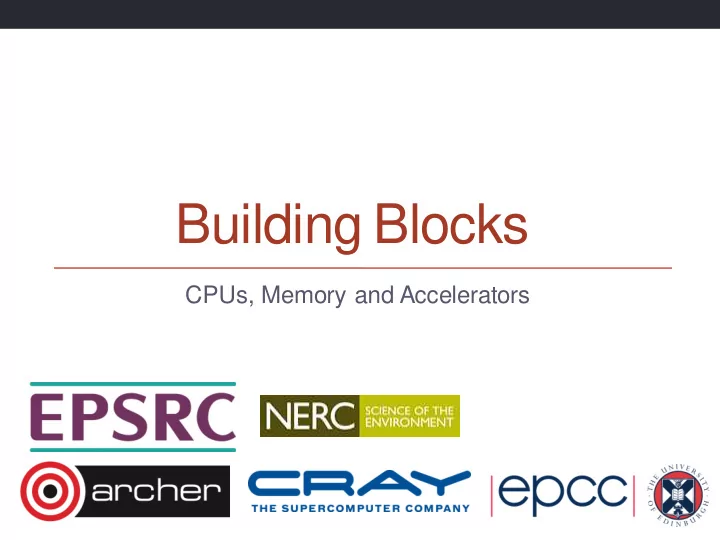
Building Blocks CPUs, Memory and Accelerators
Outline • Computer layout • CPU and Memory • What does performance depend on? • Limits to performance • Silicon-level parallelism • Single Instruction Multiple Data (SIMD/Vector) • Multicore • Symmetric Multi-threading (SMT) • Accelerators (GPGPU and Xeon Phi) • What are they good for?
Computer Layout How do all the bits interact and which ones matter?
Anatomy of a computer
Data Access • Disk access is slow • a few hundreds of Megabytes/second • Large memory sizes allow us to keep data in memory • but memory access is slow • a few tens of Gigabytes/second • Store data in fast cache memory • cache access much faster: hundreds of Gigabytes per second • limited size: a few Megabytes at most
Performance • The performance (time to solution) on a single computer can depend on: • Clock speed – how fast the processor is • Floating point unit – how many operands can be operated on and what operations can be performed? • Memory latency – what is the delay in accessing the data? • Memory bandwidth – how fast can we stream data from memory? • Input/Output (IO) to storage – how quickly can we access persistent data (files)?
Performance (cont.) • Application performance often described as: • Compute bound • Memory bound • IO bound • (Communication bound – more on this later…) • For computational science • most calculations are limited by memory bandwidth • processor can calculate much faster than it can access data
Silicon-level parallelism What does Moore’s Law mean anyway?
Moore’s Law • Number of transistors doubles every 18 months • enabled by advances in semiconductor technology and manufacturing processes
What to do with all those transistors? • For over 3 decades until early 2000’s • more complicated processors • bigger caches • faster clock speeds • Clock rate increases as inter-transistor distances decrease • so performance doubled every 18 months • Came to a grinding halt about a decade ago • reached power and heat limitations • who wants a laptop that runs for an hour and scorches your trousers!
Alternative approaches • Introduce parallelism into the processor itself • vector instructions • simultaneous multi-threading • multicore
Single Instruction Multiple Data (SIMD) • For example, vector addition: • single instruction adds 4 numbers • potential for 4 times the performance
Symmetric Multi-threading (SMT) • Some hardware supports running multiple instruction streams simultaneously on the same processor, e.g. • stream 1: loading data from memory • stream 2: multiplying two floating-point numbers together • Known as Symmetric Multi-threading (SMT) or hyperthreading • Threading in this case can be a misnomer as it can refer to processes as well as threads • These are hardware threads, not software threads. • Intel Xeon supports 2-way SMT • IBM BlueGene/Q 4-way SMT
Multicore • Twice the number of transistors gives 2 choices • a new more complicated processor with twice the clock speed • two versions of the old processor with the same clock speed • The second option is more power efficient • and now the only option as we have reached heat/power limits • Effectively two independent processors • … except they can share cache • commonly called “cores”
Multicore • Cores share path to memory • SIMD instructions + multicore make this an increasing bottleneck!
Intel Xeon E5-2600 – 8 cores HT
What is a processor? • To a programmer • the thing that runs my program • i.e. a single core of a multicore processor • To a hardware person • the thing you plug in to a socket on the motherboard • i.e. an entire multicore processor • Some ambiguity • in this course we will talk about cores and sockets • try and avoid using “processor”
Chip types and manufacturers • x86 – Intel and AMD • “PC” commodity processors, SIMD (SSE, AVX) FPU, multicore, SMT (Intel); Intel currently dominates the HPC space. • Power – IBM • Used in high-end HPC, high clock speed (direct water cooled), SIMD FPU, multicore, SMT; not widespread anymore. • PowerPC – IBM BlueGene • Low clock speed, SIMD FPU, multicore, high level of SMT . • SPARC – Fujitsu • ARM – Lots of manufacturers • Not yet relevant to HPC (weak FP Unit)
Accelerators Go-faster stripes
Anatomy • An Accelerator is a additional resource that can be used to off-load heavy floating-point calculation • additional processing engine attached to the standard processor • has its own floating point units and memory
AMD 12-core CPU • Not much space on CPU is dedicated to computation = compute unit (= core)
NVIDIA Fermi GPU • GPU dedicates much more space to computation • At expense of caches, controllers, sophistication etc = compute unit (= SM = 32 CUDA cores)
Intel Xeon Phi • As does Xeon Phi = compute unit (= core)
Memory • For most HPC applications, performance is very sensitive to memory bandwidth • GPUs and Intel Phi both use Graphics memory: much higher bandwidth than standard CPU memory CPUs use DRAM GPUs and Xeon Phi use Graphics DRAM
Summary - What is automatic? • Which features are managed by hardware/software and which does the user/programmer control? • Cache and memory – automatically managed • SIMD/Vector parallelism – automatically produced by compiler • SMT – automatically managed by operating system • Multicore parallelism – manually specified by the user • Use of accelerators – manually specified by the user
Recommend
More recommend