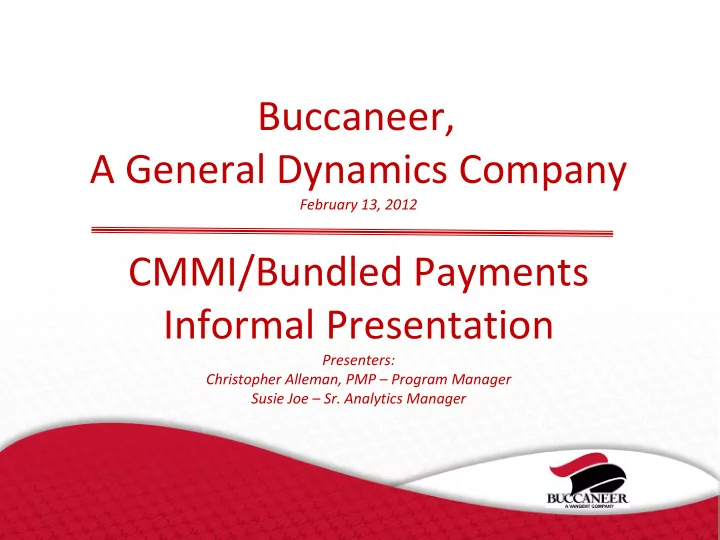
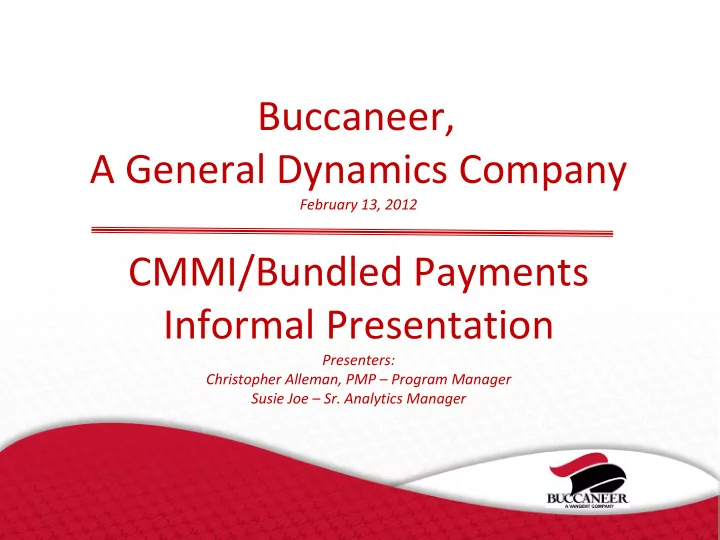
Buccaneer, A General Dynamics Company February 13, 2012 CMMI/Bundled Payments Informal Presentation Presenters: Christopher Alleman, PMP – Program Manager Susie Joe – Sr. Analytics Manager
BPCI Data Webinars All webinars will take place from 12:30p – 1:45p EST *Slides and webcast posted at http://innovations.cms.gov/ 2
Buccaneer: Who We Are Wholly owned subsidiary of General Dynamics Specialize in information technology services Expertise in a wide-ranging set of IT disciplines Longstanding relationships with CMS, DoD, FDA Buccaneer holds the Chronic Condition Data Warehouse (CCW) contract with CMS 3
What We Do Maintain Chronic Condition Data Warehouse Relational database containing CMS data 100 % data 1999-forward Medicare claims, enrollment, assessments, Part D Medicaid enrollment, services Support CMS staff Construct analytic data extracts for researchers Provide training resources for data users 4
Overview of Presentation Data delivery Data contents File access Initial file processing Help resources 5
Data Delivery 6
Preparing to Receive the Data Capacity planning email notifications Sent to Project Contacts (and “Ship To” recipients, as applicable), including: DUA Numbers Request IDs Approved HRCs File to determine HRC sizes is available on “Bundled Payments Learning and Resources Area”: http://innovations.cms.gov/initiatives/Bundled- Payments/index.html 7
Receiving the Data Data shipment USB hard drives Shipped to recipient listed in original application’s “Shipping Information” section Delivered via FedEx On or around February 28, 2012 8
Receiving the Data If one “Ship To” recipient is listed to receive data for multiple entities: All HRCs will be shipped on one hard drive, if space allows When the HRCs requested were duplicates, most have been re-categorized as “re-use” DUAs 9
Data Contents 10
Hard Drive Contents 11
Hard Drive Contents: Documentation 12
Hard Drive Contents: Data 13
Hard Drive Contents: Data Each yearly folder (2008/2009) contains 25 Self-Decrypting Archive (SDA) files named according to this convention : <Extract>_<HRC#>_<Year>.exe The next slide shows the example of HRC 63 for 2009 14
Hard Drive Contents 15
Hard Drive Contents: Data Institutional (Part A) files 16
Hard Drive Contents: Data Non-Institutional (Part B) files 17
File Access 18
Working with SDAs Each SDA contains three files : 19
Accessing Files in SDAs SDAs are compressed and encrypted They must be decrypted and uncompressed prior to use Refer to list of HRC sizes for necessary disk space 20
File Access Process 21
Initial File Processing 22
To Begin Processing Data To join claims files to the denominator file, use the variable DESY_SORT_KEY The variable CLAIM_NO has been added across multiple records within same claim type and year 23
Help Resources 24
Submit technical help requests and questions to: CMSdata@vangent.com Please reference Bundled Payments in the subject line Please include DUA Number and Request ID 25
Recommend
More recommend