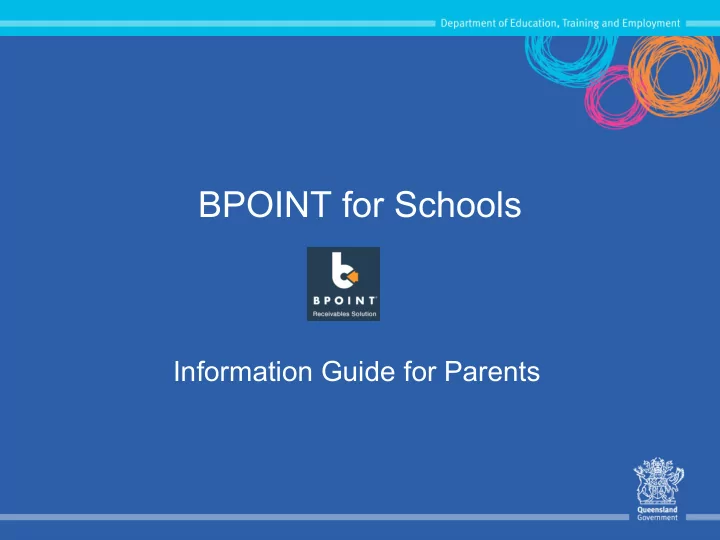
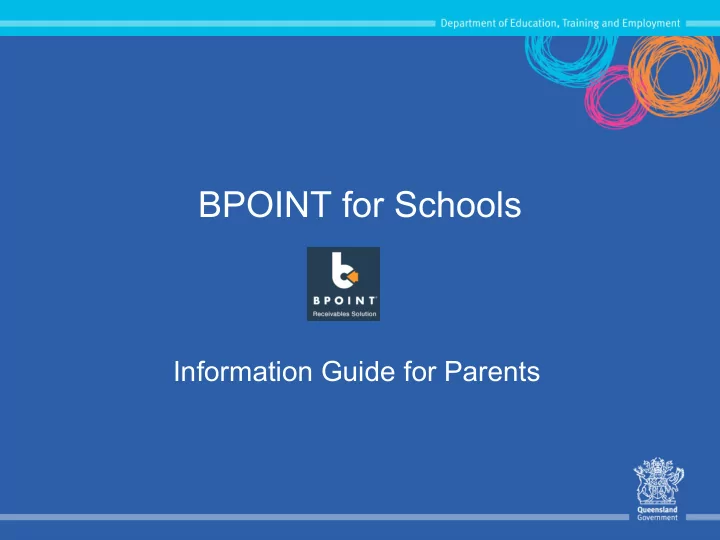
BPOINT for Schools Information Guide for Parents
Introduction • BPOINT is an additional payment channel which is available to you to pay your school invoices. • You can authorise to have your credit or debit card in a secure environment for approved payment plans (e.g. text book, school fees, camps etc.) • The internet web link will provide you with a method of paying school invoices securely from your own computer. • Check with your school and ask if they are using BPOINT.
Payment Options • BPOINT offers several payment options to parents including: – Internet Payment via Web Link – Single direct debit – Re-occurring direct debit
Internet Payment via BPoint Web Link • The Internet Payment option will be available in Term 1, 2015 • Link will be available on your school website. • You will need the Customer Reference Number (CRN) printed at the bottom of your invoice. • The BPOINT and BPay CRNs are the same.
Internet Payment via BPoint Web Link • Enter the CRN provided on the school invoice • Enter the Invoice Number • Enter the Student Name • Enter amount and select Visa or Master Card • You will receive a BPOINT transaction confirmation for your records.
Single Payments • The school may process a single direct debit payment in real- time via phone, fax, mail or in person. • You will be required to provide the CRN quoted on your invoice and the invoice number, amount to be debited and credit card details. • BPOINT accepts MasterCard and VISA Credit Cards. • The school will provide you with a BPOINT transaction confirmation reference number for your records.
Re-occurring Direct Debit Payments • You are able to authorise the school to process re-occurring payments to pay for school fees and invoices, as agreed under a payment plan. • These payments may be scheduled weekly, fortnightly, monthly or per term depending on the school and payment type. • You will be required to complete an authorisation form and provide it to your school office. Please contact your school office if you wish to arrange a re-occurring payment.
Further information and contacts Please contact the school office (07) 3395 9666 for more information about using BPOINT.
Recommend
More recommend