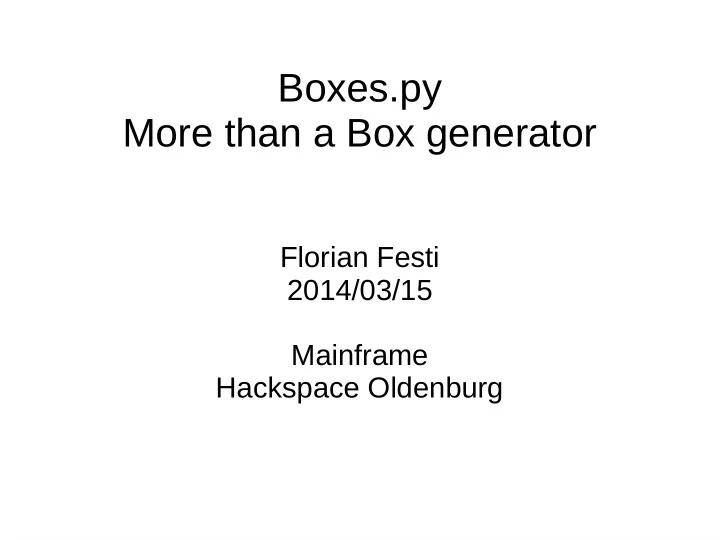
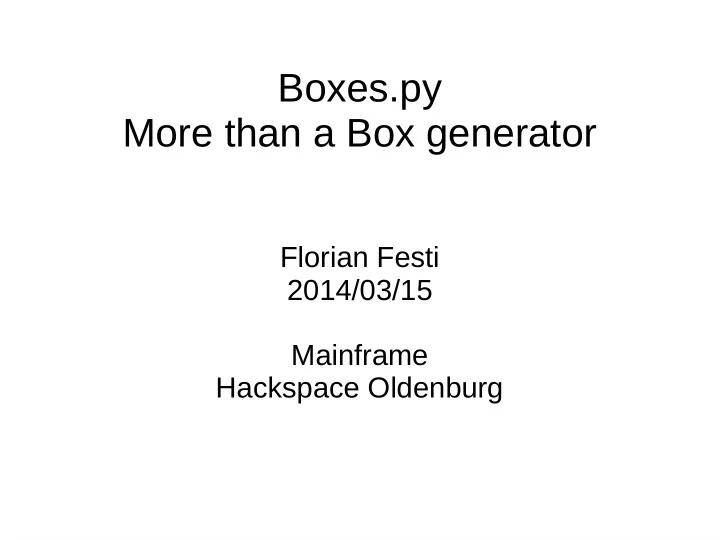
Boxes.py More than a Box generator Florian Festi 2014/03/15 Mainframe Hackspace Oldenburg
Outline ● Brief overview ● Showing existing objects ● How to use and adjust ● Software architecture and how to use it ● Outlook
Motivation ● Boxes for the Lasercutter ● Drawing (finger) joints in CAD is a drag ● Online box generators only allow fixed styles ● No flexible opensource generators found
What? ● Box generator ● Written in Python ● Creates SVG ● Several supported models ● Library for own creations ● Supports flex, finger and flat dovetail joints ● Can be use to create more complicated things than a simple box
Features ● Flex ● Finger joints ● Dovetail joints (flat only) ● Holes in honey comb pattern ● Several finished Models
Box.py
Box2.py
Box3.py
Flexbox.py
Flexbox2.py
Flexbox3.py
Typetray
Magazinefile.py
Folder.py
Silverwarebox
Drillbox.py
Castle.py
Lamp.py
Getting started ● Get from https://github.com/florianfesti/boxes – Git clone – Or download ● Requires Python 2 or 3 – Defaults to /usr/bin/python ● And Pycairo – Package pycairo, python-cairo or python3-cairo – Windows install instructions still wanted
Using boxes.py ● Select script you want to use – You don't want boxes.py ● Adjust sizes and parameters ● Execute script ● Find result in box.svg
Adjusting Sizes ● Skip to the end of the file ● Edit params given ● E.g. in Flexbox2.py: if __name__=="__main__": b = FlexBox(50, 70, 50, r=25, thickness=3.0) b.render()
Typical Parameters ● x, y, z, h: inner sizes – Often x,y is the side view and z width ● r: radius of corners ● thickness: strength of the wood – Influences how joints are made ● burn: correction for the beam width – This is the radius of the beam – the amount of the offset at one side
Fingerjoint Settings b.edges["f"].settings.setValues( b.thickness, space=3, finger=3, surroundingspaces=1) ● Space: width in between fingers ● Finger: width of fingers ● Surroundingspaces: width at the end of the edge ● All in multiples of thickness – as passed as first param
Using the boxes Framework ● Several layers of abstraction ● Base class Boxes in boxes.py ● Scripts sub class Boxes
Primitives and Building blocks ● Cairo primitives (on self.ctx ) ● Building blocks – Get coordinates passed to them – Text and all kind of holes ● self.moveTo(x, y, dir) – Change coordinate system to given point ● self.ctx.save() ● self.ctx.restore() – To return to previous positions
Turtle Graphics Commands ● Edges and corners ● Start at 0, 0 heading right ● Move coordinate system to their endpoint ● And their end orientation ● Part is above the X Axis – Go to right and turn mathematically positive – to get a closed part ● Automatically do burn correction
Edges ● Classes on their own ● Separate Settings classes ● Allow sharing of settings among both sides ● Boxes.edges[char] and Boxes.name ● width: outset needed to begin this edge ● margin: additional space needed (e.g. fingers)
Parts ● Walls and pieces – rectangularWall() – roundedPlate() – surroundingWall() ● move parameter – right, left up, down, only ● Callback for all sides – To put holes and other building blocks – Pass either single function or list of callables
Edges parameter ● Iterable with characters or Edge objects ● e, E: straight edge, normal and outset ● f, F: Finger joints ● h: Straight edge with holes for finger joint ● d, D: Dovetails joints ● X: Flex edge ● You can register your own edges ● Or pass them as Objects
Still missing ● Command line interface ● Smarter output file name (scriptname + params) ● Support for Edges other than 90° – Switch lamp.py over to hexagonal head ● Cleaning stuff up ● Patches welcome!
Questions?
Recommend
More recommend