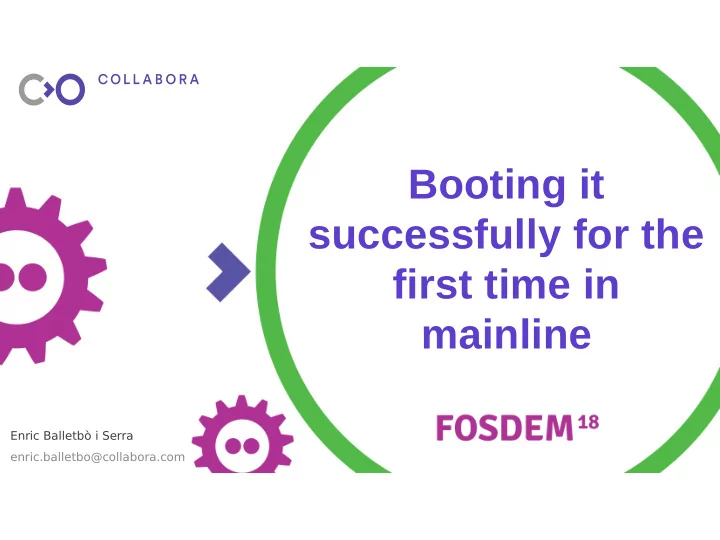
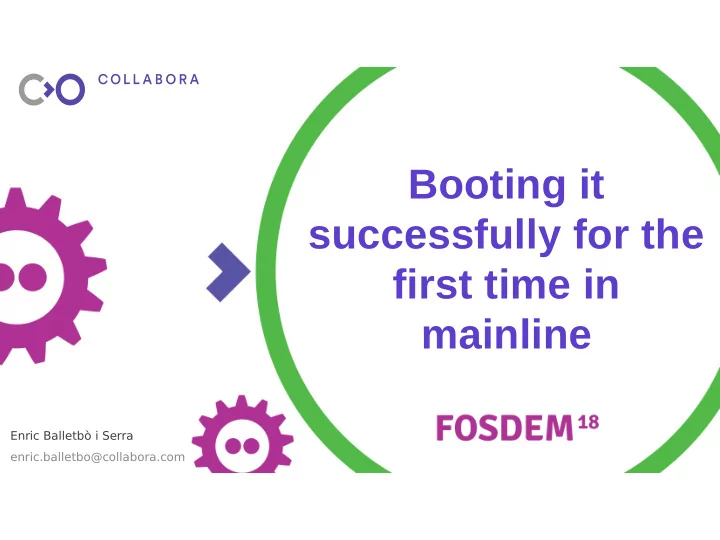
Booting it successfully for the first time in mainline Enric Balletbò i Serra enric.balletbo@collabora.com
Enric Balletbo i Serra Electronic Engineer ● Hardware and Linux enthusiast ● Kernel contributor ● More than 5 years of experience bringing-up diferent kind of boards. eballetbo@collabora.com FOSDEM 2018 2
Agenda ● What is Board Bring-Up? ● Process of the development of a new board. ● What’s wrong with this process. ● How mainline can help us to improve this process. ● Lessons learned. FOSDEM 2018 3
What is Board Bring-Up? Board bring-up is the process of validating, both electrically and functionally, a new circuit board design including the porting of boot firmware and the development of a Board Support Package. FOSDEM 2018 4
● Component selection ● Circuit Design (Schematic) ● Bill of Materials (BOM) ● PCB prototypes ● Certifcation Hardware FOSDEM 2018 5
● Firmware programming ● Bootloader ● Kernel and device drivers ● Software stack ● Application development Software FOSDEM 2018 6
H A R D W A R E SOFTWARE What’s the problem? Board Respin B U G ! FOSDEM 2018 7
Has this ever happened to you? FOSDEM 2018 8
Work together! And how we can do this? Software Hardware FOSDEM 2018 9
Components selection How mainline can help us to & improve the Circuit Design process? (Schematic) FOSDEM 2018 10
Component selection ● Main processor – Evaluate the Board Support Package – Consider if it’s well supported in mainline ● Other IC, sensors, displays, real time clocks ... – Check that the driver is upstream. ● Do NOT abuse of use of microcontrollers. – Can an IC replace the microcontroller? FOSDEM 2018 11
Connecting two displays: First option FOSDEM 2018 12
Connecting two displays: Second option FOSDEM 2018 13
Critical components selection FOSDEM 2018 14
Circuit design (Schematic) ● Let software team review the schematic – Write the devicetree fle (architecture specifc) ● Confgure properly the muxer settings of the pins. – Enable of ICs. – Enable of regulators. – Look at pull-up and pull-down muxer possibilities. FOSDEM 2018 15
Lessons learned ● Follow the rule. Upstream frst. ● Work as close to mainline at early stages of development. ● Review the schematic from software POV can catch lots of errors. ● Try to do as much as possible the software development even before you have the frst prototypes. ● Don’t play ping-pong. Work together. FOSDEM 2018 16
We’re hiring: col.la/careers Any questions?
Recommend
More recommend