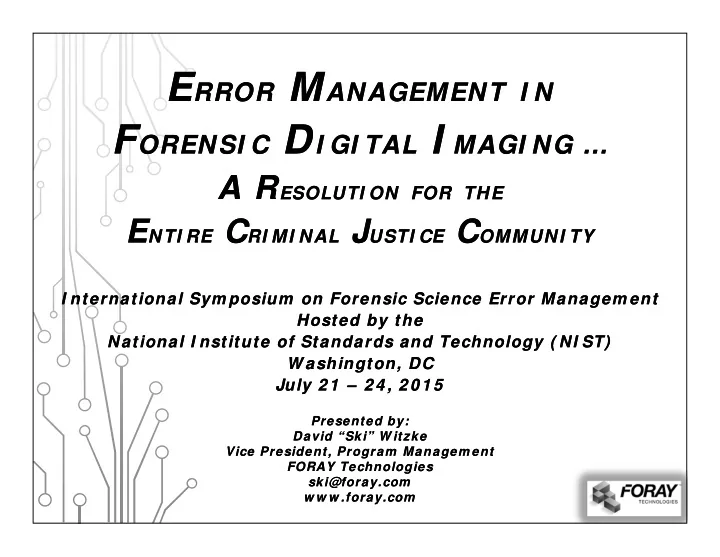
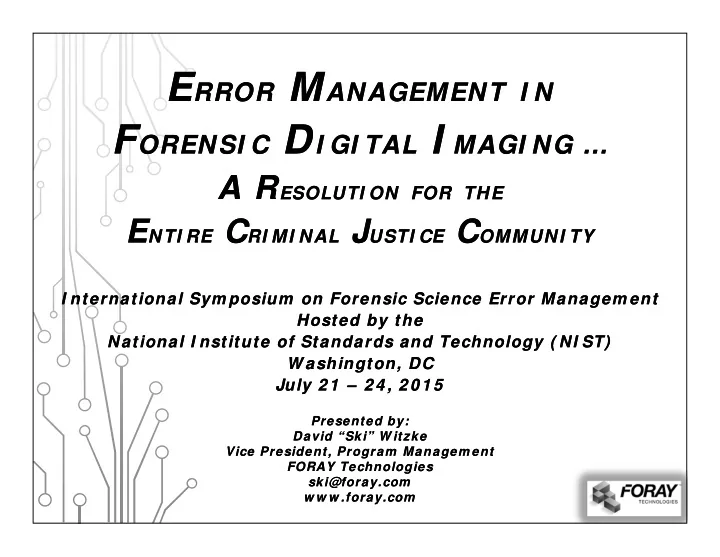
E RROR M ANAGEMENT I N E RROR M ANAGEMENT I N F ORENSI C D I GI TAL I MAGI NG … F ORENSI C D I GI TAL I MAGI NG … A R ESOLUTI ON FOR THE A R ESOLUTI ON FOR THE E NTI RE C RI MI NAL J USTI CE C OMMUNI TY E NTI RE C RI MI NAL J USTI CE C OMMUNI TY I nternational Sym posium on Forensic Science Error Managem ent I nternational Sym posium on Forensic Science Error Managem ent Hosted by the Hosted by the National I nstitute of Standards and Technology ( NI ST) National I nstitute of Standards and Technology ( NI ST) W ashington, DC W ashington, DC July 2 1 – 2 4 , 2 0 1 5 July 2 1 – 2 4 , 2 0 1 5 Presented by: Presented by: David “Ski” W itzke David “Ski” W itzke Vice President, Program Managem ent Vice President, Program Managem ent FORAY Technologies FORAY Technologies ski@foray.com ski@foray.com w w w .foray.com w w w .foray.com
Bias and Uncertainty … W hen judgm ents are m ade under uncertainty, tw o general types of errors are possible – false positives and false negatives. A decision m aker cannot sim ultaneously m inim ize both errors because decreasing the likelihood of one error necessarily increases the likelihood of the other. ( David M. Green & John A. Sw ets, Signal Detection Theory and Psychophysics, 1 9 6 6 ) July 2 2 , 2 0 1 5 2
Bias and Uncertainty … ( From Macm illan & Creelm an, Detection Theory, 2 0 0 5 ) July 2 2 , 2 0 1 5 3
Are YOU biased? ( W hat do YOU see?) Courtesy of w w w .1 2 3 opticalillusions.com July 2 2 , 2 0 1 5 4
First, know your lim its and the lim its of technology… July 2 2 , 2 0 1 5 5
Are blocks A & B the sam e shade of gray? July 2 2 , 2 0 1 5 6
I fought the law … State of Connecticut versus Alfred Sw inton The Connecticut State Suprem e Court conclude that the trial court properly adm itted into evidence the com puter-enhanced photographs But im properly adm itted the overlays created in Adobe Photoshop because the expert relied on the overlays for his opinion but yet he had “no m ore than an elem entary fam iliarity” w ith the program used to create the overlays July 2 2 , 2 0 1 5 7
Federal Rules of Evidence … ( aka “Sw inton Six”) provide guidance for the acceptance of forensic evidence based upon com pliance w ith standards: ( 1 ) The equipm ent is accepted as “standard” in the field ( 2 ) Proper procedures w ere follow ed ( 3 ) Reliable ( standard) softw are program s are used ( 4 ) The equipm ent is in good w orking order, and ( 5 ) The exhibit is properly identified as the output in question. ( 6 ) Operated by trained and com petent users July 2 2 , 2 0 1 5 8
They’re only w ords … But w e m ust understand som e basic technologies and term inologies to develop reliable standards. The m ost com m only used but m isunderstood term s are: Resolution Pixels Per I nch ( PPI ) Dots Per I nch ( DPI ) Sam ples Per I nch ( SPI ) July 2 2 , 2 0 1 5 9
To err is hum an … Techniques for error m anagem ent include: Use appropriate equipm ent/ file form ats Use appropriate techniques Collect standardized data Develop standardized reporting Extend peer review Develop a culture of quality im provem ent July 2 2 , 2 0 1 5 1 0
CAPTURE ISSUES 1 1 July 2 2 , 2 0 1 5
W hat issues m ust be m anaged w hen photographing an evidentiary object ( piece of evidence) ? W hat is the resolution required to capture m inute detail in an object, such as a fingerprint, footprint, tire tread, questioned docum ent, autopsy photo, blood spatter, or other im age used for analysis, com parison, and conclusion? W hat is the resolution of the cam era or other capture device? W hat is the size of the area/ object being captured? W hat is the distance from the cam era lens to the object being captured? W hat is the lens that is being used? July 2 2 , 2 0 1 5 1 2
The distance … from the lens to the object m ay vary, w hich m eans the resolution ( PPI ) w ill also vary significantly NOTE: I n photography, the inverse-square law m eans that the resolution is inversely proportional to the square of the distance from the source of that physical field of view . July 2 2 , 2 0 1 5 1 3
Validating your com puter and softw are settings … W hat are the potential issues that you m ust consider w hen validating your cam era? W hat is the resolution of: Of your m onitor: Of your im age: 1 9 2 0 x 1 2 0 0 pixels 6 0 1 6 x 4 0 1 6 pixels ( 2 4 MP) 1 6 8 0 x 1 0 5 0 pixels 4 9 2 8 x 3 2 8 0 pixles ( 1 6 MP) 1 4 4 0 x 9 0 0 pixels 3 9 6 8 x 2 9 7 6 pixels ( 1 2 MP) 1 2 8 0 x 8 0 0 pixels 3 8 7 2 x 2 5 9 2 pixels ( 1 0 MP) 1 0 2 4 x 7 6 8 pixels 3 0 7 2 x 2 0 4 8 pixels ( 6 MP) July 2 2 , 2 0 1 5 1 4
Validating your com puter and softw are settings … W hat are the potential issues that you m ust consider w hen validating your cam era? W hat is the size of the im aging sensor: 1 8 .7 x 1 4 m m ( 1 .8 x focal length m ultiplier) 2 2 .3 x 1 4 .9 m m ( 1 .6 x focal length m ultiplier) 2 3 .6 x 1 5 .7 m m ( 1 .5 x focal length m ultiplier) 3 6 x 2 4 m m ( 1 x focal length m ultiplier) And w hat effect does this have on your lens? July 2 2 , 2 0 1 5 1 5
To scan or not to scan … that is the question July 2 2 , 2 0 1 5 1 6
All scanners are NOT created equal! July 2 2 , 2 0 1 5 1 7
HARDWARE ISSUES 1 8 July 2 2 , 2 0 1 5
Validating your hardw are and softw are settings … W hat are the potential issues that you m ust consider w hen validating your com puter: I s your com puter equipped w ith an appropriate video card W hen setting Preferences, w hich option provides the highest im age quality w hen displayed: Graphics Processor function Enabled Graphics Processor function Disabled July 2 2 , 2 0 1 5 1 9
Validating your com puter and softw are settings … Use a standardized test target in w hich you know precisely w hat level of detail is contained w ithin the im age file July 2 2 , 2 0 1 5 2 0
Validating your com puter and softw are settings … Edit > Preferences > Perform ance Graphics Processor Settings Use Graphics Processor function Enabled July 2 2 , 2 0 1 5 2 1
Validating your com puter and softw are settings … Edit > Preferences > Perform ance Graphics Processor Settings Use Graphics Processor function Disabled July 2 2 , 2 0 1 5 2 2
F0RMAT ISSUES 2 3 July 2 2 , 2 0 1 5
Common camera formats … RAW : RAW files are sim ply the unprocessed sensor data from a cam era 12 – bit Grayscale = 4,096 shades of gray 14 – bit Grayscale = 16,384 shades of gray 16 – bit Grayscale = 65,536 shades of gray JPG: An im age form at that reduces the im age file size – sacrificing im age quality – so that the im age does not require as m uch storage space 8 – bit Grayscale = 256 shades of gray TI F: A non-com pressed form at used for storing digital im ages 8 – bit Grayscale = 256 shades of gray July 2 2 , 2 0 1 5 2 4
Using the appropriate file types Com pression – a process for reducing the size of a file to facilitate the storage and transfer of large files. Lossless Com pression – a form at ( such as RAW or TI F) used for reducing the size of a file w here no inform ation is lost, but the com pressed file m ay use few er bits to represent the inform ation. W hen the file is re-opened, the original data is reconstructed. Lossy Com pression – a form at ( such as JPG) used for reducing the size of a file w here inform ation is lost and cannot be retrieved in its original form . July 2 2 , 2 0 1 5 2 5
Altered or Com pressed? Digital im ages should not be com pressed to save space unless a loss-free ( aka lossless) m ethod is used – lossy ( aka lousy) com pression is NOT an acceptable m ethod! NOTE: JPG com pression rem oves pixel values, relocates pixel boundaries, alters pixel colors, and reduces resolution differently for different locations in the sam e im age. July 2 2 , 2 0 1 5 2 6
PDF Com pression W ARNI NG: Using the standard default PDF settings, im ages w ith a resolution greater than 2 2 5 PPI are dow n-sam pled to only 1 5 0 PPI , and the dow n-sam pled im ages are then com pressed using standard JPG com pression w ith only m edium im age quality. July 2 2 , 2 0 1 5 2 7
PDF Com pression 2 8 July 2 2 , 2 0 1 5
PDF Com pression 2 9 July 2 2 , 2 0 1 5
PROCESSING ISSUES 3 0 July 2 2 , 2 0 1 5
Use Non-destructive Techniques … Use im age processing techniques that are non destructive, such as: Black & W hite Curves Shadow s/ Highlights Cam era RAW Filter July 2 2 , 2 0 1 5 3 1
Use I m age Processing Techniques Properly … July 2 2 , 2 0 1 5 3 2
Don’t get frustrated … or rotated! Rotating an im age at any degree other than 9 0 degree increm ents causes a num ber of artifacts that can affect digital im age processing. July 2 2 , 2 0 1 5 3 3
Recommend
More recommend