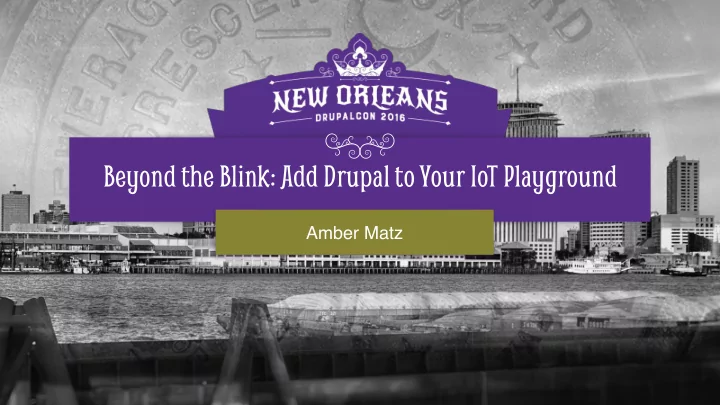
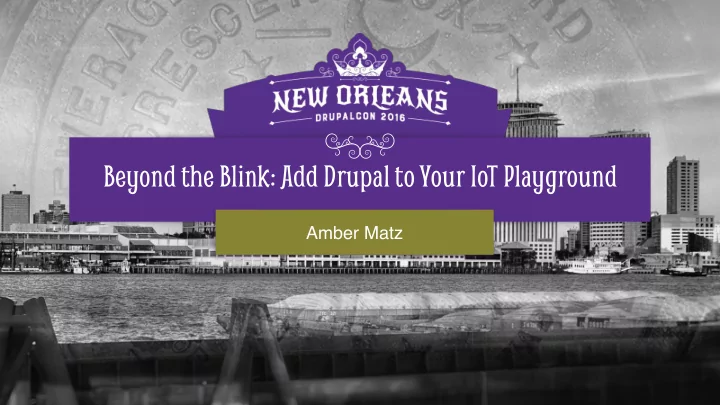
Beyond the Blink: Add Drupal to Your IoT Playground Amber Matz
Hi. I’m Amber. Name: Amber Matz (neé Himes) Drupal.org username: Amber Himes Matz Twitter: @amberhimesmatz My job: Production Manager and Trainer at Drupalize.Me (Lullabot Education)
Today’s Takeaways • An introduction to microcontrollers • What is the Internet of Things (IoT)? • How can a thing connect to the Internet and why would you want to do that? • How can machines and devices pass messages to each other? • What Drupal has now for IoT applications • What Drupal needs to better serve IoT applications
What is IoT? IoT = Internet of Things 1. Take a thing 2. Add computational intelligence to it 3. Connect it to the Internet 4. Profit?
It begins with a blink
Blink • Arduino Uno • Jumper wires (or compatible) • “Blink” example sketch • Breadboard • Arduino IDE • LED (Light Emitting Diode) • USB “printer-type” cable • (1) 330 Ohm Resistor for power and programming the Arduino
Add an analog input
Potentiometer
Arduino + Trim Pot to control the blink
Gemma Soft Pot NeoPixel Hoodie
What is a microcontroller?
Microcontrollers http://makezine.com/comparison/boards/
What is Arduino? • Arduino IDE • setup() runs code once loop() runs code in a loop • Arduino boards • Attach sensors to digital or • Arduino code analog inputs • Arduino community • Extensible with add-ons called “Shields” • Open hardware + source • Internet-enabled thru shields • Great for automated systems
Arduino IDE
Raspberry Pi • Single board Linux computer • USB, HDMI interfaces • GPIO pins (similar to Arduino) • Easy to connect to network and Internet
Tower Light Build Notifier
Build Status run cron STARTED run tests SUCCESS etc… FAILED Adafruit.io Feed Drupal site Jenkins Build Adafruit.io “build-status” REST API publish FAILED MQTT subscribe STARTED SUCCESS Arduino Uno Raspberry Pi 3 Python script Tower Light
So you want an Internet Thing, huh?
WHY?
Reasons to connect • Your device has data and you want it • Your device is far away or inaccessible to you and you want its data • Your device needs data from elsewhere to do its thing • You have two or more devices that need to exchange data or messages • You want to trigger some action on your device remotely
Reasons not to… • You think it will be so easy • You loathe code • You hate learning new things
IoT Data Needs • Storage • Visualization • Monitors and triggers • Calculations • Updatability
Ways to connect • WiFi • Cellular • Ethernet • Bluetooth LE • Radio
Consider this… • How accessible does your data need to be? • Will other things need your device’s data to trigger actions? • How will other machines access your data? • How will humans access your data?
IoT Cloud APIs • Store sensor data in feeds/channels • Hosted REST API endpoints to create, update, delete your data or feeds/channels • Use message broker protocols like MQTT to distribute data as you require
ThingSpeak • Store data in channels • REST API • ThingSpeak Analytics • MATLAB analysis • MATLAB visualizations • Plugins (gauges, charts, custom) • Actions/Triggers
Adafruit.io • Store data in feeds • Data visualization widgets • Feed data manipulation tools • Device control • Integrates with IFTTT • Code libraries with helper functions to connect
Context: On-the-go • Is Thing 1 on the move or away from a controlled Access Point? • Can it connect over Cellular ? Right hardware? SIM? Network access? • Is it close to something else with Internet access? • Are they both Bluetooth LE enabled ? • What about using Radio ? • You’ll need a gateway that can pass data back and forth • How will the device be powered , and for how long?
Temp Sensor Data over Bluetooth LE
Context: WiFi Range • How often does the “thing” need to refresh its data? • Does it need to give/receive realtime updates?
WiFi-enabled OLED displays temp
Monitor + Trigger • Autonomous systems can take action when: • User input is received • Sensor data reaches a certain value • Time-based conditions are met
Action brokers • Web services and APIs provide web-based interfaces for setting up data triggers and actions • ThingSpeak • IFTTT • MQTT brokers • Custom solutions
ifttt.com
ThingSpeak.com
Component-based • One Thing does not rule them all (in the maker/hacker space) • Use as “component-based” approach to add functionality and connectivity • Leverage services that your thing has access to, like cloud- based APIs design for IoT data needs
What about Drupal?
What Drupal has now • Guzzle (code wrapper for HTTP Requests/Responses) • A vendor directory (ability to add external PHP dependencies) • Ability to utilize/integrate JavaScript, Node.js, etc.
Drupal with a map of points from ThingSpeak
Drupal example • Uses Guzzle to get latitude/longitude data from a ThingSpeak channel that tracks the location of the Mary Maersk container ship • Has a simple form that will get data from ThingSpeak and create a bunch of location nodes • Uses Views to create a REST endpoint with a GeoJSON formatter • Uses Leaflet to display the map using the GeoJSON object at a local endpoint
Improvements • Automated updates (if channel has new data, get it) • Only get new data • Only create nodes if data is new (don’t duplicate)
In my opinion… • Drupal needs better ways to consume data from endpoints • Drupal needs both code-based and UI-based tools to accommodate IoT data stored or communicated in the cloud • Drupal needs modules that can handle frequent data updates over HTTP that go beyond “polling”
What Drupal needs • Integration with popular IoT APIs • MQTT • Something like Feeds where you can create or update nodes • Data visualization Views display plugins • Create Views from JSON objects at an endpoint (not local)
MQTT
https://learn.adafruit.com/mqtt-adafruit-io-and-you/why-mqtt
https://learn.adafruit.com/mqtt-adafruit-io-and-you/why-mqtt
https://learn.adafruit.com/mqtt-adafruit-io-and-you/why-mqtt
Portability = Power • If you’re using wireless, you’ll need to consider how you will power the device. • Low power = good
What about HTTP (REST)? https://learn.adafruit.com/mqtt-adafruit-io-and-you/why-mqtt
Enter…MQTT! https://learn.adafruit.com/mqtt-adafruit-io-and-you/why-mqtt
MQTT to the rescue! • Publish (push data from device to server) • Subscribe (pull data from server to device) • Connection stays open • Can connect over various types of networks (TCP/IP, Bluetooth)
IoT Data is special • IoT uses sensor data a LOT. • Why monitor sensor data if you’re not going to trigger some action? • Why trigger an action if it’s too late? • “The house was full of smoke…3 hours ago, when cron was run.”
MQTT Brokers • A server that both (or all) your devices can talk to or retrieve messages from • No need for Thing 1 to talk directly to Thing 2 (know its IP address, wait for a connection, etc.) • The 3rd party broker is a neutral party that your Things can connect to and send and receive messages
Resources • https://learn.adafruit.com/mqtt-adafruit-io-and-you/why-mqtt • http://www.hivemq.com/blog/mqtt-essentials-part-1- introducing-mqtt
Gotchas, “Oh-No’s” and other sad tales
Hardware limits • What can your microcontroller or single-board computer do? • What is required to get it connected in the way that you need it to get connected? • Can it run the code in your program? • Are there libraries that can help you with your code? • Is the documentation up-to-date?
Storage limits • Is there enough program storage space for all of the code you need to run on this microcontroller? • Each component requires a library • If you’re “adding-on” internet, you’ll be adding a library • Do you have space for that?
RIP Thing 2
Takeaways • Before you add Internet to a Thing, consider the following: • How will you connect? • What kind of microcontroller or computer do you need? • Can you actually get it? (Is it in stock?) • What will you do with the data and how?
For Drupal… • Drupal has good ways of exposing an API, but needs better ways to consume APIs and handle real-time updates • Contributions that help Drupal sites utilize IoT APIs is a good place to start • Contributions that can talk to MQTT brokers and/or enable other pubsub protocols for message passing is critical if Drupal is to be a beneficial tool in the IoT space
So How Was It? Tell Us What You Think Evaluate this session: https://events.drupal.org/neworleans2016/sessions/beyond- blink-add-drupal-your-iot-playground Thanks!
Recommend
More recommend