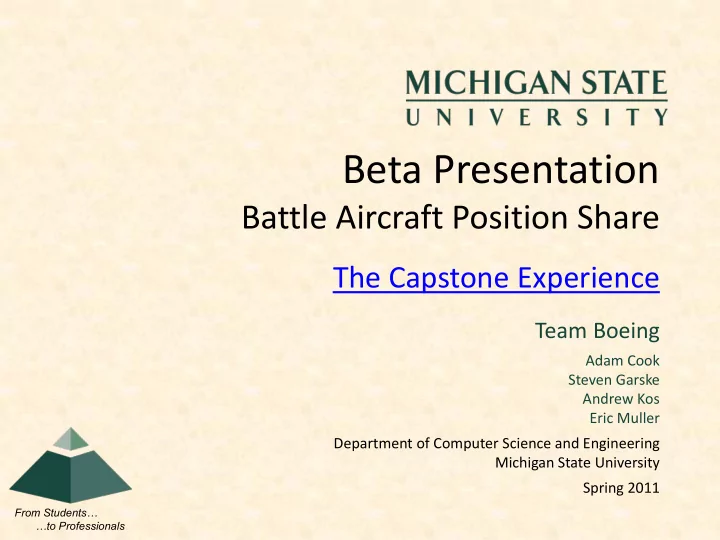
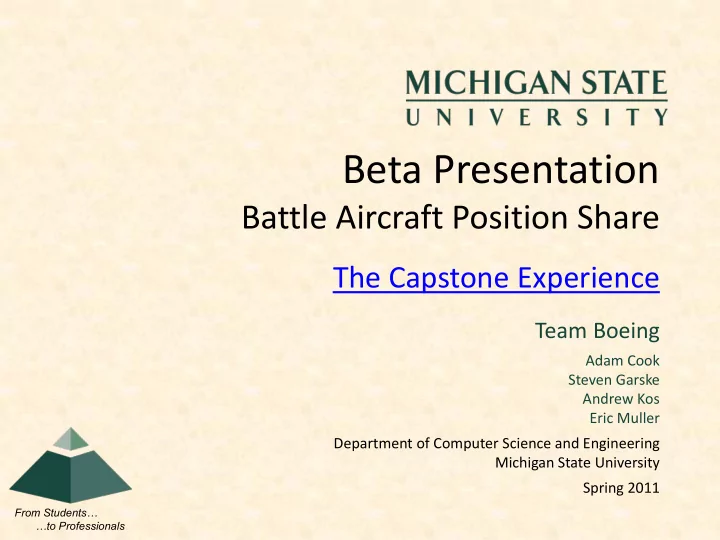
Beta Presentation Battle Aircraft Position Share The Capstone Experience Team Boeing Adam Cook Steven Garske Andrew Kos Eric Muller Department of Computer Science and Engineering Michigan State University Spring 2011 From Students… …to Professionals
Project Overview • Similar to 3D battleship • Players use radar scans to find enemy targets • Firing is turn-based • Scanning and movement in real time • Weather affects scanning • Deal with information overload The Capstone Experience Team Boeing Beta Presentation 2
System Architecture The Capstone Experience Team Boeing Beta Presentation 3
Start Screen The Capstone Experience Team Boeing Beta Presentation 4
Unit Placement The Capstone Experience Team Boeing Beta Presentation 5
Timeout Window The Capstone Experience Team Boeing Beta Presentation 6
Scan Window The Capstone Experience Team Boeing Beta Presentation 7
Move Window The Capstone Experience Team Boeing Beta Presentation 8
Highlight Window The Capstone Experience Team Boeing Beta Presentation 9
Fire Window The Capstone Experience Team Boeing Beta Presentation 10
Player Hit The Capstone Experience Team Boeing Beta Presentation 11
Manager The Capstone Experience Team Boeing Beta Presentation 12
Manager Game View The Capstone Experience Team Boeing Beta Presentation 13
What’s left to do? • Clean up interface bugs • Finish implementing help screen • Keyboard shortcuts • Add extra statistic logging • Polish and balancing • Lots and lots of play testing The Capstone Experience Team Boeing Beta Presentation 14
Recommend
More recommend