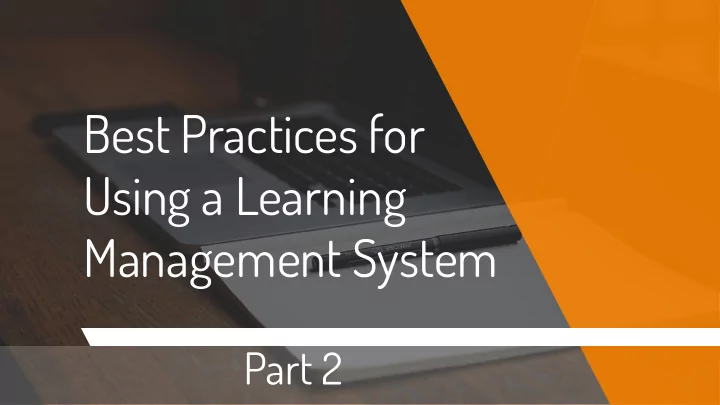
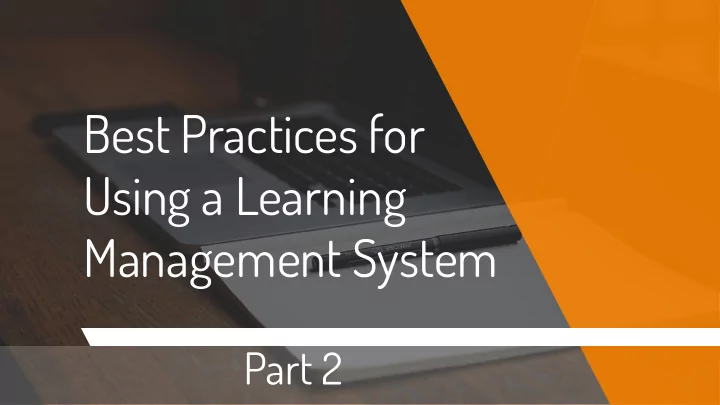
Best Practices for Using a Learning Management System Part 2
Amber Fornaciari Anita Kerr Illinois Professional Development Network May 27, 2020
3 We are here to support you! Keep apprised of all upcoming distance learning opportunities by visiting excellenceinadulted.com Or find us on Facebook/Instagram ILADEDPDN
Best Practices for Using a Learning Management System Part 2
5 AGENDA Facilitating Discussion Boards ▸ Increasing Student Engagement ▸ ▸ Assessing for Progress ▸ Providing Feedback
6 What is an LMS? Learning Management System
7 LMS Examples ▸ Blackboard ▸ Brightspace / D2L ▸ Canvas ▸ Edmodo ▸ Moodle ▸ Schoology
8 Common LMS Features ➢ Welcome page with picture and introduction ➢ Calendar ➢ Communication tools Chat, Email, Discussion boards, Web conferencing ○ To-Do List or Assignments section ○ ➢ Notifications ➢ Restrict Access / Hide Modules
9 Success Tip Consider the components of high-quality instruction you integrate for an in-person class and plan to include those components in your online instruction.
10 Assessment How do I measure student progress?
11 Assessment Tools Quizlet Quizlet Live Quizizz Kahoot
12
13 Assessment in the LMS Build your own quizzes in the LMS
14
15
16 Other Assessment Methods ➢ Create a slide presentation ➢ Complete a Desmos activity for math ➢ Create a word document (essay, poem, answers to questions, etc.) ➢ Create an infographic or visual representation of information
17 Free Infographic Building Sites ➢ Canva ➢ Piktochart ➢ Venngage
Canva Example 18
19 Other Assessment Methods ➢ Create a slide presentation ➢ Complete a Desmos activity for math ➢ Create a word document (essay, poem, answers to questions, etc.) ➢ Create an infographic or visual representation of information
20 Feedback How and when should students hear from me?
“ In the absence of feedback, people will fill in the blanks with a negative. ~ Pat Summitt ”
22 Feedback Methods ➢ Scores ➢ Written responses ➢ Audio-recorded responses (iPhone Voice Memo or Vocaroo)
23 Feedback Samples Written Feedback Recorded Audio Feedback “This paragraph is written Now see what you think about well. I’m glad you followed that feedback when you hear the instructions so closely. the teacher’s tone of voice Next time you submit a behind the words... paragraph, try to use a little more detail, please.”
24 Feedback Methods ➢ Scores ➢ Written responses ➢ Audio-recorded responses ➢ Live discussion
25 Teachers need feedback too!
26 Feedback Methods Peer Review ➢ Blind or public ➢ Random or assigned ➢ Quantitative or qualitative
27 Rubrics ➢ Articulate expectations ➢ Explain scoring mechanism
28 Communication with an LMS Frequent check-ins with class Frequent check-ins with individuals Myth Online classes run themselves. NO! Especially for our student population, successful online classes require frequent engagement by all!
29 Success Tip Start slow! Introduce one or two resources or apps at a time
30 Excellenceinadulted.com BIG CONCEPT To request a mentor: iladedpdn@gmail.com Bring the attention of your audience over a key concept using icons or illustrations
31 All attendees will receive a certificate for 1 hour of PD. If you do not receive your certificate by June 3, please contact iladedpdn@gmail.com A recording of the webinar will be posted on http://www.excellenceinadulted.com/ upcoming-pd/
Recommend
More recommend