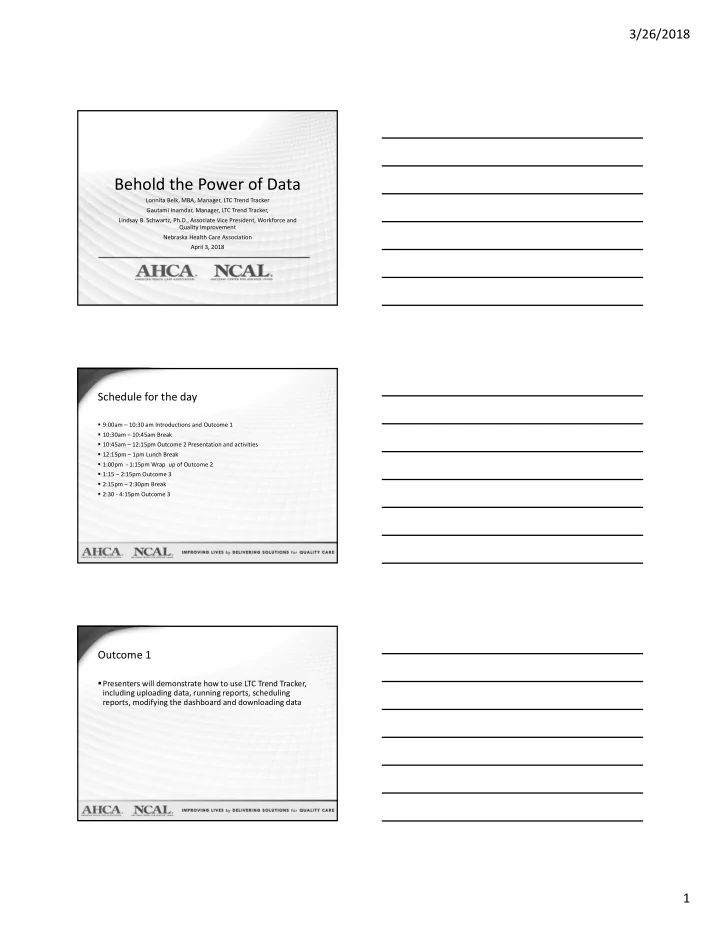
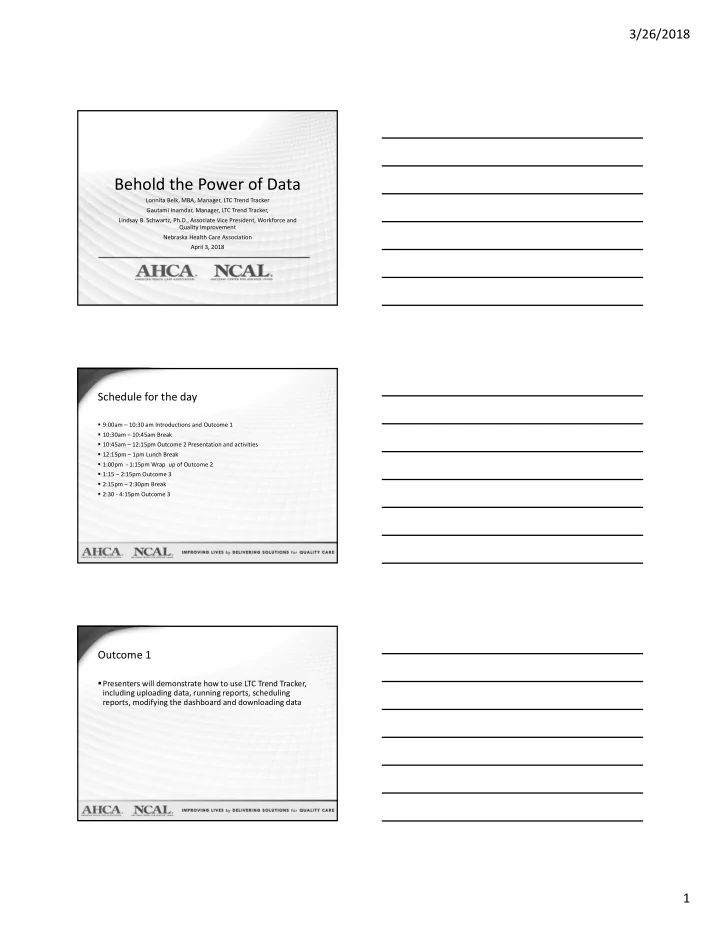
3/26/2018 Behold the Power of Data Lonnita Belk, MBA, Manager, LTC Trend Tracker Gautami Inamdar, Manager, LTC Trend Tracker, Lindsay B. Schwartz, Ph.D., Associate Vice President, Workforce and Quality Improvement Nebraska Health Care Association April 3, 2018 Schedule for the day 9:00am – 10:30 am Introductions and Outcome 1 10:30am – 10:45am Break 10:45am – 12:15pm Outcome 2 Presentation and activities 12:15pm – 1pm Lunch Break 1:00pm ‐ 1:15pm Wrap up of Outcome 2 1:15 – 2:15pm Outcome 3 2:15pm – 2:30pm Break 2:30 ‐ 4:15pm Outcome 3 Outcome 1 Presenters will demonstrate how to use LTC Trend Tracker, including uploading data, running reports, scheduling reports, modifying the dashboard and downloading data 1
3/26/2018 What’s your Trendtrackability?? Poll Everywhere LTC Trend Tracker: Getting Started 2
3/26/2018 How to Register & Access LTC Trend Tracker www.ltctrendtracker.com LTC Trend Tracker Resource Center LTC Trend Tracker R egistration for Assisted Living Communities Important data field in registration form for Individual Facility/Owner ALs 3
3/26/2018 Meaningful Comparatives 1) Pick Your Area 2) Pick Your Peer Group National State Not for Chain For Profit Profit Facility County City Single Veterans’ CCRC Facility Homes Zip Code Congressional District Bed Size All Peers CMS Region Core Based Statistical Area Develop a custom peer group LTC Trend Tracker Data Sources REPORT DATA SOURCE UPDATE FREQUENCY Assisted Living Quality LTC Trend Tracker Users Real Time Measures CASPER Reports Collected at time of survey Monthly CoreQ Customer Satisfaction Vendors Real Time Cost Report Full cost report as submitted to Quarterly your FI/MAC Five-Star Nursing Home Compare Monthly Quality Measures Nursing Home Compare Quarterly Hospitalization Report and MDS 3.0 Quarterly Discharge to Community Medicare Patient Days by LTC Trend Tracker Users Monthly RUG Category Turnover and Retention LTC Trend Tracker Users Real Time Account Administrators of LTC Trend Tracker 4
3/26/2018 What is an Account Administrator? Primary contact for each organization Typically the administrator of a facility or community • For Multi organizations, typically someone from the corporate office FAQ: Can I have more than one? • Absolutely! However, there will be one primary account administrator who will be the AHCA/NCAL point of contact. What are permissions? User Roles, Permissions and Functions Table User Roles Definition Sets the user privileges and facilities for the organization, has Provider Org Administrator access to information for the entire organization Provider Org Org Unrestricted User Has access to information for the entire organization (all centers) Provider Org Center Unrestricted Has access to information for one or more individual center(s) What is a User Role? User Default Functions/ Definition o Only accessible by AHCA Permissions By User Role Provider Org Account Administrator : Create/edit centers and profiles The ability to create/edit facility profiles Customer Service, and Account Create/edit center groups (sub The ability to create/edit sub organizations orgs) Administrators Create/edit users & their The ability to create/edit user permissions permissions The ability to edit and change the organization-wide focus tags Create/Edit org focus tags (F & K o Are modifiable visible on CASPER Citation reports for the organization and all tags) associated centers Provider Org or Center Unrestricted User : o Only one user role per individual Edit Own Dashboard, Report and The ability to select report & dashboard options and peer groups, Peer Group selections, run all run reports (except Turnover and RUGs) for all centers assigned Individual users cannot change reports except Turnover and (Provider Org Center Unrestricted User) or for entire RUGs organization (Provider Org Org Unrestricted User) Additional (Optional) their user role Permissions (Assigned to Definition Users by Account AHCA Customer Service will Administrator) Permission to modify, delete, and add facilities to organization Edit Center and Profile Information (subject to AHCA customer service approval), edit facility profiles only change a individuals user (name, contact info). Permission to upload, edit & download RUG data (does not Upload RUGs data include permission to view RUG reports or RUGs metrics on role when granted permission dashboard) Edit Turnover data Permission to upload, edit & download Turnover data by the account administrator View Cost Report Permission to see the Medicare cost report data NCAL Measures Upload NCAL Measures Permission to view & download RUGs report, upload/edit RUGs View RUGs Report data, and view RUGs dashboard metrics Permission to view & download Turnover report, upload/edit View Turnover Report turnover data (when option becomes available in early 2015), and view Turnover dashboard metrics 5
3/26/2018 Individual User Profile Page A new feature! Each user can see the following: • Individual permissions • Additional permissions that have been set by their account administrator • Name of their organization • User Role • Account Administrator contact information Where can I see all of my buildings? Click “ Manage My Organization ” • Click “Manage” under ‘Organization centers/communities’ Allows you to manage the list of centers that are “attached to” your organization. • In this section you will also be able to perform the function of detaching centers from your organization. Each building is listed alphabetically • The list starts from the top if there are any non‐member facilities Where can I see a list of my users? Click “ Administration ” • Click “Administration Home” Allows for Account Administration to download a current listing of their users Each user is listed alphabetically along with their user role • Account Administrators can use this list in conjunction with the “Manage Multiple Users/Roles” screen 6
3/26/2018 LTC Trend Tracker: Uploading Data How to Upload Your Data 1. Download template 2. Enter Facility/Community information 3. Upload file into LTC Trend Tracker 4. Click “Submit” button, which will become available if there are no errors in the uploaded file 5. Data is ready to view immediately in those reports How Did You Calculate… Assisted Living Hospital Admissions : Numerator : Number of residents Number of residents who who spent the night in the hospital spent the night in a hospital Denominator : Number of residents in AL on the last day of the month Includes both observation and Number of admissions residents in the AL on the last day *From the upload spreadsheet this of the month would be column G divided by column F 7
3/26/2018 How Did You Calculate… Hospital Readmission : Numerator : Number of residents sent back to the hospital within 30 days of being admitted to AL Number of residents directly from Hospital sent back to the hospital within 30 days Denominator : Number of of being admitted to AL residents admitted directly from directly from Hospital the hospital to AL Include : observation and Number of residents admission stays admitted directly Exclude : planned admissions or from the hospital to ER only visits AL *From the Upload spreadsheet Column J divided by Column I How Did You Calculate… Turnover the total number The total number of staff of staff employed employed at any time in DIVIDED BY on December 31 st the year of the year How Did You Calculate… Retention the total number The total number of staff of staff employed employed for all 12 months DIVIDED BY on December 31 st of the year of the year 8
3/26/2018 Hospital Readmissions: Resident Transfer Date from Hospital Hospital to AL Readmission Date Resident 1 January 1 Resident 2 January 3 Resident 3 January 4 January 31 Resident 4 January 8 Resident 5 January 10 Residents included in Resident 6 January 15 February 5 readmissions Resident 7 January 19 Resident 8 January 25 Resident 9 January 31 March 1 Resident not included in Resident 10 January 31 March 15 readmissions – admitted after 30 days of initial discharge Now let’s put this in our upload Frequently Asked Questions Hospital Admissions/Readmissions Q: Do I count ED visits? A: No, observation and admissions count only Q: Can the numerator be bigger than the denominator? A: No 9
Recommend
More recommend