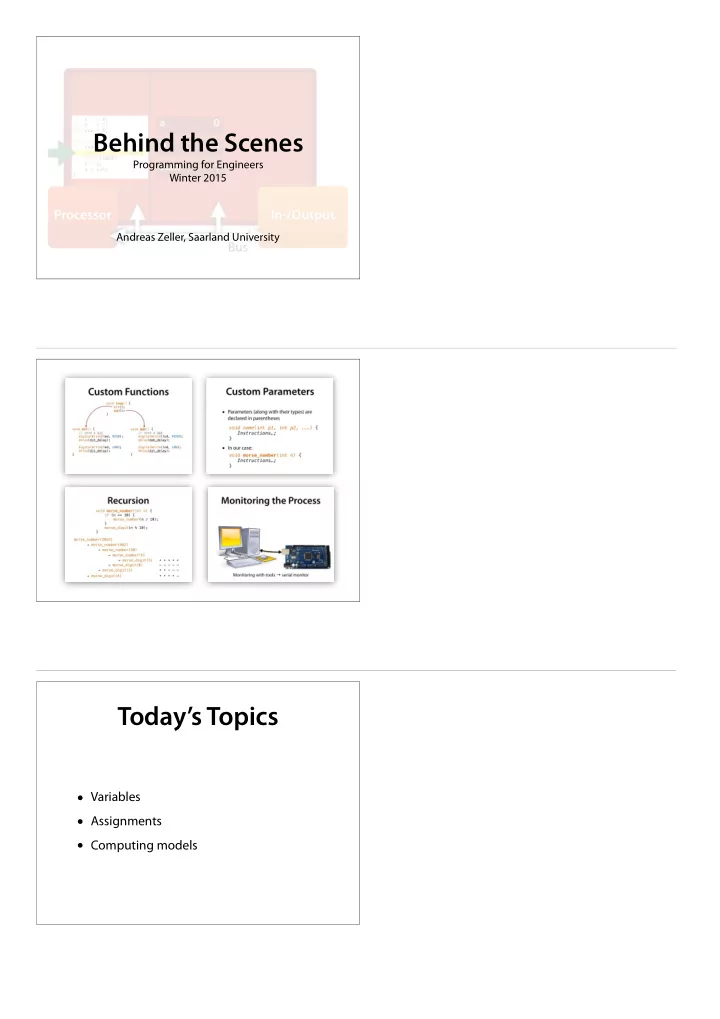
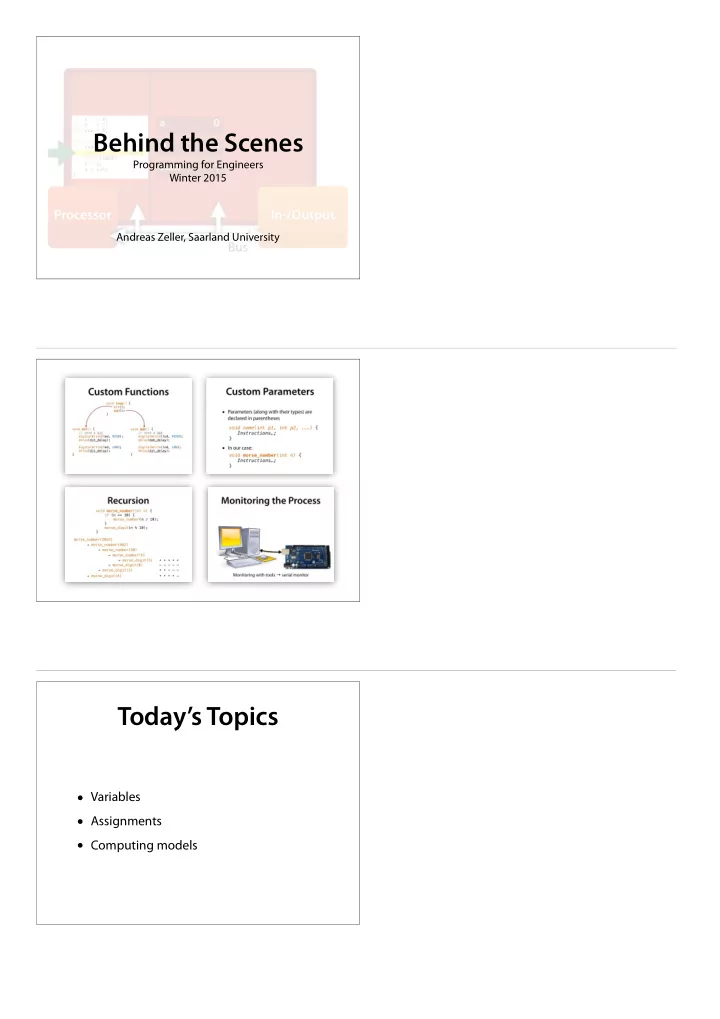
Behind the Scenes Programming for Engineers Winter 2015 Andreas Zeller, Saarland University Today’s Topics • Variables • Assignments • Computing models
Storing Values • We want to store values during computations • We want to assign the result to a variable Assignment • The assignment name = value causes the variable name to have the new value value • As execution resumes, every access to the variable name produces this value value (until the next assignment) Assignment int x = 0; x = 1; – prints 1 Serial.println(x); x = 2; – prints 2 Serial.println(x); if (x > 2) { x = -1; } if (x > 1) { x = 100; } – prints 100 Serial.println(x);
– prints 1 2 3 5 8 13 … Fibonacci int a = 0; int b = 1; int sum = 0; void loop () { sum = a + b; Serial.println(sum); delay(1000); b = a; a = sum; } How does the computer execute the program? What Happens Here? int a = 0; int b = 1; int sum = 0; void loop () { sum = a + b; Serial.println(sum); delay(1000); b = a; a = sum; } Your Computer
https://communities.intel.com/ Your Computer docs/DOC-21822 Your Computer Memory contains d ata Processor executes instructions We can abstract further Your Computer 0 1 1 0 1 0 0 0 1 … Memory Processor
A Turing machine is an abstract "machine"[1] that manipulates symbols on a strip of tape according to a table of rules; to be more exact, it is a mathematical model that Turing Machine defines such a device.[2] Despite the model's simplicity, given any computer algorithm, a Turing machine can be constructed that is capable of simulating that algorithm's logic.[3] The machine operates on an infinite[4] memory tape divided into cells.[5] The machine positions its head over a cell and "reads" (scans[6]) the symbol there. Then per the symbol and its present place in a finite table[7] of user- specified instructions the machine (i) writes a symbol (e.g. a digit or a letter from a finite alphabet) in the cell (some models allowing symbol erasure[8] and/or no writing), then (ii) either moves the tape one cell left or right (some models allow no motion, some models move the head),[9] then (iii) (as determined by the observed symbol and the machine's place in the table) either proceeds to a subsequent instruction or halts[10] the computation. (Wikipedia) Doubles the number of 1’s on the tape (Wikipedia) A Turing Program current read write new head state symbol symbol state direction → s1 1 0 s2 R → s1 0 0 s6 0 → s2 1 1 s2 R → s2 0 0 s3 R → s3 1 1 s3 R → s3 0 1 s4 L → s4 1 1 s4 L s4 0 → 0 s5 L → s5 1 1 s5 L s5 0 → 1 s1 R Alan Mathison Turing, OBE, FRS (/ ˈ tj ʊə r ɪŋ /; 23 June 1912 – 7 June Alan Turing 1954) was a British pioneering computer scientist, mathematician, logician, cryptanalyst and theoretical biologist. He was highly influential in the development of computer science, providing a formalisation of the concepts of algorithm and computation with the Turing machine, which can be considered a model of a general purpose computer.[2][3][4] Turing 1912–1954 is widely considered to be the father of theoretical computer science and artificial intelligence.
An Enigma machine was a series of electro-mechanical rotor cipher Enigma machines developed and used in the early to mid twentieth century for commercial and military usage. Enigma was invented by the German engineer Arthur Scherbius at the end of World War I.[1] Early models were used commercially from the early 1920s, and adopted by military and government services of several countries, most notably Nazi Germany before and during World War II.[2] Several di fg erent Enigma models were produced, but the German military The bombe was an electromechanical device used by The Bombe British cryptologists to help decipher German Enigma- machine-encrypted secret messages during World War II.[2] The US Navy[3] and US Army[4] later produced their own machines to the same functional specification, but engineered di fg erently from each other and from the British Bombe. (Wikipedia) Your Computer 0 1 1 0 1 0 0 0 1 … Memory Processor
Your Computer Memory Processor In-/Output Memory Memory Processor Memory Program Speicher Data Processor
Memory int a = 0; a 0 int b = 1; int sum = 0; void loop () { Program Speicher b 1 sum = a + b; Serial.println(sum); delay(1000); b = a; sum 0 a = sum; } Processor Instruction Counter int a = 0; a 0 int b = 1; int sum = 0; void loop () { Programm Speicher b 1 sum = a + b; sum = a + b; Serial.println(sum); delay(1000); b = a; sum 0 a = sum; } Processor Reading Instructions int a = 0; a 0 int b = 1; int sum = 0; void loop () { Programm Speicher b 1 sum = a + b; sum = a + b; Serial.println(sum); delay(1000); b = a; sum 0 a = sum; } Processor
Reading Instructions int a = 0; a 0 int b = 1; int sum = 0; void loop () { Programm Speicher b 1 sum = a + b; Serial.println(sum); delay(1000); b = a; sum 0 a = sum; } Processor sum = a + b; Reading Instructions int a = 0; a 0 int b = 1; int sum = 0; void loop () { Programm Speicher b 1 sum = a + b; Serial.println(sum); delay(1000); b = a; sum 0 a = sum; } Processor sum = a + b; The bus moves instructions into Bus the processor int a = 0; ! a 0 int b = 1; int sum = 0; void loop () { Programm Speicher b 1 sum = a + b; Serial.println(sum); delay(1000); b = a; sum 0 a = sum; } Processor sum = a + b; Bus
Bus int a = 0; a 0 int b = 1; int sum = 0; void loop () { Programm Speicher b 1 sum = a + b; Serial.println(sum); delay(1000); b = a; sum 0 a = sum; } Processor sum = a + b; ! Bus Bus int a = 0; a 0 int b = 1; int sum = 0; void loop () { Programm Speicher b 1 sum = a + b; Serial.println(sum); delay(1000); b = a; sum 0 a = sum; } Processor ! sum = a + b; Bus …but it also reads and writes data Bus into memory int a = 0; a 0 int b = 1; int sum = 0; void loop () { Programm Speicher b 1 sum = a + b; Serial.println(sum); delay(1000); b = a; sum 0 a = sum; } Processor ! Bus sum = a + b;
Bus ! int a = 0; a 0 0 int b = 1; int sum = 0; void loop () { Programm Speicher b 1 sum = a + b; Serial.println(sum); delay(1000); b = a; sum 0 a = sum; } Processor sum = a + b; Bus Bus ! int a = 0; a 0 0 int b = 1; int sum = 0; void loop () { Programm Speicher b 1 sum = a + b; Serial.println(sum); delay(1000); b = a; sum 0 a = sum; } Processor sum = a + b; Bus Bus int a = 0; a 0 int b = 1; int sum = 0; void loop () { Programm Speicher b 1 sum = a + b; Serial.println(sum); delay(1000); b = a; sum 0 a = sum; } Processor ! 0 sum = a + b; Bus
Bus int a = 0; a 0 int b = 1; int sum = 0; void loop () { Programm Speicher b 1 sum = a + b; Serial.println(sum); delay(1000); b = a; sum 0 a = sum; } Processor ! 0 sum = a + b; Bus For this, the bus must know where Addressing Data to find the data int a = 0; a 0 0 int b = 1; int sum = 0; void loop () { Programm Speicher b 1 sum = a + b; Serial.println(sum); delay(1000); b = a; sum 0 a = sum; } Processor sum = a + b; Read Data int a = 0; a 0 int b = 1; int sum = 0; void loop () { Programm Speicher b 1 sum = a + b; Serial.println(sum); delay(1000); b = a; sum 0 a = sum; } Processor sum = a + b; 0
Read Data int a = 0; a 0 int b = 1; int sum = 0; void loop () { Programm Speicher b 1 1 sum = a + b; Serial.println(sum); delay(1000); b = a; sum 0 a = sum; } Processor 0 sum = a + b; Read Data int a = 0; a 0 int b = 1; int sum = 0; void loop () { Programm Speicher b 1 sum = a + b; Serial.println(sum); delay(1000); b = a; sum 0 a = sum; } Processor sum = a + b; 0 1 Read Data int a = 0; a 0 int b = 1; int sum = 0; void loop () { Programm Speicher b 1 sum = a + b; Serial.println(sum); delay(1000); b = a; sum 0 a = sum; } Processor sum = a + b; 0 1
Recommend
More recommend