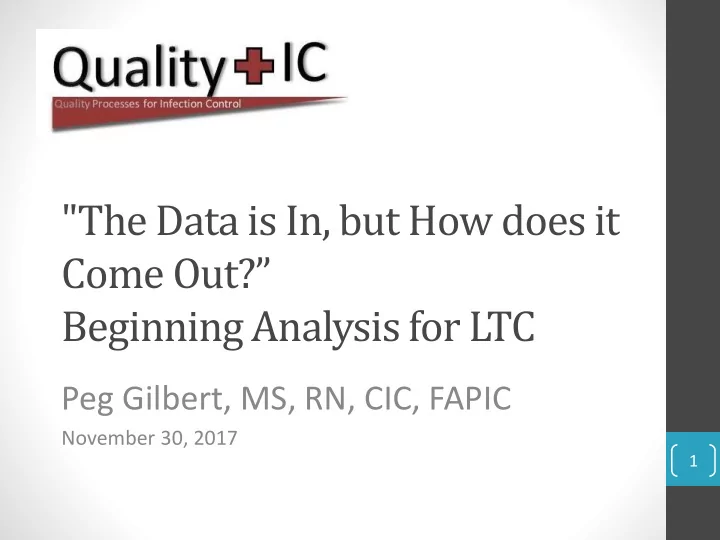
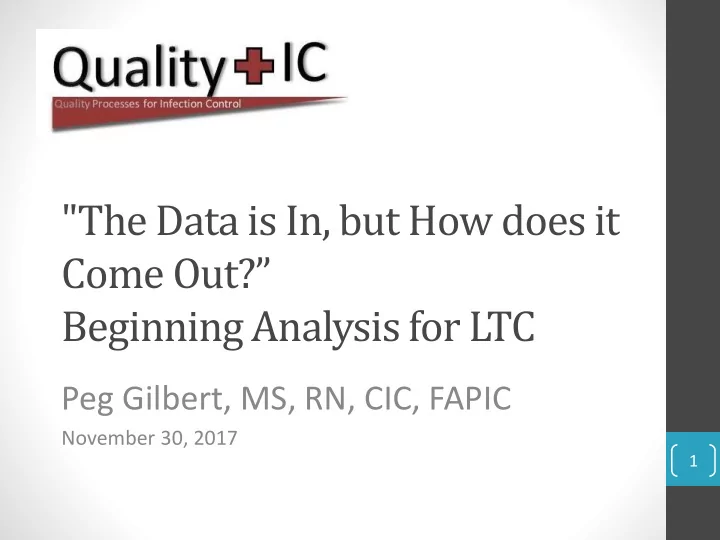
"The Data is In, but How does it Come Out?” Beginning Analysis for LTC Peg Gilbert, MS, RN, CIC, FAPIC November 30, 2017 1
Objectives • Upon completion of the program the participant will be able to: • Describe the steps to ensure data quality • Recognize steps to generate datasets in NHSN • Interpret CDI data to prioritize improvement efforts 2
Quality of Reports Based on Quality of Data Entered 3
CDI LAB ID Event • Numerator data (one form for each event being recorded) • Collect and report each CDI event that meets the LabID Event definition. • Electronic version: http://www.cdc.gov/n hsn/PDFs/LTC/forms/5 7.138_LabIDEvent_LTC F_BLANK.pdf 4
Entering an Event 5
How do I know if being treated for CDI? • Transfer Sheet best source • Question on nursing admission sheet • Common Medications to question: • Oral (PO) vancomycin • Oral (PO) metronidazole (Flagyl); • Fidaxomicin 6
UTI Event • Event Details • Fever • CFU count • 3 Definitions • SUTI • CA-SUTI • ABUTI 7
Enter Denominator Data 8
Data Quality • Resolve all Alerts • Alerts appear on NHSN home page • Automatic checks that remind you of incomplete or missing data • Most common sources are summary data forms and incomplete UTI events • Alerts must be resolved before data are considered complete 9
Most Common Alert 10
Missing Event or Summary Data Alert 11
Categorization of CDI LabID Events • Incident CDI LabID Event : Either the first CDI LabID Event ever entered for an individual resident in the facility, or a subsequent LabID Event entered > 56 days (8 weeks) after the most recent CDI LabID Event reported for an individual resident while receiving care in the LTCF. • Recurrent CDI LabID Event : Any CDI LabID Event entered > 14 days (2 weeks) and < 57 days (8 weeks) after the most recent CDI LabID Event reported for an individual resident while receiving care from the LTCF • Duplicate CDI LabID Event : Any C. difficile positive laboratory assay from the same resident following a previous C. difficile 12 positive laboratory assay within the past two weeks (<15 Days)
13
Categorization • Community-onset (CO) LabID Event : Date specimen collected ≤ 3 calendar days after current admission to the facility • Long-term Care Facility-onset (LO) LabID Event : Date specimen collected > 3 calendar days after current admission to the facility • LO Events are further sub-classified : • Acute Care Transfer-Long-term Care Facility-onset (ACT-LO ): LTCF- onset (LO) LabID event with specimen collection date ≤ 4 weeks following date of last transfer from an Acute Care Facility • Hospital, long-term acute care hospital, or acute inpatient rehabilitation facility only Categorization is always based on date specimen is collected in 14 relationship to date of admission
Event Data 15
Long Term Care Facility Category Labels Abbreviation Time Frames Week 1 Week 2 Week 3 Week 4 Week 5 Week 6 Week 7 Week 8 Week 9 Week 10 First + test or Incident > 8 Weeks >2 Weeks or Recurrent ≤8 Weeks 14 days previous Duplicate positive Acute Care Transfer- ≤4 weeks AC ACT-LO LTCF Onset transfer Transfer Abbreviation Time Frames Category Labels Day 1 Day 2 Day 3 Day 4 Day 5 Day 6 Day 7 ≤3 from CO Community Onset Admit Admit Long term care LO Facility Onset > 3 days Admit Time not included in definition Key Time included in definition 16
Statistics Available • Rate definition 17
UTI Statistics • Total UTI incidence rate/1,000 resident-days = Total Number of UTI Events (i.e., SUTI + CA-SUTI + ABUTI) / Total resident-days x 1,000. • Urinary Catheter Utilization Ratio = Total urinary catheters-days / Total resident-days • SUTI incidence rate/1,000 resident-days = Number of SUTI Events / Total resident days – catheter-days x 1,000. • NOTE: Only SUTIs that are NOT catheter-associated will be included in the SUTI incidence rate. • CA-SUTI incidence rate/1,000 catheter-days = Number of CA-SUTI events / Catheter-days x 1,000 • UTI treatment ratio = New antibiotic starts for UTI / Total Number of UTI Events (SUTI + ABUTI + CA- SUTI) • NOTE: 1. When the UTI treatment ratio is 1, there are more reported 18 antibiotic starts for UTI than symptomatic UTI events submitted.
Mechanics of the Analysis Section 19
Generate Data Sets 20
First Step in Analysis Function: Generating Data Sets • Takes a snap shot of the data • Organizes data into defined sets for analysis • Allows for quicker generation of reports • When analyzing data in NHSN, you are using a copy of the data, not the live database • Each user has his/her own analysis datasets • May take several minutes to complete this process • You may navigate within NHSN while datasets are generating 21
Generate New 22
Run Reports 23
Reports: Open Folders 24
Report Options CDI UTI 25
2 Options for Both Report Types • Line list • Allows for record-level review of data • Helpful in pinpointing issues in data validity/quality • Rate tables – Rate calculations • Display a facility’s calculated rates • Helpful in pinpointing issues in data validity/quality 26
Running Reports 27 Choose “Modify” to customize your report
“Modify” Analysis Section 28 Centers for Disease Control and Prevention. National Healthcare Safety Network Database. https://www.cdc.gov/nhsn/. Accessed 1/24/2017
Time Periods for Reports Specify by Date variable Beginning Ending Date Event~Date 01/01/2016 12/31/2016 Year* Event~Year 2016 2016 Half-year* Event~Yr/Half 2016H1 2016H2 Month Event~Yr/Mon 01/2016 12/2016 29 Quarter* Event~Yr/Qtr 2016Q1 2016Q4 *Uses calendar year. If fiscal year is needed, specify time period by date or month
Filters 30
Display Variables 31 Additional options with Line Listings
Sort Variables 32
Display Options • The “Group by” option listed within the Modify Screen for Rate Tables has a value option called “Cumulative” which is used to obtain a set date (Fiscal year) 33 Centers for Disease Control and Prevention. National Healthcare Safety Network Quick Reference Guide . https://www.cdc.gov/nhsn/ps-analysis-resources/reference- guides.html. Accessed 7/13/2017
Did I Enter All My Data? 34
Did I Enter All My Data? 35
How Was It Categorized? 1. Modify 2. Time Period tab 3. Enter Date Variable 4. Display Variables Tab 5. Select “cdi assay” 6. Click on Run button 36
Line listing with Category 37
CDI Rate Tables 1. Modify 2. Time Period tab 3. Enter Date Variable 4. Display Options Tab 38 5. Group by: (year, qtr) 6. Click on Run button
CDI Statistics 39
Scroll for Individual Rates 40
CDI Rate Report 1. Notes after report are important 2. Be sure to click on Show Descriptive Variable 41 Box for complete headers when modify 3. Copy and Paste for reporting
UTI Rate Tables 2 3 1 Summ Num Uti Num Numlt 4 ary Uti Abx Treat Res UTI uCath location Yr months count start ment days Rate days CathDU FACWI 2017 6 12 46 3.833 12,782 0.939 424 0.033 DEIN 1. UTI Events (SUTI + ABUTI + CA- SUTI) 2. UTI treatment ratio = New antibiotic starts for UTI / Total Number of UTI Events (SUTI + ABUTI + CA- SUTI) 3. Total UTI incidence rate/1,000 resident-days = Total Number of UTI 42 Events (i.e., SUTI + CA-SUTI + ABUTI) / Total resident-days x 1,000. 4. Urinary Catheter Utilization Ratio = Total urinary catheters-days / Total resident-days
Advanced 43
Antibiogram 44
Antibiogram Amoxacilli Event Event Pathogen Ampicillin/ n/clavula Anidulafun Caspofung Type Date Description Ampicillin Sulbactam nic acid gin in Cefazolin Cefepime Cefotaxime Cefoxitin UTI Enterobacter N N N N N R S S cloacae complex - ENCCX UTI Escherichia coli N N N N N N N N - EC UTI Pseudomonas N N S aeruginosa - PA 1. Advanced 2. Pathogen Level Data 3. Antibiogram 45 4. Time Frame 5. Run
Antibiotic Stewardship 46
Recommend
More recommend