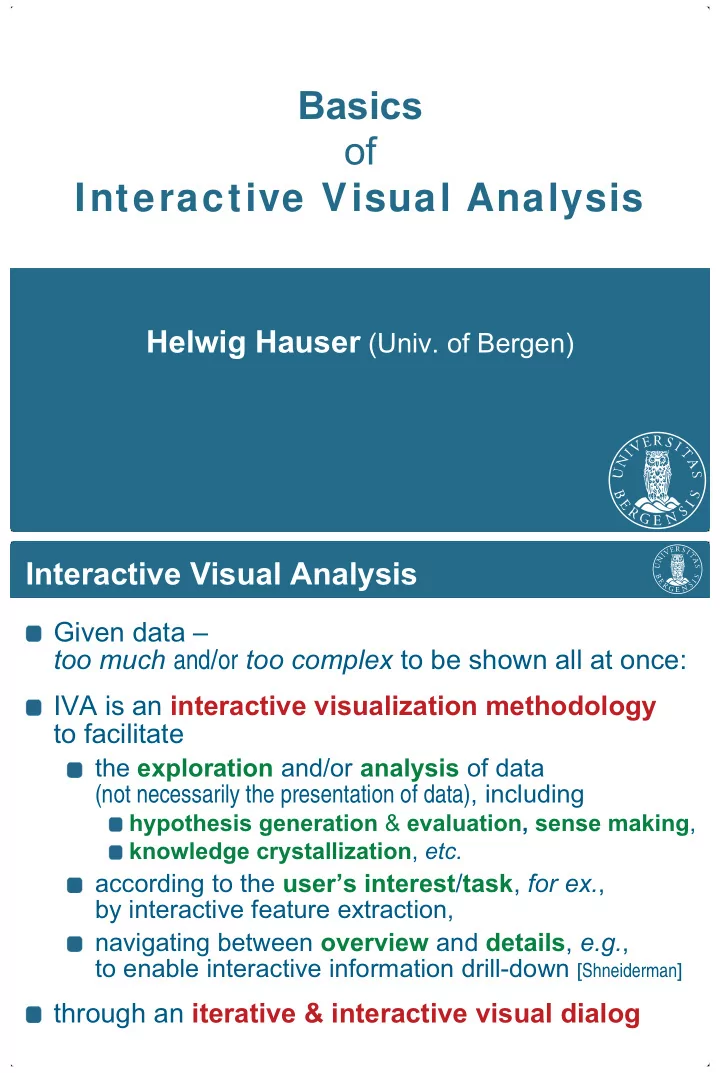
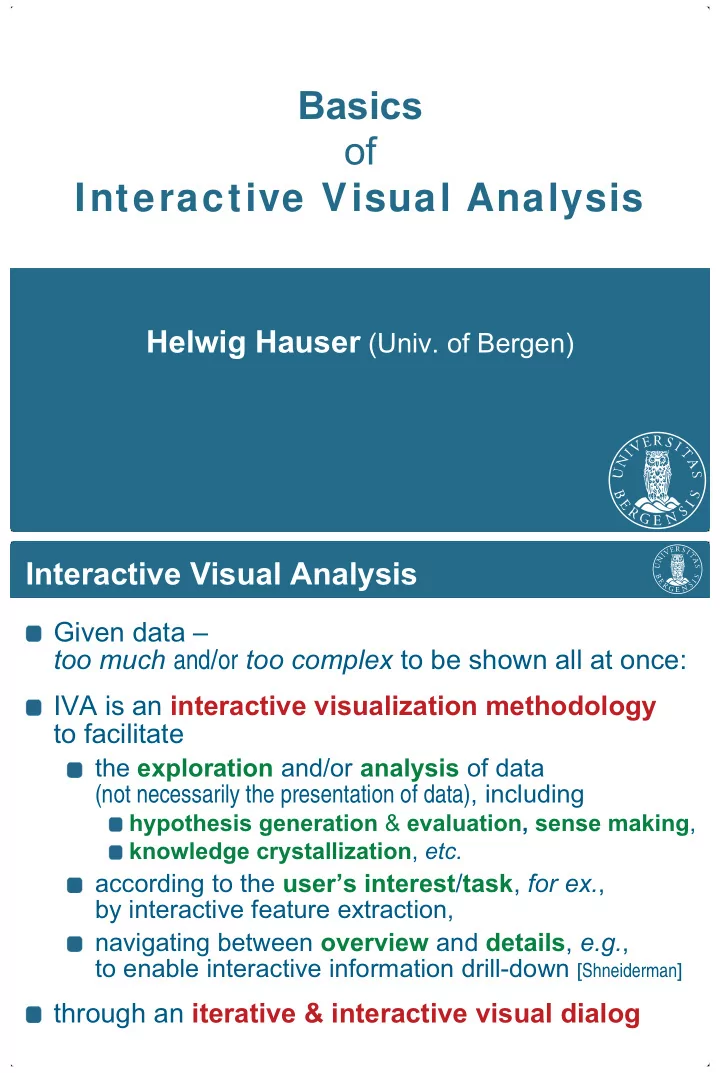
Basics of Interactive Visual Analysis Helwig Hauser (Univ. of Bergen) Interactive Visual Analysis Given data – too much and / or too complex to be shown all at once: IVA is an interactive visualization methodology to facilitate the exploration and/or analysis of data (not necessarily the presentation of data) , including hypothesis generation & evaluation, sense making , knowledge crystallization , etc. according to the user’s interest / task , for ex. , by interactive feature extraction, navigating between overview and details , e.g. , to enable interactive information drill-down [ Shneiderman ] through an iterative & interactive visual dialog
Interactive Visual Analysis � Visual Analytics IVA ( interactive visual analysis ) since 2000 Tightly related to visual analytics, of course , e.g. , integrating computational & interactive data analysis Particular methodology with specific components ( CMV , linking & brushing , F+C vis. , etc .) General enough to work in many application fields , but not primarily the VA fields (national security, etc .), in particular “ scientific data ” fields … Target Data Model: “Scientific Data” Characterized by a combination of independent variables , like space and / or time ( cf. domain ) and dependent variables , like pressure , temp ., etc. ( cf. range ) So we can think of this type of data as given as d ( x ) with x � domain and d � range – examples: d ( x ) with x � R 3 and d � R CT data v ( x , t ) with x � R 2 , t � R, and v � R 2 unstead 2D flow d ( x , t ) with x � R 3 , t � R, and d � R n num. sim. result q ( p ) with p � R n and q � R m system sim . Common property : d is ( at least to a certain degree ) continuous wrt. x
Interactive Visual Analysis of Scientific Data Interactive visual analysis (as exemplified in this tutorial) works really well with scientific data , e.g. , results from numerical simulation (spatiotemporal) imaging / measurements (in particular multivariate) sampled models When used to study scientific data, IVA employs methods from scientific visualization (vol. rend., …) methods from statistical graphics (scatterplots, …), information visualization (parallel coords., etc .) computational tools (statistics, machine learning, …) Applications include engineering , medicine , meteorology / climatology , biology , etc. The Iterative Process of IVA Loop / bundling of two complementary parts : visualization – show to the user! Something new, or something due to interaction. interaction – tell the computer! What is interesting? What to show next? Basic example ( show – brush – show – …), cooling jacket context: 1. show a histogram of temperatures 90° 2. brush high temperatures (>90° [±2°] ) 3. show focus+context vis. in 3D 4. locate relevant feature(s) KISS-principle IVA : linking & brushing, focus+context visualization, …
Show & Brush (IVA level 1) A typical (start into an) Tightest IVA loop IVA session of this kind: show data (explicitly ( p y represented information) bring up multiple views at least one for x , t one brush (on one at least one for d at least one for d i view, can work on >1 dims.) i k >1 di ) I see (something) ! Requires : brush this “something” brush this something show multiple views (�2) linked F+C vis ualization interactive brushing g first insight! first insight! b brush h capabilities on views (brushes should be editable) … leads to… f focus+context visualization t t i li ti d degree of interest f i t t linking between views … requires… … is realized via … Allows for different IVA patterns (wrt. domain & range) Show & Brush (IVA level 1) Tightest IVA loop A typical (start into an) IVA session of this kind: show data (explicitly ( p y represented information) bring up multiple views at least one for x , t one brush (on one at least one for d at least one for d i view, can work on >1 dims.) i k >1 di ) I see (something) ! Requires : brush this something brush this “something” multiple views (�2) linked F+C vis ualization interactive brushing g first insight! first insight! capabilities on views (brushes should be editable) … leads to… f focus+context visualization t t i li ti d degree of interest f i t t linking between views … requires… … is realized via … Allows for different IVA patterns (wrt. domain & range) (next slide)
IVA: Multiple Views One dataset, but multiple views Scatterplots histogram 3D(4D) view etc Scatterplots, histogram, 3D(4D) view, etc. another another attribute attribute attribute attribute count count 3D 3D cell c +time +time cell +color color in 2D, +opactiy opactiy also in 3D also in 3D an an attribute attribute an an attribute attribute [Doleisch et al., ’03] IVA: Interactive Brushing color: temp. Move/alter/extend brush interactively Interactively explore/ analyze multiple variates analyze multiple variates [Doleisch et al., ’03] [ , ] KE–» (SimVis) –TK –vel.–» –pressure–» pressure »
IVA: Focus+Context Visualization [Mackinlay et al. 1991] Traditionally space distortion more space for data of interest more space for data of interest rest as context for orientation G Generalized F+C visualization li d F+C i li ti emphasize data in focus (color,opacity, …) diff differentiated use of visualization resources ti t d f i li ti , 2003] … 2001, (color) (opacity) (style) (frequency) (space) Hauser… [H alternatives… IVA: Linked Views Brushing: mark data subset as especially intersting p y g Linking: enhance brushed data in linked views data in linked views consistently (brushed view) (F+C) ( ) (linked views) ( ) [Doleisch & Hauser, ’02]
IVA: Degree of Interest (DOI) doi (.): data items tr i (table rows) � degree of interest doi ( tr i ) � [0,1] ( i ) [ , ] doi ( tr i ) = 0 � tr i not interesting ( tr i � context) doi ( tr i ) = 1 � tr i 100% interesting ( tr i � focus) Specification explicit, e.g., through direct selection explicit, e.g., through direct selection implicit, e.g., through a range slider Fractional DOI values: 0 � doi ( tr i ) � 1 Fractional DOI values: 0 � doi ( tr i ) � 1 several levels (0, low, med., …) a continuous measure of interest a continuous measure of interest a probabilistic definition of interest (cont’d on next slide) IVA: Smooth Brushing � Fractional DOI Fractional DOI values esp. useful wrt. scientific data : (q (quasi-)continuous nature of data � smooth borders ) Goes well with gradual focus+context vis. techniques (coloring semitransparency) techniques (coloring, semitransparency) Specification: smooth brushing [Doleisch & Hauser, 2002] “inner” range: all 100% interesting (DOI values of 1) between “inner” & “outer” range: fractional DOI values outside “outer” range: not interesting (DOI values of 0) doi doi 1 1 0 0 data data brush smooth brush dimension dim.
Three Patterns of SciData IVA Preliminary: domain x & range d visualized (�2 views ) brushing on domain visualization , “… from x to d …” e.g. , brushing special locations “ x ” in the map view � � local investigation “ d ” brushing on range visualization , e.g. , brushing “… from d to x …” outlier curves in a function “ d ” graph view � � feature localization “ x ” “… within d …” relating multiple “ d ” range variates � � multi-variate analysis “ d ” ( 1 /4 ) IVA – Levels of Complexity A lot can be done with basic IVA, already! [pareto rule] We can consider a layered information space : from explicitly represented information (the data ) to implicitly contained information, features , … show & brush � temp. vel. data between � the lines… burried ?? � deeper… features layered information space vort. in application terms
IVA – Levels of Complexity ( 2 /4 ) � A lot can be done with KISS-principle IVA! [pareto rule] For more advanced exploration/analysis tasks , we extend it (in seveal steps): IVA, level 2: logical combinations of brushes , e.g. , utilizing the feature definition language [Doleisch et al., 2003] IVA, l. 3: attribute derivation ; advanced brushing , with interactive formula editor; e.g. , similarity brushing IVA, l4: application-specific feature extraction , e.g. , based on vortex extraction methods for flow analysis Level 2: like advanced verbal feature description ex.: � hot flow, also slow , near boundary ” (cooling j.) brushes comb. with logical operators ( AND , OR , SUB ) in a tree , or iteratively ( ((( b 0 op 1 b 1 ) op 2 b 2 ) op 3 b 3 ) …) IVA (level 2) Example Multiple views, multiple brushes, brush combinations via logical ops. (feature definition language [Doleisch et al., 2003] ) Example… brush combinations temp. vel. data between � the lines… burried � deeper… features layered information space vort. in application terms
Recommend
More recommend