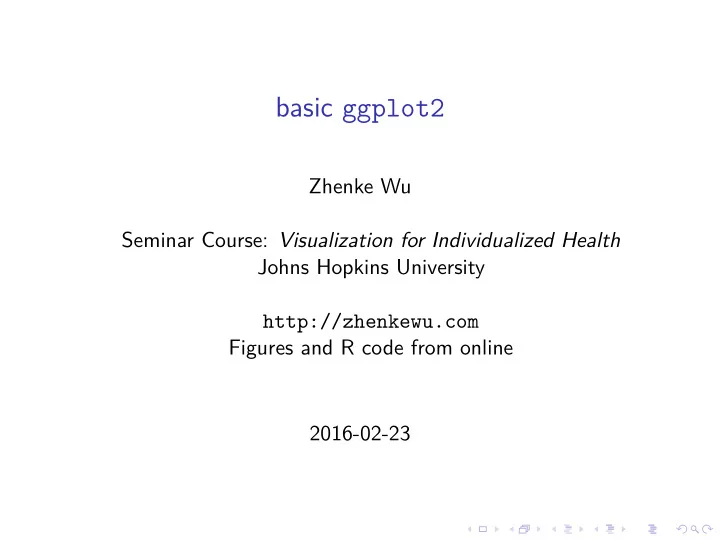
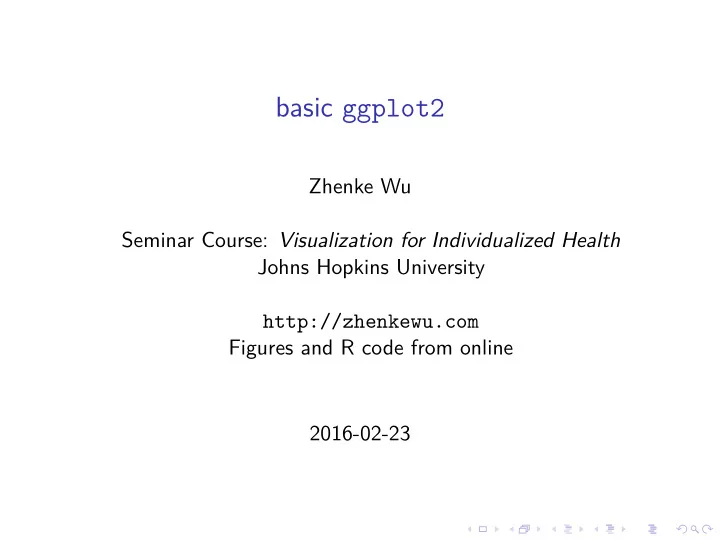
basic ggplot2 Zhenke Wu Seminar Course: Visualization for Individualized Health Johns Hopkins University http://zhenkewu.com Figures and R code from online 2016-02-23
Statistical Graphic?
Statistical Graphic?
Statistical Graphic? - John Snow’s Cholera map in dot style; dots represent deaths from cholera in London in 1854 to detect the source of the disease
Statistical Graphic? - Charles Joseph Minard (1869), Napoleon’s March to Moscow - The War of 1812
Important questions for statistical graphics ◮ What is a graphic? ◮ How can we succinctly describe a graphic? ◮ How can we create the graphic that we have described? One approach: develop a grammar! ◮ Grammar: the fundamental principles or rules of an art or science (Oxford English Dictionary; Item 6) ◮ Allows us to gain insights into the composition of complicated graphics ◮ Reveals unexpected connections for understanding a diverse range of graphics ◮ Guides us to produce sensical and well-formed graphics ◮ Analogy to the English language: good grammar is just the first step in creating a good sentence.
Existing R graphics tools ◮ base graphics (Ross Ihaka) ◮ pen on paper model; cannot modify or delete existing content ◮ no representation of the graphics, apart from their appearance on the screen ◮ fast but with limited scope ◮ grid (Paul Murrell, 2000) ◮ a much richer system of graphical primitives (only primitives; no tools for producing statistical graphics) ◮ graph objects represented independently of the plot and can be modified later ◮ a system of viewports to lay out complex graphics ◮ lattice package (Deepayan Sarkar, 2008) ◮ uses grid to implement the trellis graphics system of Cleveland ◮ can easily produce conditioned plots and some details (e.g., legends) are automatically taken care of ◮ lacks a formal model; hard to extend
ggplot2 : a framework for producing statistical graphics ◮ takes the good things from base and lattice graphics ◮ uses a strong underlying model with several principles (details to follow) What we get: ◮ a compact syntax to describe a wide range of graphics ◮ independent components that are easily extensible
ggplot2 Scatterplot Example: data # create a simple data set with 4 variables in the columns: dat0 <- as.data.frame ( list (A = c (2,1,4,9), B = c (3,2,5,10), C = c (4,1,15,80), D = c ("a","a","b","b"))) dat0 ## A B C D ## 1 2 3 4 a ## 2 1 2 1 a ## 3 4 5 15 b ## 4 9 10 80 b
ggplot2 Scatterplot Example: geom aesthetics and mapping ◮ Scatterplot: ◮ a point for each observation ◮ position the point horizontally according to the value of A, vertically according to C ◮ Here, we will also map categorical variable D to the shape of the points ◮ Aesthetics: ◮ x-poistion: A ◮ y-position: C ◮ shape: D ## x y Shape ## 1 2 4 a ## 2 1 1 a ## 3 4 15 b ## 4 9 80 b
Example: mapping from data space to aesthetic space (controlled by scale ) # ggplot2 creates (internally) a simple data set with # 3 variables in the columns: dat_internal <- as.data.frame ( list (x = c (25,0,75,200), y = c (11,20,53,300), Shape = c ("circle","circle","square","square" print (dat_internal) ## x y Shape ## 1 25 11 circle ## 2 0 20 circle ## 3 75 53 square ## 4 200 300 square
Example: Plot the Geometric objects ( geom ) library (ggplot2) example <- ggplot (data = dat0, mapping = aes (x=A,y=C,shape=D))+ # Set aesthetics to fixed value geom_point (size = 7) example 80 60 D a C 40 b 20 0 2.5 5.0 7.5 A # run `?geom_point` geom_point understands the # following aesthetics (required aesthetics are in bold).
Details about geometric objects, or geom ◮ Controls the type of the plot you create (a point geom creates a scatterplot; a line geom creates a line plot, etc.) ◮ 0d: point, text, ◮ 1d: path, line (ordered path), ◮ 2d: polygon, interval. ◮ Are abstract and can be rendered in different ways (e.g., intervals). ◮ Require outputs from a statistic (e.g., x,y-positions in scatterplot; edges in boxplots) ◮ Every geom has a default stat istic, and every stat istic a default geom . ◮ For example, the bin stat istic defaults to using the bar geom to produce a histogram. ◮ Each geom can only display certain aesthetics. ◮ Try ?geom_point ◮ Different parameterizations may be useful (e.g., polar coordinate system).
Example: Faceting ( facet ) library (ggplot2) example <- ggplot (data = dat0, mapping = aes (x=A,y=C,shape=D))+ # Set aesthetics to fixed value geom_point (size = 7)+ facet_grid (~D) example a b 80 60 D a C 40 b 20 0 2.5 5.0 7.5 2.5 5.0 7.5 A
What are the components in the previous example? layered grammer of graphics (Wickham, 2009) ◮ data and mappings (describe how variables in the data are mapped to aesthetic attributes that you can perceive) ◮ geometric objects ( geom ); what you actually see on the plot, e.g., points, lines, polygons, etc. ◮ statistical transformations, stat ; summarize data in useful ways, e.g., binning and counting to create a histogram ◮ scale : maps values in the data space to values in an aesthetic space; scale draws a legend or axes to make it possible to read the original data values from the graph ( inverse mapping : what does this mean?) ◮ A coordinate system: coord ◮ A facet ing specification: describes how to break up data into subsets and how to display them as small multiples; also known as conditioning or latticing/trelissing .
Diamond data # just getting some data library (ggplot2) head (diamonds) ## carat cut color clarity depth table price x ## 1 0.23 Ideal E SI2 61.5 55 326 3.95 3.98 ## 2 0.21 Premium E SI1 59.8 61 326 3.89 3.84 ## 3 0.23 Good E VS1 56.9 65 327 4.05 4.07 ## 4 0.29 Premium I VS2 62.4 58 334 4.20 4.23 ## 5 0.31 Good J SI2 63.3 58 335 4.34 4.35 ## 6 0.24 Very Good J VVS2 62.8 57 336 3.94 3.96
Diamond data plotted by base graphics plot (diamonds$carat, diamonds$price, col = diamonds$color, pch = as.numeric (diamonds$cut)) 15000 diamonds$price 10000 5000 0 1 2 3 4 5 diamonds$carat
Diamond data plotted by ggplot2 ggplot (diamonds, aes (carat, price, col = color, shape = cut)) + geom_point () color 15000 D E F G H I price 10000 J cut Fair Good Very Good 5000 Premium Ideal 0 0 1 2 3 4 5 carat
Diamond Example: count within each cut category d <- ggplot (diamonds, aes (cut)) d + geom_bar () 20000 15000 count 10000 5000 0 Fair Good Very Good Premium Ideal cut
Diamond Example: average prices within each cut category d + stat_summary_bin ( aes (y = price), fun.y = "mean", geom = "bar") 4000 3000 price 2000 1000 0 Fair Good Very Good Premium Ideal cut
Example: Napolean’s March to Moscow library (HistData) head (Minard.troops) ## long lat survivors direction group ## 1 24.0 54.9 340000 A 1 ## 2 24.5 55.0 340000 A 1 ## 3 25.5 54.5 340000 A 1 ## 4 26.0 54.7 320000 A 1 ## 5 27.0 54.8 300000 A 1 ## 6 28.0 54.9 280000 A 1 head (Minard.cities) ## long lat city ## 1 24.0 55.0 Kowno ## 2 25.3 54.7 Wilna ## 3 26.4 54.4 Smorgoni ## 4 26.8 54.3 Moiodexno ## 5 27.7 55.2 Gloubokoe
Example: Napolean’s March to Moscow data (Minard.troops); data (Minard.cities) library (ggplot2) plot_troops <- ggplot (Minard.troops, aes (long, lat)) + geom_path ( aes (size = survivors, colour = direction, group = group)) plot_troops direction 55.5 A R 55.0 lat survivors 1e+05 2e+05 54.5 3e+05 24 28 32 36 long
Example: Napolean’s March to Moscow plot_both <- plot_troops + geom_text ( aes (label = city), size = 4, data = Minard.cities) plot_both Moscou direction Polotzk Chjat Mojaisk 55.5 A Witebsk Tarantino Gloubokoe Wixma R 55.0 Kowno Malo−Jarosewii Smolensk Dorogobouge lat survivors Wilna 1e+05 54.5 Orscha 2e+05 Smorgoni Bobr Moiodexno Studienska 3e+05 54.0 Minsk Mohilow 24 28 32 36 long
Example: Napolean’s March to Moscow plot_polished <- plot_both + scale_size (range = c (1, 12), breaks = c (1, 2, 3) * 10^5, labels = scales:: comma ( c (1, 2, 3) * 10^5)) + scale_colour_manual (values = c ("grey50","red")) + xlab (NULL) + ylab (NULL) plot_polished Moscou direction 55.5 Polotzk Chjat Mojaisk A Witebsk Tarantino R Gloubokoe Wixma 55.0 Kowno Malo−Jarosewii survivors Dorogobouge Smolensk 100,000 Wilna 200,000 54.5 Orscha Smorgoni Bobr Moiodexno Studienska 300,000 54.0 Minsk Mohilow 24 28 32 36
What grammar of graphics doesn’t do ◮ It doesn’t suggest what graphics you should use to answer the questions you are interested in. ◮ ggplot2 focuses on how to produce the plots you want, not knowing what plots to produce. ◮ Grammar doesn’t specify what a graphic should look like and how to make a plot attractive. ◮ Finer details, e.g., font size, background color are not specified by the grammar. ◮ ggplot2 uses its theming system ◮ No real-time interaction; other dynamic and interactive graphics packages exist: ◮ rCharts: http://rcharts.io/ ◮ clickme: https://github.com/nachocab/clickme ◮ D3: Data-Driven Documents: https://d3js.org/
Recommend
More recommend