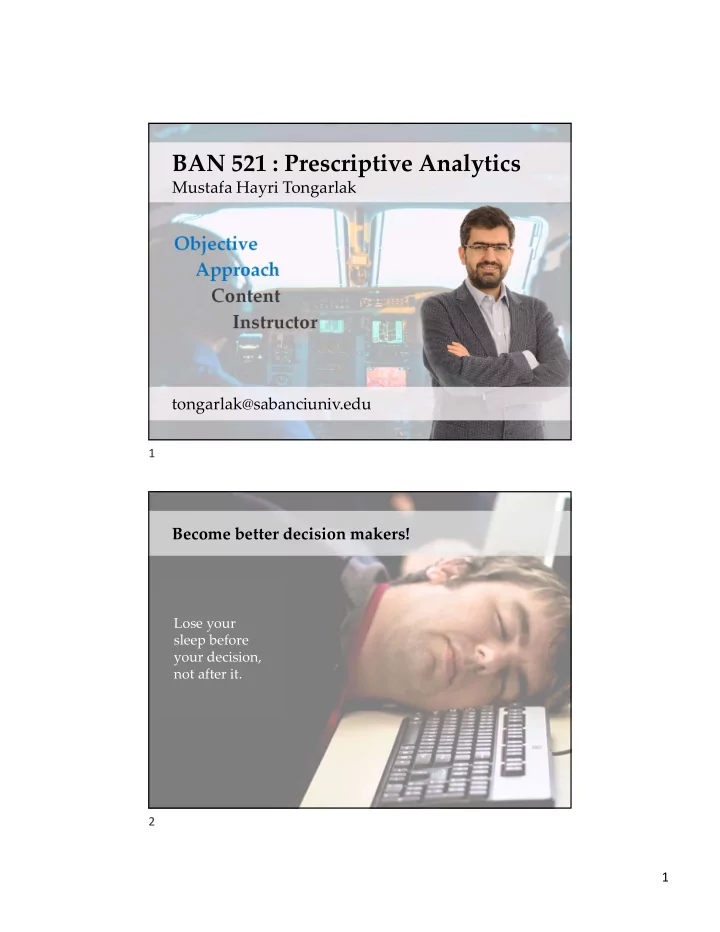
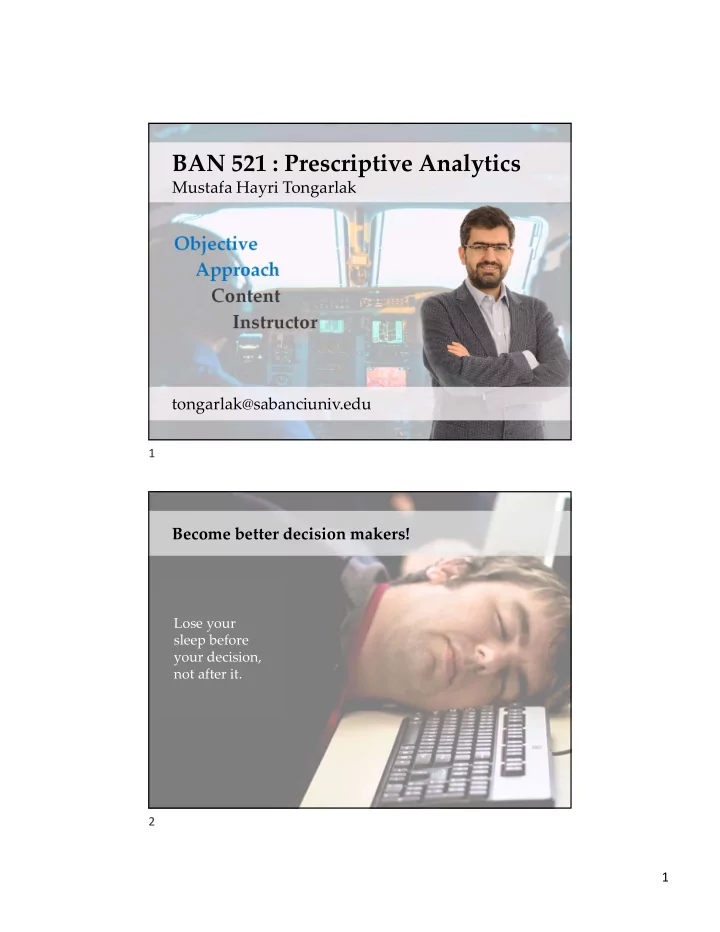
BAN 521 : Prescriptive Analytics Mustafa Hayri Tongarlak Objective Approach Content Instructor tongarlak@sabanciuniv.edu 1 Become better decision makers! Lose your sleep before your decision, not after it. 2 1
Management Science 3 About the Course Modeling tools Microsoft Excel tools • Breakeven analysis • Data Tables • Optimization analysis • Goal Seek (linear, integer, nonlinear, • Solver network) • SolverTable • Risk analysis/dealing with • SimulationSupplement uncertainty (Monte Carlo • @Risk and Precision simulation, Discrete Event simulation) Tree or R • Forecasting 7 2
Administrivia Office hours: after class or by appointment • Office: SOM 1039 • Email: tongarlak@sabanciuniv.edu Assistant Instructor (AI): Sefa Kılıç • Office Hours: TBA • Email: sefakilic@sabanciuniv.edu HW submissions: • Via SUCourse Assignments • HW related inquiries shoud be directed to AI (cc. me) 8 Lecture Outline Week 1 Introduction: Modeling in Excel Weeks 2 – 7 Resource Allocation: Optimization Weeks 7 – 13 Risk analysis: Simulation Week 14 Forecasting ? 9 3
Course Evaluation Categories: Midterm Exam (30 points) Best 5 In-Class Quizzes (2 points each) and 2 Modelling Challenges (5 points each) Best 3 Individual assignments (5 points each) Best 3 Group assignments (5 points each) Final Project (20 points) Note: At least 9 points on individual assignments required to get credit from group assignments 10 Assignment Grading ~ Please read the honor code in the syllabus. 5 points. Complete solution. 4 points. Complete solution with fairly small mistakes. 3 points. Half complete analysis with small mistakes. 1 point. A valid submission with some issues. Analysis may not be right but effort to solve problems and theoretical information. REJECT (0 points). Submission with no write-up OR write-up with no executive summary/conclusion. Assignments due by 9.40am on Tuesday. No late submission. Assignment grades will be announced by Friday afternoon. 12 4
Group Work Work individually first, then meet to discuss. NOT “this week I, next week you,…” Group Formation o Form groups of THREE by February 27 th • If you are able to form a group, please submit the names of group members (in a word doc) to SUCourse • If you need a group, please send a request to my email address. • If you want me to put you in a group with a friend, one of you can email both names to my email address. • You won’t have a group until you ask for it! o Form diverse groups: Excel, analytical, communication skills. o Larger than THREE => less learning, logistics, free rider. o Smaller than THREE => less diversity, weaker. 13 Final Project Topic may be based on: • Your work experience • A case from another course • A magazine article • Even your own imagination! Evaluation will be based on: • Effective use of Excel tools • Learning goals and insights delivered • Correctness and clarity of the analysis • The presentation Simulation should be used! 14 5
Honor Code • You must not obtain solutions to the assignments, cases or projects from other students in the past or present classes. • Also, you must not include your name on a group report if you have not contributed substantially to the group work. 15 Required Software • Microsoft Excel 2010 or newer • Excel Add-ins: Solver, Simulation Supplement, SolverTable. • The Palisade Corporation DecisionTools Suite: PrecisionTree, @RISK, and RiskOptimizer. • R and RStudio. A Gentle Note to all Mac Users: The Decision Tools Suite is not compatible with Mac OS. 16 6
Downloading Add-ins SimulationSupplement add-in is developed in-house. • It adds functions to generate random numbers from Exponential, Uniform, Triangular and Poisson Distributions. This will aid in doing Monte Carlo simulation and risk analysis in spreadsheets. • Will be made available at SUCourse later in the semester. SolverTable add-in is developed by Professor Albright. • SolverTable is analogous to Excel’s data tables, except that SolverTable needs a Solver run for each input combination. • http://www.kelley.iu.edu/albrightbooks/Free_downloads.htm • Note that there is an Excel tutorial on the same page. 17 Installing Add-Ins in Excel Choose File Options Add-Ins Go… in Excel. 18 7
Installing Add-Ins in Excel Add an add-in by checking next to its name if it is listed under Add-ins. Choose Browse if it is not listed and go to the downloaded file. 19 8
Recommend
More recommend