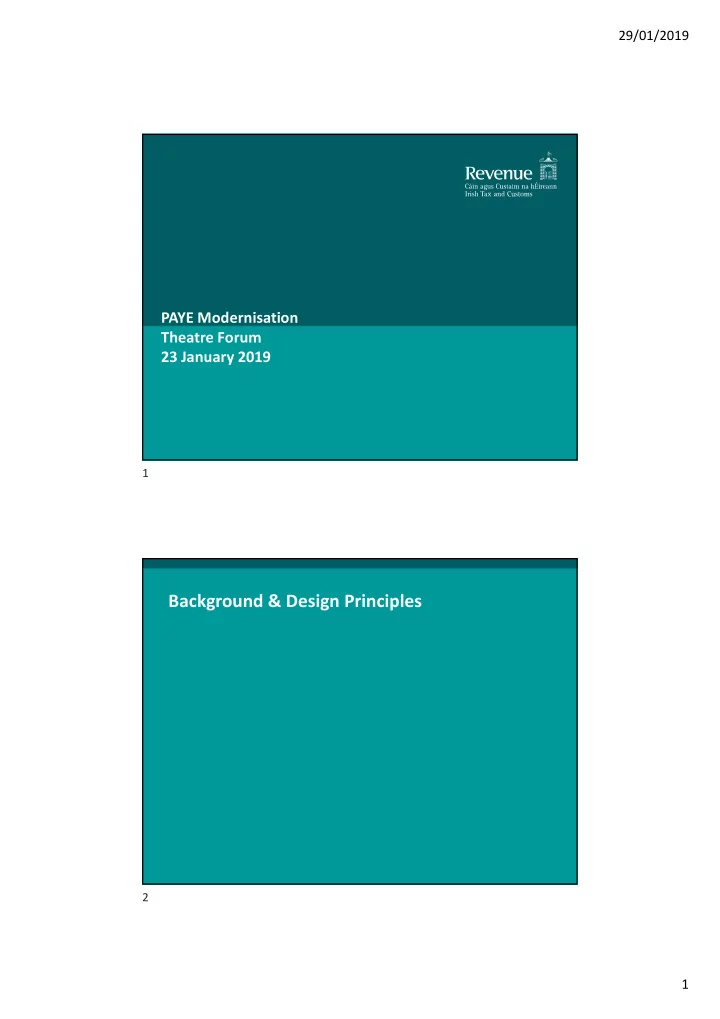
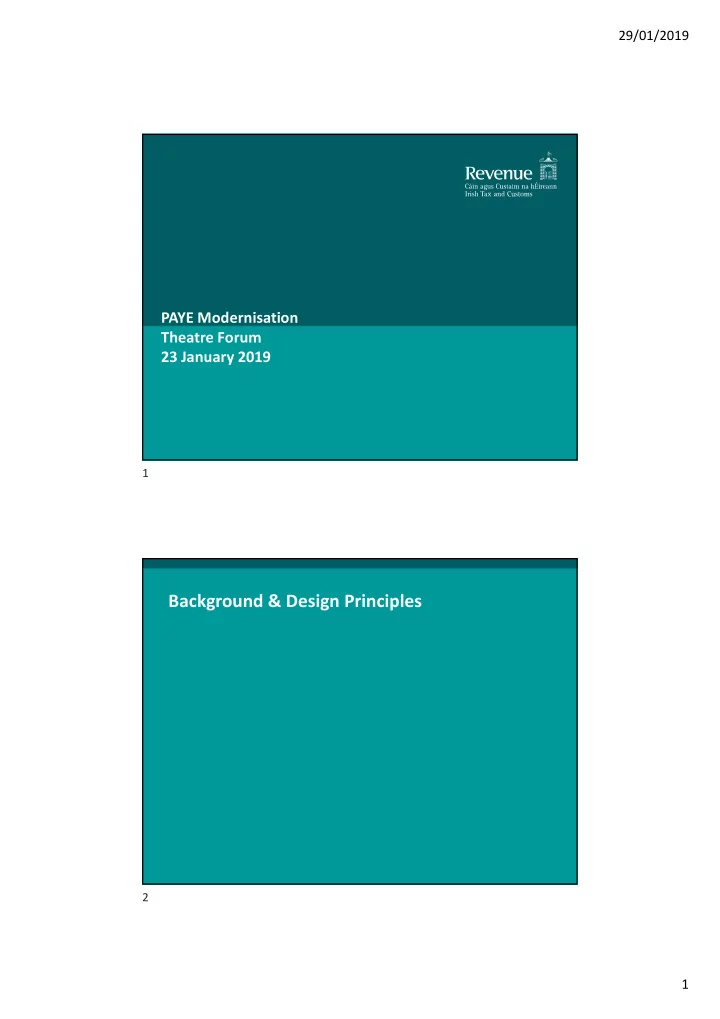
29/01/2019 PAYE Modernisation Theatre Forum 23 January 2019 1 Background & Design Principles 2 1
29/01/2019 Why modernise PAYE? Changing nature of: • Employments • Payroll • Information and communications technology • Expectations 3 PAYE Modernisation S eamless integration into payroll S implified online services M inimize employer cost to comply M aximise use of entitlements A bolition of P30s, P45s, P46s, P60, End A utomatic end of year review of Year Returns R eal time accurate data R ight tax paid on current due dates T ransparency T ime savings S tatutory in-year employer return M aking compliance easier A ccurate up to date income details R educed customer contacts T imely targeted interventions 4 2
29/01/2019 Context 5 Employee/Employer Statistics 2018 • Employees • 2.9m active employments (includes pensions) • 292,000 employees >1 live employment • Multiple employments with the same employer Employers • 180,000 employers • 111,000 employers with ≤ 5 employees • 98% File through ROS 6 3
29/01/2019 System Update • 579,000 RPN requests by employers • 191,000 Successful Payroll submissions • Number of unique employers – 129,000 • Representing over 1.65 million Employees • Unique number of employments - 1.7 million • Paper Payroll Submissions – 282 (45 employers) • Range of payroll sizes successfully submitted 7 Employer Obligations 8 4
29/01/2019 Employer Obligations • Commence or cease employees on Payroll. • Request Revenue Payroll Notification (RPN). • Submit Pay and Tax details on or before payment to employees. • Review monthly statement made available on ROS by Revenue and reconcile it with payroll records. • Deemed your return by the 14th of the following month. • End of Year Returns (P35) - each month stands as a statutory return. No option to tidy up at year end • Persistent Technology Failure. • For 2019 there will no longer be an obligation on employers to provide P60 to employees. 9 Employer Obligations for Payment Payment options Guidance on payment options on Revenue website • No change to payment dates – 14 th or 23 rd of the following month • Quarterly/Annual remitters remain paying quarterly or annually but must submit payroll each time they pay their staff. • Direct Debit/Variable Direct Debit 10 5
29/01/2019 High Level Design and Process Flows 11 Seamless integration of reporting into the payroll process Bank File / Cheque Employees to be Get latest Revenue Perform Calculations Finalise Payslips paid Payroll Notifications Revenue Report Money in Bank / Hand Payslips Pay and Pay and Deduction in PS 12 6
29/01/2019 Abolition of P30s, P45s, P46s, P60, End of Year Returns • Statement issued to employer each month with total tax due based on submissions • Statement deemed as return if no corrections made by return due date New employees (P45/P46) set up in payroll and Revenue Payroll • Notification requested will commence the employment Payroll submissions by employers will include commencement and • cessation dates End of Year Returns (P35) - each month stands as a statutory return. • No option to tidy up at year end • For 2019 there will no longer be an obligation on employers to provide P60 to employees 13 Payroll Reporting Options 14 7
29/01/2019 Payroll Reporting Options Payroll Software • Direct Payroll Reporting- payroll software communicates with Revenue seamlessly • ROS Payroll Reporting- Upload files created by payroll software through ROS No Payroll Software • Employer must request RPNs and complete an online form to record pay and payroll deductions for employees through ROS 15 PAYE Modernisation - Employee 16 8
29/01/2019 Revenue Payroll Notification • The Revenue Payroll Notification (RPN) can only be used for the year it is issued. • The RPN provides employers in real time the relevant information to calculate statutory deductions. • If an employee starts a new job the employer requests the RPN. – If a previous job is ceased the credits will automatically be given to the new employer. • The employer notifies Revenue with the last payment of the employees leaving data. – This will make the credits available for the next employer 17 Emergency Tax • As the RPN is provided in real time to the employer there are only a few scenarios where an employee will be on emergency – The employee does not provide the employer with their PPSN – It is the employee’s first job in the state 18 9
29/01/2019 Emergency Basis of Deduction 19 Jobs and Pensions Service • The Jobs and Pensions service allows you to register your new job or private pension with Revenue. • When you register your job or pension, Revenue will send a Tax Credit Certificate (TCC) to you. • A Revenue Payroll Notification (RPN) will also be available to your new employer or pension provider. • This will ensure that the correct amount of tax is deducted from your job or private pension. 20 10
29/01/2019 Jobs and Pensions Service • You must use the Jobs and Pensions service to register your first job in Ireland. • You can also use the Jobs and Pensions service to: – Register a second or subsequent job or pension. – Cease a job. – Notify us if you are receiving payments from a private pension (not a Department of Employment Affairs and Social Protection (DEASP) pension). 21 Manage your tax for the current • The Manage Your Tax service is a quick, secure and convenient way for you to manage your taxes for the current tax year. • You can: – View your tax record and tax credit certificate. – Claim additional credits. – Declare additional income. – Divide your credits and rate bands. 22 11
29/01/2019 Claiming Social Welfare Benefits • Employers no longer provide you with a P45. • Employers report your leaving date with last payment. – Employee can record leaving date via Jobs and Pensions. • Revenue provide real time information to DEASP to allow them process any claims for benefits. 23 Taxation of Welfare Benefits • A defined list of social welfare payments are taxable. • Tax is not directly deducted from your payment by DEASP. • If you have an employment or an occupational pension, any tax due is collected through payroll (by your employer or pension provider) by reducing your tax credits and rate bands. • This will be shown on your Tax Credit Certificate which is available in Revenue's myAccount. • If you are self-employed, the details of your payment will be prefilled to your tax return. 24 12
29/01/2019 Net pay arrangement • Net pay arrangements should not be agreed. They can leave the employer exposed to an additional liability due to reallocation of credits by the employee. • If incorrect tax credits and rates are used by employer, you could be liable for any shortfall with the possibility of the amount being re-grossed • Always deduct tax based on the Revenue Payroll Notification (RPN) • Ensure that correct tax deductions are applied • The RPN is available in real time – tax credits and rate bands available for that employee at payment time. 25 Information 26 13
29/01/2019 Information 27 myAccount 28 14
29/01/2019 Information • Regular updates on revenue.ie • National Employer Helpdesk: 01-7383638 or 1890-254565 • MyEnquiries - for complex queries. 29 15
Recommend
More recommend