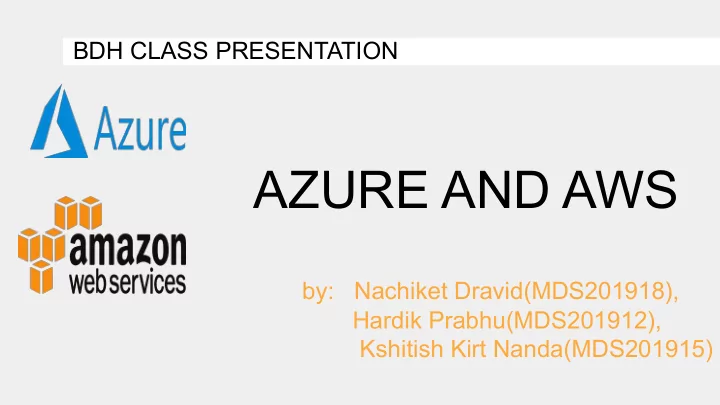
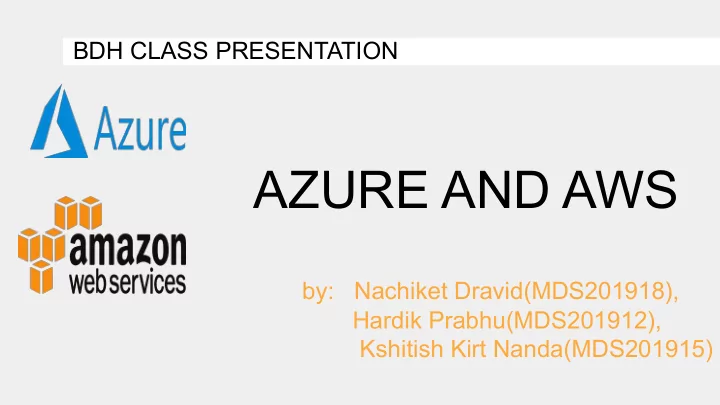
BDH CLASS PRESENTATION AZURE AND AWS by: Nachiket Dravid(MDS201918), Hardik Prabhu(MDS201912), Kshitish Kirt Nanda(MDS201915)
Cloud computing On-demand availability of computer system resources, especially data storage and computing power, without direct active management by the user.
Why Cloud?
TYPES OF CLOUD COMPUTING Cloud computing is mainly divided into three categories. 1. SAAS (Software as a service) 2. PAAS (Platform as a service) 3. IAAS (Infrastructure as a service)
SAAS These are the commonly used services which we already know. In SAAS we don’t have to develop or deploy anything. We just use the readymade service, for example, google docs, Playstore, Facebook, etc. In this, we are not developing anything. We are just using it. The Software as a Service (SaaS) solutions today rely on the internet and they are in need of web browser to access it.
PAAS In PAAS they provide the platforms for the software developers so that they can develop software and deploy them over the servers. In this developers only have to worry about their software, other infrastructures are managed by cloud computing company. For example Go, daddy, Heroku, etc. In this, we just deploy our code to their servers. We don’t have to worry about their infrastructure, maintenance, security, and other policies.
IAAS In infrastructure as a service, most of the things are managed by us. As the name suggesting IAAS, we are having infrastructure as a service like Networking , Storage, Servers, etc.
TYPES OF CLOUD COMPUTING
Cloud Computing Deployment Methods
Public cloud ● Public clouds are the most common way of deploying cloud computing. ● The cloud resources (like servers and storage) are owned and operated by a third-party cloud service provider and delivered over the Internet. ● In a public cloud, you share the same hardware, storage and network devices with other organisations ● Lower costs—no need to purchase hardware or software and you pay only for the service you use. ● No maintenance—your service provider provides the maintenance. ● Near-unlimited scalability—on-demand resources are available to meet your business needs. ● At the same time, relying on a third party in running their infrastructure deprives users of knowing where their information is kept and who has access to it.
Private cloud ● A private cloud consists of computing resources used exclusively by one business or organisation. ● in a private cloud, the services and infrastructure are always maintained on a private network and the hardware and software are dedicated solely to your organisation. ● Only a clearly defined scope of persons have access to the information kept in a private repository. ● a private cloud can make it easier for an organisation to customise its resources to meet specific IT requirements. ● The major disadvantage of the private cloud deployment model is its cost intensiveness, as it entails considerable expenses on hardware, software and staff training.
Community Cloud ● A community cloud deployment model resembles a private one to a large extent. ● in the case of a community cloud, several organizations with similar backgrounds share the infrastructure and related resources. ● community model is particularly suited for organizations that work on joint projects The strengths of a community computing type include the following: ● Cost reduction ● Improved security, privacy and reliability over public cloud ● Ease of data sharing and collaboration The shortcomings are: ● Higher cost than that of a public one ● Sharing of fixed storage and bandwidth capacity ● It is not widespread so far
Hybrid Cloud a hybrid cloud encompasses the best features of the above-mentioned cloud computing deployment models – a public, private and community ones. you can use the public cloud for high-volume, lower-security needs such as web-based email and the private cloud (or other on-premises infrastructure) for sensitive, business-critical operations like financial reporting. Advantages of hybrid clouds: ● Control—your organisation can maintain a private infrastructure for sensitive assets. ● Flexibility—you can take advantage of additional resources in the public cloud when you need them. ● Cost-effectiveness—with the ability to scale to the public cloud, you pay for extra computing power only when needed.
A Brief History of Cloud Computing
1950s Mainframes The primary work of these devices was to organize and store large volumes of information that were tedious to manage by hand. Only large businesses, universities, and government agencies could afford them, and they took a crew of specialized personnel and specialized facilities to maintain. During the 1960s , the initial concepts of time-sharing became popularized via RJE (Remote Job Entry).
1960-80s The earliest concepts of cloud computing were introduced by J.C.R. Licklider in April 1963. Licklider presented the idea of an Intergalactic Computer Network that would allow for “informational interaction among governments, institutions, corporations, and individuals.” His initial research became the inspiration for ARPANET. The cloud symbol was used to represent networks of computing equipment in the original ARPANET by as early as 1977. IBM introduced VM (virtual machine) operating system that took “time sharing model” to next level.
1990s In the 1990s, telecommunications companies began offering virtual private network (VPN) services with comparable quality of service, but at a lower cost.
2000s In August 2006, Amazon created subsidiary Amazon Web Services and introduced its Elastic Compute Cloud (EC2) In February 2010, Microsoft released Microsoft Azure, which was announced in October 2008 these three companies have competed for share of the cloud computing market, which is expected to reach $278B by 2021
AZURE For 13 years, Azure has been the world’s most comprehensive and broadly adopted cloud platform (when he presents AWS make sure to just replace Azure by AWS in the first slide)
Azure ● Azure was announced in October 2008, started with codename "Project Red Dog". ● Released on February 1, 2010, as "Windows Azure" before being renamed "Microsoft Azure" on March 25, 2014.
Azure services Azure offers many services on its platform such as: ● Compute services ● Data services ● Application services ● Network services
Compute services Services used to host and run application workload: ● Azure Virtual Machines ● App services ● Azure Batch ● Azure RemoteApp ● Azure Service Fabric ● Azure Container Service
App services ● Azure App Service is an HTTP-based service for hosting web applications, REST APIs. ● REST APIs - Representational State Transfer. A RESTful web application gives information about itself in the form of information about its resources. Resource is an object that the API can provide information about. It allows the client to take actions on those resources, e.g. create a new user or edit a post.
Some key features of app services are: 1. Multiple languages and frameworks - excellent support for python, PHP, Java. 2. Variety of application templates - template is a standard framework for users to employ when they make apps. 3. Security and compliance - highly secure, compliant with data integrity parameters
Azure Batch ● Used to run large-scale parallel and high-performance computing (HPC) batch jobs efficiently in Azure. Azure Batch creates and manages a pool of compute nodes (virtual machines), installs the applications you want to run, and schedules jobs to run on the nodes.
Some of the things done on Batch: ● Financial risk modeling using Monte Carlo simulations ● VFX and 3D image rendering ● Image analysis and processing ● Genetic sequence analysis ● Data ingestion, processing, and ETL operations
Azure RemoteApp Azure RemoteApp provides secure and remote access to applications from different user devices. It is part of the Microsoft Virtual Desktop Infrastructure and is used to provide employees with access to business applications on different platforms/devices anywhere from the internet. Azure RemoteApp can be deployed in two different forms: ● Cloud Collection – The entire data for the hosted app is stored on Azure Cloud Platform ● Hybrid Collection – The app data is stored using a combination of on premises and Azure cloud platform.
Azure Service Fabric ● Azure Service Fabric is a distributed systems platform to package, deploy, and manage scalable and reliable microservices and containers. ● Microservices, also known as the microservice architecture is an architectural style that structures an application as a collection of services that are: 1. Highly maintainable and testable 2. Independently deployable 3. Organized around business capabilities 4. Owned by a small team
Recommend
More recommend