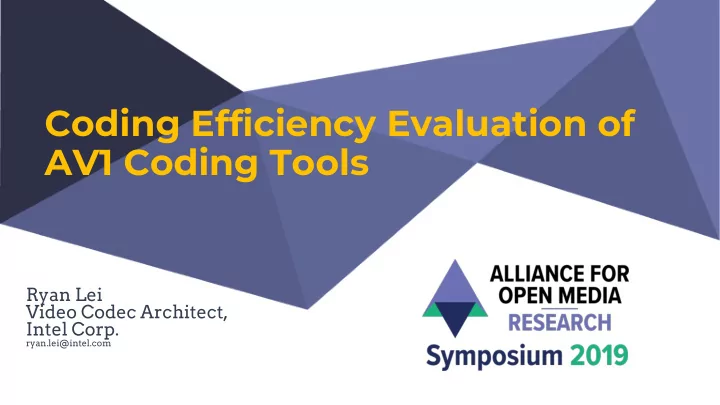
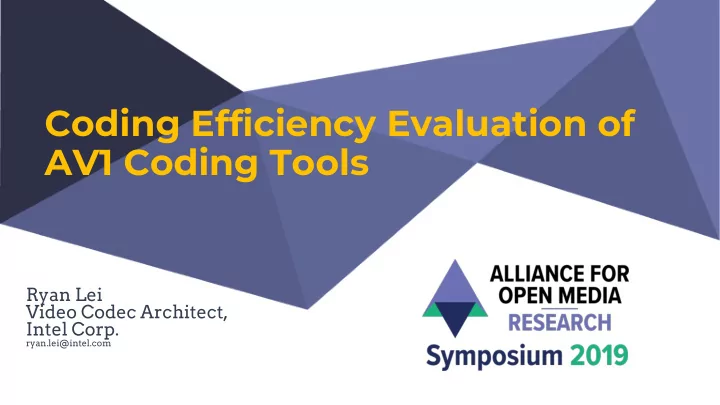
Coding Efficiency Evaluation of AV1 Coding Tools Ryan Lei Video Codec Architect, Intel Corp. ryan.lei@intel.com
Agenda Motivation of the Study • Test Configurations • Analysis of Selected Result • Summary and Proposals •
Motivation • During AV1 development, coding gain of individual tool was not evaluated using the same baseline. • Coding tools consolidation at the end of development cycle was not ideal. • For software or hardware encoder implementation, it is important to understand the gain of individual coding tools. “Tool - on” vs “tool - off” tests •
Test Configuration AV1 Reference code was modified to support passing control flags through config file to • turn on/off each coding tool. • Code base: 50b3c93 • 35 flags are added to control the encoder behavior. • Patch: https://aomedia-review.googlesource.com/c/aom/+/96983 3 Test Configurations: • • All Intra: • aomenc -c Test_0.cfg --codec=av1 -v --psnr --ivf --disable-warning-prompt --frame-parallel=0 --tile-columns=0 -- cpu-used=0 --kf-min-dist=1 --kf-max-dist=1 --end-usage=q --cq-level=22 --min-q=22 --max-q=22 -o xxx.ivf xxx.y4m • Low Delay: • aomenc -c Test_0.cfg --codec=av1 -v --psnr --ivf --disable-warning-prompt --frame-parallel=0 --tile-columns=0 -- cpu-used=0 --kf-min-dist=1000 --kf-max-dist=1000 --passes=1 --auto-alt-ref=0 --lag-in-frames=0 --end-usage=q --cq- level=22 --min-q=22 --max-q=22 -o xxx.ivf xxx.y4m • High Delay: • aomenc -c Test_0.cfg --codec=av1 -v --psnr --ivf --disable-warning-prompt --frame-parallel=0 --tile-columns=0 -- cpu-used=0 --kf-min-dist=1000 --kf-max-dist=1000 --passes=2 --auto-alt-ref=2 --lag-in-frames=25 --end-usage=q --cq- level=22 --min-q=22 --max-q=22 -o xxx.ivf xxx.y4m Test Sequences: objective-1-fast. • Constant Quality Mode with QP= [22, 27, 32, 37] • QP modulation is turned off. •
Control Flags Category Flags Partition and SuperBlockSize, MaxPartitionSize , subblock size MinPartitionSize, DisableRectPartitionType, control DisableABPartitionType, Disable1to4PartitionType DisableIntraAngleDelta, DisablePaethIntra, Intra Coding DisableSmoothIntra, DisableIntraEdgeFilter, Tools DisableFilterIntra, DisableIBC, DisableCFL, DisablePalette Transform Tools DisableFlipIdtx, DisableTx64x64, ReducedTxTypeSet, TxSizeSearchMethod ReducedReferenceSet, DisableOBMC, Inter Coding DisableWarpMotion, DisableGlobalMotion, Tools DisableRefFrameMV, DisableDualFilter, DisableOneSidedComp, DisableMaskedComp, DisableDiffWtdComp, DisableInterInterWedge, DisableDistWtdComp, DisableInterIntraComp, DisableInterIntraWedge, DisableSmoothInterIntra, In-Loop Filters DisableCDEF, DisableLR Trellis Quantization DisableTrellisQuant
Test Configuration • Baseline is the configuration with majority of the new coding tools disabled, so encoder behavior and quality is close to VP9. SuperBlockSize=64, MaxPartitionSize=64, MinPartitionSize=8, • DisableRectPartitionType=1. Some coding tools, such as new entropy coding engine and • deblocking are always enabled. • ~27 sub tests for All Intra, ~54 sub tests for Low Delay and High Delay configurations. • BDRATE based on average Y/U/V PSNR are calculated as the quality metric. Negative BDRATE indicates better coding efficiency than the • baseline.
Recommend
More recommend