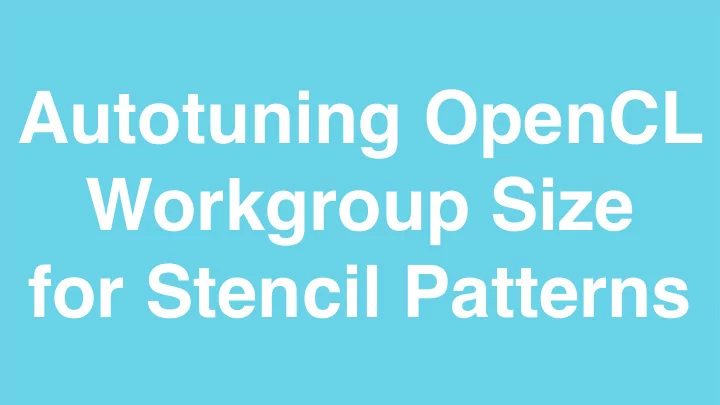
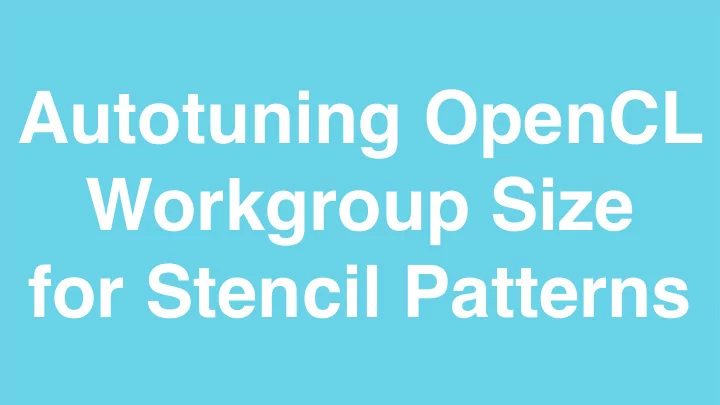
Autotuning OpenCL Workgroup Size for Stencil Patterns
Chris Cummins http://chriscummins.cc
Stencils & Workgroup size
Stencils & Workgroup size
input stencil output
element border region input stencil output
10^6 elements 10^6 border regions input stencil output
10^6 elements 10^6 border regions input stencil output Multiple independent computations
10^6 elements 10^6 border regions input stencil output Multiple (overlapping) memory accesses
element border region input stencil output
element border region kernel input stencil output
element work-item border region kernel input stencil output
Border region Work-item wr Workgroup Tile Matrix wc
Stencils & Workgroup size
Stencils & Workgroup size
Border region Work-item wr Workgroup Tile Matrix wc
Workgroup size affects mapping to SIMD hardware. device occupancy. local memory utilisation.
Pop Quiz!
What is the best workgroup size for … Gaussian blur, 512px x 512px, floats, on: 1. AMD HD7990? 2. Nvidia GTX Titan? 3. Intel i7-3820?
What is the best workgroup size for … Gaussian blur, 512px x 512px, floats, on: 64 x 4 1. AMD HD7990? 96 x 4 2. Nvidia GTX Titan? 40 x 24 3. Intel i7-3820?
What is the best workgroup size for … Nvidia GTX 590, 4096 x 4096 elements running: 1. Sobel edge detection? 2. Heat equation? 3. Game of life?
What is the best workgroup size for … Nvidia GTX 590, 4096 x 4096 elements running: 256 x 2 1. Sobel edge detection? 128 x 2 2. Heat equation? 32 x 6 3. Game of life?
What is the best workgroup size for … 1. Intel i5-2430, game of life, 4096 x 4096? 2. Nvidia GTX 690, threshold, 512 x 512? 3. Intel i7-3820, NMS, 512 x 512?
What is the best workgroup size for … 1. Intel i5-2430, game of life, 196 x 20 4096 x 4096? 2. Nvidia GTX 690, threshold, 32 x 4 512 x 512? 3. Intel i7-3820, NMS, 512 x 512? 88 x 8
One size does not fit all!
Choosing workgroup size depends on: 1. Device 2. Program 3. Dataset
performance Optimisation space rows cols
Same stencil! Different device!
Same device! Different stencil!
Workgroup Size + Stencils 1. Non-linear, non-continuous 2. Device, program, dataset 3. Not all values are legal
Autotuning
Set a workgroup size Execute and time program
Set a workgroup size Execute and time program Set a workgroup size Execute and time program
Set a workgroup size Execute and time program Set a workgroup size Execute and time program Set a workgroup size Execute and time program
Set a workgroup size Execute and time program Set a workgroup size Execute and time program Set a workgroup size Execute and time program Set a workgroup size Execute and time program
Set a workgroup size Execute and time program Set a workgroup size Execute and time program Set a workgroup size Execute and time program Set a workgroup size Execute and time program … (continue until done / bored) Pick the best one you tried
Set a workgroup size Execute and time program Set a workgroup size (iterative Execute and time program Set a workgroup size compilation) Execute and time program Set a workgroup size Execute and time program … (continue until done / bored) Pick the best one you tried
BAD!
e m i t g n o o o o l a s e k a T BAD!
e m i t g n o o o o l a s e k a T BAD! M u s t b e r e p e a t e d f o r e v e r y n e w “ x ” device dataset program
Let’s improve
Set a workgroup size Execute and time program Set a workgroup size Execute and time program Set a workgroup size Execute and time program Set a workgroup size Execute and time program … (continue until done / bored) Pick the best one you tried
Set a workgroup size Execute and time program Set a workgroup size Execute and time program Set a workgroup size Execute and time program 1 data point Set a workgroup size Execute and time program … (continue until done / bored) Pick the best one you tried
Collect data points Extract “features” Train machine learning classifier Extract “features” Input to classifier
GOOD!
” x “ n e e s n u n o s n o i t c i d e r p e k a m n a C device dataset program GOOD!
” x “ n e e s n u n o s n o i t c i d e r p e k a m n a C device dataset program GOOD! Many unanswered questions …
Questions: 1. What features do we need? 2. What programs do we train on? 3. How do we make predictions?
Questions: 1. What features do we need? 2. What programs do we train on? 3. How do we make predictions?
1. Device 2. Kernel 3. Dataset
1. Device 2. Kernel 3. Dataset
or How many compute units? How much memory? Cache size? etc.
1. Device 2. Kernel 3. Dataset
1. Device 2. Kernel 3. Dataset
1. Device 2. Kernel 3. Dataset
xi-2,j+2 xi+2,j+2 Sn xi,j Ss How big is border region? xi-2,j-2 xi+2,j-2 Sw Se What shape is it? How many instructions? What type of instructions? etc.
1. Device 2. Kernel 3. Dataset
1. Device 2. Kernel 3. Dataset
1. Device 2. Kernel 3. Dataset
How big is the data? What type is the input? What type is the output?
1. Device 2. Kernel 3. Dataset
1. Device 2. Kernel 3. Dataset
Questions: 1. What features do we need? 2. What programs do we train on? 3. How do we make predictions?
Questions: 1. What features do we need? ✓ 2. What programs do we train on? 3. How do we make predictions?
1. Learn by example 2. Learn by exploration
Use benchmark programs Hope that they are representative 1. Learn by example 2. Learn by exploration
1. Learn by example 2. Learn by exploration
1. Learn by example 2. Learn by exploration Create own benchmarks Explore (the huge!) program space
Questions: 1. What features do we need? ✓ 2. What programs do we train on? 3. How do we make predictions?
Questions: 1. What features do we need? ✓ 2. What programs do we train on? ✓ 3. How do we make predictions?
1. Classifier 2. Runtime Regressor 3. Speedup Regressor
1. Classifier 2. Runtime Regressor 3. Speedup Regressor
32 x 4 128 x 2 48 x 12 Predict category (optimal workgroup size) for scenario
32 x 4 128 x 2 48 x 12 Predict category (optimal workgroup size) for scenario
32 x 4 128 x 2 48 x 12 Predict category (optimal workgroup size) for scenario
32 x 4 128 x 2 48 x 12 ! t c e r r o c n i Predict category (optimal workgroup size) for scenario
32 x 4 ! d i l a v n i 128 x 2 48 x 12 Predict category (optimal workgroup size) for scenario
Fallback Handlers 1. Baseline 2. Random 3. Nearest Neighbour
Fallback Handlers “pick something we 1. Baseline know is safe” 2. Random 3. Nearest Neighbour
Fallback Handlers 1. Baseline “pick a random 2. Random value” 3. Nearest Neighbour
Fallback Handlers 1. Baseline 2. Random 3. Nearest Neighbour “pick the closest value we think will work”
1. Classifier 2. Runtime Regressor 3. Speedup Regressor
1. Classifier 2. Runtime Regressor 3. Speedup Regressor
1. Classifier 2. Runtime Regressor 3. Speedup Regressor
Predict runtime of program for workgroup size Search for lowest runtime
1. Classifier 2. Runtime Regressor 3. Speedup Regressor
1. Classifier 2. Runtime Regressor 3. Speedup Regressor
1. Classifier 2. Runtime Regressor 3. Speedup Regressor
Predict speedup of workgroup size A over B for program Search for highest speedup
1. Classifier 2. Runtime Regressor 3. Speedup Regressor
1. Classifier 2. Runtime Regressor 3. Speedup Regressor
Questions: 1. What features do we need? ✓ 2. What programs do we train on? ✓ 3. How do we make predictions?
Questions: 1. What features do we need? ✓ 2. What programs do we train on? ✓ 3. How do we make predictions? ✓
Experiment
Implementation Modified SkelCL stencil pattern Python server process for autotuning 5 classifiers, random forest regressor
Experimental Setup 6 stencil benchmarks + synthetic. 7 different GPUs & CPUs. 4 dataset sizes. Exhaustive search of workgroup size space for each
Results
Recommend
More recommend