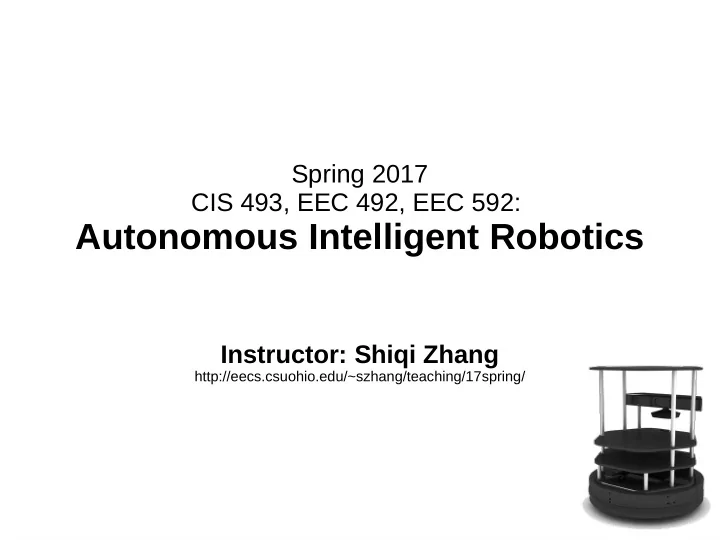
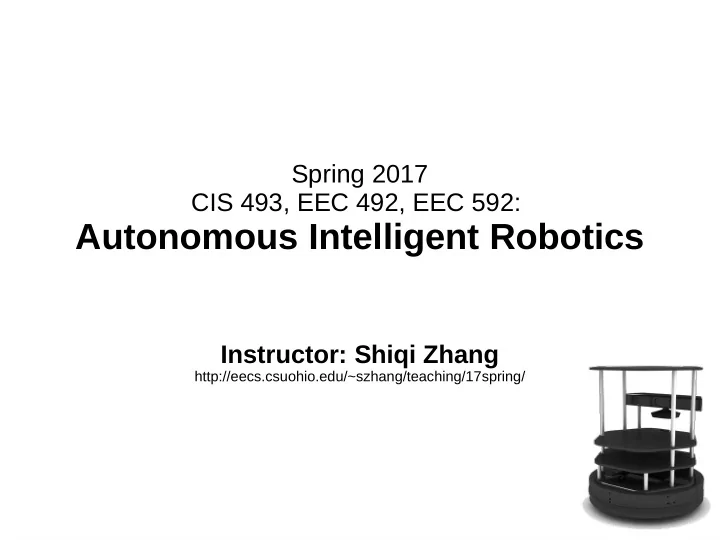
Spring 2017 CIS 493, EEC 492, EEC 592: Autonomous Intelligent Robotics Instructor: Shiqi Zhang http://eecs.csuohio.edu/~szhang/teaching/17spring/
Proposal draft was due Feb 20 (1/2) ● Robot Voice Commands – Sujay Bajracharya – Alex Rhodes ● Simon Game with a Turtlebot – Bri O’Neil – Justin Meinecke ● Autonomous Navigation and Visual Analysis – Utkarsh Patel – Emre Hatay – Ghazal Zand
Proposal draft was due Feb 20 (2/2) ● Ball-following autonomous robot – Elizabeth Barkett ● From Turtlesim to Turtlebot – Lakiel Wade – Christian Loucka ● Turtlebot Security Patrol – Emmanuel Manu
Written proposal (2-3 pages) will be due on March 9 ● What is the problem? ● Why is it an interesting and/or important problem? ● What techniques/algorithms will be used? ● What is the goal? Evaluations? ● Backup plans?
What’s an image ? An image is simply a collectjon of pixels, each of which contains some data. ( A pixel is characterized by (x,y) ) Let us see some types of images... Slides adapted from R. Maheshwari
Binary Image Each Pixel has either 1 (White) or 0 (Black) Each pixel has 1 bit informatjon ( Binary images are seldom used ) 0 0 0 0 0 0 0 0 0 1 1 1 0 0 0 0 1 1 1 0 0 0 0 1 1 1 0 0 0 0 1 1 1 0 0 0 0 0 0 0 0 0
Grayscale Each Pixel has a value from 0 to 255. 0 : black and 255 : White Between 0 and 255 are shades of b&w. Each pixel has 1 byte informatjon It is stored as an array of bytes .
Grayscale Image
RGB Image Each Pixel stores 3 values :- R : 0- 255 G: 0 -255 B : 0-255 Each pixel has 3 bytes of informatjon It is also stored as an array of bytes .
RGB image
Before moving to depth image , we must familiarize ourselves with the basics of kinect. What is a kinect camera ? Kinect is a camera which gives R , G , B and depth informatjon of each pixel.
How does Kinect work? Kinect has 3 components :- • color camera ( takes RGB values) • IR camera ( takes depth data ) • Microphone array ( for speech recognitjon )
Depth Image
But what’s the use of Depth ?? For this, Lets Discuss some Image Processing
Background/Foreground Subtractjon 1. On an Image ( Pixel Select Method ) 2. On a Running Video ( Running Average Method )
Edge Detectjon (the gradient)
How can a Depth Image help in the above two ?? Back to kinect ….
How the Kinect Depth Sensor Works in 2 Minutes: htups://youtu.be/uq9SEJxZiUg
Player A player is the (human) skeleton which is detected by kinect sdk. There can be multjple players. Each pixel stores the corresponding “player index”. Player index = 1 Player index = 2 By default:- Player index = 0
Depth Image (Specifjc To Kinect sdk v1 ) Each pixel stores :- • Player index : 0 – 7 ( 3 bits ) • Depth( in mm) : 0 – 8192 ( 13 bits ) It is stored as an array of shorts . ( A short is a 16 bit data type) P P P D D D D D D D D D D D D D Depth Player Index
Kinect has 3 streams • ColorStream : contains RGB data as byte array • DepthStream : contains depth data as short array • SkeletonStream : a template You need to enable these streams in the beginning as per your requirements.
What is a SkeletonStream ? When skeletonstream is called , it recognizes skeletons and populates pixels of depthstream with player index . *If skeletonstream is not enabled, player index of all pixels of depthstream will remain 0.
Joints Using skeletonstream, kinect sdk provides us with 20 joints.
Recommend
More recommend