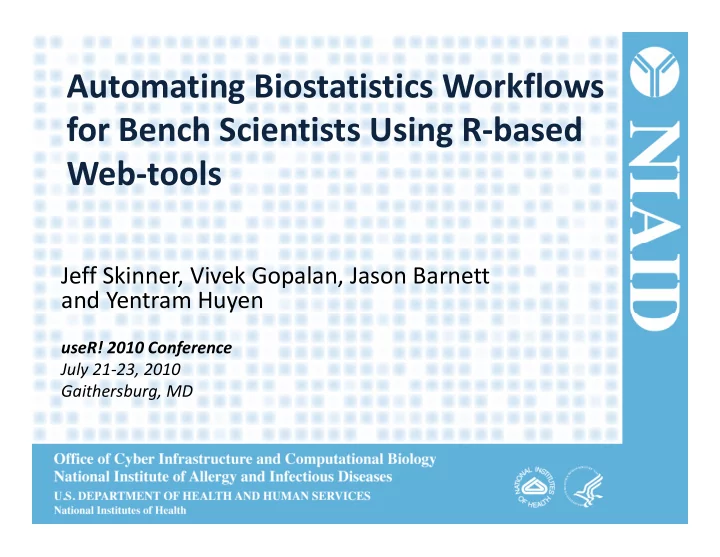
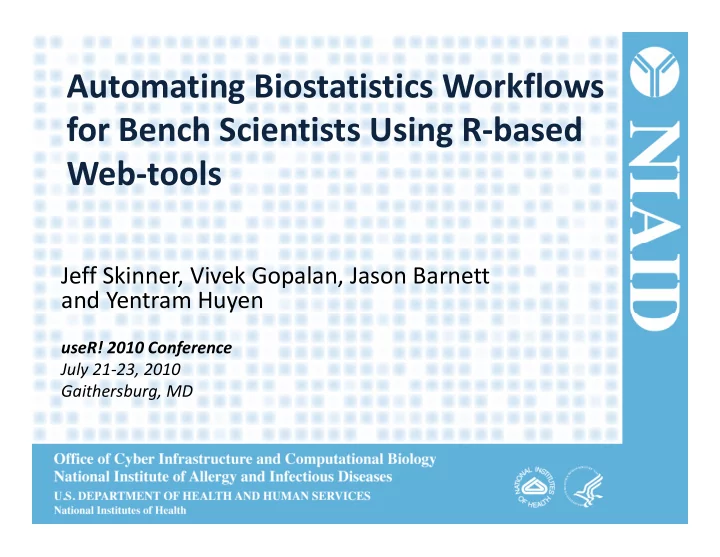
Automating Biostatistics Workflows g for Bench Scientists Using R ‐ based Web tools Web ‐ tools Jeff Skinner, Vivek Gopalan, Jason Barnett and Yentram Huyen useR! 2010 Conference July 21 ‐ 23, 2010 Gaithersburg, MD
NIAID Mission NIAID Mission • “The National Institute of Allergy and Infectious Diseases (NIAID) is one of the 27 Institutes of the NIH and conducts and supports basic and applied research to better understand, treat, and ultimately prevent infectious, immunologic, and allergic diseases.”
OCICB Organization g Office of the Chief Information Officer Information Officer Cyber Security Global (OCIO) Program (CSP) Biomedical Research Support Mike Tartakovsky , Program (GBRSP) Ken Grossman , NIAID CIO & Information System Christopher Whalen , OCICB Director OCICB Director S Security Officer i Offi International Team (ISSO) Lead Alex Rosenthal , M.S., M.B.A. NIAID Deputy CIO & Kristi Schmidt , RML Team Lead OCICB Deputy Director Customer Bioinformatics Software Program Operations and Services Branch and Engineering Management Engineering (CSB) Computational Branch (SEB) Branch (PMB) Branch (OEB) Biosciences Branch (BCBB) J oel Minto, D.B.S. J oe Croghan, Brian Conelley, Kim Kassing, Tram Huyen, Ph.D. Acting Chief Chief Chief Chief Chief
Commonly Encountered Problems Commonly Encountered Problems • Large complicated data files from biological instruments – Microarrays, Next ‐ Generation Sequencing, 96 ‐ well plate readers, NMR and Mass Spectrometry – Arcane file extensions, ugly headers and footers, multiple tables per file • Tedious data manipulation in MS Excel or Notepad – Simple formulas or cut ‐ and ‐ paste can add up to hours at the computer – Simple formulas or cut ‐ and ‐ paste can add up to hours at the computer • Critical analyses performed by legacy software – Many relevant software tools are no longer maintained, because they were created with outdated technology or the original developers have moved on to new careers
Why Create a Webtool Using R? Why Create a Webtool Using R? • Advantages of using R Advantages of using R – R scripting language is easy to use and will be long lived – Includes all necessary tools for data import, data manipulation, statistical analyses, graphing, generation of custom reports, etc. • Advantages of building a webtool • Advantages of building a webtool – Provides users an accessible graphical user interface (GUI) – Simplifies the distribution and maintenance of software p – Agencies can link software to infrastructure resources like high performance computing clusters and databases, which may not otherwise be available to many end users may not otherwise be available to many end users
HDX NAME • Compute estimates of flexibility (i.e. protection factors) for multiple protein regions from hydrogen ‐ deuterium exchange multiple protein regions from hydrogen ‐ deuterium exchange (HDX) data using the Maximum Entropy Method (MEM) • Compare protection factors among two different groups • Map protection factors on the protein surface
Hydrogen ‐ Deuterium Exchange y g g • Use changes in pH to force a protein to Use changes in pH to force a protein to exchange hydrogen for deuterium • Use nuclear magnetic resonance (NMR) spectrometry or mass spectrometry to detect the H/D exchange rates • H/D exchange rates among different protein fragments reveal information about tertiary structure folding etc about tertiary structure, folding, etc. Source : www.dac.neu.edu/barnett/Mem/engen.htm
Maximum Entropy Methods a u t opy et ods • Maximize function Q = S + λ C using LaGrange multipliers • S represents the Skilling entropy of HDX process k 2 f k ln f k S 1 A k k 1 • C represents the constraints on HDX imposed by the structure of the protein’s tertiary structure p y calc D i 2 k 2 calc N exp D i 2 f k exp kt D i i 2 k k k k i 1
HDX NAME Workflow • Workflow inputs: – Protein structures (.pdb file): GP120 or CD4 Protein structures ( pdb file): GP120 or CD4 – Hydrogen exchange data (.txt file): fragment IDs and exchange rates – Additional data (.txt file): Temperature, pH, time series, replicates numbers, protein state (liganded or unliganded) protein state (liganded or unliganded) • Processing steps: – Compute number of deuterium exchanged per amide from the exchange rates, using differential equations for any liganded protein complexes – Normalize deuterium exchanged data for constant temperate and pH – Estimate average exchange rates using MEM (Laplace software) – Compute protection factors by normalization of average rates with intrinsic rates – Compute free energy from protection factors – Compare fragments from liganded and unliganded states with Student’s T ‐ tests – Map results to protein surface to explore conformational changes
Development of Webtool p • Backend (Server) – Data import, processing and tests computed in R D t i t i d t t t d i R • HDXNAME : package library created for webtool • Bio3d : Extract sequences and structural properties from PDB files • Odesolve : Solving reaction kinetics for differential equations of liganded proteins • Odesolve : Solving reaction kinetics for differential equations of liganded proteins • Rsolnp : Non ‐ linear optimization tools for MEM computations – Perl used to visualize protein structures and run R from web • Bio::Perl : process fragment features from FASTA or PDB files • Bio::Perl : process fragment features from FASTA or PDB files • Bio::Structure : parse 3D coordinates of the protein structure • Bio::Graphics : generate 2D result images from the 3D structure • Frontend (Client/Browser) • Frontend (Client/Browser) – jQuery : Javascript library for AJAX implementation – Jmol : Browser plug ‐ in to visualize results on protein structure
HDX NAME Webtool • Input Options – Structure data (FASTA or PDB) Structure data (FASTA or PDB) – HDX data (.txt from instrument) – Configuration file (.txt) stores user analysis and workflow settings l d kfl • Uploaded Files – List of all uploaded files – List of all uploaded files – Buttons to run analyses • Results – Displays jMol structure image – Displays protein sequence – Links to statistical result tables Links to statistical result tables
Configuration File • Configuration file stores constants and parameters for all analyses • Users can modify default configuration file to customize analyses y g y and store custom settings for future use
Results tables are accessible using web links in table jMol plug ‐ in provides interactive 3D image of protein structure Image can be rotated Image can be rotated by point ‐ and ‐ click Links allow users to zoom, change colors h l or animate figure Fragment lengths, sec structure and errors mapped on protein sequence protein sequence
Dose ‐ Response Analysis Pipeline (DRAP) • Need to fit logistic dose ‐ response curves to data from dozens or curves to data from dozens or hundreds of 96 ‐ well plates – Plates can be organized in countless ways g y – One factor per plate or multiple factors – Dilutions on columns or rows • Want to view the curve ‐ fits and export summary statistics export summary statistics – Want to compare EC50s with statistical tests – Want to export EC90s for use in QTL analyses
Logistic Dose ‐ Response Curves g p • Captures the “S” shape of many types of biological assays types of biological assays – Drug dose ‐ response experiments – ELISA experiments • Unknown model parameters are p estimated using iterative Levenberg ‐ Marquart methods – Top and Bottom parameters estimate maximum and minimum response – LogEC50 parameter estimates the location of the curve on X ‐ axis – Hillslope parameter estimates rate of Hillslope parameter estimates rate of increase or decrease per unit X • Slopes or EC50 estimates can be Image created using GraphPad Prism v. 5.03 used to compare effectiveness of different vaccines, drugs, etc.
DRAP Workflow • Data from 96 ‐ well plates (.dat files) processed in MS Excel – Remove headers and footers record positive and negative controls Remove headers and footers, record positive and negative controls – Identify data from multiple groups, noting that some groups may occur within a single plate while other groups occur between plates • Logistic curve ‐ fits computed in commercial Prism software – Data from each plate must be imported into Prism separately – Data need to be reorganized in Prism to create appropriate graphs and statistical tests, which may require data from multiple plates • Summary statistics from Prism pasted into MS Excel or PowerPoint to summarize, reorganize and present results f from multiple tests in a single report lti l t t i i l t
Recommend
More recommend