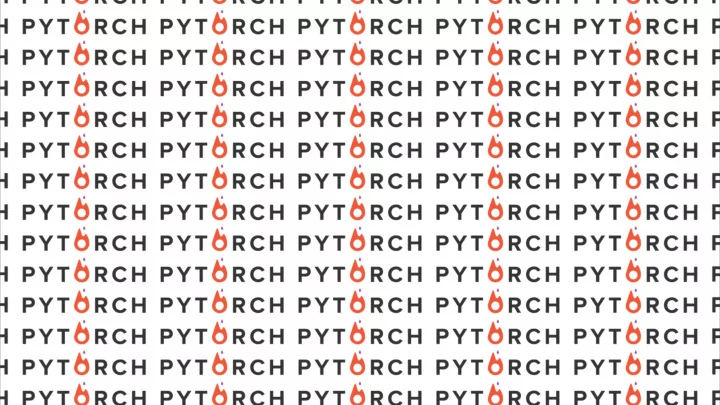
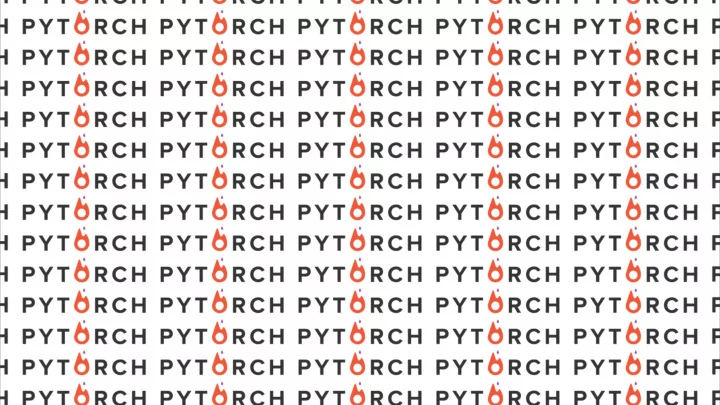
Automatic Differentiation in PyTorch Adam Paszke, Sam Gross, Soumith Chintala, Gregory Chanan, Edward Yang, Zachary DeVito, Zeming Lin, Alban Desmaison, Luca Antiga, Adam Lerer, ...
Operator Overloading - intro Basic idea: overload operators / use custom wrapper types Every type an operation is performed, perform it and record it in a "tape" (for reverse mode AD). Does this code support AD? ########################### x = np.ones((100, 100)) y = np.matmul(x, x.T)
Operator Overloading - intro Basic idea: overload operators / use custom wrapper types Every type an operation is performed, perform it and record it in a "tape" (for reverse mode AD). Does this code support AD? import numpy as np x = np.ones((100, 100)) y = np.matmul(x, x.T)
Operator Overloading - intro Basic idea: overload operators / use custom wrapper types Every type an operation is performed, perform it and record it in a "tape" (for reverse mode AD). Does this code support AD? import autograd.numpy as np x = np.ones((100, 100)) y = np.matmul(x, x.T)
Operator Overloading - pros and cons ✅ ❌ ❌ ❌ ✅ ✅ ✅ ✅ Programs are expressed in the host language Arbitrary control flow allowed and handled correctly Can be built to mimic existing interfaces Less to learn. Smaller mental overhead Debugging is easier Optimization is much harder Need to use the host language interpreter AD data structures get as large as the number of operators used
Why? • All the benefits of OO-based AD • A reverse-mode AD implementation with near-zero overhead. • Effective memory management. • In-place support. • Extensibility
A simple example import torch from torch.autograd import Variable B, F = 1000, 10 X = Variable(torch.randn(B, F)) Y = Variable((X * torch.randn(1, F)).sum(1) + torch.randn(B)) W = Variable(torch.randn(F, F), requires_grad=True) lr = 1e-3 for i in range(100): dW = autograd.grad(torch.matmul(W, X).sub(Y).pow(2).mean(), W) W.data -= lr * dW.data
A simple example import torch from torch.autograd import Variable B, F = 1000, 10 X = Variable(torch.randn(B, F)) Y = Variable((X * torch.randn(1, F)).sum(1) + torch.randn(B)) W = Variable(torch.randn(F, F), requires_grad=True) lr = 1e-3 for i in range(100): W.grad.zero_() loss = torch.matmul(W, X).sub(Y).pow(2).mean() loss.backward() W.data -= lr * W.grad.data
Minimizing the overhead + Memory management
Operator Overloading revolution
Efficiency Machine Learning/Deep Learning frameworks mostly relied on symbolic graphs.
Efficiency Machine Learning/Deep Learning frameworks mostly relied on symbolic graphs. All other approaches thought to be as slow and impractical.
Efficiency Machine Learning/Deep Learning frameworks mostly relied on symbolic graphs. All other approaches thought to be as slow and impractical. (But were they really?)
Efficiency Machine Learning/Deep Learning frameworks mostly relied on symbolic graphs. All other approaches thought to be as slow and impractical. (But were they really?) Models in some domains require fine-grained control flow, and individual operations are performed on tiny arrays.
Lifetime of data structures Outputs keep graph alive. Dead branches eliminated automatically thanks to reference counting.
Disabling AD Data can be marked as "not requiring gradient", which allows to save memory and improve performance. def model(x, W, b): return torch.matmul(W, x) + b[None, :] x = Variable(...) y = Variable(...) W = Variable(..., requires_grad=True) b = Variable(..., requires_grad=True) (model(x, W, b) - y).pow(2).backward() assert x.grad is None and y.grad is None
Efficiency-oriented syntax Extension syntax encouraging retaining only a necessary subset of state. class Tanh(autograd.Function): @staticmethod def forward(ctx, x): y = x.tanh() ctx.save_for_backward(y) return y @staticmethod def backward(ctx, grad_y): y, = ctx.saved_variables return grad_y * (1 - y ** 2)
In-place support
Why is in-place useful? • Enables writing more expressive code • Assignments are common and natural • Enables differentiation of a larger class of programs • Improves memory usage • Potentially also increases cache hit rates
DenseNet features = [input] for conv, bn in zip(self.conv_layers, self.bn_layers): out = bn(conv(torch.cat(features, dim=1))) features.append(out) return torch.cat(features) space complexity
Memory efficient DenseNet 1 features = [input] for conv, bn in zip(self.conv_layers, self.bn_layers): out = bn(conv(torch.cat(features, dim=1))) features.append(out) return torch.cat(features) ################################################################################ features = Variable(torch.Tensor(batch_size, l * k, height, width)) features[:, :l] = input for i, (conv, bn) in enumerate(zip(self.conv_layers, self.bn_layers)): out = bn(conv(features[:(i + 1) * l])) features[:, (i + 1) * l:(i + 2) * l] = out return features 1 Memory-Efficient Implementation of DenseNets: Geoff Pleiss et al .
Why is supporting in-place hard?
Invalidation Consider this code: y = x.tanh() y.add_(3) y.backward() Recall that . We have to ensure that in-place operations don't overwrite memory saved for reverse phase.
Invalidation - solution def tanh_forward(ctx, x): y = torch.tanh(x) ctx.save_for_backward(y) return y def tanh_backward(ctx, grad_y): y, = ctx.saved_variables return grad_y * (1 - y ** 2) ################################################################################ y = x.tanh() y.add_(3) y.backward()
Invalidation - solution def tanh_forward(ctx, x): y = torch.tanh(x) ctx.save_for_backward(y) return y def tanh_backward(ctx, grad_y): y, = ctx.saved_variables return grad_y * (1 - y ** 2) ################################################################################ y = x.tanh() y.add_(3) y.backward()
Invalidation - solution def tanh_forward(ctx, x): y = torch.tanh(x) # y._version == 0 ctx.save_for_backward(y) return y def tanh_backward(ctx, grad_y): y, = ctx.saved_variables return grad_y * (1 - y ** 2) ################################################################################ y = x.tanh() y.add_(3) y.backward()
Invalidation - solution def tanh_forward(ctx, x): y = torch.tanh(x) # y._version == 0 ctx.save_for_backward(y) # saved_y._expected_version == 0 return y def tanh_backward(ctx, grad_y): y, = ctx.saved_variables return grad_y * (1 - y ** 2) ################################################################################ y = x.tanh() # y._version == 0 y.add_(3) y.backward()
Invalidation - solution def tanh_forward(ctx, x): y = torch.tanh(x) ctx.save_for_backward(y) return y def tanh_backward(ctx, grad_y): y, = ctx.saved_variables return grad_y * (1 - y ** 2) ################################################################################ y = x.tanh() y.add_(3) # y._version == 1 y.backward()
Invalidation - solution def tanh_forward(ctx, x): y = torch.tanh(x) ctx.save_for_backward(y) return y def tanh_backward(ctx, grad_y): y, = ctx.saved_variables # ERROR: version mismatch return grad_y * (1 - y ** 2) ################################################################################ y = x.tanh() y.add_(3) y.backward()
Data versioning • Shared among all Variables (partially) aliasing same data. • An overapproximation, but works well in practice. • It would be possible to lazily clone the data, but this makes reasoning about performance harder.
Dealing with aliasing data
Aliasing data Consider this code: y = x[:2] y.mul_(3) x.backward()
Aliasing data Consider this code: y = x[:2] y.mul_(3) x.backward()
Aliasing data Consider this code: y = x[:2] y.mul_(3) x.backward()
Aliasing data Consider this code: y = x[:2] y.mul_(3) x.backward() x doesn't have the derivative of mul() in its trace!
Aliasing data Consider this code: y = x[:2] y.mul_(3) x.backward() NB: this also works the other way around: y = x[:2] x.mul_(3) y.backward()
Problems Arrays aliasing the same data share part of their trace, but have their own parts as well.
Problems Arrays aliasing the same data share part of their trace, but have their own parts as well. Different cases need to be handled differently (2 examples from the previous slide).
Observations We need a mechanism to "rebase" traces onto different parts of the graph.
Observations Eager updates would be too expensive. def multiplier(i): ... x = Variable(torch.randn(B, N), requires_grad=True) for i, sub_x in enumerate(torch.unbind(x, 1)): sub_x.mul_(multiplier(i))
Observations Eager updates would be too expensive. def multiplier(i): ... x = Variable(torch.randn(B, N), requires_grad=True) for i, sub_x in enumerate(torch.unbind(x, 1)): sub_x.mul_(multiplier(i)) "rebases"
Composing viewing operations PyTorch uses the standard nd-array representation: - data pointer - data offset - sizes for each dimension - strides for each dimension
Recommend
More recommend