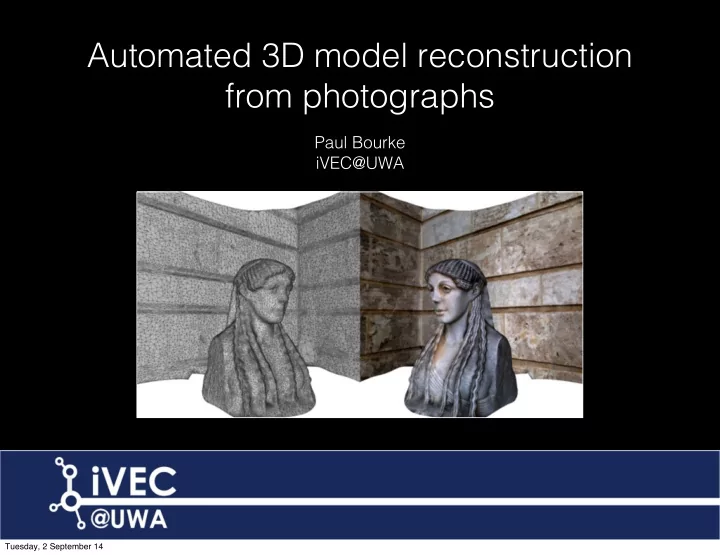
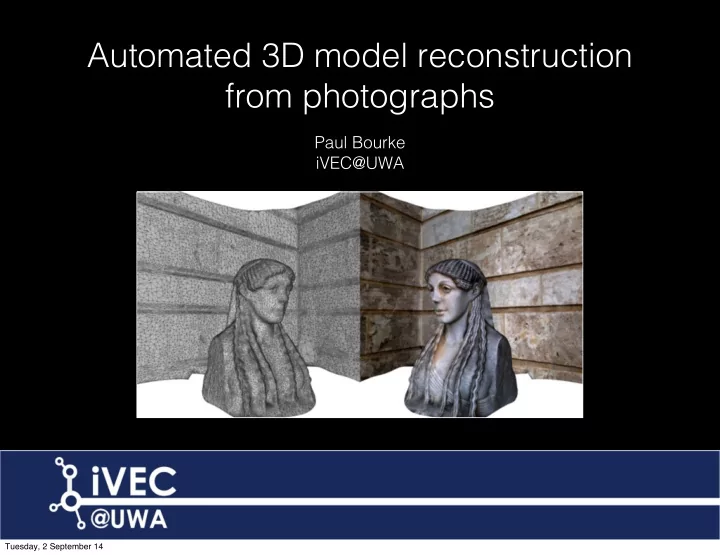
Software : 123D Catch • From AutoDesk. • Free. • Cloud based so requires an internet connection. • Reasonable rate of success but no option to change algorithm parameters if things don’t work. • Does not provide access to intermediate data, such as the point cloud. • No option for camera calibration. • MSWindows only GUI. • No longer a leading edge solution. Tuesday, 2 September 14
Software : 123D Catch Tuesday, 2 September 14
Software : 123D Catch Tuesday, 2 September 14
Software : Visual SfM - Bundler • From the University of Washington. • An open source distribution of Bundler (MSWindows, Mac, Linux). • Includes a GPU accelerated implementation. • Matches images, derives camera attributes, and computes a point cloud. • Dense point cloud and mesh generation needs to be performed elsewhere. • http://www.cs.washington.edu/homes/ccwu/vsfm/ • Bundler on Mac OS X called easyBundler. • http://openendedgroup.com/field/ReconstructionDistribution • A good place to start if interested in OpenSource pipelines. Tuesday, 2 September 14
Software : PhotoScan • From AgiSoft. • http://www.agisoft.ru/products/photoscan. • A series of individual steps (pipeline) one follows. • Good mixture between low level control and automation. Generally “just works” but can tuned for problematic cases. • Available for Mac and MSWindows. • Two versions - Standard is quite affordable - Pro version largely for georeferencing and other features important for the surveying community. • Under rapid development ... regularly improving. • Very stable. • Fast, all parts of the pipeline seem to load balance well over cores. Tuesday, 2 September 14
Software : PhotoScan Tuesday, 2 September 14
Software : PhotoScan Tuesday, 2 September 14
Software : PhotoScan Tuesday, 2 September 14
Software : Distinguishing features • Degree of human guidedness and interaction required. • Degree of control over the process, options that support fixing errors. • Big difference between the need to reconstruct one object vs hundreds. My bias is towards largely automated processes. • Requirement or opportunity for camera calibration. Should result in higher accuracy, questionable for a single fixed focal lens. • Sensitivity to the order the photographs are presented. • The number of photographs and resolution that can be handled. • Degree to which one needs to become an “expert”, learning the tricks to get good results. - There are a potentially a large number of variables - Trade off between simplicity and control - 123D Catch is at one end of the scale, PhotoModeller Scanner at the other end • Ability to create high resolution textures, larger than 4Kx4K, or multiple textures. Tuesday, 2 September 14
Photography : Lenses • Preferred: fixed focal length lens, also referred to as a “prime lens”. - Depends on the software, but generally recommended. • Generally have some minimum focus distance and small aperture. • EXIF: generally software reads EXIF data from images to determine focal length, sensor size, and in some cases lens make/model for calibration curves. • Most “point and click” cameras have a fixed focal lenses because they require no moving parts, don’t require electronics (not drawing extra power). • I use Canon 5D 111 with prime lenses: 28mm, 50mm, 100mm macro. Sigma 28mm, Canon mount Sigma 50mm, Canon mount Tuesday, 2 September 14
Photography : shooting guide • Obviously one cannot reconstruct what one does not capture. • Aim for plenty of overlap between photographs (Can always remove images). • For 2.5D surfaces as few as 2 shots are required, more generally 6. • For 3D objects typically 20 or more. ~ 10 degree steps. Repeat at one or more levels if the object is concave vertically. • For extended objects and overlapping photographs perhaps hundreds. 1/3 to1/2 image overlap ideal. • Generally works better for the images to be captured in order moving around the object (may no longer be the case for latest algorithms). • Generally no point capturing multiple images from the same position! The opposite of panoramic photography for example. • Camera orientation typically doesn’t matter, this is solved for when computing camera parameters in the Bundle processing. • Calibration: Most of the packages that include accuracy metrics will assume a camera calibration. Tuesday, 2 September 14
Photography : Camera calibration • Camera/lens characteristics derived from Bundler process. Can perform on idealised patterns beforehand. • Different procedures depending on the software. • Calibration pattern used by PhotoModeller shown here: printed A1 sheet. Tuesday, 2 September 14
Photography : Camera calibration • 4 photographs captured (one from each direction). • Repeated with the camera in three orientations (rotated 90, 0, -90). Tuesday, 2 September 14
Camera calibration : Photoscan • Provides a separate utility called “lens”. • Estimates - focal length in both directions - principle point components in both directions - radial and tangential distortion coefficients • fx, fy, cx, cy, K1,K2,K3, P1,P2 • Produces a display on screen to photograph from different directions. • Generally doesn’t solve for focal length, reads from EXIF. EXIF focal length: 50 fx = 8026.46 +- 1.5152 fy = 8027.75 +- 1.42957 cx = 2877.05 +- 1.13418 cy = 1906.64 +- 0.814478 skew = -0.806401 +- 0.151285 k1 = -0.176187 +- 0.00377854 k2 = 0.285354 +- 0.0770751 k3 = 0.300547 +- 0.619451 p1 = 0.000219219 +- 2.64764e-05 p2 = -0.000172641 +- 3.58682e-05 Tuesday, 2 September 14
Camera calibration : Photoscan Tuesday, 2 September 14
Photography : shooting guide UWA Tuesday, 2 September 14
Photography : shooting guide Dragon Gardens, Hong Kong Tuesday, 2 September 14
Photography : shooting guide Manipal, India Tuesday, 2 September 14
Photography : shooting guide Dragon Gardens, Hong Kong Tuesday, 2 September 14
Photography : 2.5D example Terrenganu, Malaysia Tuesday, 2 September 14
Photography : 360 degree Socrates, UWA Tuesday, 2 September 14
Photogaphy : Linear reference objects • Assists processing if there is a linear reference object in the scene. • They need not be part of the final reconstruction if slightly outside the object of interest. • Reference colour bars also useful if colour representation is important. Tuesday, 2 September 14
Example 1 : Motifs, Indian Temple • A relatively low number of photographs are required for 2.5D surfaces. • Degree of concavity determines the number of photographs required. Can’t reconstruct what cannot be seen. • Facades and engravings (low concavity) can require as few as 3 to 6 images. • 20cm high engraving on doors, 200+ engravings to capture. • Photographs can be orientated at any angle. • Each object takes perhaps 15 sec to capture, 10 minutes (on average) to process. • Able to process in the field and redo any that failed. • This example uses an iPhone. Tuesday, 2 September 14
Example 1 : Motifs, Indian Temple Chaturmukha, India Tuesday, 2 September 14
Tuesday, 2 September 14
Example 1 : Motifs, Indian Temple Movie Chaturmukha, India Tuesday, 2 September 14
Geometry post processing • Generally dealing with unstructured meshes • Mesh simplification • Hole closing • Removing shrapnel • Per vertex editing • Mesh thickening • Meshlab • Blender • File formats Tuesday, 2 September 14
Geometry processing : MeshLab • There are a number of packages that can be used to manipulate the resulting textured mesh files. • Meshlab is the free package of choice. • It is cross platform with a high degree of compatibility. • Very general tool for dealing with textured meshes. • Has a large collection of algorithms and is extensible. • Unfortunately not all algorithms are “reliable”. • In cases where raw Bundler is used to create a point cloud, Meshlab can be used to construct the mesh using one of a number of algorithms. - Ball pivot (my general choice) - Marching Cubes - Poisson surface reconstruction Tuesday, 2 September 14
Geometry processing : MeshLab Tuesday, 2 September 14
Geometry processing : Blender • Largely used for per vertex editing. • “Big hammer to crack a small nut”, takes some time to learn the interface. • For example, not uncommon to get single vertex “spikes”. • Contains it’s own mesh simplification and thickening algorithms. • Also used to export in a myriad of additional formats. For example fbx for Unity3D, not available in MeshLab. Tuesday, 2 September 14
Geometry processing : Blender Socrates, UWA Tuesday, 2 September 14
Geometry processing : Blender Tuesday, 2 September 14
Geometry processing : Mesh simplification • Meshes directly from the reconstruction (generated from the dense point cloud) are generally inefficient. Often need to reduce them for realtime applications and/or web based delivery. • Also used to create multiple levels of details (LOD) for gaming and other realtime applications. • The goal is easy to understand: remove mesh density where it will make minimal impact on the mesh appearance. For example, don’t need high mesh density in regions of low curvature. • Most common class of algorithm is referred to as “edge collapse”, replace an edge with a vertex. • A texture and geometry approximation ... need to estimate new texture coordinate at new vertices. • Need to preserve the boundary. • This has been a common topic in computer graphics research and is still a huge topic in computer graphics, see Siggraph over the last few years. Tuesday, 2 September 14
Geometry processing : Mesh simplification • Most edge collapse algorithms involve replacing an edge with a vertex - How to choose the edges to remove is the “trick”. - Where to locate the new vertex so as to minimise the effect on the surface. - How to estimate the new texture coordinate. • Number of triangles reduces by 2 on each iteration. • Can calculate the deviation of the surface for any particular edge collapse. Choose edges that result in the smallest deviation. For example: remove edges on flat regions, retain edge in regions of high curvature. Red edge removed, results in two fewer triangles Tuesday, 2 September 14
Geometry processing : Mesh simplification 1,000,000 triangles 100,00 triangles Tuesday, 2 September 14
Geometry processing : Mesh simplification 1,000,000 triangles 100,00 triangles Tuesday, 2 September 14
Geometry processing : Mesh thickening • Cases exist where one does not want idealised “infinitely thin” surfaces. • Double sided rendering in realtime APIs is not quite the same visual effect as physical thickness. • Required to create physical models, see rapid prototyping later. • Perhaps the most common algorithm is known as “rolling ball”. Thin joints arise at regions of high curvature Get “poke-through” with sharp concave interiors Tuesday, 2 September 14
Geometry processing : Mesh thickening Solution is called “rolling ball” thickening. • Imagine a ball rolling across the surface, form an external mesh along the ball path. • Implemented in Blender as a modifier called “solidify”. • Tuesday, 2 September 14
Geometry processing : Mesh thickening Infinitely thin surface Unrealisable Thickened “realisable” surface Tuesday, 2 September 14
Geometry processing : Mesh thickening “Solidify” modifier in Blender. • Modifiers are elegant since they don’t permanently affect the geometry, can change • later. Tuesday, 2 September 14
Geometry processing : Removing shrapnel and hole closing • Very common for there to be extraneous geometry. • Remove reconstructed parts of the scene that are not of interest. • Not uncommon for meshes to contain small holes, may be closed automatically by some reconstruction packages. • Typically use MeshLab for hole closing. • Also supported in some reconstruction packages, for example: PhotoScan. • Don’t usually contain texture information, holes usually due to regions not visible in any photograph. Indigenous marking stones Tuesday, 2 September 14
Geometry processing : Removing shrapnel and hole closing Tuesday, 2 September 14
Geometry processing : Removing shrapnel and hole closing Tuesday, 2 September 14
Geometry processing : Removing shrapnel and hole closing Tuesday, 2 September 14
Geometry processing : Removing shrapnel and hole closing Tuesday, 2 September 14
Geometry processing : File formats Mesh • Requirements: unstructured triangular mesh. - mesh (vertices - edges - triangles - polygons) Triangle - texture coordinates - image based textures • Common options Shared vertices - 3ds (3DStudioMax) Quad - vrml, x3d - obj (Wavefront) - dae (collada) • (x,y,z,u,v) Pretty much standardised on obj, desirable characteristics. - text only so human readable - relatively easy to parse by software for post processing or custom utilities - well supported by commercial 3D applications (import/export) - shared vertices so no chance of numerical holes - supports multiple texture materials and images • [Poorly formed obj files by 123D Catch] Tuesday, 2 September 14
Geometry processing : File formats mtllib ./stone.obj.mtl • Anatomy of an OBJ file. Consists of 3 parts v 7.980470 5.627900 3.764240 - vertex, face, normals, texture coordinates v 8.476580 2.132000 3.392570 vertices - materials file v 8.514860 2.182000 3.396990 : - texture image files : vn -0.502475 -1.595313 -2.429116 normals vn 1.770880 -2.076491 -5.336680 vn -0.718451 -4.758880 -3.222428 filename : : vt 0.214445 0.283779 texture vt 0.213670 0.287044 coordinates vt 0.211291 0.287318 : : material name newmtl material_0 usemtl material_0 Ka 0.2 0.2 0.2 f 5439/4403/5439 5416/4380/5416 7144/6002/7144 Kd 0.752941 0.752941 0.752941 f 5048/4013/5048 6581/5437/6581 5436/4400/5436 Ks 1.000000 1.000000 1.000000 f 5435/4399/5435 5049/4014/5049 5436/4400/5436 Tr 1.000000 : illum 2 : triangles Ns 0.000000 map_Kd stone_tex_0.jpg vertex normal texture index index coordinate index Tuesday, 2 September 14
Example 2 : Diotima (UWA) • Require significantly more images ... a full 3D object. • 16 images in this case, a relatively low number for a full 3D object. • Some algorithms perform better if the images are captured in sequence with the best matches at the start of the bundle adjustment. • Depends on whether the software does a compare between all images. • Diffuse lighting conditions so no strong shadows, see later on limitations. • “Bald” spot because no photographs from above, see later on limitations on access. • My test subject for comparing algorithms and capture. Tuesday, 2 September 14
Example 2 : Diotima Tuesday, 2 September 14
Example 2 : Diotima Movie Diotima (Mistress of Pericles) 16 images Tuesday, 2 September 14
Example 2 : Diotima - Accuracy • No absolute scale but use one length as reference. • Subsequent measurements accurate to 2mm, most 1mm. Tuesday, 2 September 14
Example 2 : Diotima - Comparisons Original photograph Reconstructed model Shaded to emphasise surface variation Tuesday, 2 September 14
Example 2 : Diotima - Comparisons Original photograph Reconstructed model Shaded to emphasise surface variation Tuesday, 2 September 14
Example 2 : Diotima - Comparisons Original Tuesday, 2 September 14
Other topics • Resolution: real vs apparent • Resolution: Geometric vs texture • Relighting • Rendering • Annotation • Texture editing Tuesday, 2 September 14
Other topics : resolution • Actual mesh resolution vs apparent mesh resolution. • Texture resolution rather than geometric resolution. • Requirements vary depending on the end application. - Realtime environments require low geometric complexity and high texture detail - Analysis generally requires high geometric detail - Digital record wants high geometric and texture detail Texture resolution Geometric resolution Low Gaming High Analysis High Don’t care Education Medium High Archive/heritage High High Online Low/Average Low/average Tuesday, 2 September 14
Other topics : resolution Apparent high resolution Low resolution mesh Tuesday, 2 September 14
Other topics : resolution Example from 2010 Tuesday, 2 September 14
Other topics : resolution Example from 2014 Tuesday, 2 September 14
Other topics : Relighting • We have a 3D model, can “relight” it. For example: cast shadows, adjust diffuse/specular shading. • Obviously works best with diffuse lit models. • See later for baked on texture limitations. • Interesting in the archaeology context since it is well known that some features are “revealed” in different lighting conditions. • Cannot replicate effects of dyes but can replicate effects due to shading/shadowing of fine details. Tuesday, 2 September 14
Other topics : Relighting Movie Terrenganu, Malaysia Tuesday, 2 September 14
Other topics : Relighting Movie Tuesday, 2 September 14
Other topics : Rendering Movie Tuesday, 2 September 14
Other topics : Analysis Movie 1000 Buddha temple, Manipal, India Tuesday, 2 September 14
Recommend
More recommend