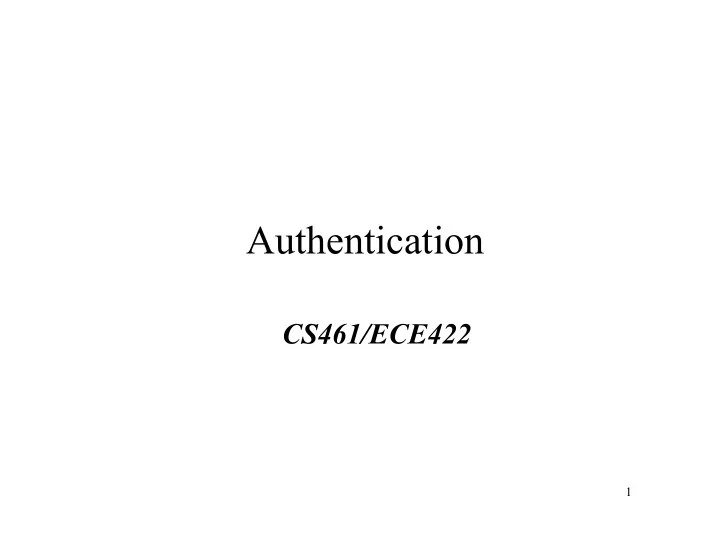
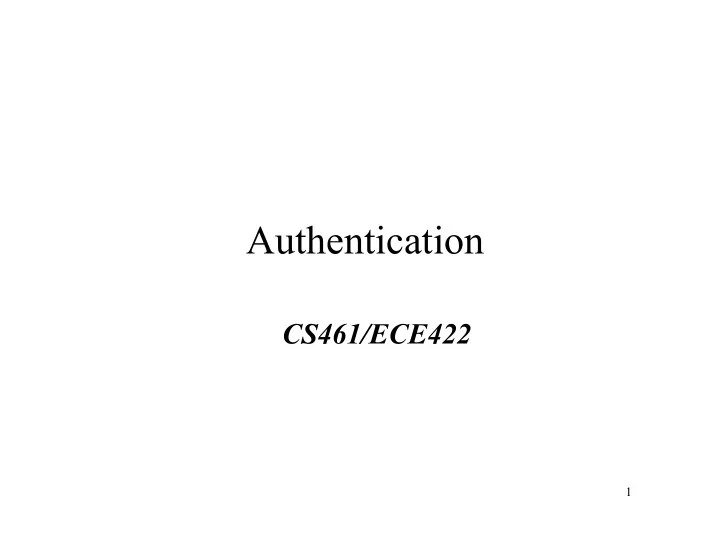
Authentication CS461/ECE422 1
Reading • Chapter 10 from Handbook of Applied Cryptography http://www.cacr.math.uwaterloo.ca/hac/ about/chap10.pdf 2
Overview • Basics of an authentication system • Passwords – Storage – Selection – Breaking them – One time • Challenge Response • Biometrics 3
Ivanhoe, Sir Walter Scott • Paraphrased: (Wamba gains entry to the castle dressed as a friar) Wamba: Take my disguise and escape, I will stay and die in your place. Cedric: I can’t possibly impersonate a friar, I only speak English. Wamba: If anyone says anything to you, just say “ Pax vobiscum .” Cedric: What does that mean? Wamba: I don’t know, but it works like a charm! 4
Basics • Authentication: binding of identity to subject – Identity is that of external entity (my identity, the Illini Union Bookstore, etc .) – Subject is computer entity (process, network connection, etc .) 5
Establishing Identity • One or more of the following – What entity knows ( e.g. password, private key) – What entity has ( e.g. badge, smart card) – What entity is ( e.g. fingerprints, retinal characteristics) – Where entity is ( e.g . In front of a particular terminal) • Example: scene from Ivanhoe • Example: Credit card transaction 6
Authentication System • ( A , C , F , L , S ) – A : information that proves identity – C : information stored on computer and used to validate authentication information – F : set of functions that generate C ; f : A → C – L : set of authentication functions that verify identity; l : A × C → { true , false } – S : functions enabling entity to create, alter information in A or C 7
Authentication System Computer F:map identity to internal representation A: identity proving info S: C: internal Update representation True or False L: Authentication 8
Example • Password system, with passwords stored online in clear text – A set of strings making up passwords – C = A – F singleton set of identity function { I(a) = a } – L single equality test function { eq } – S function to set/change password 9
Storage • Store as cleartext – If password file compromised, all passwords revealed • Encipher file – Need to have decipherment, encipherment keys in memory – Reduces to previous problem • Store one-way hash of password – If file read, attacker must still guess passwords or invert the hash 10
Example • Original UNIX system standard hash function – Hashes password into 11 char string using one of 4096 hash functions • As authentication system: – A (offered identity) = { strings of 8 chars or less } – C (internal rep.) = { 2 char hash id || 11 char hash } – F (mapping) = { 4096 versions of modified DES } – L (authentication) = { login , su , … } – S (modification) = { passwd , nispasswd , passwd+ , … } 11
Dictionary Attacks • Trial-and-error from a list of potential passwords – Off-line : know F (mapping) and C ’s (storage), and repeatedly try different guesses g ∈ A until the list is done or passwords guessed • Examples: crack , john-the-ripper – On-line : have access to functions in L (authentication) and try guesses g until some l ( g,c ) succeeds • Examples: trying to log in by guessing a password 12
Preventing Attacks • How to prevent this: – Hide information so that either A , F , or C cannot be found • Prevents obvious attack from above • Example: UNIX/Linux shadow password files – Hides C (internal storage) – Block access to all l ∈ L (authentication) or result of l ( a,c ) • Prevents attacker from knowing if guess succeeded • Example: preventing any logins to an account from a network – Prevents knowing results of l (or accessing l ) 13
Using Time Anderson’s formula: • P probability of guessing a password in specified period of time • G number of guesses tested in 1 time unit • T number of time units • N number of possible passwords (| A |) • Then If passwords are chosen randomly, how many (required) characters r make a brute force attach fail with probability at least 1-P ? With an n character alphabet, so 14
Example • Goal – Passwords drawn from a 96-char alphabet – Can test 10 4 guesses per second – Probability of a success to be < 0.5 over a 365 day period – What is minimum password length? • Solution : solve for smallest r that satisfies > – Because RHS is larger than same numerator divided by (larger) number of possible passwords • r at least 6 > 15
Approaches: Password Selection • Random selection – Any password from A equally likely to be selected – See previous example – Make sure it’s random! (e.g. random number generator period of 2 32 is not enough for (26+10) 8 passwords) • Letters selected from easily remembered phrases – “key crunching”---transform easy to remember key phrase into high entropy character string, e.g. apply DES – Vulnerable if attacker knows the cruncher! • Pronounceable passwords 16
Pronounceable Passwords • Generate phonemes randomly – Phoneme is unit of sound, e.g. cv , vc , cvc , vcv – Examples: helgoret, juttelon are; przbqxdfl, zxrptglfn are not • ~ 440 possible phonemes • 440 6 possible keys with 6 phonemes (12-18 characters long), about the same as 96 8 • Used by GNU Mailman mailing list software (?) 17
User Selection • Problem: people pick easy-to-guess passwords – Based on account names, user names, computer names, place names – Dictionary words (also reversed, odd capitalizations, control characters, “l33t-speak”, conjugations or declensions, Torah/Bible/Koran/… words) – Too short, digits only, letters only – License plates, acronyms, social security numbers – Personal characteristics or foibles (pet names, nicknames, etc .) • Applies equally well to “security questions” – Palin’s yahoo email account penetrated when attacker answered the “security question”….her birthday! 18
Picking Good Passwords • Examples from textbook – “LlMm*2^Ap” • Names of members of 2 families – “OoHeO/FSK” • Second letter of each word of length 4 or more in third line of third verse of Star-Spangled Banner, followed by “/”, followed by author’s initials • What’s good here may be bad there – “DMC/MHmh” bad at Dartmouth (“Dartmouth Medical Center/Mary Hitchcock memorial hospital”), ok here 19
Proactive Password Checking • Analyze proposed password for “goodness” – Always invoked – Can detect, reject bad passwords for an appropriate definition of “bad” – Discriminate on per-user, per-site basis – Needs to do pattern matching on words – Needs to execute subprograms and use results • Spell checker, for example – Easy to set up and integrate into password selection system • “strength meters” sometimes reported (e.g. gmail) – Required minimum password length 20 – Changing standards
Salting • Goal: slow down dictionary attacks • Common method is to augment password with random nonce prior to hashing and storage – Attacker knows some random bits added, even knows how many random bits were added. – w/o knowing the salt, each salt bit doubles the possibilities in a dictionary attack • Of course L (authentication) has to know what the salt was – Stored in plaintext with the hashed password+salt, but not available to attacker • Old unix systems didn’t protect this! So an “insider” can copy the /etc/passwd file, and run dictionary attacks using the right salt each time 21
Guessing Through L • Cannot prevent these – Otherwise, legitimate users cannot log in • Make them slow – Backoff – Disconnection – Disabling • Be very careful with administrative accounts! – Jailing • Allow in, but restrict activities 22
Leaking Information • User friendly system gives cause of login failure – Bad user vs bad password • Speed of response may give clue 23
Password Aging • Force users to change passwords after some time has expired – How do you force users not to re-use passwords? • Record previous passwords • Block changes for a period of time – Give users time to think of good passwords • Don’t force them to change before they can log in • Warn them of expiration days in advance 24
Challenge-Response • User, system share a secret function f (in practice, f is a known function with unknown parameters, such as a cryptographic key) request to authenticate system user random message r user system (the challenge) f(r) system user (the response) 25
One-Time Passwords • Password that can be used exactly once – After use, it is immediately invalidated • Challenge-response mechanism – Challenge is one of a number of authentications; response is password for that particular number • Problems – Synchronization of user, system – Generation of good random passwords – Password distribution problem 26
S/Key • One-time password scheme based on idea of Lamport • h one-way hash function (MD5 or SHA-1, for example) • User chooses initial seed k • System calculates: h ( k ) = k 1 , h ( k 1 ) = k 2 , …, h ( k n –1 ) = k n • Passwords are reverse order: p 1 = k n , p 2 = k n –1 , …, p n –1 = k 2 , p n = k 1 27
Recommend
More recommend