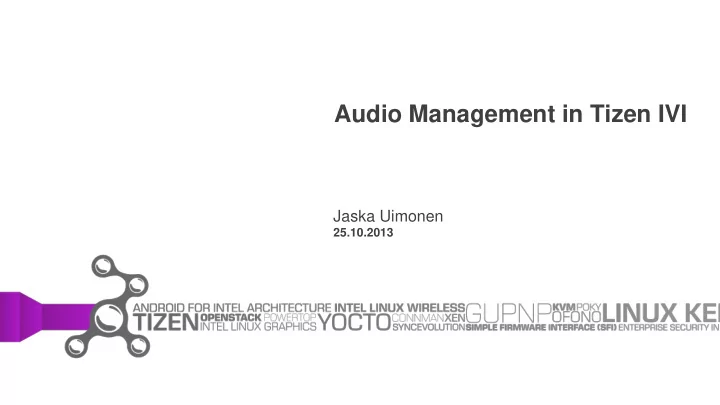
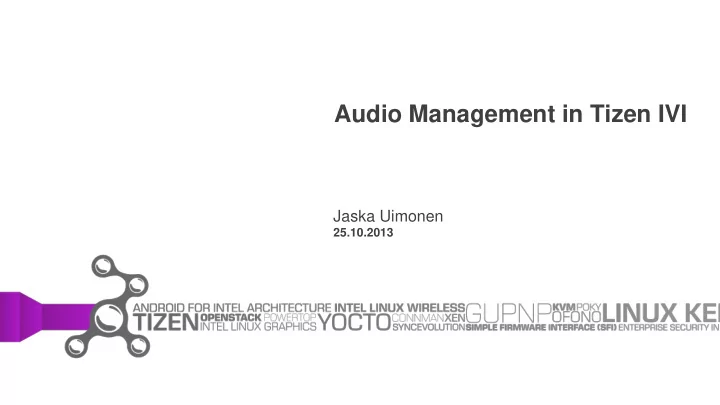
Audio Management in Tizen IVI Jaska Uimonen 25.10.2013
Introduction 2
Some personal data • Working for Intel OTC in Finland • Currently working with Tizen IVI profile • Past work history in mobile development • A Member of Murphy team http://01.org/murphy 3
What audio management means in Tizen IVI? • Policy controlled routing • Routing audio streams to their allowed destinations (or possibly to many destinations) • Policy controlled volume • Volume ramping • Muting • Static volume change for audio stream’s life time • Policy controlled stream pre-emption • Stopping/pausing/killing and possibly restarting conflicting audio streams 4
Overview 5
What kind of HW configuration could constitute an IVI audio system? Internet Head unit AVB amp WLAN Back Unit personal devices 6
What audio management means in Tizen IVI? • The driver listens to radio • Voice guided navigation is on • Backseat passengers listen to the same mp3 music using headphones • The drivers personal phone is connected to the car’s handsfree gateway via bluetooth. mp3 • The driver’s phone is ringing and the incoming call is accepted 7
Conclusion: IVI and mobile audio systems are different • Many simultaneously used outputs • Possibly multiple users (in different zones) • Possibly multiple computing units connected via network 8
Design and implementation 9
High-level SW design Native App HTML5 • WebKit Audio domains centralized in pulseaudio • Pulseaudio API Resource API Independent audio management module inside pulseaudio Pulseaudio • Applied policies are based on Murphy stream tagging • Basic html <audio> and <video> tags are integrated to the policy • For more fine grained policy handling Murphy resource API can be used Alsa Bluez AVB Pulseaudio (2) 10
Many features implemented in pulseaudio-module- murphy-ivi • Routing with priority queues Pulseaudio Murphy • Volume control with constraints • Configuration and scripting • Resource allocation through Murphy 11
Routing 12
Nodes • New logical model in pulseaudio – Nodes • Correspond to pulseaudio sinks and sources • Input and output nodes can be freely connected – for e.g. 1:N • Nodes are dynamically appearing and reappearing • Nodes might have HW limitations • Nodes can be used for explicit or default routing • Explicit route is requested by the user • New events will not affect an explicit route • Default route is automatic and created at stream creation • Default route is dynamic and class based 13
Priority based conflict resolution • Explicit routes have always priority over default route • Default routes use class based stream priorities • Class based routing target lists • Walking through the streams in decreasing priority order to make the routing decision • In case of conflict explicit routes are disabled and for default route the next available target on the list is chosen 14
Volume Control 15
Volume control implementation • Volume control is based on an independent mechanism • smooth volume ramp up/down of streams or entire devices • usual volumes left untouched • real enforcement mechanism, ie. clients can’t override it • Control points • Streams • Devices • Scriptable • for configuration, ie. what and how to link together to achieve the desired effect 16
Volume constraints • Class based volume constraints • For e.g. telephony stream is attenuating music but not navigator • Generic constraints • Can be used for e.g. noise dependent master volume level • However generic limits can depend on device type or other conditions • From all the applicable generic limits the highest attenuation will be used • Constraints are combined • If the generic limit would be -12dB and • The class limit would be -20dB then the • Actual limit for the stream would be -32dB 17
Configuration and scripting 18
Configuration and scripting • Proper configuration and scripting is an essential because • We want to run same software in different verticals • Different manufacturers want different policies • Fast prototyping is essential for product programs • Pulseaudio-module-murphy-ivi configuration is done with Lua • Configuration done at initialization, after that Lua is not executed • There is also possibility to script some of the functionality • Lua is executed also at run time 19
Lua configuration example • Routing groups • Default • Phone • Application classes • Belong to a routing group • Have priorities 20
Connection to Murphy policy manager 21
Connection to Murphy database • Module-murphy-ivi can subscribe to Murphy database events • Based on the events LUA scripting or internal C functions can be invoked • This way cross domain policies can be nicely handled • Example would be speed dependent volume 22
Resource allocation through Murphy • Pulseaudio-module-murphy-ivi App 1 App 2 can reserve a resource for you if configured to do so Resource API Pulseaudio API • Stream pre-emption works then automatically, although Pulseaudio Murphy not so fine grained as through Murphy resource API 23
THANK YOU! • Pulseaudio-module-murphy-ivi can be found from http://github.com/otcshare/pulseaudio-module-murphy-ivi • Murphy and some documentation can be found from http://01.org/murphy 24
Recommend
More recommend