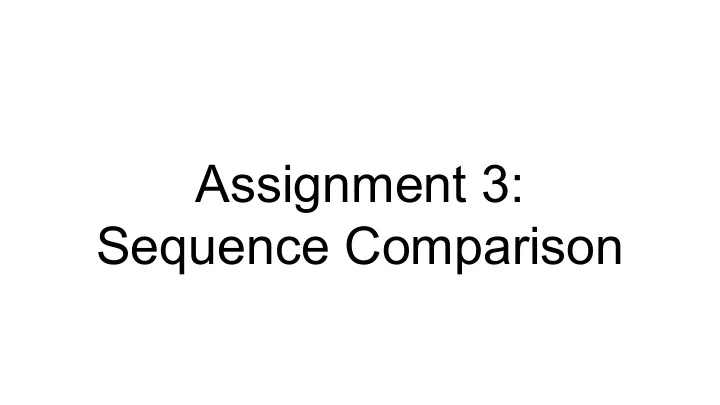
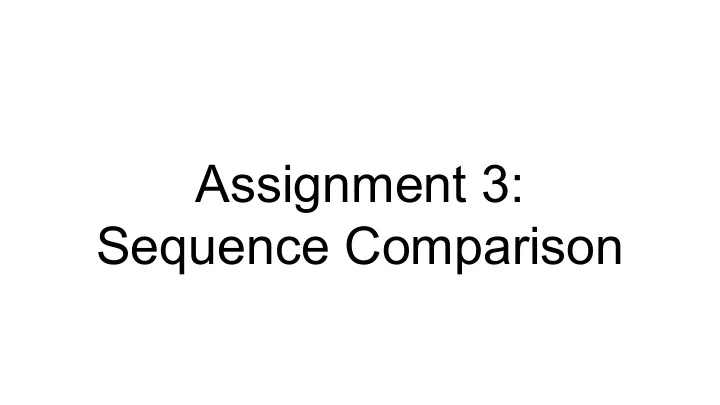
Assignment 3: Sequence Comparison
Part 1: Running BLAST
Step 1: Obtain Gene Sequence ● Obtain coding sequence for RAP1 from yeastgenome.org
Step 1: Obtain Gene Sequence
Step 2: Run BLASTx Web Tool ● Compare BLOSUM62 vs. BLOSUM80 ● Compare default existence (11), extension (1) penalties vs existence of 7, extension of 2
Step 2: Run BLASTx Web Tool
Step 2: Run BLASTx Web Tool
Part 2: Align Reads to Chr22 with Bowtie
Step 1: Create Index for Chr22 ● Create an index for chr22 using bowtie2-build ● Example command in assignment
Step 2: Align with Bowtie
Step 2: Align with Bowtie ● Align reads in reads.fq file ○ (provided in /home/assignments/assignment3) ● Things to note for running bowtie ○ reads.fq contains unpaired reads ○ alignment output should be saved to a file ○ report output should also be saved to a file
Step 3: Compare (Di)Nucleotide Frequencies ● Compare nucleotide, dinucleotide frequencies for reads.fq and chr22 ○ Look at enrichment of reads.fq nucleotides, dinucleotides compared to chr22 ● Use nuc_count_FINAL.py to get frequencies ○ (provided in /home/assignments/assignment3) ● Do NOT need to edit this script, only run it on each file
What To Turn In ● Completed README.txt ● Bowtie alignment file ● Bowtie report file
Extra Credit
Extra Credit ● Run BLAST on the class server ● Identify unknown species using unknown.fsa ○ (provided in /home/assignments/assignment3) ● Turn in your BLAST output file
Recommend
More recommend