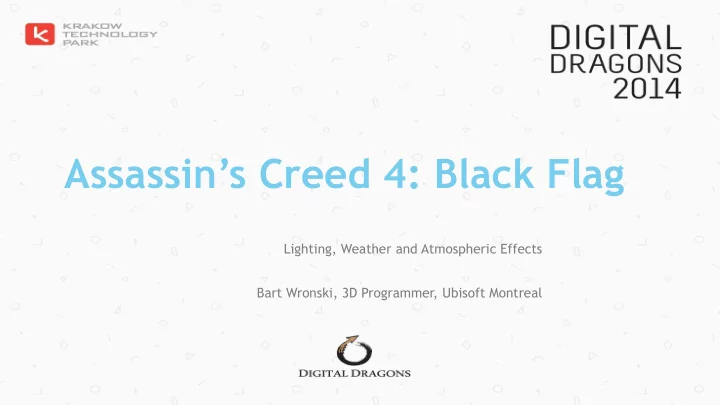
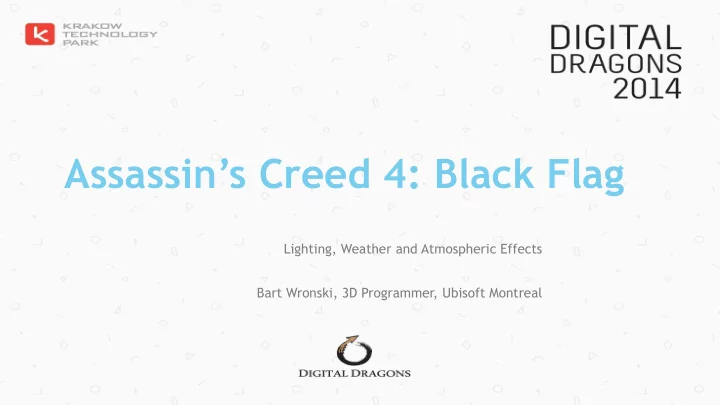
Assassin’s Creed 4: Black Flag Lighting, Weather and Atmospheric Effects Bart Wronski, 3D Programmer, Ubisoft Montreal
Background Next-gen consoles launch title! …but done for previous generation as well Current-gen was dominating install-base and we cared a lot about those players Constraints on assets duplication and extra artist work Next-gen improvements had to be procedural
Presentation overview Lighting and Global Illumination Improvements over Assassin’s Creed 3 Global illumination solution Ambient Occlusion: temporal-supersampled SSAO Multi-resolution ambient occlusion Atmospheric and weather effects Rain ripples and wet materials Screenspace reflections GPU simulated rain Volumetric fog
LIGHTING
Assassin’s Creed 3 lighting – PS3 screenshot
Lighting improvements Key problems Overall flatness Lack of sense of position and directionality Loss of normal mapping information Requirements Prototyped multiple real-time GI solutions, none of them looked good enough Partially baked solution Vast open world with sparse dense areas Dynamic weather / time of day Work on current gen (~1ms / < 1MB for GPU) Small impact on art pipelines
Far Cry 3 solution: Deferred Radiance Transfer Volumes Offline Runtime PRT based - compute radiance transfer Store in 2 nd order SH in light probes for 4 basis vectors Compute irradiance on the CPU Store it in volume texture Perform deferred lighting in half res on GPU
Far Cry 3 GI - Deferred Radiance Transfer Volumes Pros Cons Robust and fully dynamic Low spatial resolution (4m) Compatible with PS3&X360 Low contrast and temporal variance Cheap on GPU (0.7ms on PS3!) Low occlusion precision Production ready Half resolution edge artifacts Volumetric Generation/baking time Low memory and CPU cost
New solution – background • One key light • Weather has no influence on light direction • Small amount of local lights
Deferred Normalized Irradiance Probes
Normalized irradiance Surrounding environment lit with neutral color Integrate in one direction like standard irradiance Denormalize = multiply by current light color Irradiance image source: http://escience.anu.edu.au/lecture/cg/GlobalIllumination/irradiance.en.html
Deferred Normalized Irradiance Probes Offline • On GPU bake sunlight bounce irradiance • Store irradiance at 8 different hours • Compute 2D VRAM textures (many lightprobes) Runtime • De-normalize and blend irradiances • Blend out bounced lighting with height • Combine with indirect sky lighting and AO
Implementation – tool side Place probes with navmesh
Data storage ● 8 key-framed values a day ● 8-bit RGB normalized irradiance ● 4 basis vectors (FC3 basis) ● Uniform grid 2m x 2m ● Only one layer ● 2.5D world layout / structure
Implementation – tool side Place probes with navmesh For each probe, generate multiple cubemaps
Implementation – tool side For each cube map, compute irradiance in 4 directions, packed in 3 RGBA Do that for all times of day 0:00 … 21:00 3:00 6:00 RRRR GGGG BBBB
Implementation – tool side Each Texture contains this data for 16x16 probes 0:00 3:00 6:00 9:00 12:00 15:00 18:00 21:00 16 16 RRRR GGGG BBBB
Implementation – tool side Optimizations Limit cubemap camera far plane (10-30m should be enough) Re-use G-buffer between different day times Reuse shadowmaps between multiple probes Use only one, big in size and resolution cascade per sector Special, simpler path for scene traversal code Do the convolution and keep all the data on the GPU until you need to save final textures!
Deferred Normalized Irradiance Probes Offline • On GPU bake sunlight bounce irradiance • Store irradiance at 8 different hours • Compute 2D VRAM textures (many lightprobes) Runtime • De-normalize and blend irradiances • Blend out bounced lighting with height • Combine with indirect sky lighting and AO
Implementation – runtime Generate on GPU denormalized data in 3 textures Blit sectors surrounding camera: select slice / apply sun color
Implementation – runtime
Benchmarks and summary GPU performance cost 1.2ms fullscreen pass - PS3 Memory cost (probe data) 600kb (VRAM only) Memory cost (render targets) 56kb CPU cost 0.6ms (amortized) Num probes in Havana bruteforce ~110 000 Num probes in Havana trimmed ~ 30 000 Full baking time for Havana 8 minutes (nVidia GTX 680, one machine)
Limitations and future improvements Current basis vs typical cubemap basis Lack of side bounce Ground color bleeding Basis not normalized Lack of energy conservation
Future work Change basis to more accurate one Increase probe density in X/Y/Z Use real HDR irradiance with sky lighting Multiple bounces Update closest probes in the runtime (cheap, GPU-only code!)
Ambient Occlusion
Scalable Ambient Obscurance Extensions to algorithm by McGuire et al Great performance - ~1.6ms full res on consoles with filtering and applying Large radius ~1.5m, takes normal mapping into account Our extension – temporal supersampling Different than existing approaches by changing sampling pattern every frame Rotate AO samples spiral in 3 distinct patterns every frame (120 degrees) Effectively the triple number of samples! Blend and accumulate frames, reject on depth difference
SSAO sample number increase by using temporal supersampling
No temporal
Temporal
Ambient occlusion SSAO is not enough to represent sky lighting occlusion… Even multi- res approaches won’t catch all occlusion Idea – separate ambient occlusion into multiple frequency bands Every frequency band calculated with a different algorithm!
Multi-resolution ambient occlusion Example by Inigo Quilez Source: http://www.iquilezles.org/www/articles/multiresaocc/multiresaocc.htm
World Ambient Occlusion Needed large scale sky occlusion for direct sky lighting from buildings and trees World Ambient Occlusion Technique developed for Assassin’s Creed 3 See Jean-Francois St-Amour talk from GDC 2013!
World Ambient Occlusion O FFLINE RENDER SCENE DEPTH FROM TOP 7 X 7 G AUSSIAN BLUR ON THE DEPTH A T RUNTIME : S AMPLE W ORLD AO TO GET AN ESTIMATED OCCLUDER HEIGHT SAMPLE OFFSET BY XY NORMAL A PPLY AO TO SKY AMBIENT LIGHTING ONLY B AKED SUN BOUNCE IRRADIANCE ALREADY CONTAINS THIS FREQUENCY OF INFORMATION !
Atmospheric and weather effects
Atmospheric effects Caribbean tropical climate extremely unpredictable Goes from dusty and dry to showers and storms within minutes Already had coherent and robust weather system from AC3 Need for new cool, next-gen procedural atmospheric effects!
GPU Procedural Rain Rain ripples
No ripples
Ripples
Rain ripples CS: Spawn and evolve rain PS: Draw rain ripples into PS: Calculate heightfield ripples signed heighfield texture derivatives Field Type Position float2 Life float Max life float Strength float Max radius float Updated rain ripple structure 256x256 signed R8 texture 256x256 signed R8G8 texture
Drawing rain ripples – geometry multiplication using geometry shaders
Rain ripples Single pass to apply it on screen and perturb existing normals Wrap texture around in world space World AO is sky occlusion… … so use it for rain occlusion = no additional runtime cost Rain ripples update and texture generation cost ~0.2ms Perturbing normals can be a separate pass (~0.4ms) or combined with lighting (pipelined well and “free”!)
Wet materials Surface wetness stored in G-buffer “Baked” for wet areas or modified dynamically by weather Use it during lighting pass to update gloss and albedo Increase the gloss, darken the albedo Same technique used in Assassin’s Creed 3 ..but enhanced using screenspace reflections!
No screen-space reflections
Screen-space reflections
GPU Procedural Rain Rain drops
Procedural rain drops ● Fully GPU-driven – compute and geometry shaders ● Simulate 3x3 grid of rain clusters around the camera ● Avoids “popping” of new rain drops and guarantees uniform distribution ● Render only visible clusters (CPU Clusters simulated culling) and rendered Clusters simulated
Procedural rain simulation Multiple factors taken into account Random rain drop mass and size Wind and gravity Rain-map for simple sky occlusion Top-down close range 128x128 “ shadowmap ”
Rain map
Procedural rain simulation Rain map used together with WorldAO for rain occlusion (different range and precision) Screen-space collisions with depth buffer Spawning new particles on collision Simulating bounced rain drops
Recommend
More recommend