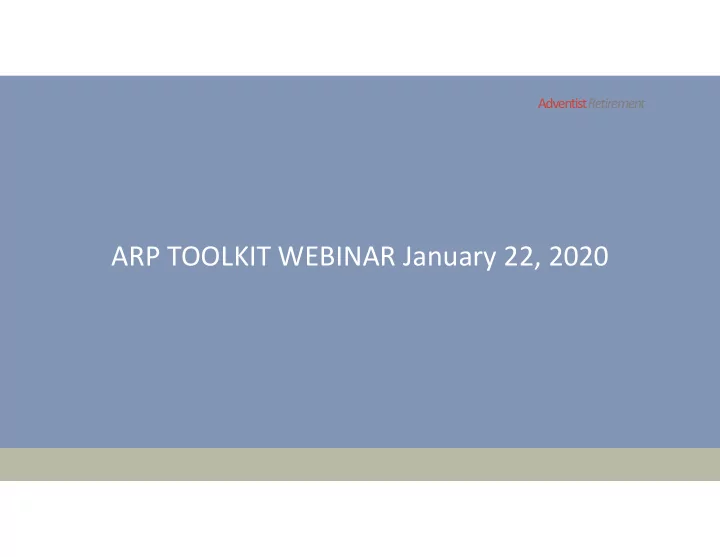
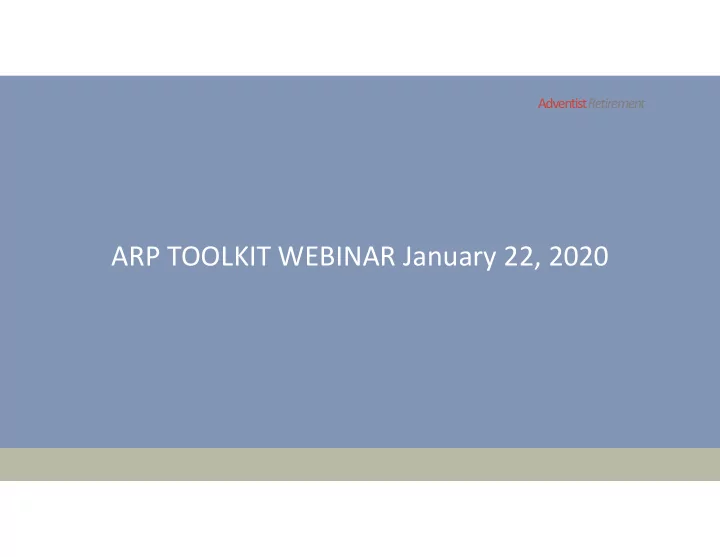
Adventist Retirement ARP TOOLKIT WEBINAR January 22, 2020
Adventist Retirement Welcome! We’re excited to be able to present this new tool to you! • This is a tool – it does not negate YOU submitting status code and date information correctly and • timely. It's IMPORTANT that you understand this because – the next “version” will be checking to verify • whether or not it’s being abused. There is a distinction between an “in-service” and “separated from” service code and date as well • as the “rules” that apply for taking distributions. Today’s discussion and application come from the “separated from” service context. •
Adventist Retirement Status Code Review
Adventist Retirement Status Code Review
Adventist Retirement Separation from Service – Status Codes Used when an employee separates from service such as: disability, retirement, death or termination. • Submit final pay outs with the current in-service A or N status code. After sending the final pay; enter • the D, R, X or T Status Code AND date in the ARP File and submit. Remember: you MUST send the Status Code and date in your ARP File IF the employee has • separated from service within the last 12 (twelve) months. The ARP Tool to submit D, R, X, or T Codes is being created to expedite these status codes and • dates going to Empower but it is NOT meant to substitute the ARP Status Code and date submission in your file.
Adventist Retirement ARP Upload • ARP Upload is the website you use to send your ARP File to Retirement, Lookup Employee Deferrals, and now to upload separation from service STATUS CODES and DATES (in addition to sending them in the ARP File) • https://arp.advret.org/ • We are pleased to announce the new Status Code Tool is available and the next slides will show you how to use it!
Adventist Retirement Modern Browsers Only Internet Explorer is not compatible with the ARP Upload web site. Instead, use a current version of one of these browsers: » Firefox » Chrome » Edge » Safari
Adventist Retirement Modern Operating Systems Only Beginning sometime this spring we will require a technology that doesn't work on Windows 7. Make sure that your computer is running one of these operating systems: » a recent version of Linux, or » a recent version of macOS, or » a recent version of Windows 10
Adventist Retirement WHAT? • A new capability and tool on the ARP Upload web site. • It allows you to submit termination status codes and dates for past employees, optionally including an address correction.
Adventist Retirement WHY? • When a former employee needs a "T" code and date from you, but that employee is no longer in your payroll database. • That's what this capability is for: so you can send a termination code and date for a past employee who terminated so far in the past that your payroll software no longer remembers them.
Adventist Retirement WHEN? • Only use this when your payroll software no longer "knows" the employee in question.
Adventist Retirement WHERE?
Adventist Retirement
Adventist Retirement
Adventist Retirement
Adventist Retirement
Recommend
More recommend