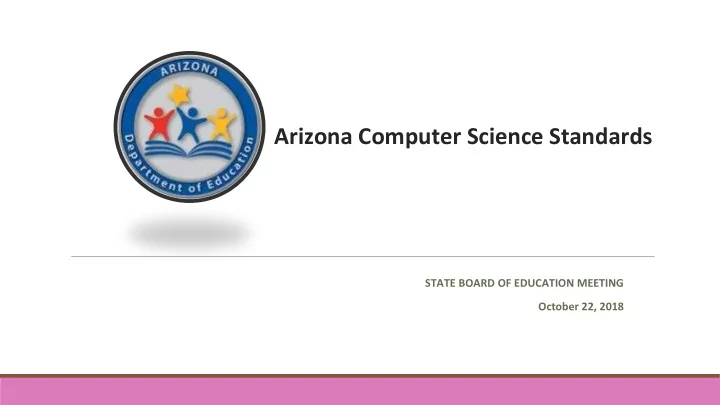
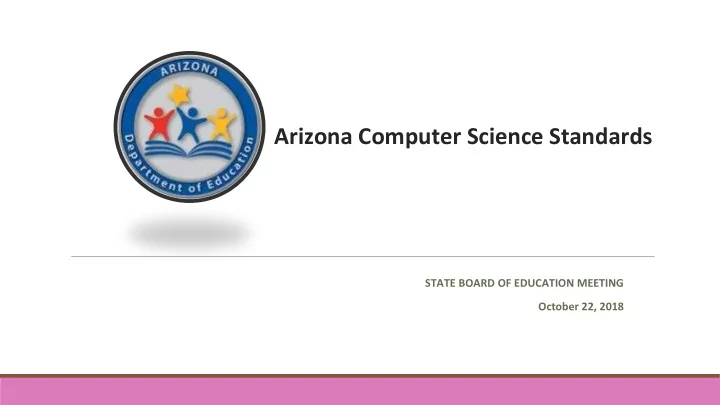
Arizona Computer Science Standards STATE BOARD OF EDUCATION MEETING October 22, 2018
Purpose To present to the Arizona State Board of Education the final draft of the Arizona Computer Science Standards for consideration and adoption.
Governor’s Office of Education • Governor’s Office of Education was appropriated $200,000 during the 2017 legislative session to support the development of computer science standards for K -12. • K-12 Academic Standards, in collaboration with the Governor’s office, convened educators, content experts, and other stakeholders to develop standards.
Develop vision: Identify critical Standards Articulate grade process skills at each Critical content at bands to grade levels grade level Development each grade band Process Review for vertical & Grade level standards: what horizontal alignment; students need to know, identify cross disciplinary An on-going understand, & do connections cycle of improvement Release draft for public feedback Refine language in Internal review and technical standards review Informed by research & Reconvene working public comment Internal review Prepare final draft groups
Standards, Curriculum, & Instruction Standards – What a student needs to know, understand, and be able to do by the end of each grade. Standards build across grade levels in a progression of increasing understanding and through a range of cognitive demand levels. Standards are adopted at the state level by the State Board of Education.
Standards, Curriculum, & Instruction Curriculum – The resources used for teaching and learning the standards. Curricula are adopted at a local level by districts and schools. Instruction – The methods used by teachers to teach their students. Instructional techniques are employed by individual teachers in response to the needs of the students in their classes to help them progress through the curriculum in order to master the standards.
Computer Science Standards Working Groups • Over 60 Educators • Representing • 41 schools districts, charters, and institutes of higher education • 8 counties : Apache, Cochise, Coconino, Maricopa, Navajo, Pima, Yavapai, Yuma • ADE Interagency Colleagues from Career and Technical Education All working group agendas and presentations are located on the Computer Science Standards Review Update Page. http://www.azed.gov/standards-practices/arizona-computer-science-standards-dev/
Thank You Arizona Educators!
Research Base 2016 Computer Science Standards from other states (2016-2017)
Key Themes From Public Comment Limited time to teach computer science The ability to prepare, train, and recruit qualified teachers for computer science Examples of how to implement the standards Readability: too narrow, too broad, too lengthy
Technical Reviewers Dr. Ashish Amresh, Embry-Riddle University Assistant Professor and Program Chair, Simulation Science, Games, and Animation Dr. LeeAnn Lindsey, Edvolve Education Technology and Digital Literacy Consultant Dr. Brian Nelson, Arizona State University Professor of Education Technology Dr. Chris Stephenson, Google, Inc Head of Computer Science Education Programs Dr. Alicia Nicki Washington, Winthrop University Associate Professor of Computer Science, Member of K-12 Computer Science Framework Writing Group
Overarching Theme from Technical Review These standards will enhance opportunities for students to solve problems , think critically and computationally , and prepare students for the future .
Key Themes From Technical Review Consistency in grade level storylines Clarity in the vision Clarity in the introduction Emphasis and articulation of equity Requirement for implementing the standards
Research Base Essential Concepts and Subconcepts in Computer Science
Research Base Computer Science Practices Including Computational Thinking Practices 1, 2, and 7 Practices 1, 2, and 7 : General practices of CS that support computational thinking Practices 3 Practices 3-6: Computational thinking practices
Computational Thinking is…… The thought processes involved in expressing solutions as computational steps or algorithms that can be carried out by a computer Essentially a problem-solving process that involves designing solutions that capitalize on the power of computers Beyond the borders of computer science to a variety of disciplines , such as science, technology, engineering, and mathematics (STEM), but also the arts and humanities
Research Base Computer Science Practices Including Computational Thinking Essential Concepts Multiple concepts and practices fit together to create Practices meaningful experiences in computer science.
Coding of the Computer Science Standards
Components of the Computer Science Standards 8 th Grade High School 8.CS.HS.1 HS.CS.HS.1 Design and evaluate projects that combine hardware and software Describe levels of abstraction and interactions between application Standard components to collect and exchange data. software, system software, and hardware layers. Collecting and exchanging data involves input, output, storage, and At its most basic level, a computer is composed of physical hardware processing. When possible, students should select the hardware and and electrical impulses. Multiple layers of software are built upon software components for their project designs by considering factors the hardware and interact with the layers above and below them to such as functionality, cost, size, speed, accessibility, and aesthetics. reduce complexity. System software manages a computing device’s Description For example, components for a mobile app could include: resources so that software can interact with hardware. For example, accelerometer, GPS, and speech recognition. The choice of a device text editing software interacts with the operating system to receive that connects wirelessly through a Bluetooth connection versus a input from the keyboard, convert the input to bits for storage, and physical USB connection involves a tradeoff between mobility and interpret the bits as readable text to display on the monitor. System the need for an additional power source for the wireless device. software is used on many different types of devices, such as smart TVs, assistive devices, virtual components, cloud components, and drones. For example, students may explore the progression from voltage to binary signal to logic gates to adders and so on. Knowledge of specific, advanced terms for computer architecture, such as BIOS, kernel, or bus, is not expected at this level. Practice(s): Creating Computational Artifacts: 5.1 Practice(s): Developing and Using Abstractions: 4.1 Practices
Research Base Computing Systems People interact with a wide variety of computing devices that collect, store, analyze, and act upon information in ways that can affect human capabilities both positively and negatively. The physical components that make up a computing system, computer, or computing device (Hardware); and the programs that run on a computer system, computer, or other computing device A systematic approach to problem solving that is often used to find and resolve a problem, error, or fault within software or a computer system.
Computing Systems: Grades K-2 Hardware and Software 4 th Grade 6 th Grade 8 th Grade 4.CS.HS.1 6.CS.HS.1 8.CS.HS.1 Recognize that bits serve as the basic unit of data in Explain how hardware and software can be used to Design and evaluate projects that combine hardware computing systems and can represent a variety of collect and exchange data. and software components to collect and exchange information. data. Hardware and software communicate in binary digits Collecting and exchanging data involves input, Collecting and exchanging data involves input, commonly represented in 0s and 1s. Students output, storage, and processing. For example, output, storage, and processing. When possible, discuss how bits are a unit of data. students can describe how components of a device students should select the hardware and software are used to collect data. Such components might components for their project designs by considering include: accelerometer, Global Position System factors such as functionality, cost, size, speed, (GPS), microphone, fingerprint sensor, etc. accessibility, and aesthetics. For example, components for a mobile app could include: accelerometer, GPS, and speech recognition. The choice of a device that connects wirelessly through a Bluetooth connection versus a physical USB connection involves a tradeoff between mobility and the need for an additional power source for the wireless device. Practice(s): Communicating About Computing: 7.2 Practice(s): Creating Computational Artifacts: 5.1 Practice(s): Creating Computational Artifacts: 5.1
Research Base Networks and the Internet Computing devices do not operate in isolation. Networks connect computing devices to share information and resources and are an increasingly integral part of computing. Networks and communication systems provide greater connectivity in the computing world by providing fast, secure communication and facilitating innovation.
Research Base Networks and the Internet Networks and communication systems provide greater connectivity in the computing world by providing fast, secure communication and facilitating innovation.
Recommend
More recommend