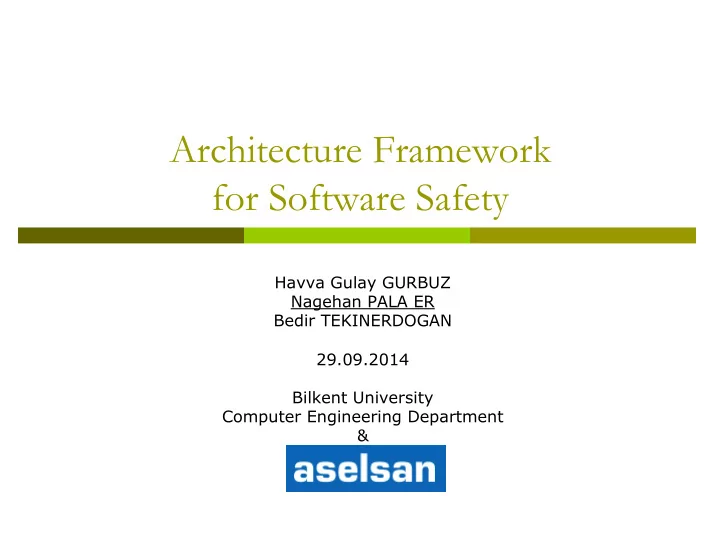
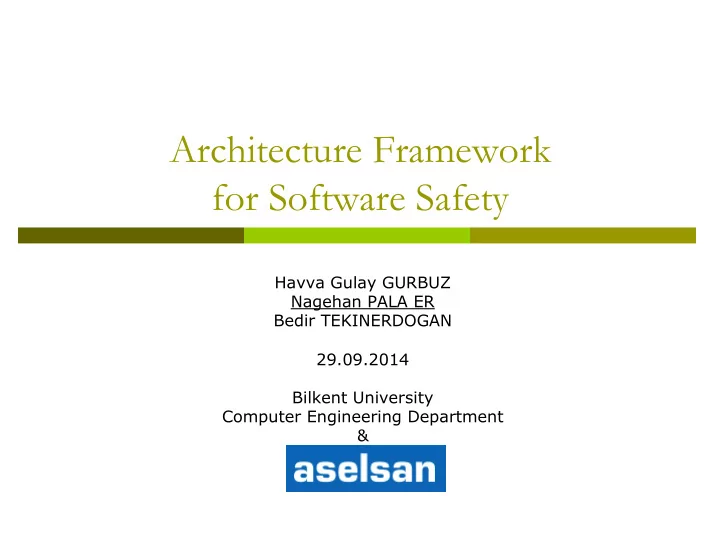
Architecture Framework for Software Safety Havva Gulay GURBUZ Nagehan PALA ER Bedir TEKINERDOGAN 29.09.2014 Bilkent University Computer Engineering Department &
Agenda p Introduction & Motivation p Case study: Avionics Control Computer System p Meta-model for Software Safety p Viewpoints for Software Safety n Hazard Viewpoint n Safety Tactics Viewpoint n Safety-Critical Viewpoint p Conclusion & Future Work 2/22
Introduction p Currently, an increasing number of systems: n Controlled by software n Rely on the correct operation of the software p A safety-critical system: n Malfunctioning of software could result in death, injury or damage to environment p To mitigate these serious risks: n The architecture of safety-critical systems needs to be carefully designed and analyzed 3/22
Introduction p A common practice for modeling software architecture n Software architecture viewpoints to model the architecture for particular stakeholders and concerns p Existing architecture viewpoints n general purpose n do not explicitly focus on safety concern in particular p We propose an architecture framework for modeling architecture for software safety to address the safety concern explicitly and assist the architect. 4/22
Introduction p The architecture framework is based on a meta-model that has been developed after a thorough domain analysis. The framework includes three coherent set of viewpoints each of which addresses an important concern. p The framework is not mentioned as a replacement of existing general purpose frameworks but rather needs to be considered complementary to these. p The application of the viewpoints is illustrated with a case-study on safety-critical avionics control computer system. 5/22
Avionics Control Computer System 6/22
Case Study – Requirements Requirement Explanation Display aircraft altitude data Altitude is defined as the height of the aircraft above sea level. Altitude information is shown to pilots, as well as, also used by other avionics systems such as ground collision detection system. Pilots depend on the displayed altitude information especially when landing. Display aircraft position data Position is the latitude and longitude coordinates of the aircraft received from GPS (Global Positioning System). Route management also uses aircraft position. Aircraft position is generally showed along with the other points in the route. Pilots can see the deviation from the route and take actions according to the deviation. Display aircraft attitude data Attitude is defined with the angles of rotation of the aircraft in three dimensions, known as roll, pitch and yaw angles. For instance, the symbol, called as ADI (Attitude Direction Indicator), is used to show roll and pitch angles of the aircraft. Display fuel amount Fuel amount is the sum of fuel in all fuel tanks. Fuel amount is generally represented with a bar chart in order to show how much fuel remains in the aircraft. Display radio frequency channel The radio frequency channel is used to communicate with ground stations. 7/22
Case Study – Hazard Analysis Hazard Possible Causes Consequence Severity HZ1 Loss of/Error in altimeter, Aircraft Catastrophic Displaying Loss of/Error in communication crash wrong altitude with altimeter, data Error in display HZ2 Loss of/Error in GPS, Aircraft Catastrophic Displaying Loss of/Error in communication crash wrong position with GPS, data Error in display HZ3 Loss of/Error in gyroscope, Aircraft Catastrophic Displaying Loss of/Error in communication crash wrong attitude with gyroscope, data Error in display HZ4 Loss of/Error in fuel sensor, Aircraft Catastrophic Displaying Loss of/Error in communication crash wrong fuel with fuel sensor, amount Error in display HZ5 Loss of/Error in radio, Communication Negligible Displaying Loss of/Error in communication error wrong radio with radio, frequency Error in display 8/22
Case Study – Safety Requirements for Hazard HZ1 ID Definition SR1 Altitude data shall be received from two independent altimeter devices. SR2 If one of the altitude data cannot be received, the altitude data received from only one of the altimeter device shall be displayed and a warning shall be generated. SR3 If both of the altitude data cannot be received, the altitude data shall not be displayed and a warning shall be generated. SR4 If the difference between two altitude values received from two altimeter devices is more than a given threshold, the altitude data shall not be displayed and a warning shall be generated. SR5 Altitude data shall be displayed on two independent display devices. 9/22
Component & Connector View Existing general purpose views do not directly address the safety p concerns. For example, the information about whether a component is safety-critical is not explicit. The goal of providing safety concerns in views is two-fold: p Communicating the design decisions related with safety concerns 1. through views Accomplishing safety analysis of the architecture from views 2. 10/22
Meta-model for Software Safety 11/22
Hazard Viewpoint 12/22
Case Study – Faults related with the hazard HZ1 Fault Description Fault Description [F1] Loss of altimeter device 1 [F9] Error in display device 1 [F2] Loss of communication with altimeter device 1 [F10] Error in display device 2 [F3] Loss of altimeter device 2 [F11] Altimeter1Mgr fails [F4] Loss of communication with altimeter device 2 [F12] Altimeter2Mgr fails [F5] Error in altimeter device 1 [F13] NavigationMgr fails [F6] Error in communication with altimeter device 1 [F14] Graphics1Mgr fails [F7] Error in altimeter device 2 [F15] Graphics2Mgr fails [F8] Error in communication with altimeter device 2 13/22
Case Study – Hazard View 14/22
Safety Tactics Viewpoint 15/22
Case Study – Safety Tactics View 16/22
Safety-Critical Viewpoint 17/22
Case Study – Safety-Critical View (1 st Alternative) 18/22
Case Study – Safety-Critical View (2 nd Alternative) 19/22
Conclusion p Designing a safety-critical system requires to show design decisions related to safety concerns explicitly at the architectural level. p Existing viewpoint approaches tend to be general purpose. p For this purpose, we have introduced the architecture framework for software safety to address the safety concerns explicitly. 20/22
Conclusion & Future Work p Using the viewpoints we could: n Analyze the architecture in the early phases of the development life cycle, n Analyze the design alternatives, n Increase the communication between safety engineers and software developers, n Communicate the design decisions related with safety p Future work: n Define metrics and develop tools to analyze several design alternatives for safety-critical systems based on the proposed viewpoints. 21/22
Questions? Thank you. 22/22
Recommend
More recommend