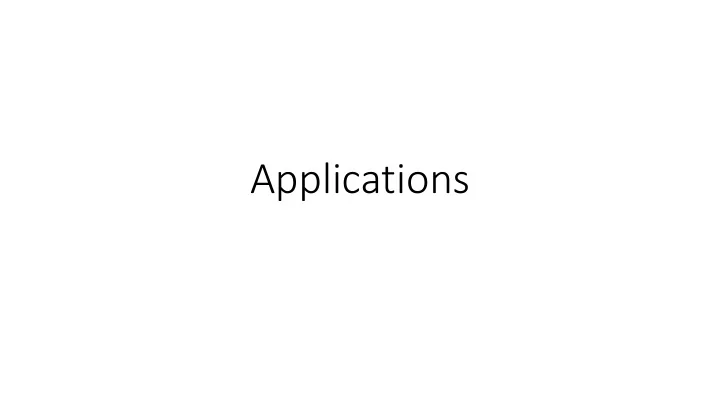
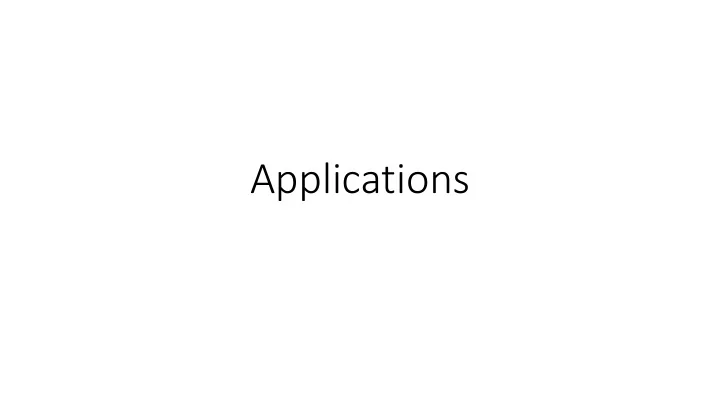
Applications
Remember this? Application Transport Network Link Physical CSE 461 University of Washington 2
Application Communication Needs • Vary widely; build on Transport services; some use multiple transport protocols (e.g., Zoom) Web Message Skype Series of variable reliability! length, reliable DNS request/reply Real-time exchanges Short, reliable (unreliable) request/reply stream delivery exchanges TCP UDP UDP CSE 461 University of Washington 3
Remember this? • OSI layers that we ignore Considered – User’s tasks part of the – Converts different representations application, – Manages task dialogs not strictly layered! CSE 461 University of Washington 4
Session Concept • A session is a series of related network interactions in support of an application task • Often informal, not explicit • Examples: • Web page fetches multiple resources • Skype call involves audio, video, chat CSE 461 University of Washington 5
Presentation Concept • Apps need to identify the type of content, and encode it for transfer • These are Presentation functions • Examples: • Media (MIME) types, e.g., image/jpeg, identify content type • Transfer encodings, e.g., gzip, identify the encoding of content • Application headers are often simple and readable versus packed for efficiency CSE 461 University of Washington 6
Evolution of Internet Applications • Always changing, and growing … ??? Web (Video) Traffic P2P (BitTorrent) Web (CDNs) Web (HTTP) News (NTTP) Email Email (SMTP) File Transfer (FTP) Telnet Secure Shell (ssh) 1970 1980 1990 2000 2010 CSE 461 University of Washington 7
Evolution of the Web Source: http://www.evolutionoftheweb.com, Vizzuality, Google, and Hyperakt CSE 461 University of Washington 9
Evolution of the Web (2) Source: http://www.evolutionoftheweb.com, Vizzuality, Google, and Hyperakt CSE 461 University of Washington 10
Domain Name System
DNS • Human-readable host names, and more www.uw.edu? 128.94.155.135 Network CSE 461 University of Washington 12
Names and Addresses • Names are higher-level identifiers for resources • Addresses are lower-level locators for resources • Multiple levels, e.g. full name à email à IP address à Ethernet addr • Resolution (or lookup) is mapping a name to an address Name, e.g. Address, e.g. “Donald Trump,” “1600 Pennsylvania Ave, DC” or “whitehouse.gov” or IPv4 “ 184.24.56.92 ” Lookup Directory CSE 461 University of Washington 13
Before the DNS – HOSTS.TXT • Directory was a file HOSTS.TXT regularly retrieved for all hosts from a central machine at the NIC (Network Information Center) • Names were initially flat, became hierarchical (e.g., lcs.mit.edu) ~85 • Not manageable or efficient as the ARPANET grew … CSE 461 University of Washington 14
DNS • A naming service to map between host names and their IP addresses (and more) • www.uwa.edu.au à 130.95.128.140 • Goals: • Easy to manage (esp. with multiple parties) • Efficient (good performance, few resources) • Approach: • Distributed directory based on a hierarchical namespace • Automated protocol to tie pieces together CSE 461 University of Washington 15
DNS Namespace • Hierarchical, starting from “.” (dot, typically omitted)
TLDs (Top-Level Domains) • Run by ICANN (Internet Corp. for Assigned Names and Numbers) • Starting in ‘98; naming is financial, political, and international J • 700+ generic TLDs • Initially .com, .edu , .gov., .mil, .org, .net • Unrestricted (.com) vs Restricted (.edu) • Added regions (.asia, .kiwi), Brands (.apple), Sponsored (.aero) in 2012 • ~250 country code TLDs • Two letters, e.g., “.au”, plus international characters since 2010 • Widely commercialized, e.g., .tv (Tuvalu) • Many domain hacks, e.g., instagr.am (Armenia) CSE 461 University of Washington 17
DNS Zones • A zone is a contiguous portion of the namespace Delegation A zone
DNS Zones (2) • Zones are the basis for distribution • EDU Registrar administers .edu • UW administers washington.edu • CSE administers cs.washington.edu • Each zone has a nameserver to contact for information about it • Zone must include contacts for delegations, e.g., .edu knows nameserver for washington.edu CSE 461 University of Washington 19
DNS Resolution • DNS protocol lets a host resolve any host name (domain) to IP address • If unknown, can start with the root nameserver and work down zones • Let’s see an example first … CSE 461 University of Washington 20
DNS Resolution (2) • flits.cs.vu.nl resolves robot.cs.washington.edu
Iterative vs. Recursive Queries • Recursive query • Nameserver resolves and returns final answer • E.g., flits à local nameserver • Iterative (Authoritative) query • Nameserver returns answer or who to contact for answer • E.g., local nameserver à all others CSE 461 University of Washington 22
Iterative vs. Recursive Queries (2) Iterative Recursive
Iterative vs. Recursive Queries (3) • Recursive query • Servers can offload client burden • Servers can cache results for a pool of clients • Iterative query • Server can “file and forget” • Easy to build high load servers CSE 461 University of Washington 24
Local Nameservers • Local nameservers often run by IT (enterprise, ISP) • But may be your host or AP • Or alternatives e.g., Google public DNS (8.8.8.8) Cloudflare’s public DNS (1.1.1.1) • Clients need to be able to contact local nameservers • Typically configured via DHCP CSE 461 University of Washington 25
Root Nameservers • Root (dot) is served by 13 server names • a.root-servers.net to m.root-servers.net • All nameservers need root IP addresses • Handled via configuration file (named.ca) • There are >250 distributed server instances • Highly reachable, reliable service • Most servers are reached by IP anycast (Multiple locations advertise same IP! Routes take client to the closest one.) • Servers are IPv4 and IPv6 reachable CSE 461 University of Washington 26
Root Server Deployment Source: http://www.root-servers.org. Snapshot on 27.02.12. Does not represent current deployment. CSE 461 University of Washington 27
Caching • Resolution latency needs to be low • URLs don’t have much churn • Cache query/responses to answer future queries immediately • Including partial (iterative) answers • Responses carry a TTL for caching query out Cache response Nameserver CSE 461 University of Washington 28
Caching (2) • flits.cs.vu.nl looks up and stores eng.washington.edu 1: query 2: query Cache 4: eng.washington.edu 3: eng.washington.edu Local nameserver UW nameserver (for cs.vu.nl) (for washington.edu) CSE 461 University of Washington 29
Caching (3) • flits.cs.vu.nl now directly resolves eng.washington.edu I know the server for washington.edu! 1: query Cache 4: eng.washington.edu Local nameserver UW nameserver (for cs.vu.nl) (for washington.edu) CSE 461 University of Washington 30
DNS Protocol • Query and response messages • Built on UDP messages, port 53 • ARQ for reliability; server is stateless! • Messages linked by a 16-bit ID field Client Server Query ID=0x1234 Time ID=0x1234 Response
DNS Protocol (2) • Service reliability via replicas • Run multiple nameservers for domain • Return the list; clients use one answer • Helps distribute load too NS for uw.edu? Use A, B or C A B C CSE 461 University of Washington 32
DNS Resource Records • A zone is comprised of DNS resource records that give information for its domain names Type Meaning SOA Start of authority, has key zone parameters A IPv4 address of a host AAAA (“quad A”) IPv6 address of a host CNAME Canonical name for an alias MX Mail exchanger for the domain NS Nameserver of domain or delegated subdomain CSE 461 University of Washington 33
DNS Resource Records (2) Start of Authority Name server IP addresses of computers Mail gateways CSE 461 University of Washington 34
DIG DEMO
DNS Security • Security is a major issue • Compromise redirects to wrong site! • Not part of initial protocols .. • DNSSEC (DNS Security Extensions) • Mostly deployed Um, security?? CSE 461 University of Washington 36
Goal and Threat Model • Naming is a crucial Internet service • Binds host name to IP address • Wrong binding can be disastrous… 11.22.33.44 bank.com? 99.88.77.66 Internet Introduction to Computer Networks 37
Goal and Threat Model (2) • Goal is to secure the DNS so that the returned binding is correct • Integrity vs confidentiality • Attacker can tamper with messages on the network bank.com? 11.22.33.44 Network Introduction to Computer Networks 38
DNS Spoofing • Hang on – how can attacker corrupt the DNS? Introduction to Computer Networks 39
DNS Spoofing • Hang on – how can attacker corrupt the DNS? • Can trick nameserver into caching the wrong binding • By using the DNS protocol itself • This is called DNS spoofing Introduction to Computer Networks 40
DNS Spoofing (2) • To spoof, Trudy returns a fake DNS response that appears to be true • Fake response contains bad binding DNS query Nameserver Cache Client Nameserver False DNS reply Trudy
Recommend
More recommend