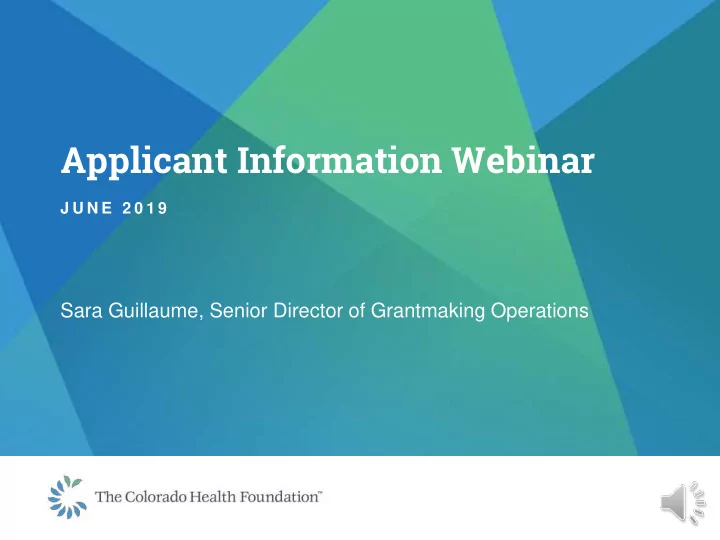
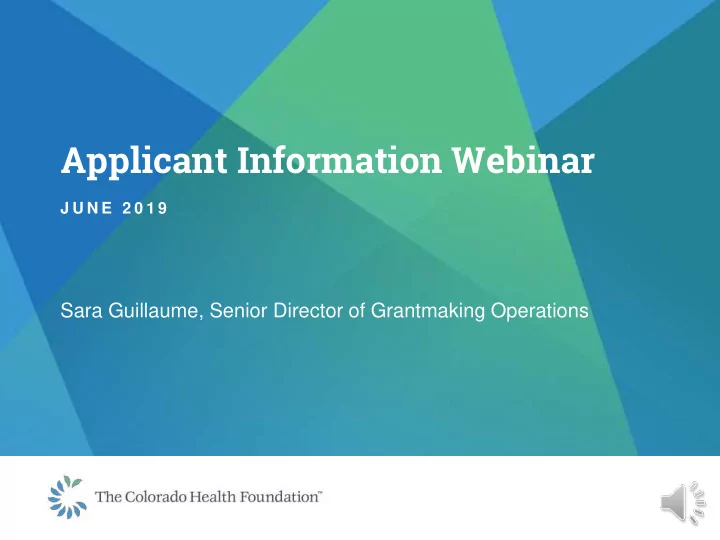
Applicant Information Webinar J U N E 2 0 1 9 Sara Guillaume, Senior Director of Grantmaking Operations
Agenda • Overview of online application and how to apply • How to register in Fluxx • Application process • What to expect after you apply
Online Application Form W W W.C OLOR AD OH EA LTH .OR G Benefits include: • Minimizes use of paper • Consistency of applications
How to Apply Identify an eligible open funding type or grant program Consider reading the Frequently Asked Questions Consider contacting the Foundation to discuss your application Gather information needed to complete your proposal Click on “Sign up to apply” button on funding opportunity or grant program web page to access online application
Logging into Fluxx
Creating an Account
Registration Process
Logging into Fluxx
What you’ll see when you first log in
Starting an Application
Navigation Inside the Application At the top of the application – At the bottom of the application screen –
Providing Organizational & Contact Info
Making an Application Selection
Making an Application Selection
Making an Application Selection
Providing Application Information
Providing Application Information
Providing Application Information
Organizational Information
Proposal Information
Required Attachments • Line-item budget form • Budget narrative • Board of directors list • Brief description of key staff for the project and organization • Current annual operating budget • Organization’s most current financial statements • Most recently completed audited financial statements
Line-Item Budget Form
Uploading Your Attachments
Submitting Your Application • In order to submit the application, you must first save it • To access a saved but not yet submitted application, you’ll find it under the “In Progress” section of your Grantee Portal
What to Expect After You Apply • Once your application has been submitted, you will receive an email confirming receipt • As needed, a Foundation staff person may be in touch with you to discuss your proposal and to follow up with any additional questions • Sometimes program officers will schedule an on-site visit so they can meet you in person and further discuss proposed activities • The review process for most grants takes approximately four months. For rapid- response grants, we strive to make a decision within 30 days • You will be notified as soon as a decision is reached • At any point during the process, please do not hesitate to reach out to your assigned program officer or our grantmaking operations staff with questions or concerns
Questions? C O N TA C T M E F O R M O R E I N F O R M AT I O N Sara Guillaume Senior Director of Grantmaking Operations 303-953-3600 sguillaume@coloradohealth.org
Recommend
More recommend