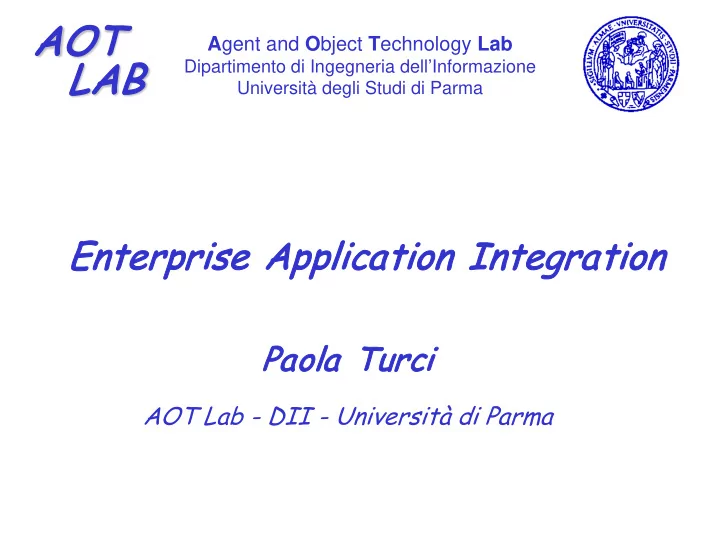
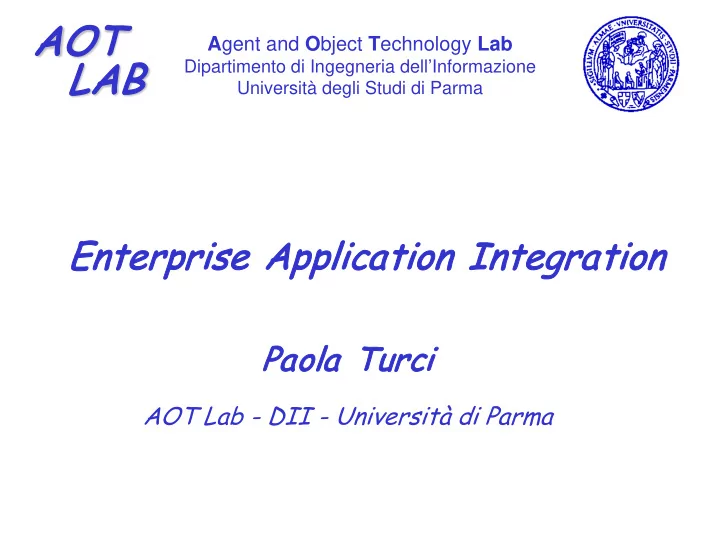
AOT A gent and O bject T echnology Lab LA LAB Dipartimento di Ingegneria dell’Informazione Università degli Studi di Parma Ent Enterprise rprise Appl pplic icatio ion n Int ntegra ratio ion Paola la Turci urci AOT Lab - DII - Università di Parma
AOT OT LA LAB Enterprise Applications Business Process Modeling UML Activity Diagram BPMN WSBPEL Process Integration Languages Integration issues and “traditional” approaches Service-Oriented Architecture Service-Oriented paradigm Web Services Core Web Services Standards Semantic Web Services: SAWSDL Enterprise Applications Overview Architectural solutions Patterns of Enterprise Application Architecture Source : Thomas Erl 2 Service-Oriented Architecture: Concepts, Technology, and Design
AOT OT LA LAB Enterprise Applications What characterizes enterprise applications? Usually Involve persistent data • Older systems used indexed file • Modern systems usually use databases, mostly relational databases There is a lot of data Many people access data concurrently There is a lot of user interface screens to handle the amount of data They need to integrate with other enterprise applications scattered around the enterprise or with their business partner 3
AOT OT LA LAB An Example A B2C online retailer: People browse and possibly buy. Requirements To be able to handle a very high volume of users Reasonably efficient in terms of resources used Scalable; possible to increase the load by adding more hardware. Anyone should be able to access the system easily; a pretty generic Web presentation that can be used with the widest possible range of browsers Domain logic: order capturing, some relatively simple pricing and shipping calculations, and shipment notification. Data source includes a database for holding orders and perhaps some communication with an inventory system to help with availability and delivery information. 4
AOT OT LA LAB Performance Factors Response time – time to process a request Responsiveness – time to acknowledge a request (e.g. a progress bar) Latency – time required to get any form of response (significant in distributed systems). Important to minimize remote calls. Throughput – how many things can be done in a given amount of time (e.g. transactions per second) Load – a statement of how much stress a system is under (e.g. how many users are currently connected to it). Usually a context for some other measurement (e.g. Load sensitivity is an expression of how the response time varies with the load). Efficiency – performance divided by resources Scalability – a measure of how adding resources (usually hardware) affects performance. Design decisions do not affect all of these performance factors equally 5
AOT OT LA LAB Response time & Responsiveness Quoted from J. Nielsen 's “Response Times: The Three Important Limits” (Excerpt from Usability Engineering ): The response time guidelines for web-based applications are the same as for all other applications. These guidelines have been the same for 37 years now, so they are also not likely to change with whatever implementation technology comes next. 0.1 second: Limit for users feeling that they are directly manipulating objects in the UI. • For example, this is the limit from the time the user selects a column in a table until that column should highlight or otherwise give feedback that it's selected. 1 second: A delay of 0.2-1.0 seconds does mean that users notice the delay and thus • feel the computer is "working" on the command, as opposed to having the command be a direct effect of the users' actions. Example: If sorting a table according to the selected column can't be done in 0.1 seconds, it certainly has to be done in 1 second, or users will feel that the UI is sluggish and will lose the sense of "flow" in performing their task. For delays of more than 1 second, indicate to the user that the computer is working on the problem, e.g. by changing the shape of the cursor. 10 seconds: Limit for users keeping their attention on the task. Anything slower than • 10 seconds needs a percent-done indicator as well as a clearly signposted way for the user to interrupt the operation. Assume that users will need to reorient themselves when they return to the UI after a delay of more than 10 seconds. Delays of longer than 10 seconds are only acceptable during natural breaks in the user's work, for 6 example when switching tasks.
AOT OT LA LAB Significant Issues in the Design of Enterprise Applications Source : Fowler Martin Patterns of Enterprise Application Architecture Addison Wesley 7
AOT OT LA LAB The Architecture “ Architecture” is a term that lots of people try to define, with little agreement. There are two common elements: one is the highest-level breakdown of a system into its parts; the other, decisions that are hard to change. It's also increasingly realized that there isn't just one way to state a system's architecture; rather, there are multiple architectures in a system, and the view of what is architecturally significant is one that can change over a system's lifetime. 8
AOT OT LA LAB The Architecture (II) Represents the skeleton of the application Choosing the software platform A Web-based application , would be accessed by a Web browser, the data would reside at the Web server A database application , using a relational database. The forms package and the proprietary language to write the application A stand alone application , using a visual object-oriented programming language. User interfaces could be created by using visual construction tools, invoking software functions needed to store, retrieve and manipulate data 9
AOT OT LA LAB Layering (Multi-Tiered Applications) To break apart a complicated software system Benefits: • A single layer can be understood as a coherent whole without knowing much about the other layers ▫ Minimize dependencies between layer • Layers can be substituted with alternative implementations • Layers make good places for standardization • A single layer can be used for many higher-level services Downsides: • Extra layers can harm performance. Transformation from one representation to another • Layers encapsulate some, but not all, things well. Sometimes cascading changes The hardest issue is deciding what layers to have and what the responsibility of each layer should be 10
AOT OT LA LAB Evolution of Layers in EA In the '90s client–server systems Two-layer systems: the client held the user interface and other application code; the server was usually a relational database Generally a screen was built by dragging controls onto a design area and then • using property sheets to connect the controls to the database Problems came with domain logic: business rules, validations, calculations, … Usually written on the client, by embedding the logic directly into the UI As the domain logic got more complex, this code became very difficult to work • with Simple changes resulted in hunting down similar code in many screens • Alternative: put the domain logic in the database as stored procedures Stored procedures gave limited structuring mechanisms • SQL as a standard would allow changing the database vendor (few people • actually did this). Stored procedures removed that option. since they are all proprietary 11
AOT OT LA LAB Evolution of Layers in EA (II) The object oriented community had an answer to the problem of domain logic: Move to a three-layer system • A presentation layer for the UI, a domain layer for the domain logic, and a data source layer • Issues ▫ Many systems were simple ◦ Although the three-layer approach had many benefits, the tooling for client–server was compelling if the problem was simple ▫ The client–server tools were difficult, or even impossible, to use in a three-layer configuration With the rise of the Web … The tools that appeared to build Web pages were much less tied to SQL and thus more open to a third layer 12
AOT OT LA LAB The Three Principal Layers Presentation logic - handles the interaction between the user and the software Responsibilities: to display information to the user and to interpret commands from the user invoking the corresponding actions Can be as simple as a command-line or text-based menu system, or a rich-client graphics UI or an HTML-based browser UI Domain logic , aka business logic Involves calculations based on inputs and stored data, validation of any data, and choosing the right data source logic Data source logic - communicates with other systems Generally a database, responsible for storing persistent data 13
AOT OT LA LAB Presentation/Domain Layers Desirable coupling of presentation to domain layer 14
Recommend
More recommend