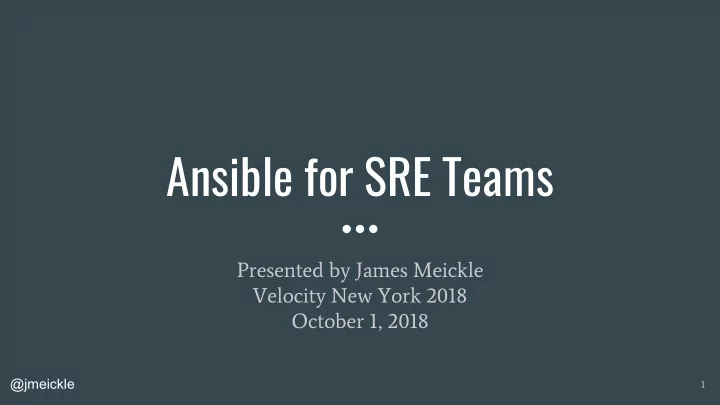
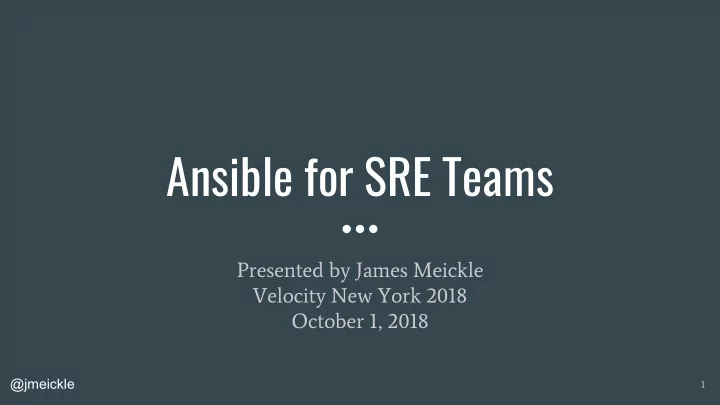
Modules Extend Ansible to perform new tasks TBD: Code sample? ● ● “Batteries included” - ships with a huge number of common OS tasks, plus many third party modules Core Ansible modules written in Python ● ○ We’ll talk about other languages later Modules typically generate a script, push it ● to the remote node, and execute it The “-m” in ‘ansible -m ping all’ stands for ‘module’. Any module can be run this way, but it’s only recommended for the simplest modules. @jmeickle 25
ansible 'ansible' is the most basic Ansible ● command ● Runs an Ansible 'module' as an isolated command Restart a service ○ Get current disk use ○ ○ Count active SSH sessions Can run in parallel and has ● structured output, so already more features than SSH commands @jmeickle 26
SSH Ansible's default "transport" is SSH (sftp or scp) ● Uses your user’s ~/.ssh/config AND Ansible-specific configuration overrides ● ○ Pro: Supports any topology (e.g. bastion hosts) the same way you would SSH into them Con: This is a common source of inconsistency between users executing playbooks locally! ○ ● SSH keys are strongly recommended OpenSSH is strongly recommended ● Use a recent OpenSSH! ○ ○ Paramiko (limited-functionality Python SSH client) is available otherwise ControlPersist and connection pipelining are strongly recommended ● ControlPersist is enabled by default, but can catastrophically fail and block plays ○ Pipelining is disabled by default ○ @jmeickle 27
Try it out on your instance! ● ansible -m ping localhost ● ansible -m setup localhost ● ansible -a "df -h" localhost @jmeickle 28
5 Minute Q&A / Tech Support @jmeickle 29
- Cover the modules pointed to with 1.4 individual documentation readings Key Ansible Modules - Point out some important quirks/gotchas for these common modules 10 minute lecture - Module gotchas in general @jmeickle 30
file Name is misleading: ● Delete files ○ ○ Create directories or symlinks 'touch' files ○ Change file permissions or owner ○ You can 'become' a user and create files as them, or you can 'become' root and ● pass 'owner:' and 'group:' Pro: Will respect existing permissions, can be run without root ○ Con: Can fail if the user doesn't exist ○ @jmeickle 31
copy Transfers local files to the remote ● node ○ 'fetch' does the reverse For quick tasks, you can set ● 'content:' and provide a string (or variable) instead ● Look into 'synchronize' (rsync wrapper) if you have more complex needs @jmeickle 32
template Same execution environment as ● inside of Ansible playbooks (e.g. custom filters) But unlike in Ansible playbooks, ● Jinja macros can be used in template files ● Path will default to looking for templates relative to the current role, or otherwise the current playbook @jmeickle 33
Package, apt, yum, & pip `package` is a general package manager module… ● But t hey usually have different package names anyways ○ ○ you may need multiple package manager calls and conditionals If you're using pip, make sure to account for virtualenvs ● Package manager modules "flatten" calls to "with_items:" so that they get ● condensed into a single package manager call @jmeickle 34
command & shell Don't do this if there's a useful module for what you want to do… ● But if there isn't, run an arbitrary command ● ● 'command:' doesn't provide a shell, so you won't have: pipes, redirects, etc. But in some contexts it can be safer than shell. Know what you're doing! ○ 'shell' provides these ● But it's /bin/sh by default, so e.g. 'source' won't work ○ ○ Won't load a .bashrc even if you set the shell to bash @jmeickle 35
lineinfile & replace Templating is not always desired; ● sometimes you want to tweak an existing file without replacing it appending to .bashrc ○ modifying a ○ non-Ansible-managed service ● 'replace' is simpler, but more limited 'lineinfile' (and 'blockinfile') are ● incredibly dangerous, but very powerful Think 'chainsaw' ○ @jmeickle 36
Safe Templating In Ansible This is a great way to render your machine broken! ● c.f. visudo ○ ● 'validate' argument to replace/lineinfile/template module that: Templates the file to a temporary location ○ Runs an arbitrary command to validate it ○ Replaces the existing file if it validates ○ ○ Optionally, backs up the original file Consider adding an 'Ansible Managed' header: ● {{ansible_managed}} ○ @jmeickle 37
command & shell Run arbitrary commands ● Ansible can't tell whether command modules are idempotent, so make sure to ● include 'changed_when:' 'register:' saves the output, which includes the RC. If that isn't enough, you might ● need: "changed_when: 'no changes' not in output.stderr" Remember, output.stdout and output.stderr are different streams! ○ ● Remember to use nohup if you're launching persistent processes! Or just deploy it as a service or with supervisord... ○ @jmeickle 38
service & systemd Restart, reload, or otherwise ● manage services ● "service" will work on systemd systems, but it will be missing a few systemd-specific features These tasks are commonly used to ● implement handlers Remember that this will typically ● require 'become' on these tasks! @jmeickle 39
meta Meta modules are a catchall for anything ● allow you to control the Ansible execution flow ○ - meta: end play - meta: flush handlers ○ ○ - meta: refresh inventory Not recommended, especially not in roles! ● They can be very confusing. Use sparingly. @jmeickle 40
block Technically not a module, but can be used in tasks: ● - name: Attempt and gracefull roll back demo most places you can use a module block: Works like a try/except statement in Python ● - debug: msg='I execute normally' ○ block: Try some tasks - command: /bin/false rescue: Run some other tasks, only if there is ○ - debug: msg='I never execute, due to the above task a failure in the above tasks failing' always: Do any cleanup steps regardless of ○ rescue: success or failure - debug: msg='I caught an error' Settings for the block are passed down to the ● - command: /bin/false tasks inside the block - debug: msg='I also never execute :-(' always: http://docs.ansible.com/ansible/latest/playbooks_bl - debug: msg="this always executes" ocks.html @jmeickle 41
Quick break! Stretch your legs, hydrate! @jmeickle 42
1.5 Ansible Playbooks: Cover YAML and Jinja syntax ● Introduce tasks, plays, and ● Concepts playbooks ● Demonstrate higher complexity 10 minute lecture modules 5 minute demo @jmeickle 43
YAML Markup language for describing data ● ● Used for both Ansible playbooks ("code") and variable files ("data") ● YAML is a superset of JSON Supports comments! ○ ● Data types: int: 123 ○ ○ float: 123.0 string: "123" ○ ○ bool: y|Y|yes|Yes|YES|n|N|no|No|NO|true|True|T RUE|false|False|FALSE|on|On|ON|off|Off|O FF ○ lists: ['foo', 'bar'] or indent + '-' dicts/hashes: {'foo': 'bar'} or indent + 'foo:' ○ @jmeickle 44
YAML Typing YAML is aggressive about type inference, so ● use syntax highlighting! "{{ foo }}" - templated variable ○ ○ {{ foo }} - invalid Quote values that confuse the parser: ● ○ [] = empty list, “[]” = two square brackets “” = empty string, ‘“”’ = two double quotes ○ ○ {test} = invalid, “{test}” = string Or cast values with Jinja filters: ● ○ {{1|float}} {{“10000”|int}} ○ ○ {{character_string|list}} {{ some_variable | from_json }} ○ ● Or YAML tags: !!str 5 ○ ○ !!python/complex 1+2j @jmeickle 45
Jinja2 Python templating language ● ○ Similar to handlebars, jade, haml, etc. Often used for building HTML ○ ● Used in Ansible for: templating files (config, html, etc.) ○ ○ variable definition playbook logic ○ Supports: ● Tests ○ ○ Filters Loops ○ ○ Nested templates/inheritance Extension with Python code ○ ● Syntax {{ }} - evaluate and print in place ○ ○ {% %} - evaluate without printing {# #} - comment ○ @jmeickle 46
Defining Tasks YAML dictionary containing: ● a module (like an ansible ○ 'function') parameters (like function ○ arguments) control flow (loops, sudo, ○ etc.) metadata (name, tags for ○ selecting/excluding tasks, etc.) Stored within a linear list of tasks ● @jmeickle 47
Executing Tasks Shares an execution context with ● other tasks: ○ Register task output as a variable Conditional execution based ○ on variables ○ Failure of a task stops host from running subsequent tasks Executed directly via `ansible` or ● `ansible-console` on command line @jmeickle 48
Ansible Execution Order Task List A YAML list of tasks with no additional metadata Task A YAML dictionary of metadata and arguments around module @jmeickle
Defining Plays Task: parameters + control flow + ● metadata for a module ● Play: parameters + control flow + metadata for lists of tasks Unlike task lists, plays also have a ● variable scope @jmeickle 50
Executing Plays Execution order is still strictly ● linear, but includes multiple stages: ○ vars_* pre_tasks ○ roles ○ tasks ○ ○ post_tasks (plus handlers!) ○ Plays are never executed directly ● @jmeickle 51
Ansible Execution Order Play A YAML dictionary of tasks, arguments, and metadata Task List A YAML list of tasks with no additional metadata Task A YAML dictionary of metadata and execution arguments @jmeickle
Defining Playbooks ● A playbook is a file containing a YAML list of plays ○ ...but most playbooks are just one play! ● No parameters or metadata, but shared runtime scope ● Playbooks can include each other: ○ ansible-playbook my_website.yml ■ include: provision_servers.yml ■ include: install_web_tier.yml ■ include: Install_database.yml @jmeickle 53
Executing Playbooks ● Execution order is still strictly linear, forming a nested loop ● ansible-playbook command runs playbooks, not plays/roles/task_lists/tasks @jmeickle 54
Ansible Execution Order Playbook A YAML file containing only plays and/or playbook includes Play A YAML dictionary of tasks, arguments, and metadata Task List A YAML list of tasks with no additional metadata Task A YAML dictionary of metadata and execution arguments @jmeickle
Demo: ansible-playbook playbooks/1.4_cron.yml @jmeickle 56
1.6 Cover key play and playbook ● Ansible Playbooks: concepts: Hosts ○ Structure ○ Variables Tasks ○ ○ Handlers 15 minute lecture Multiple plays and variable ● scoping @jmeickle 57
Play Hosts 'hosts': is the host, or groups of hosts, that the ● play is executed across 'remote_user:' changes the user (default: your ● current user) used to connect to each host executing the play ● ‘become: yes’ and 'become_user:' (default: root) switch to a different user to run commands on each host executing the play This used to be 'sudo', but that syntax ○ is now deprecated. @jmeickle 58
Play Variables Scoped to last through a play ● Not a playbook! Important ○ difference Three common sources: ● Provided in playbook directly ○ via ‘vars:’ ○ Collected from user at runtime via ‘vars_prompt:’ Included from YAML files at ○ runtime via ‘vars_files:’ @jmeickle 59
Defining Tasks in Plays Each play has three task lists: ● pre_tasks (before roles) ○ ○ tasks (after roles*) post_tasks (after roles) ○ Task lists can include YAML files: ● Lists of tasks ○ ○ Variables (via vars_files) Roles (include/import role) ○ NOT playbooks! ○ Tasks support 'become:' syntax, which will override the play-level 'become:' ● ○ Useful for running some tasks as root, and some tasks as a specific user @jmeickle 60
Extra Parameters for Tasks Change task outputs: ● 'register:' (save variable) ○ ○ 'changed_when' (define changed state) 'failed_when:' (define failed state) ○ 'ignore_errors:' (failures don't stop execution) ○ Change execution flow: ● ○ 'when:' (if) 'with_*:' (loops) ○ notify (trigger handlers) ○ tags (can be used to skip tasks) ○ @jmeickle 61
Ansible Execution Order Playbook A YAML file containing only plays and/or playbook includes Play A YAML dictionary of tasks, arguments, and metadata Task List A YAML list of tasks with no additional metadata Task A YAML dictionary of metadata and execution arguments @jmeickle
Defining Handlers Defined in 'handlers:' list of a play ● Handlers listen to their 'name:' ● ● They can set 'listen:' to a string or list of strings to additionally listen to those names e.g. "restart web services" -> 3 other handlers ○ If a 'changed' task has a 'notify:' argument, it will notify any associated handlers ● ○ Changed config file -> restart service Installed package -> recompile code ○ @jmeickle 63
Notifying Handlers Notified handlers run… ● At the end of the current section (pre_tasks, post_tasks, etc.) ○ ○ Only once per section, regardless of how many times they were notified Only on the hosts that notified them ○ In the order they were defined, not the order they were notified! ○ @jmeickle 64
Multiple Plays Playbooks can contain more than one play ● Each play can have different hosts and variables ● ● All hosts will finish executing a play before the next play starts. @jmeickle 65
Variable Scope Beware of different variable scopes when using multiple plays! ● Global: config variables, environment variables, command line extra vars ○ ○ Play: each play and contained structures, vars entries (vars; vars_files; vars_prompt). These variables are 'global' but don't persist across plays. Role: variables that only exist during a role execution ○ Host: variables directly associated to a host, like inventory, include_vars, facts ○ or registered task outputs. Persists on a per-host basis across any plays the host is included in. @jmeickle 66
1.7 Ansible Playbooks: Point out the pre-provided ● playbooks repository on the Hands-On instance Extend a provided demo ● playbook with additional tasks to 15 minute exercise deploy a basic web application @jmeickle 67
Exercise: Fill in incomplete tasks and get this playbook to complete: ansible-playbook playbooks/1.6_webapp.yml @jmeickle 68
1.8 ● Summarize what we’ve learned Ansible’s Strengths & so far Present some perceived ● Weaknesses strengths/weaknesses of Ansible ● Encourage learners to discuss and tie it to what they’ve learned 10 minute discussion so far in their hands-on work @jmeickle 69
Strengths and Weaknesses About the simplest approach that could High flexibility means it’s not always ● ● possibly work obvious the best way to do something Requires no agent and minimal Not a complete system out of the box ● ● configuration ● It’s a huge toolkit with hundreds of modules Runs almost anywhere you will never use ● ● Trivially extensible Ansible: a toolkit, not a system! @jmeickle 70
How Does Ansible Compare? Chef & Puppet: expect complete control of your system, require more buy-in ● Terraform: all-encompassing declarative system, limited orchestration ● ● CloudFormation: declarative configuration language, can't perform tasks Fabric: older, just orchestration, much less support for config management ● Salt: most similar, but not as widely adopted ● @jmeickle 71
Want to keep learning? Come back after the break! @jmeickle 72
2.1 Ansible Roles: Introduce roles, Ansible’s ● primary unit of reusable Concepts functionality ● Show a more typical, role-heavy 10 minute lecture playbook @jmeickle 73
Introduction to Roles Roles are packages of reusable Roles can bundle: ● Ansible tasks that promote code ● Tasks reuse and composability Files ● ansible-galaxy package ○ Templates ● manager Handlers ● They can be: ● ● Variables ○ Ansible Galaxy public roles Modules (rare) ● Forks of public roles ○ Plugins (rare) ● Custom "in-house" roles ○ Roles are never executed directly; ● they are only executed during plays @jmeickle 74
Ansible Execution Order Playbook A YAML file containing only a list of plays and/or includes of other playbooks Play A YAML dictionary containing metadata, connection info, and roles/tasks Task List A YAML list of tasks with no additional metadata Task A YAML dictionary of metadata and execution arguments wrapping a module @jmeickle
Roles in Playbooks: Classic Execution order: ● pre_tasks ○ ○ roles tasks ○ post_tasks ○ Roles have access to variables in the ● current play's and the global scope Plays can pass named variables ● and/or tags into a role Plays can execute the same role ● multiple times @jmeickle 76
Ansible Execution Order Playbook A YAML file containing only a list of plays and/or includes of other playbooks Play A YAML dictionary containing metadata, connection info, and roles/tasks Role A folder containing tasks, handlers, metadata, variables, etc. Task List A YAML list of tasks with no additional metadata Task A YAML dictionary of metadata and execution arguments wrapping a module Task List A YAML list of tasks with no additional metadata Task A YAML dictionary of metadata and execution arguments wrapping a module @jmeickle
Classic Role Handler Execution Order Handlers notified from (not Handler order: ● defined in!) 'roles:' execute slightly 1. Each task defined in ‘pre_tasks:’ differently 2. Handlers notified in ‘pre_tasks:’ Don’t use 'pre_tasks:', ‘tasks:’, 3. Each task from each role defined in ‘roles:’ ● 4. Each task defined in ‘tasks: 'roles:', and ‘post_tasks:’ in a 5. Handlers notified in ‘roles:’ playbook if you can avoid doing 6. Handlers defined in ‘tasks:’ so! 7. Each task defined in ‘post_tasks:’ 8. Handlers notified in ‘post_tasks:’ Never flush handlers in your role. ● It can lead to unpredictable and/or (Repeat this process for each play!) dangerous behaviors. @jmeickle 78
Roles in Playbooks: import_role/include_role import_role and include_role are a import_role is static: ● ● ○ role contents evaluated on playbook run newer addition to Ansible cannot be looped ○ ● Allow including an entire role, instead ○ registers handlers into scope of just including a YAML list of tasks allows use of --start-task-at ○ ○ can't import dynamically based on runtime Allow roles to be included in any task ● variables list (e.g. run roles in pre_tasks) ● include_role is dynamic: ● Improves abstraction and ability of not evaluated until runtime ○ roles to be containers for Ansible tasks ○ can be looped can't register handlers ○ Recommended for future development ● ○ no --start-task-at can include roles based on host variables (e.g. ○ include 'myrole_{{ansible_os_version}}' http://docs.ansible.com/ansible/latest/playbooks_re use.html#dynamic-vs-static @jmeickle 79
Ansible Execution Order Playbook A YAML file containing only a list of plays and/or includes of other playbooks Play A YAML dictionary containing metadata, connection info, and roles/tasks Task List A YAML list of tasks with no additional metadata Role A folder containing tasks, handlers, metadata, variables, etc. A YAML dictionary of metadata and execution arguments wrapping a module Task List Task A YAML list of tasks with no additional metadata Task A YAML dictionary of metadata and execution arguments wrapping a module @jmeickle
Role Structure Typically, each role is its own ● repository ○ Git repos can be installed directly as roles via ansible-galaxy Well defined directory structure that ● can be generated automatically with ansible-galaxy Roles package Ansible code along with: ● README.md ○ meta/main.yml (for Ansible ○ Galaxy) tests (hopefully!) ○ possibly a Vagrantfile, travis.yml, ○ @jmeickle 81 etc.
Role Tasks Stored in "tasks" folder ● ● Defaults to executing "main.yml" Common pattern: ● ○ main.yml only has include statements for other .task ymls, and logic for when to include them Other .ymls are for clearly defined ○ steps: compile, install, configure, etc. Environment specific includes are split ○ out with conditionals: compile-Debian.yml vs. compile-RedHat.yml Include statements in main.yml are ○ tagged to permit running or excluding steps @jmeickle 82
Role Files and Templates Roles often ship with configuration Ansible documentation: ● files of the templates that they manage Any copy, script, template or include tasks (in the ● 'template' tasks will first look for files role) can reference files in in 'templates': roles/x/{files,templates,tasks}/ (dir depends on src: config.ini.j2 ○ task) without having to path them relatively or Other tasks that load files will first look ● absolutely for files in 'files': src: python_script.py ○ Rarely, you may need to access files via ● relative paths, starting from the playbook: src: ○ ../roles/a_different_role/files/my_fi @jmeickle 83 le
Role Variables Role “defaults” (defaults/main.yml or ● defaults/vars.yml) are always included, but are the lowest precedence of all variables ● Roles often also include a vars folder that can be explicitly included at runtime, often based on a condition: Environment (Staging, Production) ○ ○ OS Cloud provider ○ ● Make sure to use prefixes, because there is no namespacing for Ansible variables @jmeickle 84
Role Handlers Same functionality as play handlers ● ● Role handlers get registered when the role is imported ○ Remember that handler execution order is the same as the handler registration order! ● Well designed roles support this pattern for cooperation with custom tasks: ○ Role defines all service handlers, even ones it doesn't use itself ○ Play imports role to perform basic configuration and make handlers available ○ In 'tasks:', modify a config file that impacts the service managed by that role ○ Notify handlers defined by the role @jmeickle 85
2.2 Inventories and groups ● ● Dynamic inventories Ansible at Scale Working with multiple hosts ● Parallelism ○ ○ Rolling updates 5 minute lecture Delegation ○ 5 minute demo @jmeickle 86
Inventory Named list of remote nodes ● ● Groups can be defined with ':children' Groups can be nested in other groups ● ● Nodes and/or groups can be combined via 'pattern matching': ○ OR: webservers:dbservers AND: webservers:&staging ○ ○ NOT: webservers:!phoenix Host definitions can include: ● ○ SSH connection information User to run commands as ○ ○ Python executable path Variables (not recommended!) ○ @jmeickle 87
Dynamic Inventories Dynamic inventories replace a static list of ● hosts with a data-driven one Implemented as a script in the inventory ● directory that calls APIs, reads CSVs, … There are existing dynamic inventories for ● EC2, Google Compute Engine, Linode, OpenStack, and others ● EC2 inventory: lists each host, but also creates groups for each EC2 tag @jmeickle 88
Using inventories Default inventory only has 'localhost' ● ● You can select an inventory with -i on the command line with Ansible commands ● You can point to: a static inventory (.ini file) ○ ○ a dynamic inventory (an executable script) a folder containing some mix of the above ○ ● As of 2.4, -i can be specified multiple times, for multiple inventories in use at once @jmeickle 89
Parallelism Ansible connects to multiple nodes and runs tasks simultaneously ● All nodes must complete (or fail) a task before the next task starts ● ○ You can bypass this by using 'strategy: free' to allow hosts to complete each play as fast as they can Ansible defaults to 5 forks - very low! Can usually be increased to 50 or more ● Even more on a non-laptop ○ Remember, most of the work is on the remote host ○ @jmeickle 90
Demo: ansible-playbook playbooks/2.4_parallel.yml @jmeickle 91
Rolling Updates You may not want to run a play on all hosts at the same time ● You have a rate limit on an API ○ You don’t want to overload the database while it’s still spinning up ○ You want special treatment, like making every n-th node a leader ○ Set to ‘serial: 1’ to finish the whole play on each host before starting the next ● Set to ‘serial: 20%’ to run the play in five batches ● Include ‘max_fail_percentage:’ to bail out of the play early ● @jmeickle 92
Demo: ansible-playbook playbooks/2.4_rolling.yml @jmeickle 93
Delegation Tasks usually run: ● once per host ○ with that host’s variables ○ on that host ○ ‘delegate_to:’ allows tasks to run: ● once per host ○ ○ with that host’s variables on a different host ○ ● Not commonly used, but very convenient! Get values from each host, delegate to localhost, and write each to disk ○ Delegate to a leader node and send an instruction to each follower ○ There is also a 'delegate_facts:', for using another host's facts ● @jmeickle 94
Demo: ansible-playbook playbooks/2.4_delegate.yml @jmeickle 95
2.3 Introduce cloud management ● modules Ansible in the Cloud ● Provision additional instances with Ansible Use dynamic inventory to ● request data from instances 10m exercise @jmeickle 96
ec2 Built in module to provision, ● manage, and terminate EC2 instances: http://docs.ansible.com/ansible/ec2 _module.html Other relevant EC2 modules: ● ○ ec2_facts: Get info about EC2 instances ec2_tag: Just tagging, not ○ provisioning ○ ec2_vol_facts: Get volume information @jmeickle 97
Make sure to edit your ~/ansible/ansible.cfg inventory before this! @jmeickle 98
Exercise: Provision a new instance with playbooks/2.5_provision.yml Connect to your new instance with playbooks/2.5_hello.yml @jmeickle 99
Take a quick break while you provision - next section is 20 minutes! @jmeickle 100
Recommend
More recommend