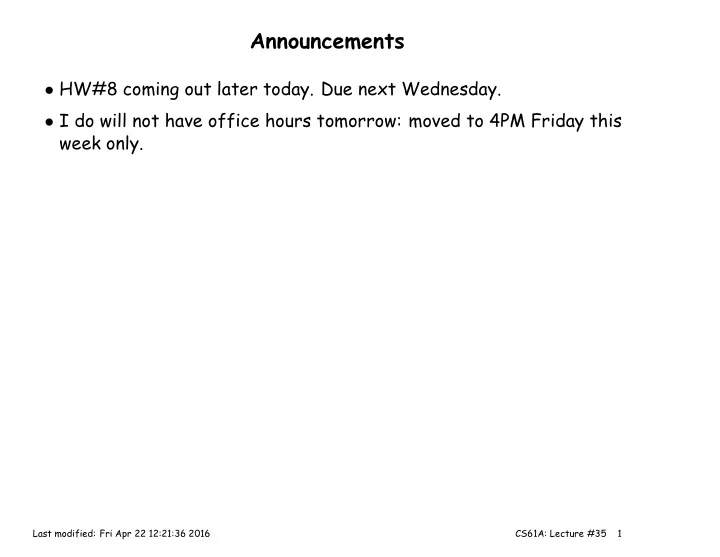
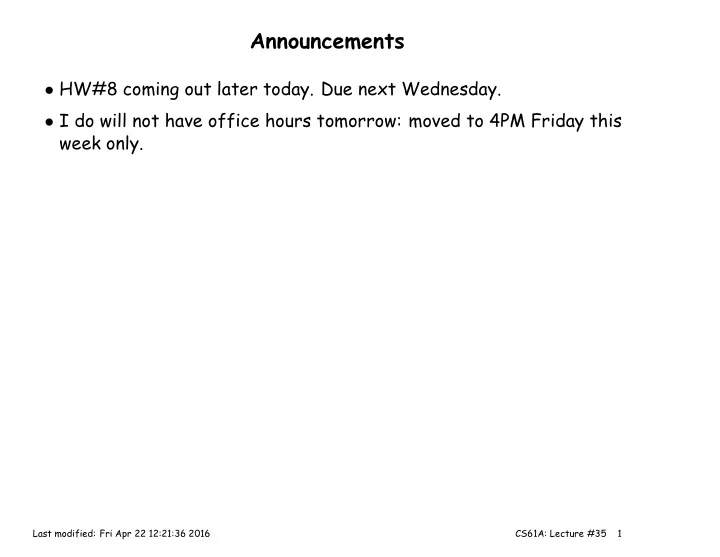
Announcements • HW#8 coming out later today. Due next Wednesday. • I do will not have office hours tomorrow: moved to 4PM Friday this week only. Last modified: Fri Apr 22 12:21:36 2016 CS61A: Lecture #35 1
Lecture 35: Concurrency, Parallelism, and Distributed Computing Last modified: Fri Apr 22 12:21:36 2016 CS61A: Lecture #35 2
Definitions • Sequential Process: Our subject matter up to now: processes that (ultimately) proceed in a single sequence of primitive steps. • Concurrent Processing: The logical or physical division of a process into multiple sequential processes. • Parallel Processing: A variety of concurrent processing character- ized by the simultaneous execution of sequential processes. • Distributed Processing: A variety of concurrent processing in which the individual processes are physically separated (often using het- erogeneous platforms) and communicate through some network struc- ture. Last modified: Fri Apr 22 12:21:36 2016 CS61A: Lecture #35 3
Purposes We may divide a single program into multiple programs for various rea- sons: • Computation Speed through operating on separate parts of a prob- lem simultaneously, or through • Communication Speed through putting parts of a computation near the various data they use. • Reliability through having mulitple physical copies of processing or data. • Security through separating sensitive data from untrustworthy users or processors of data. • Better Program Structure through decomposition of a program into logically separate processes. • Resource Sharing through separation of a component that can serve mulitple users. • Manageability through separation (and sharing) of components that may need frequent updates or complex configuration. Last modified: Fri Apr 22 12:21:36 2016 CS61A: Lecture #35 4
Communicating Sequential Processes • All forms of concurrent computation can be considered instances of communicating sequential processes . • That is, a bunch of “ordinary” programs that communicate with each other through what is, from their point of view, input and output operations. • Sometimes the actual communication medium is shared memory: in- put looks like reading a variable and output looks like writing a vari- able. In both cases, the variable is in memory accessed by multiple computers. • At other times, communication can involve I/O over a network such as the Internet. • In principle, either underlying mechanism can be made to look like either access to variables or explicit I/O operations to a program- mer. Last modified: Fri Apr 22 12:21:36 2016 CS61A: Lecture #35 5
Distributed Communication • With sequential programming, we don’t think much about the cost of “communicating” with a variable; it happens at some fixed speed that is (we hope) related to the processing speed of our system. • With distributed computing, the architecture of communication be- comes important. • In particular, costs can become uncertain or heterogeneous: – It may take longer for one pair of components to communicate than for another, or – The communication time may be unpredictable or load-dependent. Last modified: Fri Apr 22 12:21:36 2016 CS61A: Lecture #35 6
Simple Client-Server Models client • Example: web servers • Good for providing a service • Many clients, one server client server client • Easy server maintenance. • Single point of failure • Problems with scaling client Last modified: Fri Apr 22 12:21:36 2016 CS61A: Lecture #35 7
Variations: on to the cloud • Google and other providers modify this model with redundancy in many ways. • For example, DNS load balancing (DNS = Domain Name System ) al- lows us to specify multiple servers. • Requests from clients go to different servers that all have copies of relevant information. • Put enough servers in one place, you have a server farm . Put servers in lots of places, and we have a cloud . Last modified: Fri Apr 22 12:21:36 2016 CS61A: Lecture #35 8
Communication Protocols • One characteristic of modern distributed systems is that they are conglomerations of products from many sources. • Web browers are a kind of universal client, but there are numer- ous kinds of browsers and many potential servers (and clouds of servers). • So there must be some agreement on how they talk to each other. • The IP Protocol is an agreement for specifying destinations, pack- aging messages, and delivering those messages. • On top of this, the transmission control protocol (TCP) handles is- sues like persistent telephone-like connections and congestion con- trol. • The DNS handles conversions between names (inst.eecs.berkeley.edu) and IP addresses (128.32.42.199). • The HyperText Transfer Protocol handles transfer of requests and responses from web servers. Last modified: Fri Apr 22 12:21:36 2016 CS61A: Lecture #35 9
Example: HTTP • When you click on a link, such as http://inst.eecs.berkeley.edu/~cs61a/lectures, your browser: – Consults the DNS to find out where to look for inst.eecs.berkeley.edu . – Sends a message to port 80 at that address: GET ~cs61a/lectures HTTP 1.1 – The program listening there (the web server) then responds with HTTP/1.1 200 OK Content-Type: text/html Content-Length: 1354 <html> ... text of web page • Protocol has other messages: for example, POST is often used to send data in forms from your browser. The data follows the POST message and other headers. Last modified: Fri Apr 22 12:21:36 2016 CS61A: Lecture #35 10
Peer-to-Peer Communication • No central point of failure; clients talk to each other. • Can route around network failures. 6 • Computation and memory shared. 1 • Can grow or shrink as needed. • Used for file-sharing applications, bot- 3 0 nets (!). • But, deciding routes, avoiding conges- tion, can be tricky. • (E.g., Simple scheme, broadcasting all 5 4 communications to everyone, requires 2 N 2 communication resource. Not prac- tical. 7 • Maintaining consistency of copies re- quires work. • Security issues. Last modified: Fri Apr 22 12:21:36 2016 CS61A: Lecture #35 11
Clustering • A peer-to-peer network of “su- pernodes,” each serving as a server for a bunch of clients. • Allows scaling; could be nested to more levels. • Examples: Skype, network time service. Last modified: Fri Apr 22 12:21:36 2016 CS61A: Lecture #35 12
Parallelism • Moore’s law (“Transistors per chip doubles every N years”), where N is roughly 2 (about 5 , 000 , 000 × increase since 1971). • Similar rule applied to processor speeds until around 2004. • Speeds have flattened: further increases to be obtained through parallel processing (witness: multicore/manycore processors). • With distributed processing, issues involve interfaces, reliability, communication issues. • With other parallel computing, where the aim is performance, issues involve synchronization, balancing loads among processors, and, yes, “data choreography” and communication costs. Last modified: Fri Apr 22 12:21:36 2016 CS61A: Lecture #35 13
Example of Parallelism: Sorting • Sorting a list presents obvious opportunities for parallelization. • Can illustrate various methods diagrammatically using comparators as an elementary unit: 3 4 4 3 2 2 1 1 • Each vertical bar represents a comparator —a comparison operation or hardware to carry it out—and each horizontal line carries a data item from the list. • A comparator compares two data items coming from the left, swap- ping them if the lower one is larger than the upper one. • Comparators can be grouped into operations that may happen simul- taneously; they are always grouped if stacked vertically as in the diagram. Last modified: Fri Apr 22 12:21:36 2016 CS61A: Lecture #35 14
Sequential sorting • One way to sort a list of items into ascending order goes like this: for i in range(len(L) - 1): for j in range(i, len(L) - 1): if L[j] > L[j + 1]: L[j], L[j+1] = L[j+1], L[j] • In general, there will be Θ( ? ) steps. • Diagrammatically (read bottom to top): 1 1 1 4 4 4 4 2 2 4 1 1 3 3 3 4 2 2 3 1 2 4 3 3 3 2 2 1 • Each comparator is a separate operation in time. • Many comparators operate on distinct data, but unfortunately, there is an overlap between the operations in adjacent columns. Last modified: Fri Apr 22 12:21:36 2016 CS61A: Lecture #35 15
Sequential sorting • One way to sort a list of items into ascending order goes like this: for i in range(len(L) - 1): for j in range(i, len(L) - 1): if L[j] > L[j + 1]: L[j], L[j+1] = L[j+1], L[j] • In general, there will be Θ( N 2 ) steps. • Diagrammatically (read bottom to top): 1 1 1 4 4 4 4 2 2 4 1 1 3 3 3 4 2 2 3 1 2 4 3 3 3 2 2 1 • Each comparator is a separate operation in time. • Many comparators operate on distinct data, but unfortunately, there is an overlap between the operations in adjacent columns. Last modified: Fri Apr 22 12:21:36 2016 CS61A: Lecture #35 15
A Reorganization • It’s not obvious, but we can accomplish the same final result with a different order of swaps: for c in range(len(L) // 2): # Swap even/odd pairs for j in range(0, len(L) - 1, 2): if L[j] > L[j + 1]: L[j], L[j+1] = L[j+1], L[j] # Swap odd/even pairs for j in range(1, len(L) - 1, 2): if L[j] > L[j + 1]: L[j], L[j+1] = L[j+1], L[j] 1 1 2 2 2 4 4 2 2 1 4 4 2 3 3 4 4 1 3 3 2 4 3 3 3 1 1 1 Last modified: Fri Apr 22 12:21:36 2016 CS61A: Lecture #35 16
Recommend
More recommend