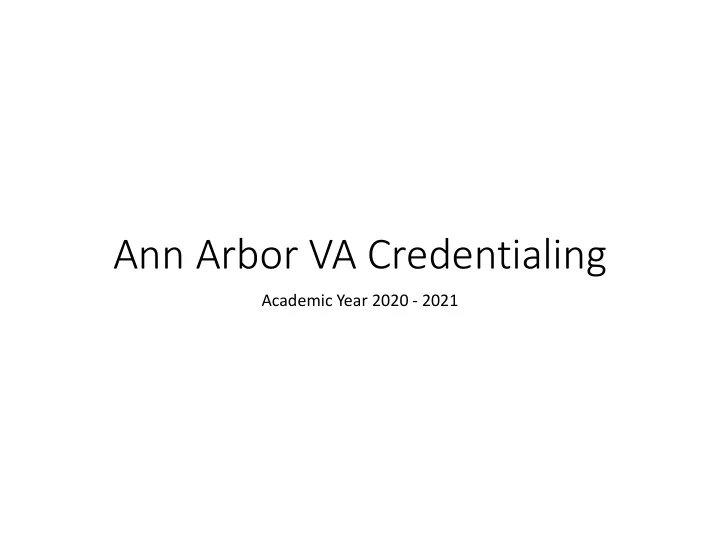
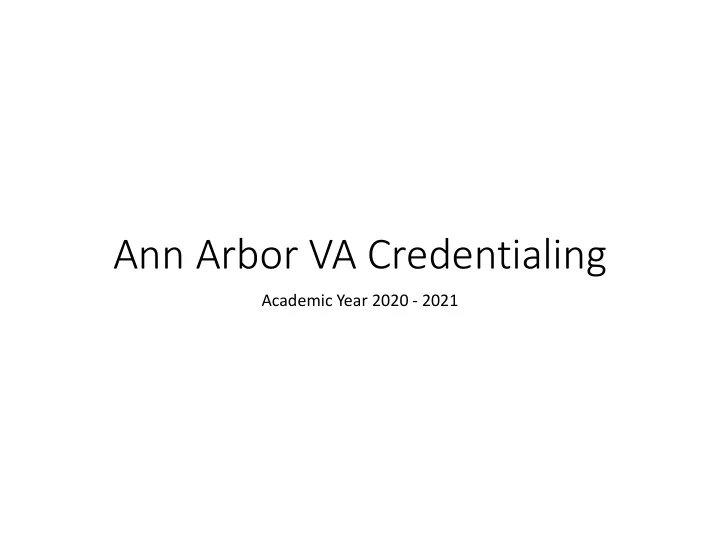
Ann Arbor VA Credentialing Academic Year 2020 - 2021
VA Trainee On-boarding 1. Trainee Guide and Requirements • Talent Management System (TMS) • Fingerprints • How to complete and submit VA Paperwork 2. Trainee Application
New to the VA • TMS Self-enroll Talent • Complete Mandatory Training for Trainees (MTT) Management • Save certificate for later submission System (TMS) Pervious VA rotation at a different VA facility • Request TMS account transfer • Complete Mandatory Training for Trainees (MTT) • Save certificate for later submission
No need for fingerprints if you had a recent VA rotation or VA PIV Up to 120 days before start date Any VA HR department Fingerprints Ann Arbor VA fingerprints • Refer to the Guide for hours/address/map • Present a photo ID Other VA HR fingerprints • Present a photo ID • Complete Fingerprint Request Form
VA Trainee On-boarding 2. Trainee Application Save Save to your computer Open Open with Adobe Reader Complete Complete all fields as applicable Sign with digital Stamp Signature Sign • No print or scan no wet signature Securely submit to VA Education Staff (specified in the Guide) Submit • Trainee Application • TMS MTT certificate
VA Trainee On-boarding 2. Trainee Application • Registration form • VA Application form • Declaration of employment • Drug Testing Memo • Without Compensation Letter • Fingerprint Request form • Affidavits
VA Trainee On-boarding 2. Trainee Application • Registration form • VA Application form • Declaration of employment • Drug Testing Memo • Without Compensation Letter • Fingerprint Request form • Affidavits
VA Trainee On-boarding 2. Trainee Application • Registration form • VA Application form • Declaration of employment • Drug Testing Memo • Without Compensation Letter • Fingerprint Request form • Affidavits
VA Trainee On-boarding 2. Trainee Application • Registration form • VA Application form • Declaration of employment • Drug Testing Memo • Without Compensation Letter • Fingerprint Request form • Affidavits
VA Trainee On-boarding 2. Trainee Application • Registration form • VA Application form • Declaration of employment • Drug Testing Memo • Without Compensation Letter • Fingerprint Request form • Affidavits
VA Account Ready You will receive an email with instructions from our Do ! office for Login Passwords and PIV Not Ignore • Network account established • Computerized Patient Record System (CPRS) account establishes • PIV Sponsored Initial login 30 days from the account creation • Network account • Computerized Patient Record System (CPRS) account Report to HR with 2 forms of ID (State or Federal) • Take PIV Photo • PIV issue (maybe complete on the same visit)
Account Timeline and Maintenance 365 Days 365 Days TMS MTT Completed TMS MTT Current redo every 365 Days Fail to complete training Network account Disabled 90 Days 30 Days 90 Days Account Created Initial Login No Login No Login No Login Network Account Disables Network Account Disables Network Account Terminated CPRS Diusered CPRS Diusered CPRS Terminated
Maintain your VA account • TMS: complete MTT every 365 days • Login to Network account every 89 days • Login to CPRS account 89 days days • Do not exceed 180 days of no login to Network and Vista/CPRS account
Account Status/Lost Access Network and CPRS account Problem Remedy Login >90 days and <180 days since 1-855-NSD-HELP (immediate repair); login: disabled Local HELP Desk if only CPRS issue Login >180 days since login: Trainee Office; repair will take 3-14 days terminated Yearly TMS not completed Call 1-855-NSD-HELP and complete TMS 1-30 days beyond 1 year (immediate fix) Complete TMS and then contact Trainee 31-60 days beyond 1 year Education Office. >60 days beyond 1 year Problem. Contact Trainee Education Office ASAP; repair will take 3-14 days. VA ANN ARBOR HEALTHCARE SYSTEM
VA Parking 1 day – 2 weeks before start date 1. Stop by our office to receive a parking memo , take liberty elevator to the 9th floor, room A926B 2. Take parking memo to Agent Cashier , take Liberty elevator to the Basement, take left Agent Cashier Window will be by the Emergency Department station B-2 The office next to AOD. 3. Pay for the parking ( cash or check ). Agent cashier will give you a receipt. 4. Take receipt and car registration to the police in the Basement, room BB-78 they will give you a permit to display in your car. 5. Check with the police if you need an access card for the gate for parking. If you need an access card for entry doors Cost for Student Parking: $17.50 - 4 Weeks $13.25 - 3 Weeks $8.75 - 2 Weeks $4.50 - 1 Week
Questions
Recommend
More recommend