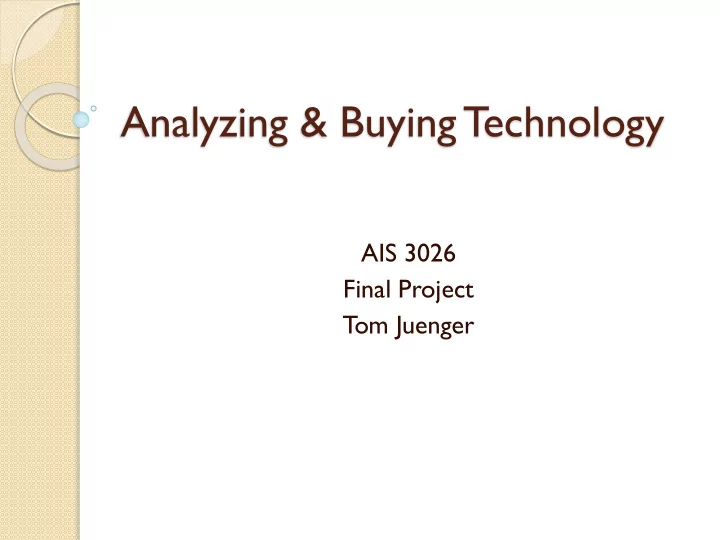
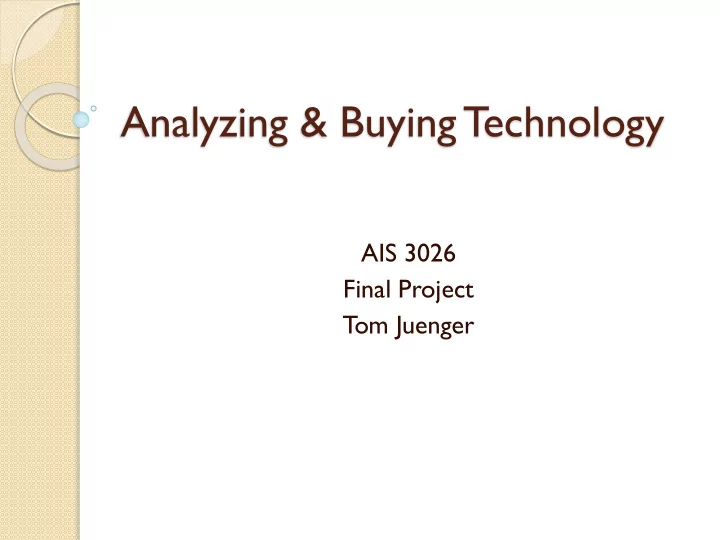
Analyzing & Buying Technology AIS 3026 Final Project Tom Juenger
Introduction In this exercise we were asked to respond to a scenario and develop a clear recommendation using several different software programs to describe our findings. The scenario asked us to act as a University of Cincinnati buyer and purchase hardware and software bundles for incoming MBA students with a financial cap of $5,000.00 per student. The bundle I chose to use was a workstation and tablet combination with all relevant software.
Workstations *This is my recommended workstation for the MBA bundle Manufacturer: Dell Model: XPS 7760 27" All-in-One Desktop Computer Price: $2,599.99 CPU: Intel Core i7-7700 Processor 3.6GHz RAM: 16GB DDR4-2133 RAM GPU: AMD Radeon RX-570 Sound: WAVES MAXXAudio Pro Storage: 2TB Monitor: 27" 4K UHD Display with Touch and Articulating Stand Printer: Supports Wireless & Bluetooth/USB Printers
Workstations (cont.) Manufacturer: HP Model: ENVY Curved 34-b010 34" All-in-One Desktop Computer Price: $1,899.99 CPU: Intel Core i7-7700T Processor 2.90GHz RAM: 16GB DDR4 RAM GPU: AMD Radeon RX-460 Sound: Bang & Olufsen Storage: 1TB HDD+256GB NVMe M.2 SSD Monitor: 34" Curved Diagonal Widescreen Ultra Wide QHD LED-backlit Micro Edge Display Printer: Supports Wireless & Bluetooth/USB Printers
Workstations (cont.) Manufacturer: Apple Model: iMac MNED2LL/A 27" All-in-One Desktop Computer Price: $2,199.99 CPU: Intel Core i5 Processor 3.8GHz; macOS Sierra RAM: 8GB DDR4-2400 RAM GPU: AMD Radeon Pro 580 Sound: Stereo Speakers Storage: 2TB Fusion Drive Monitor: 27" Retina 5K Display Printer: Supports Wireless & Bluetooth/USB Printers
Workstation Summary I decided to go with the Dell XPS 7760 over the Apple iMac and HP even though the Dell computer was the most expensive of the three. The added power of the i7 processor over the i5 for the Mac, and the ease of use between the Dell and the Microsoft Surface Tablet that I chose to go with it were the main factors. The Dell XPS and Microsoft Surface also both use Windows 10.
Tablets *This is my recommended tablet for the MBA bundle Manufacturer: Microsoft Model: Surface Pro 12.3" Price: $1,999.99 CPU: Intel Core i7 Processor Memory: 16GB RAM; 512GB Solid State Drive Battery Life: Up to 13.5 hours of video playback
Tablets (cont.) Manufacturer: Apple Model: 12.9-inch Ipad Pro Price: $1,279.99 CPU: A10X Chip with 64-bit architecture and M10 coprocessor Memory: 512GB Up to 10 hours of surfing the web on Wi-Fi, watching video, or listening to music; Battery Life: Up to 9 hours of surfing the web using 3G data network
Tablet Summary I chose the Microsoft Surface Pro 12.3” as my tablet of choice. The Surface acts more like a laptop than the Apple iPad Pro. The processing capabilities are also far superior to the iPad because of it having an Intel Core i7 Processor, just like the Dell XPS workstation we chose.
Software Word Processing Microsoft Word 2016 Processor: 1 gigahertz (GHz) or faster x86-bit or x64-bit processor with SSE2 instruction set Windows 10, Windows 8.1, Windows 8, Windows 7 Service Pack 1, Windows 10 Server, Windows OS Required: Server 2012 R2, Windows Server 2012, or Windows Server 2008 R2. For the best experience, use the latest version of any operating system RAM: 2 GB RAM Minimum HDD Space: 3.0 GB available disk space Database Microsoft Excel 2016 Processor: 1 gigahertz (GHz) or faster x86-bit or x64-bit processor with SSE2 instruction set Windows 10, Windows 8.1, Windows 8, Windows 7 Service Pack 1, Windows 10 Server, Windows Server 2012 R2, Windows Server 2012, or Windows Server 2008 R2. For the best experience, use the OS Required: latest version of any operating system RAM: 2 GB RAM Minimum HDD Space: 3.0 GB available disk space Presentation Microsoft Powerpoint 2016 Processor: 1 gigahertz (GHz) or faster x86-bit or x64-bit processor with SSE2 instruction set Windows 10, Windows 8.1, Windows 8, Windows 7 Service Pack 1, Windows 10 Server, Windows OS Required: Server 2012 R2, Windows Server 2012, or Windows Server 2008 R2. For the best experience, use the latest version of any operating system RAM: 2 GB RAM Minimum HDD Space: 3.0 GB available disk space
Operating System Operating System Windows 10 Pro 32-bit/64-bit Processor: 1 gigahertz (GHz) or faster processor or SoC RAM: 1 gigabyte (GB) for 32-bit or 2 GB for 64-bit Minimum HDD Space: 16 GB for 32-bit OS 20 GB for 64-bit OS
Final Pricing Recommendation #1 COST Computer Dell XPS 7760 27" All-in-One Desktop Computer $2,599.99 Software Microsoft Office Suite $149.99 Tablet Microsoft Surface Pro 12.3" $1,999.99 TOTAL: $4,749.97 Recommendation #2 COST Computer Apple iMac MNED2LL/A 27" All-in-One Desktop Computer $2,199.99 Software iWork Suite $0.00 Tablet Apple 12.9-inch Ipad Pro $1,279.99 TOTAL: $3,479.98 Recommendation #3 COST Computer HP ENVY Curved 34-b010 34" All-in-One Desktop Computer $1,899.99 Software Microsoft Office Suite $149.99 Tablet Microsoft Surface Pro 12.3" $1,999.99 TOTAL: $4,049.97
Final Recommendation Computer & Tablet Models: Dell XPS 7760 27" All-in-One Desktop Computer & Microsoft Surface Pro 12.3" Final Price: $4,599.98 The Dell XPS 7760 and Microsoft Surface Pro 12.3" combo give the student maximum computing comp abilities and give the university the most bang for their buck. Although the price of the combo selected was a little higher than the other options listed, the upgraded specifications make the added cost well worth Reason: the price. Both devices use the Windows 10 operating system to further increase the ease of use of the machines. This will make the transition of documents from the portable Microsoft Surface Pro easy to move seamlessly to the highly powerful Dell XPS 7760 Desktop Computer.
Final Recommendation (cont.) The Dell XPS 7760 and Microsoft Surface Pro 12.3" combo give the student maximum computing capabilities and it gives the university the most bang for their buck. Although the price of the combo selected was a little higher than the other options listed, the upgraded specifications make the added cost well worth the price.
Final Recommendation (cont.) Both devices use the Windows 10 operating system to further increase the ease of use of the machines. This will make the transition of documents from the portable Microsoft Surface Pro easy to move seamlessly to the highly powerful Dell XPS 7760 Desktop Computer.
Recommend
More recommend