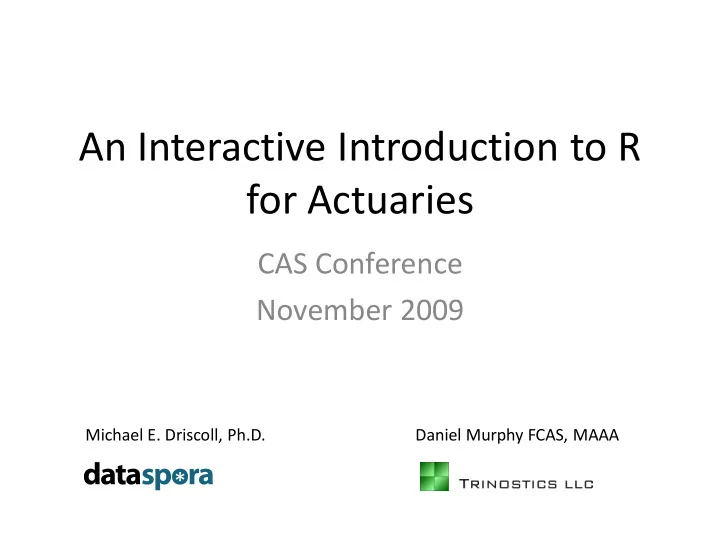
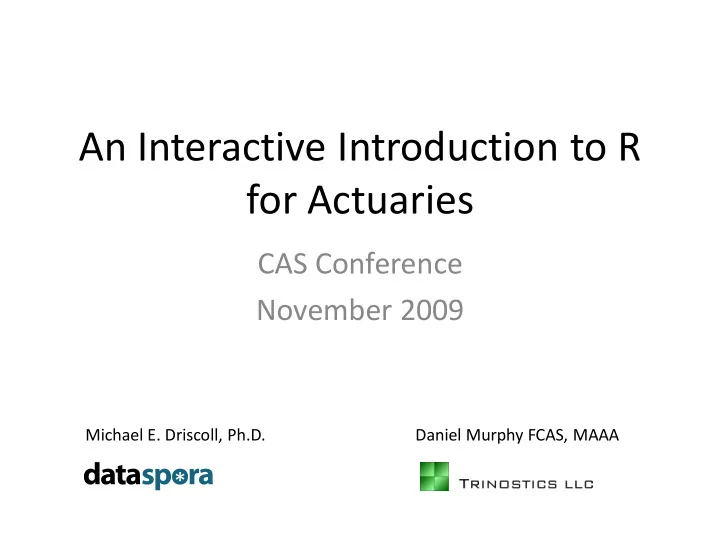
An Interactive Introduction to R for Actuaries CAS Conference November 2009 Michael E. Driscoll, Ph.D. Daniel Murphy FCAS, MAAA
January 6, 2009
R is a tool for… Data Manipulation • connecting to data sources • slicing & dicing data Modeling & Computation • statistical modeling • numerical simulation Data Visualization • visualizing fit of models • composing statistical graphics
R is an environment
Its interface is simple
Let’s take a tour of some claim data in R
R is “an overgrown calculator” • simple math > 2+2 4 • storing results in variables > x <- 2+2 2+2 ## „< - ‟ is R syntax for „=‟ or assignment > x^2 16 16 • vectorized math > weight <- c(110, 180, 240) ## three weights > height <- c(5.5, 6.1, 6.2) ## three heights > > bmi <- (weight*4.88)/height^2 ## divides element-wise 17.7 23.6 30.4
R is “an overgrown calculator” • basic statistics mean(weight) sd sd(weight) (weight) sqrt sqrt(var var(weight)) 176.6 65.0 65.0 # same as sd sd • set functions union intersect setdiff • advanced statistics > pbinom > pbinom(40, 100, 0.5) ## P that a coin tossed 100 times 0.028 ## that comes up 40 heads is „fair‟ > > pshare pshare <- pbirthda pbirthday(23, 365, coincident=2) 0.530 ## proba ## probabilit bility tha y that among t among 23 pe 23 people, ople, two s two share hare a a birthday birthday
Try It! #1 Overgrown Calculator • basic calculations > 2 + 2 [Hit ENTER] > log(1 (100 00) ) [Hit ENTER] • calculate the value of $100 after 10 years at 5% > 100 * exp(0 (0.0 .05*1 *10) ) [Hit ENTER] • construct a vector & do a vectorized calculation > year r <- (1,2, 2,5,1 ,10,2 ,25) 5) [Hit ENTER] this returns an error. why? > year r <- c(1,2 ,2,5, 5,10, 0,25 25) ) [Hit ENTER] > 100 * exp(0 (0.0 .05*y *year ar) ) [Hit ENTER]
R is a numerical simulator • built-in functions for classical probability distributions • let’s simulate 10,000 trials of 100 coin flips. what’s the distribution of heads? > h head ads < <- rb rbino nom(1 (10^5 ^5,10 100,0 ,0.50 50) > hist(heads)
Functions for Probability Distributions d dist ( ) density function (pdf) p dist ( ) cumulative density function q dist ( ) quantile function r dist ( ) random deviates Examples Normal d norm, p norm, q norm, r norm Binomial d binom, p binom , … Poisson d pois, … > pnorm(0) 0.05 > qnorm(0.9) 1.28 > rnorm(100) vector of length 100
Functions for Probability Distributions distribution dist suffix in R How to find the functions for Beta -beta lognormal distribution? Binomial -binom Cauchy -cauchy Chisquare -chisq 1) Use the double question mark Exponential -exp ‘??’ to search F -f > ??lognormal > ??lognormal Gamma -gamma Geometric -geom Hypergeometric -hyper 2) Then identify the package Logistic -logis > ?Lognor normal mal Lognormal -lnorm Negative Binomial -nbinom 3) Discover the dist functions Normal -norm dln lnorm rm, p pln lnor orm, , qln lnorm rm, Poisson -pois rln lnorm rm Student t -t Uniform -unif Tukey -tukey Weibull -weib Wilcoxon -wilcox
Try It! #2 Numerical Simulation • simulate 1m policy holders from which we expect 4 claims > > nu numc mclai aims ms <- rp rpoi ois(n (n, l lamb mbda) a) (hint: use ?rpois to understand the parameters) • verify the mean & variance are reasonable > mean(numclaims) > > va var(num umcl clai aims) • visualize the distribution of claim counts > > hist(numclaims)
Getting Data In - from Files > Insurance <- read.csv(“Insurance.csv”,header=TRUE) from Databases > con <- dbConnect(driver,user,password,host,dbname) > Insurance <- dbSendQuery(con, “SELECT * FROM claims”) from the Web > con < > con <- url('http://labs.dataspora.com/test.txt') > Insurance <- read.csv read.csv(con, (con, header=TRU header=TRUE) E) from R objects > load(„Insurance.RData‟)
Getting Data Out • to Files write.csv(Insurance,file=“Insurance.csv”) • to Databases con <- dbConnect(dbdriver,user,password,host,dbname) dbWriteTable(con, “Insurance”, Insurance) to R Objects save(Insurance, file=“Insurance.RData”)
Navigating within the R environment • listing all variables > ls() • examining a variable ‘x’ > s str( r(x) > head(x) > t tail il(x) x) > class(x) • removing variables > rm(x) > rm(x)
Try It! #3 Data Processing • load data & view it li libr brary ry(MA MASS SS) he head ad(In Insur uran ance ce) ## # th the f fir irst t 7 r row ows di dim( m(Ins nsura ranc nce) e) ## # nu numbe ber r of f row ows s & & col olumn mns • write it out wr writ ite.c .csv( v(In Insu suran ance, e,fi file =“Insurance.csv”, ro rownam ames es=FA FALSE SE) getwd getwd() () # ## # wh where re am am I I? • view it in Excel, make a change, save it re remo move ve th the e fi first st di dist stric ict • load it back in to R & plot it read.csv(Insurance, file=“Insurance.csv”) plo lot(C (Clai aims ms/H /Hold lders rs ~ ~ Age ge, d data ta=I =Ins nsura rance ce)
A Swiss-Army Knife for Data • Indexing • Three ways to index into a data frame – array of integer indices – array of character names – array of logical Booleans • Examples: df[1:3,] df[c(“New York”, “Chicago”),] df[c(TRUE,FALSE,TRUE,TRUE),] df[city == “New York”,]
A Swiss-Army Knife for Data • Subset subset() • Reshape res eshap ape() () • Transform transform() transform()
A Statistical Modeler • R’s has a powerful modeling syntax • Models are specified with formulae, like y ~ x growth ~ sun + water model relationships between continuous and categorical variables. • Models are also guide the visualization of relationships in a graphical form
A Statistical Modeler • Linear model m <- lm(Claims ~ Age, data=Insurance) • Examine it sum ummar ary(m (m) • Plot it plo lot(m (m)
A Statistical Modeler • Logistic model m <- logit (Claims ~ Age, data=Insurance) • Examine it sum ummar ary(m (m) • Plot it plo lot(m (m)
Try It! #4 Statistical Modeling • fit a linear model m <- lm(Claims/Holders ~ Age + 0, data=Insurance) • examine it summary(m) • plot it plot(m) plot(m)
Visualization: Multivariate Barplot library(ggplot2) qplot(Group, Claims/Holders, data=Insurance, geom="bar", stat='identity', position="dodge", facets=District ~ ., fill=Age)
Visualization: Boxplots library(ggplot2) library(lattice) qplot(Age, Claims/Holders, bwplot(Claims/Holders ~ Age, data=Insurance, data=Insurance) geom="boxplot“)
Visualization: Histograms library(ggplot2) library(lattice) qplot(Claims/Holders, densityplot(~ Claims/Holders | Age, data=Insurance, data=Insurance, layout=c(4,1) facets=Age ~ ., geom="density")
Try It! #5 Data Visualization • simple line chart > x <- 1:10 1:10 > y y <- x^2 x^2 > p plot ot(y y ~ ~ x) x) • box plot > l libr brary ry(l (lat attic ice) > > boxplot(Claims/Holders ~ Age, data=Insurance) • visualize a linear fit > > abline abline() ()
Getting Help with R Help within R itself for a function > > help(func) help(func) > ?func > ?func For a topic > help.search(topic) > help.search(topic) > ??topic > ??topic • search.r-project.org • Google Code Search www.google.com/codesearch • Stack Overflow http://stackoverflow.com/tags/R • R-help list http://www.r-project.org/posting-guide.html
Final Try It! Simulate a Tweedie • Simulate the number of claims from a Poisson distribution with λ =2 (NB: mean poisson = λ , variance poisson = λ ) • For as many claims as were randomly simulated, simulate a severity from a gamma distribution with shape α =49 and scale θ =0.2 (NB: mean gamma = αθ , variance gamma = αθ 2 ) • Is the total simulated claim amount close to expected? • Calculate usual parameterization ( μ , p , φ ) of this Tweedie distribution p p + 1 2 2 ( ) - - = p = = , , + p 1 2 • Extra credit: - • Repeat the above 10000 times. • Does your histogram look like Glenn Meyers’? http://www.casact.org/newsletter/index.cfm?fa=viewart&id=5756
Six Indispensable Books on R Learning R Data Manipulation Visualization Statistical Modeling
Contact Us P&C Actuarial Models Michael E. Driscoll, Ph.D. Design • Construction www.dataspora.com Collaboration • Education San Francisco, CA Valuable • Transparent 415.860.4347 Daniel Murphy, FCAS, MAAA dmurphy@trinostics.com 925.381.9869 32
Appendices • R as a Programming Language • Advanced Visualization • Embedding R in a Server Environment
R as a Programming Language
Recommend
More recommend