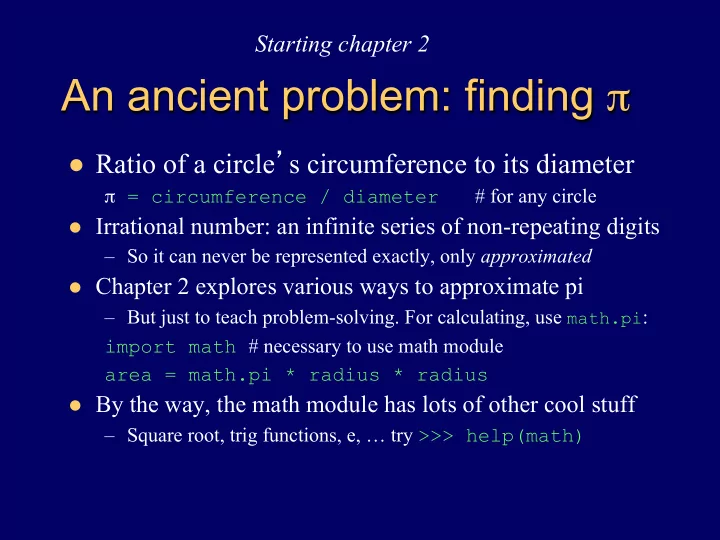
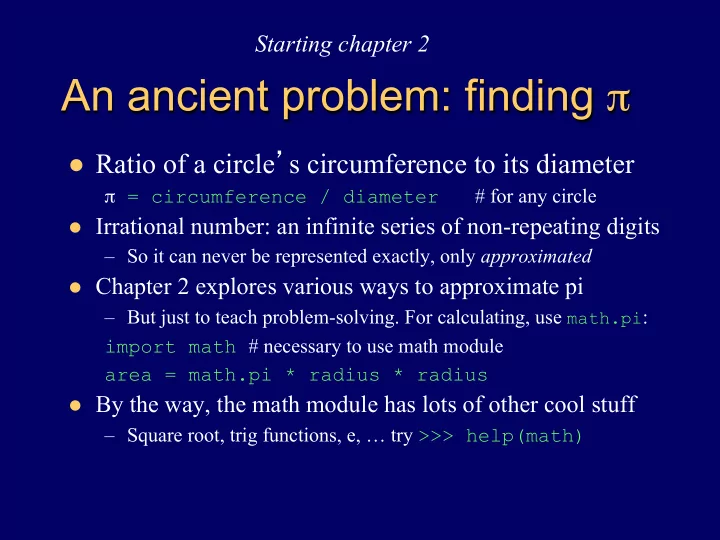
Starting chapter 2 An ancient problem: finding π l Ratio of a circle ’ s circumference to its diameter π = circumference / diameter # for any circle l Irrational number: an infinite series of non-repeating digits – So it can never be represented exactly, only approximated l Chapter 2 explores various ways to approximate pi – But just to teach problem-solving. For calculating, use math.pi : import math # necessary to use math module area = math.pi * radius * radius l By the way, the math module has lots of other cool stuff – Square root, trig functions, e, … try >>> help(math)
Archimedes approach Recall: π = C / d l and d = 2 * r Simplify: set r = 1 , l then π = C / 2 Solve for C to find π l – Need trig: ½ s = sin A where A = 360/sides/2 Finally C = sides * s l – See Session 2.3, Listing 2.2
Accumulator Pattern l Introduced by other ways to find pi – infinite series and infinite product expansions – General idea applies to counting, summing, … l Idea: set initial value, then loop to update – e.g., add numbers 1 through 5: sum = 0 # initialize sum (accumulator variable) for number in range(1, 6): sum = sum + number # update sum l Applied in text to find pi two different ways: – Leibniz Formula – summation of terms (p.58) – Wallis Formula – product of terms (p. 60)
“ Monte Carlo Simulation ” l Name refers to use of randomness to see effects – Used in many situations – traffic flows, bank queues, … l In the case of finding pi – imagine throwing darts at a unit circle ( r=1 ) inscribed in a square – Circle area is π r ² = π – Square area is 2 * 2 = 4 – So if n darts hit the square, how many darts ( k ) should land inside the circle by chance alone? – Answer: k = n * π /4 . So π = 4 * k/n l See Listing 2.5 – but first random, Boolean, and if
Random values l “ Pseudorandom ” values available by special functions in most programming languages – Based on very large numbers and memory overflow l In Python use functions of the random module – Simplest is random.random() – returns a floating point value between 0.0 and 1.0 – Also randrange(n) , randint(low, high) , shuffle(list) and many others – Try help(random) to learn more … and play with it l Listing 2.5 uses random() for x, y dart locations
Boolean expressions l Expressions that evaluate to True or False l Relational operators: < , <=, > , >=, ==, != True 9 > 7 4 != 4 False True 8.5 <= 7 + 3.2 l Beware == or != with floating point numbers False 100/3 == 33.3333 – Instead compare absolute difference to a small value abs(100/3 - 33.3333) < 0.0001 True
Compound Boolean Expressions l Logical operators: and , or , not l Their operands are boolean values: True and False False 7 < 9 and 100 > 10 True True True or False True 400 / 10 == 92 or 8 > 3 not True False not 6 > 150 True l Special Python feature: low <= value <= high – See other behavior notes in Table 2.2 (p. 66)
Selection statements l if Boolean expression is True : # block executes if expression true # block is skipped otherwise if dice == 7 or dice == 11: print( “ You win! ” ) l See/run demo montePi.py (combined listings 2.5 and 2.6) l Also can use an optional else clause else: print( “ You don ’ t win yet. ” ) l Says what to do if expression evaluates to false l Can summarize how it works by “ flow charts ”
if Selection Structure T ? F
if/else Selection Structure T F ?
Nested selection else: if dice < 4 or dice == 12: print( “ You lose. ” ) l Only evaluated when first expression is false l So common, there is a shortcut notation: elif dice < 4 or dice == 12: l Any else that follows matches up with if at same level of indentation – Note – this rule avoids “ dangling else ” problem encountered frequently in other languages
Next Character data and strings
Recommend
More recommend