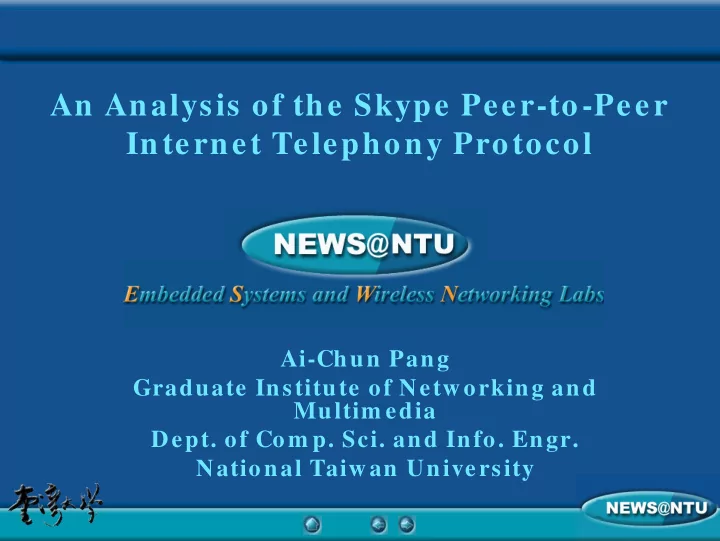
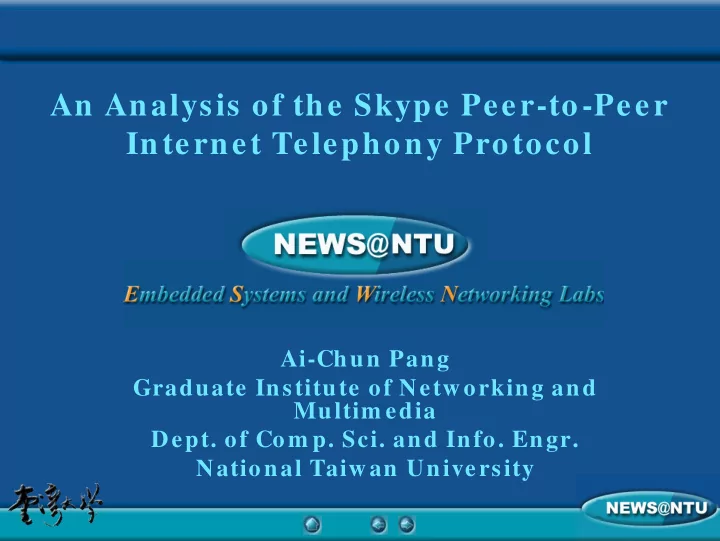
An Analysis of the Skype Peer-to-Peer Internet Telephony Protocol Ai-Chun Pang Graduate Institute of Networking and Multim edia Dept. of Com p. Sci. and Info. Engr. National Taiwan University
What’s Overlay Network What’s P2P ? &
What is P2P ? � Distributed system s � Direct sharing of com puter resources � Without requiring the interm ediation or support of a global centralized server or authority.
What is Overlay Network ? � The operation of any peer-to-peer system relies on a network of peer com puters (nodes), and connections (edges) between them . � This network is form ed on top of – and independently from —the underlying physical com puter (typically IP) network and is thus referred to as an “overlay” network.
Overlay Network Architecture (1/ 3) � Purely Decentralized Architectures � All nodes in the network perform exactly the same tasks, acting both as servers and clients, and there is no central coordination of their activities.
Overlay Network Architecture (2/ 3) � Partially Centralized Architectures Supernode
Overlay Network Architecture (3/ 3) � Hybrid Decentralized Architectures Server Reply Query File File Transm ission Data
Classification of P2P Applications � Com m unication and Collaboration � Distributed Com putation � Database System s � Content Distribution � Peer-to-Peer File Exchange System s � Napster : Hybrid decentralized. � KaZaA : Partially centralized. � Gnutella : Purely decentralized.
Advantages of P2P (1/ 3) � Scalability � A dramatic increase in the number of nodes or documents will have minimal effect on performance and availability.
Advantages of P2P (2/ 3) � Low Cost � There is no need to buy more special machines to be servers. Every computer can be a server and a client at the same time.
Advantages of P2P (3/ 3) � Robustness and Reliability � It could work without centralized server. � Increased Network Connectivity
Issues of P2P (1/ 2) � Security � Integrity and authenticity. � Privacy and confidentiality. Voice Voice Voice
Issues of P2P (2/ 2) � Perform ance � The time required for performing the operations allowed by the system, typically routing, searching, and retrieval of documents. � Fairness � Ensuring that users offer and consume resources in a fair and balanced manner. � Resource Management Capabilities
An Exam ple of Voice over Overlay Network Jason
Introduction � Skype is a peer-to-peer VoIP client developed by KaZaa in 20 0 3 � Skype claim s that � It can work almost seamlessly across NATs and firewalls � It has better voice quality than the MSN and Yahoo IM applications � The key Skype functions include � Login � NAT and firewall traversal � Call establishment and teardown � Media transfer � Codecs � Conferencing
Skype Network � Any Skype Client (SC) with a public IP address having sufficient CPU , m em ory , and network bandwidth is a candidate to become a super node (SN)
Key Com ponents of Skype Software [1/ 2] � Ports � SC opens a TCP and an UDP listening port � SC also opens port 80 (HTTP) and port 443 (HTTPS) � There is no default TCP or UDP listening port � Host Cache (HC) � The HC is a list of super node IP:Port pairs � A SC stores HC in the Windows registry at HKEY_CURRENT_USER / SOFTWARE / SKYPE / PHONE / LIB / CONNECTION / HOSTCACHE � HC contains a maximum of 200 entries � Codecs � The white paper observes that Skype uses iLBC , iSAC , or a third unknown codec � Skype codecs allow frequency between 50-8000 Hz to pass through
Key Com ponents of Skype Software [2/ 2] � Buddy List � Skype stores its buddy information in the Windows registry � Digitally signed and encrypted � The buddy list is local to one machine and is not stored on a central server � Encryption � Skype uses AES (Advanced Encryption Standard) � 256-bit key (1.1x10 77 possible keys) � Skype uses 1536 to 2048 bit RSA to negotiate symmetric AES keys
Experim ental Setup � Version 0 .97.0 .6 � Latest version 1.0.0.106 � Under three different network setups 1) Both Skype users were on machines with public IP address 2) One Skype user was behind port-restricted NAT 3) Both Skype users were behind port-restricted NAT and UDP-restricted firewall � Ethereal was used to m onitor network traffic � NetPeeker was used to tune the bandwidth
Skype Functions � Startup � When SC was run for the first time after installation � sent a HTTP 1.1 GET request (contains the keyword “installed”) to the Skype server � During subsequent startups � a SC only sent a HTTP 1.1 GET request to determine if a new version is available � Login � User Search � Call Establishm ent and Teardown � Media Transfer and Codec � Keep-alive Messages � The SC sent a refresh message to its SN over TCP every 60s
Login � Login is perhaps the m ost critical function to the Skype operation � During this process, a SC � Authenticates its user name and password with the login server � Advertises its presence to other peers and its buddies � Determines the type of NAT and firewall it is behind � Discovers online Skype nodes with public IP addresses
Login Server and Bootstrap Super Nodes � Login Server � The only central component in the Skype network � IP address: 80.160.91.11 � ns14.inet.tele.dk and ns15.inet.tele.dk � Bootstrap Super Nodes � HC was initialized with 7 IP:Port pairs � Bootstrap SNs are connected to the Internet through 4 ISPs � If the HC was flushed after the first login, SC was unable to connect to the Skype Network
First-tim e Login Process [1/ 2] � There are only 7 entries in the SC host cache upon installation � A SC m ust connect to well known Skype nodes in order to log on to the Skype Network � By sending UDP packets to some bootstrap SNs and then wait for their response � It is not clear how SC selects among bootstrap SNs to send UDP packets to � SC then established a TCP connection with the bootstrap SN that responded
First-tim e Login Process [2/ 2] � A SC running on a m achine with public IP address � Exchange some packets with SN over TCP � Then establishes a TCP connection with the login server � The TCP connection with the SN persisted as long as SN was alive � The total data is about 9k bytes � A SC behind a port-restricted NAT � Roughly the same as for a SC on a public IP address � The total data is about 10k bytes � A SC behind a port-restricted NAT and UDP- restricted firewall � Unable to receive any UDP packets from machines outside the firewall � It exchanged 8.5k bytes of data
NAT and Firewall Determ ination � The authors conjecture that a SC is able to determ ine at login if it is behind a NAT and firewall � By exchanging messages with its SN or som e nodes using a variant of the STUN protocol � Once determ ined, the SC stores this inform ation in the Windows registry � SC refreshes this inform ation periodically
STUN and TURN � STUN � Simple Traversal of UDP through NAT � Doesn’t work through symmetric NAT � TURN � Traversal Using Relay NAT � Increase latency � Server load
Login Procedures � Alternate Node Table � SC sends UDP packets to about 20 distinct nodes at the end of login process � To advertise its arrival on the network � Upon receiving a response from them , SC builds a table of online nodes � Alternate node table � It is with these nodes a SC can connect to, if its SN becomes unavailable � Subsequent Login Process � Quite similar to the first-time login process � Login Process Tim e � Scenario (1) and (2): 3-7 seconds � Scenario (3): about 34 seconds
User Search � Skype uses its Global Index (GI) technology to search for user � A distributed algorithm � Guarantee to find a user if it exits and has logged in during the last 72 hours � For SC on a public IP address � SC sent a TCP packet to its SN � SN gave SC the IP:Port of 4 nodes to query � If it could not find the user, it informed the SN over TCP � It appears that the SN now asked it to contact 8 different nodes � This process continued until the SC found the user or it determined that the user did not exist � The search took 3 to 4 seconds � Search Result Caching
Call Establishm ent and Teardown [1/ 2] � The call signaling is always carried over TCP � For users that are not in the buddy list � Call placement = user search + call signaling � Both users were on public IP address � The caller SC established a TCP connection with the callee SC � The caller was behind port-restricted NAT and callee was on public IP address � The caller sent signaling information over TCP to an online Skype node which forwarded it to callee over TCP � The online node also routed voice packets from caller to callee over UDP and vice versa
Call Establishm ent and Teardown [2/ 2] � Both users were behind port-restricted NAT and UDP-restricted firewall � Caller SC sent media over TCP to an online node, which forwarded it to callee SC over TCP and vice versa � Advantages of having a node route the voice packets from caller and callee � It provides a mechanism for users behind NAT and firewall to talk to each other � If other users want to participate in a conference, this node serves as a mixer � Call tear-down
Recommend
More recommend