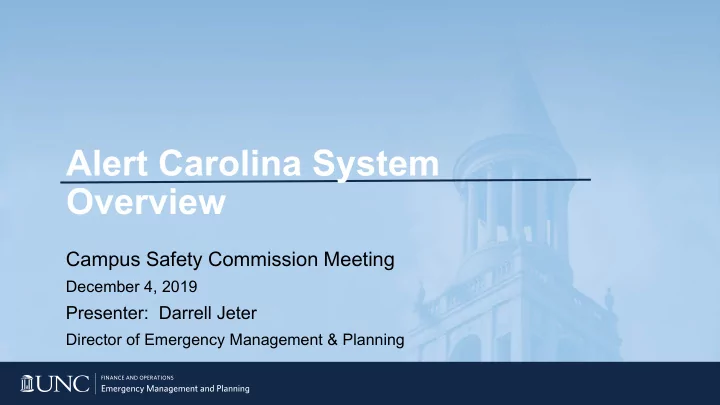
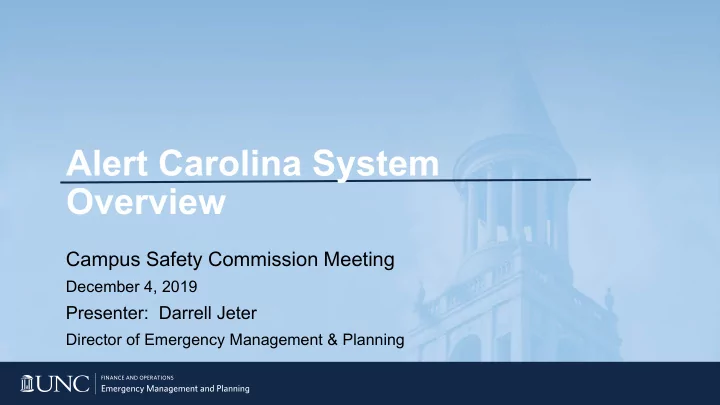
Alert Carolina System Overview Campus Safety Commission Meeting December 4, 2019 Presenter: Darrell Jeter Director of Emergency Management & Planning
UNC’s emergency notification system used…. “To immediately notify the campus community upon the confirmation of a significant emergency or dangerous situation involving an immediate threat to the health or safety of students or staff occurring on the campus ... unless issuing a notification will compromise efforts to contain the emergency,” in accordance with the 2008 Higher Education Opportunity Act – Clery Act.
Four Alert Types 1. Emergency Warning – 2. Crime Alerts – serious or continuing threat alerts resulting from significant emergency or a Clery Act crime occurring on UNC’s dangerous situation alerts involving Clery geography such as: an immediate threat. Examples - Criminal homicide include: - Sex offenses - armed and dangerous person - Dating/Domestic violence - major chemical spill or hazardous - Robbery materials incident - Aggravated assault - tornado warning - Burglary - Motor vehicle theft *Sirens activated* - Arson - Hate crimes
Four Alert Types (cont’d) 3. Informational – alerts regarding 4. Adverse Weather - weather situations of significant interest to alerts such as approaching campus, but don’t meet the criteria snowstorms or hurricanes that may of an emergency warning or crime impact campus conditions; also alert. issued for tornado watches or severe thunderstorm warnings from NWS.
System Components Primary to AC System External Outlets • Outdoor Sirens • News Release • Email • Digital Signage • Text • Cable TV EAS • Alert Carolina Website • Mobile Apps (LiveSafe) • Social Media – Alert Carolina Twitter* - UNC Twitter - UNC Police Twitter • UNC Website Banner *Parents encouraged to follow us on AC • Desktop Alert Twitter to receive push notifications.
System Messaging Summary NOTE: Campus Safety Officials may utilize alternative modes of notification at their discretion.
System Roles & Responsibilities Role Assigned Unit(s) Responsibilities • System Oversight Emergency Mgt & Planning Oversee & operationalize the University’s emergency notification system. • Convene Advisory Team for review of protocols and/or activations, when necessary. • Coordinate annual review/update of system protocols. • Coordinate development of system training & scheduling of system tests. • Technical Administrator ITS Serve as technical expert of system components. • Review & propose system technology upgrades. • Ensure functionality of system components. • Activation Authority Designated Campus Safety Authorize activation of the system when an alert criterion has been confirmed. Officials • System Operators Campus Police Dispatchers Activate system in accordance with protocols. • Participate in system training &/or exercises. & ITS Control Center • Maintain familiarity with system operations. • Content Developers Media Relations (PIOs) Develop message content for alerts. • System Policy Group AC Advisory Team Provide general consultation, review, and recommendations on system protocols and operational effectiveness.
Alert Carolina Emergency Notification Activation Process Incident/Emergency Campus Police System Operator All Clear Issued Occurs Responds Activates AC •Reported to •Authorizes/directs •Siren, email, text, •Campus returns to Campus Police/911 activation of AC etc received normal
Closing Points • Campus Safety is a collective effort. • Ensure you’re registered to receive Alert Carolina text alerts and encourage others to do the same. • Help promote Alert Carolina System awareness and individual preparedness among the campus community. • Share feedback on how we can improve the effectiveness of the Alert Carolina System.
Thank you for this opportunity! Questions? Darrell Jeter Director of Emergency Management & Planning dhjeter@unc.edu www.alertcarolina.unc.edu
Recommend
More recommend