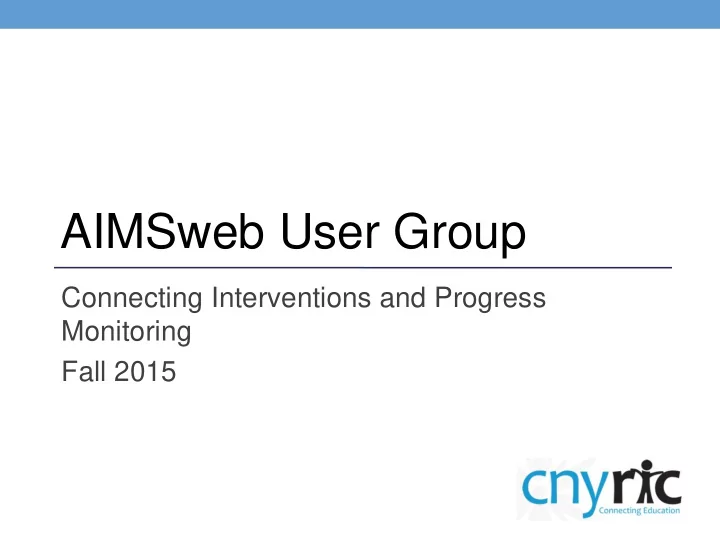
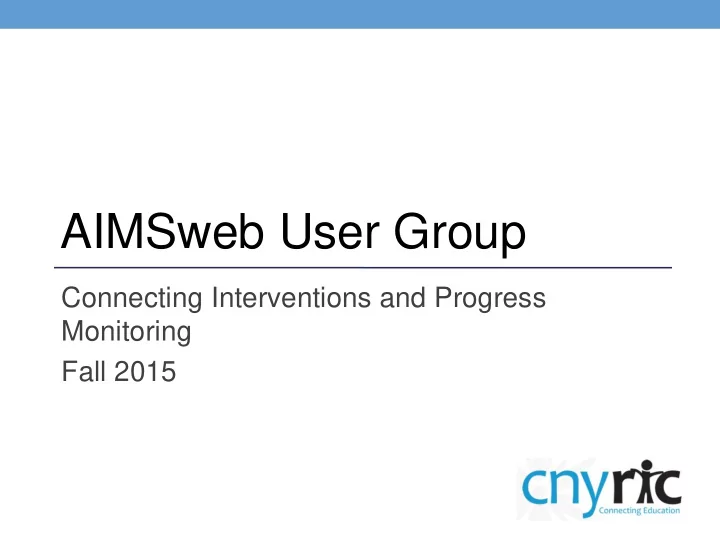
AIMSweb User Group Connecting Interventions and Progress Monitoring Fall 2015
AIMSweb User Group Agenda – 9/25/15 • Fall Reports and Criteria • State Assessment Correlations • Interventions and AIMSweb Measures • Progress Monitoring • Product Updates
Effective Data Meetings • Mix Groups • Brainstorm • Identify and share • Sort • Share • Debrief
Purpose • What is the purpose of a meeting that includes AIMSweb data? • To focus general instructional goals? • To identify students for Tier 2 interventions? • To discuss specific intervention strategies? • Do all participants understand the purpose and how it relates to them? • How can we use past work to serve this purpose?
Ways to begin • Put AIMS in context of RTI • Include clear processes, structure, and common understandings • Time for dialogue and discussion about interventions and support • Slowly build on collaborative culture around student improvement • Include multiple data points
Fall AIMSweb Reports • Scores and Percentiles • AIMSweb Targets vs. CNYRIC Criteria • Instructional Recommendations • Common Core • Above/Below Target • Score Distribution • Past Years
Instructional Recomendation
Scores and Percentiles
Scores Distribution
Scores Distribution: Multi-year
Common Core
Above/Below Target
Looking at the past • How do we access data from past years? • What about the summer slump? Is there a way to compare June to September performance?
Multiple Years
Progress Monitoring • Critical piece of an RTI process and screening tool • Provides the key data to drive discussion about instructional impact
Progress Monitoring • Purpose and benefits • How to set up schedules • How to set growth goals • What the PM graphs show • How to clean up your schedules
Purpose of Progress Monitoring
Steps to Effective Monitoring 1. Identify students who may be at-risk 2. Identify the skill deficit and specific need of student 3. Define an appropriate intervention to meet those needs 4. Select an appropriate progress monitoring measure 5. Set growth goals 6. Consistently use data to assess impact of intervention
Scenarios • What additional information may be needed? • What might be the best intervention for this student? • What would be the best AIMSweb measure? • How often would you progress monitor? • What are the challenges in this scenario?
Connecting Interventions and AIMS • Skill deficit • What does past data look like? • Specific intervention strategy/program • AIMSweb measure for PM • Is there always a measure?
What is an intervention? “An intervention is anything a school does, above and beyond what all students receive, that helps a child succeed in school.” - Buffum, Mattos, & Weber 2012
What is your process? • What do you do when a student is identified as at-risk? How do you determine what the student need is? • How do you choose the intervention? • How do you decide upon an AIMSweb measure for progress monitoring?
Questions for PM Data • Has instructional program been provided with fidelity? • Has student attendance been acceptable? • Is core instruction also being provided in reading? Or, is student missing core instruction? • Does instruction address student skill deficits? • What other factors could be impacting student ’ s performance?
Evaluating PM Data • Duration • Frequency • Noisy Data • Intervention Lines • Goal • Fidelity & Standardization • Other Factors?
Off Grade Level Find Grade/Goal GENERALLY Stay on Level Material if . . . Grade Level if . . . In Grades 3 or above and perform If perform above the 10th below the 10th percentile percentile at grade level – “red” zone, on rainbow report – “yellow” or “green” zone, on – blue dot, below the orange rainbow report – blue dot, on orange whisker or whisker! above (in green box or on blue whisker) In Grade 2 and cannot read more than 10 words on a grade level If below the 10th at grade level passage. but in the average range on the grade level below. In Kinder or 1st grade
The Basic Idea Above the 10 th This is the goal level percentile? Drop back by Below the 10 th successive grade percentile? levels until above the 10th percentile
Survey Level Assessment • Student 24 - Grade 4 - RCBM • 32 corrects, 8 errors on fall grade 4 RCBM • Administer grade 3 RCBM • 43 corrects, 6 errors • Administer grade 2 RCBM • 52 corrects, 6 errors • Set target for grade 2 (growth vs. EOY)
Recommend
More recommend